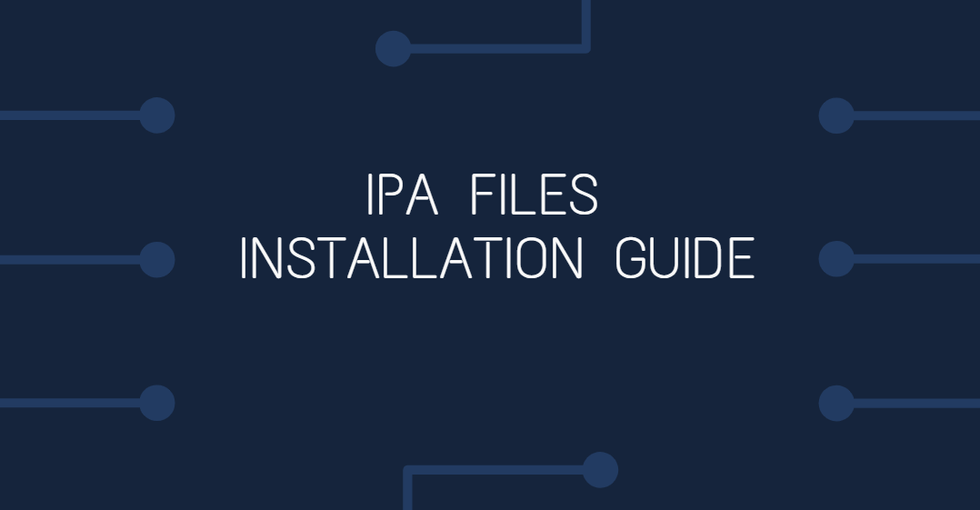If you are iPhone users, one problem arises on your mind when you want to install any IPA files on your device. As you are aware of ios policy, It doesn't allow to install IPA files from the third-party vendor. You only install apps which are available on App store. I also provided some basic information about ipa files and jailbreak.
There is two way to do the same process: either through the jailbreaking device or using software likes cydia impactor.
What is Jailbreaking process?
It is process to modify apple's operating system in order to remove any restriction of current policy and provide user control on the whole system. After jailbreaking, you can read or write in the root directory of the system and you can install any files you want from any source. It is same as rooting an Android device. The main benefit of a jailbreaking device is you can tweak your ios system as you want.
What is the IPA file?
IPA is an abbreviation of iOS App Store Package and it is an extension of ios apps as like apk is an extension of Android apps. It incorporates binary codes(coding file for application functions) and only accessible on ios devices. You can read more detail about it from here.
What is Cydia impactor:
Cydia Impactor is the only software which provides a graphical user interface and helps you to sideload any IPA files you wants. It is developed by Jay Freeman aka saurik (followed religiously by the top mobile app development agencies). Using such software not only helps you to do process easier but also helps you to sideload IPA files within 1-2 minute. One more very important benefit is you don't need to jailbreak your device. An interesting thing about this tool is that it is accessible for Windows, Mac and Linux OS.
Here, I explained the installation process for sideloading IPA files to your device.
Procedures:
=> If you didn't download that tool, then download from here: Cydia Impactor Download Free
=> Now, Download IPA files from a third-party source.
=> Run cydia impactor software on your computer device. Connect your device with the computer.
=> Now, upload files to cydia impactor software and it will start a process to transfer files to your iPhone.
=> Within 10-30sec that process will be completed depending on your file sizes.
=> You can use that app now after installing on your device.
This way you can use any third party apps which you want to manage.