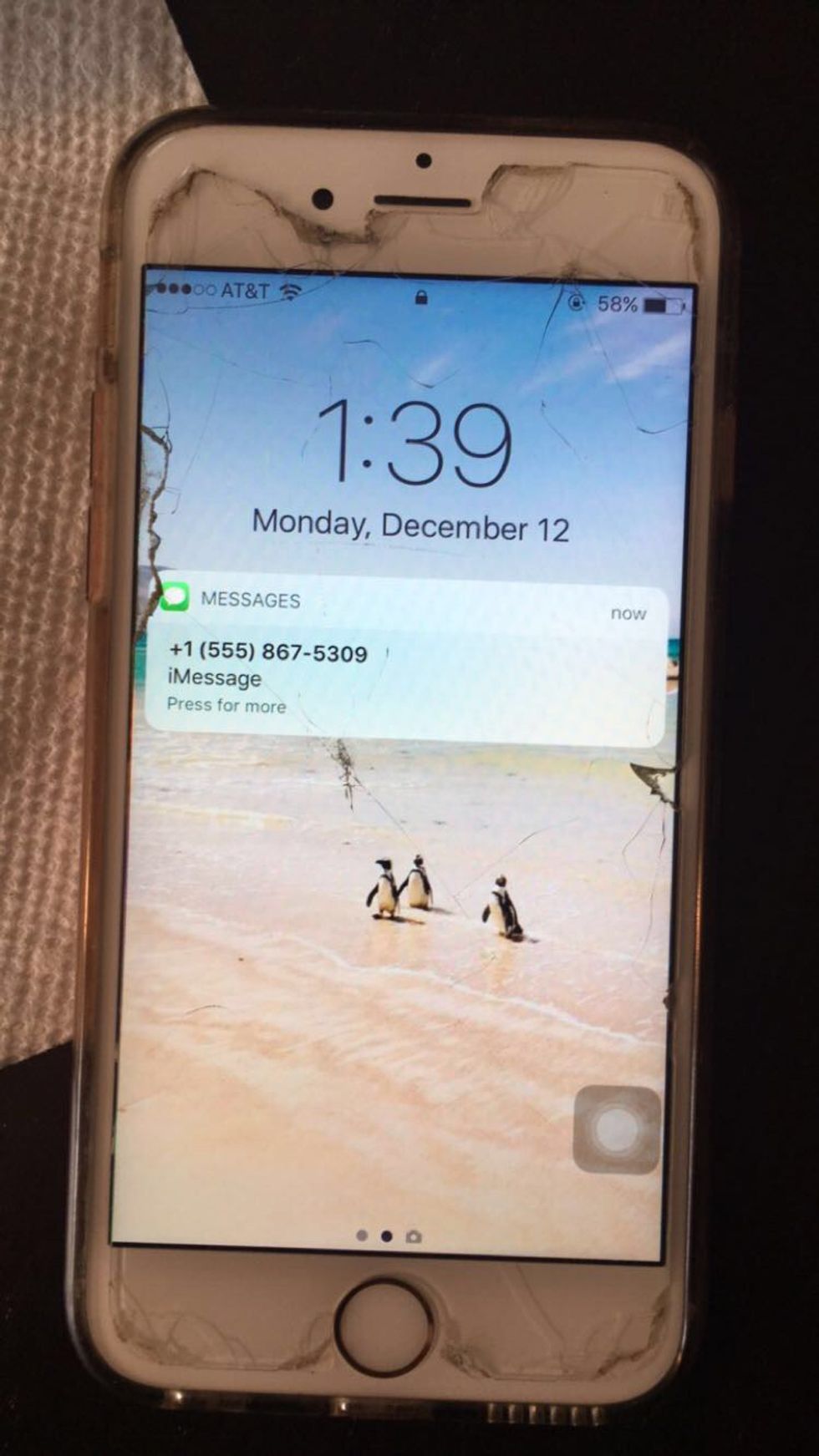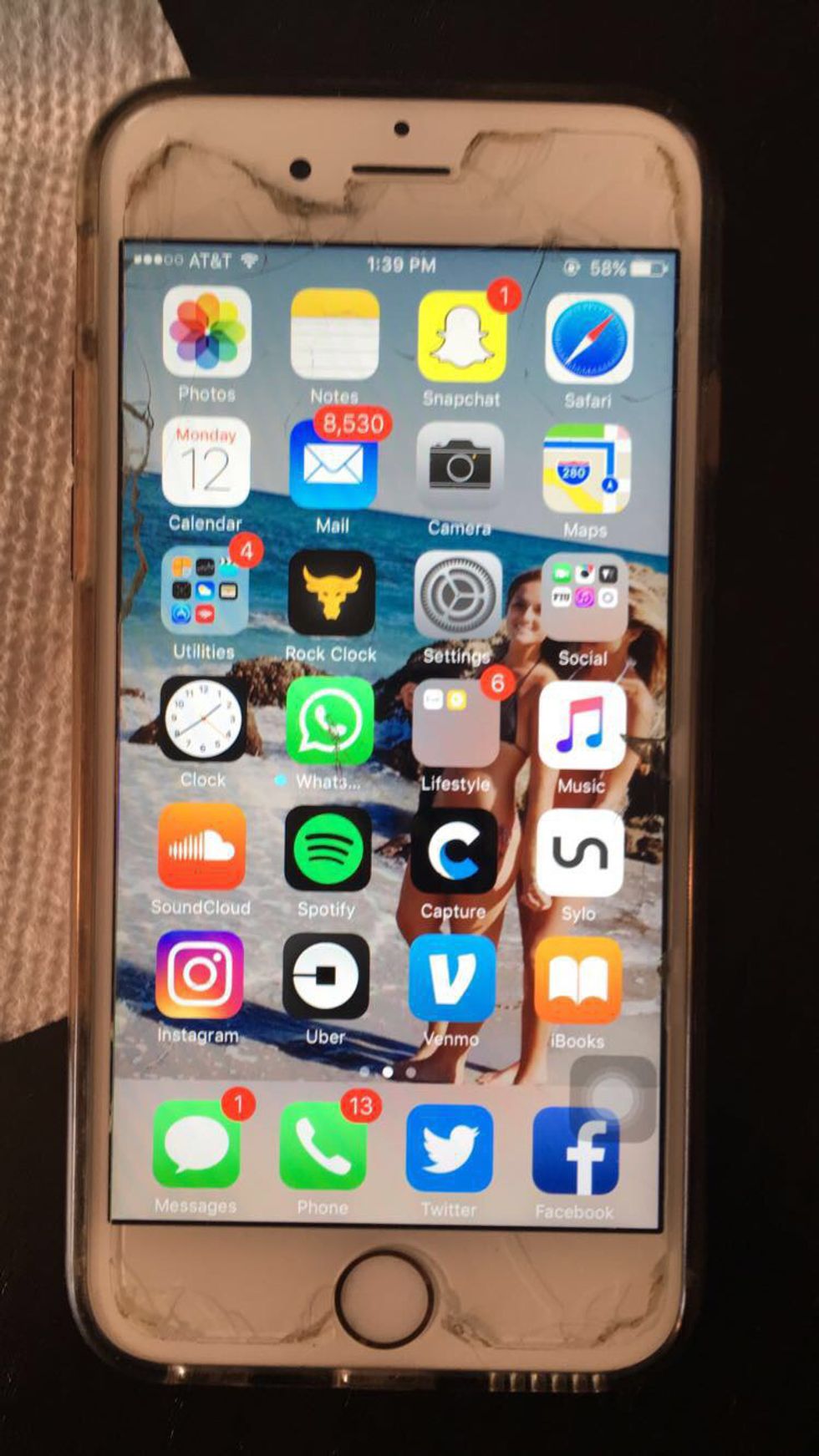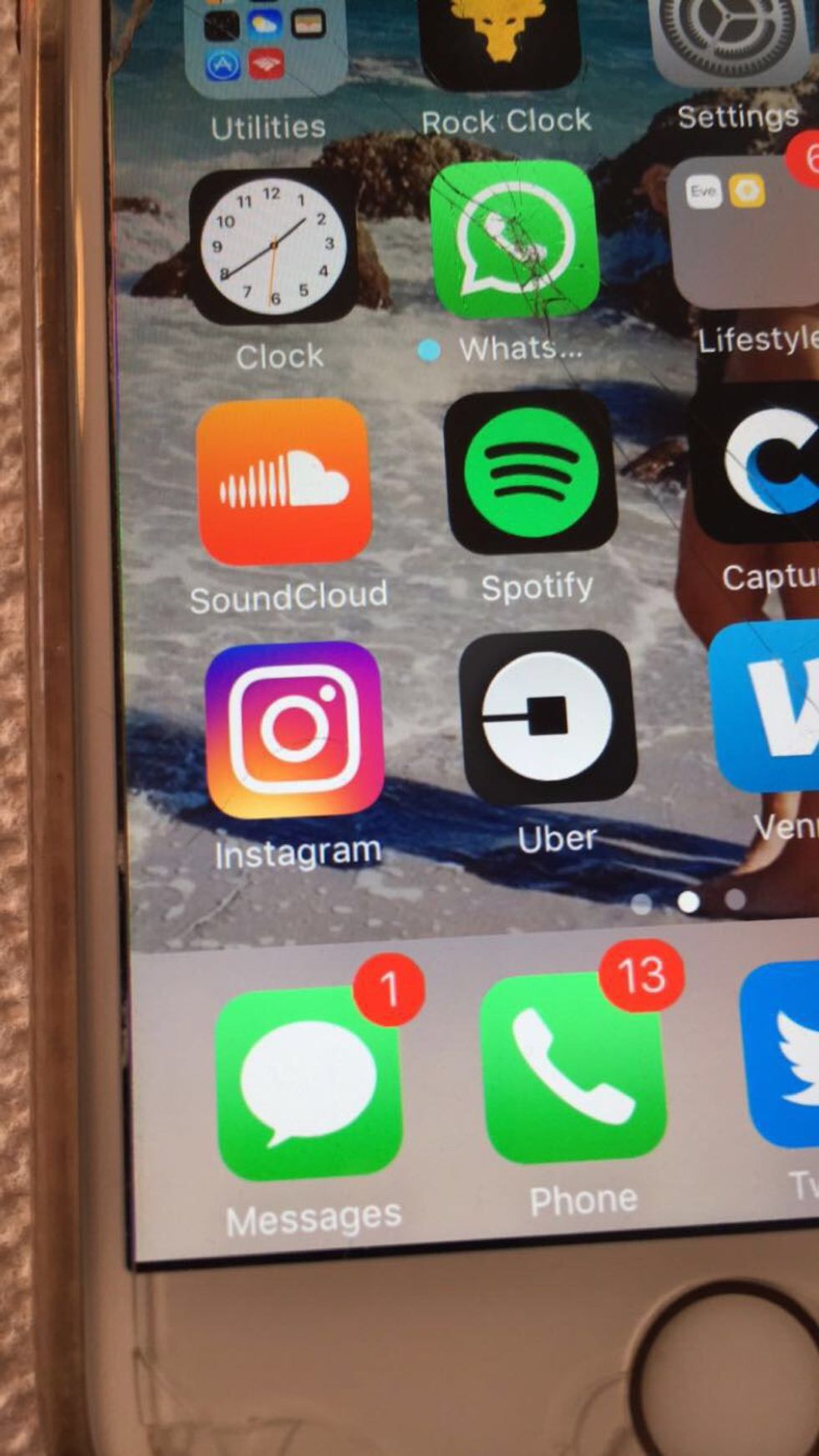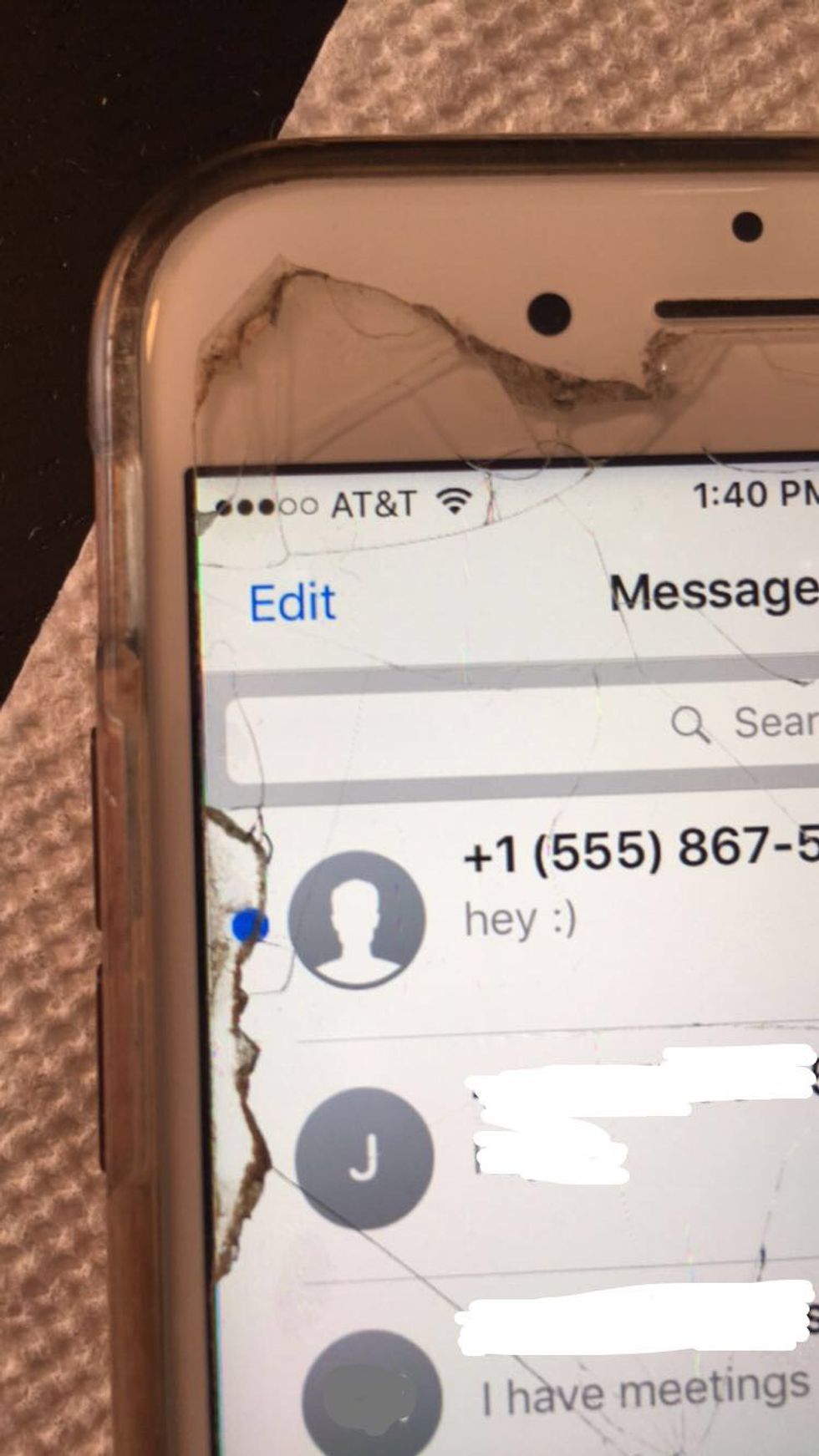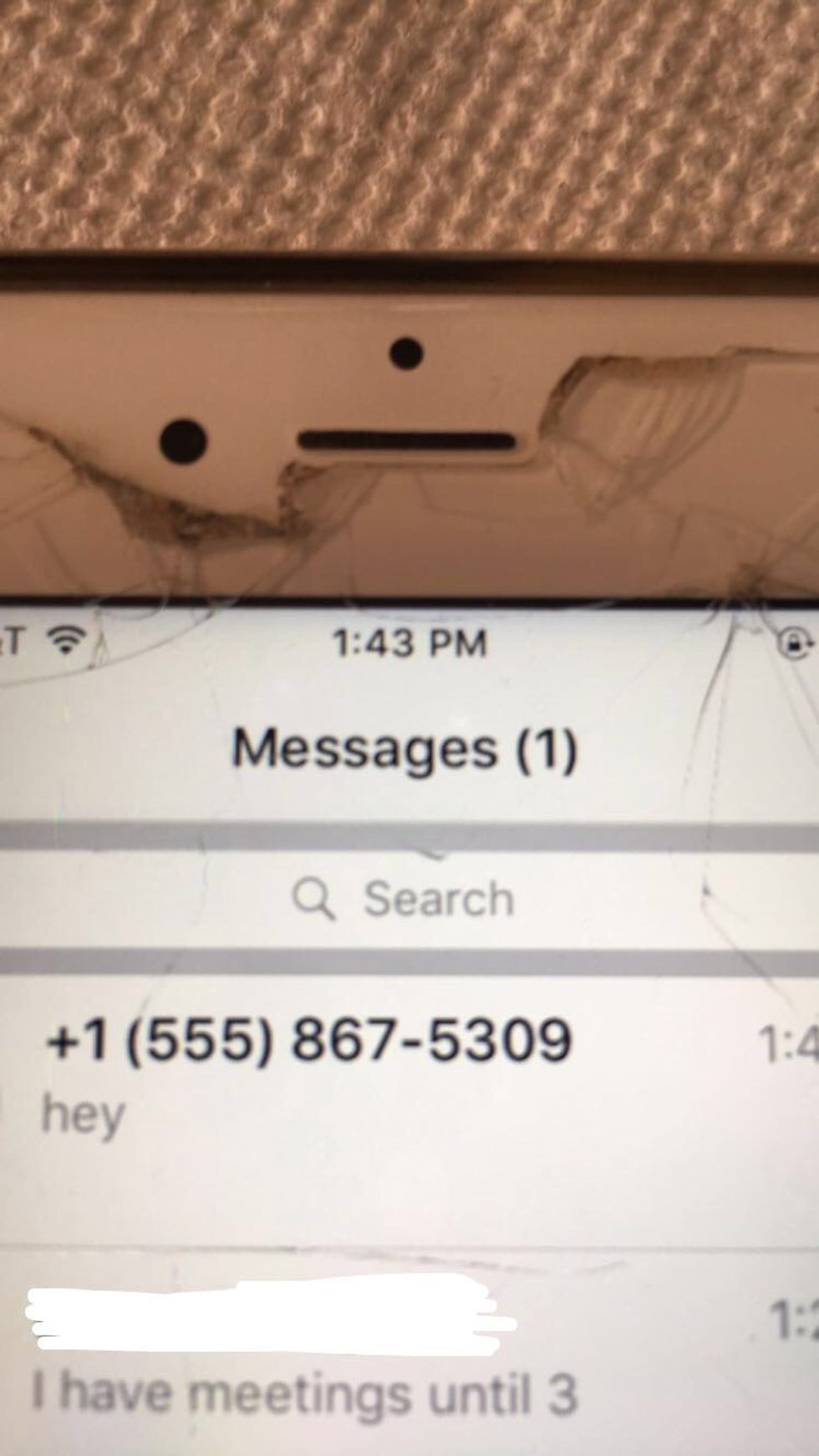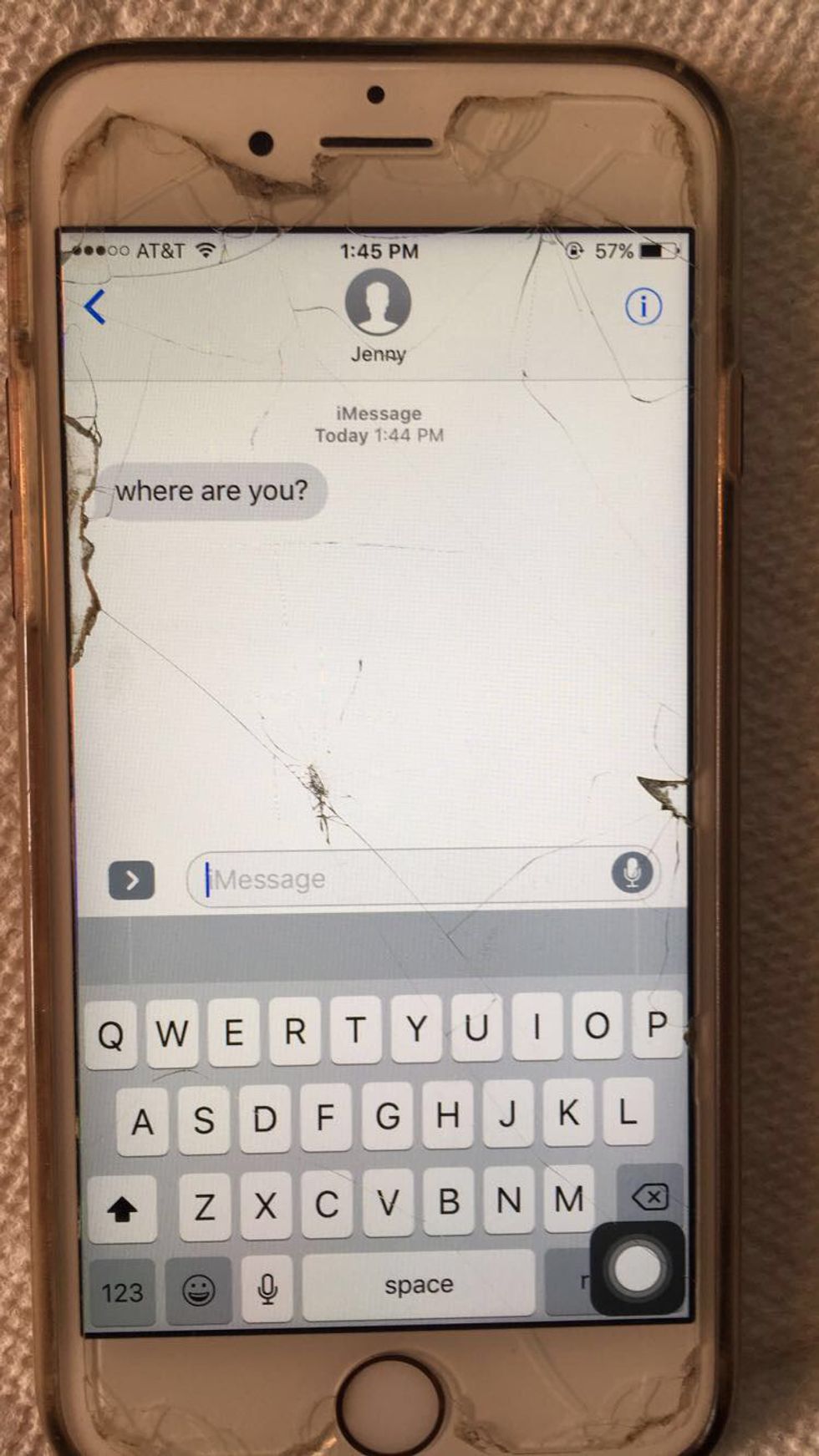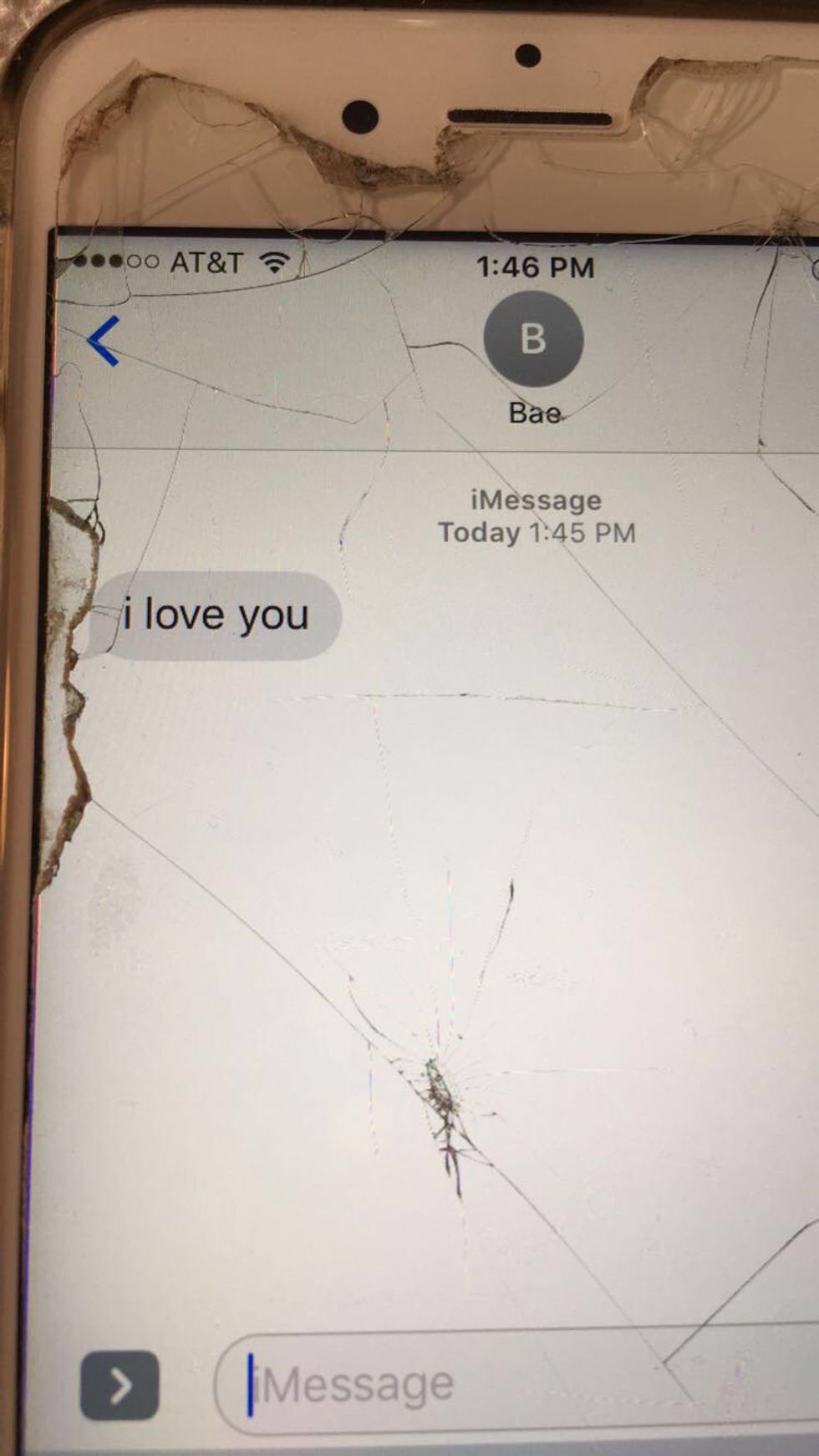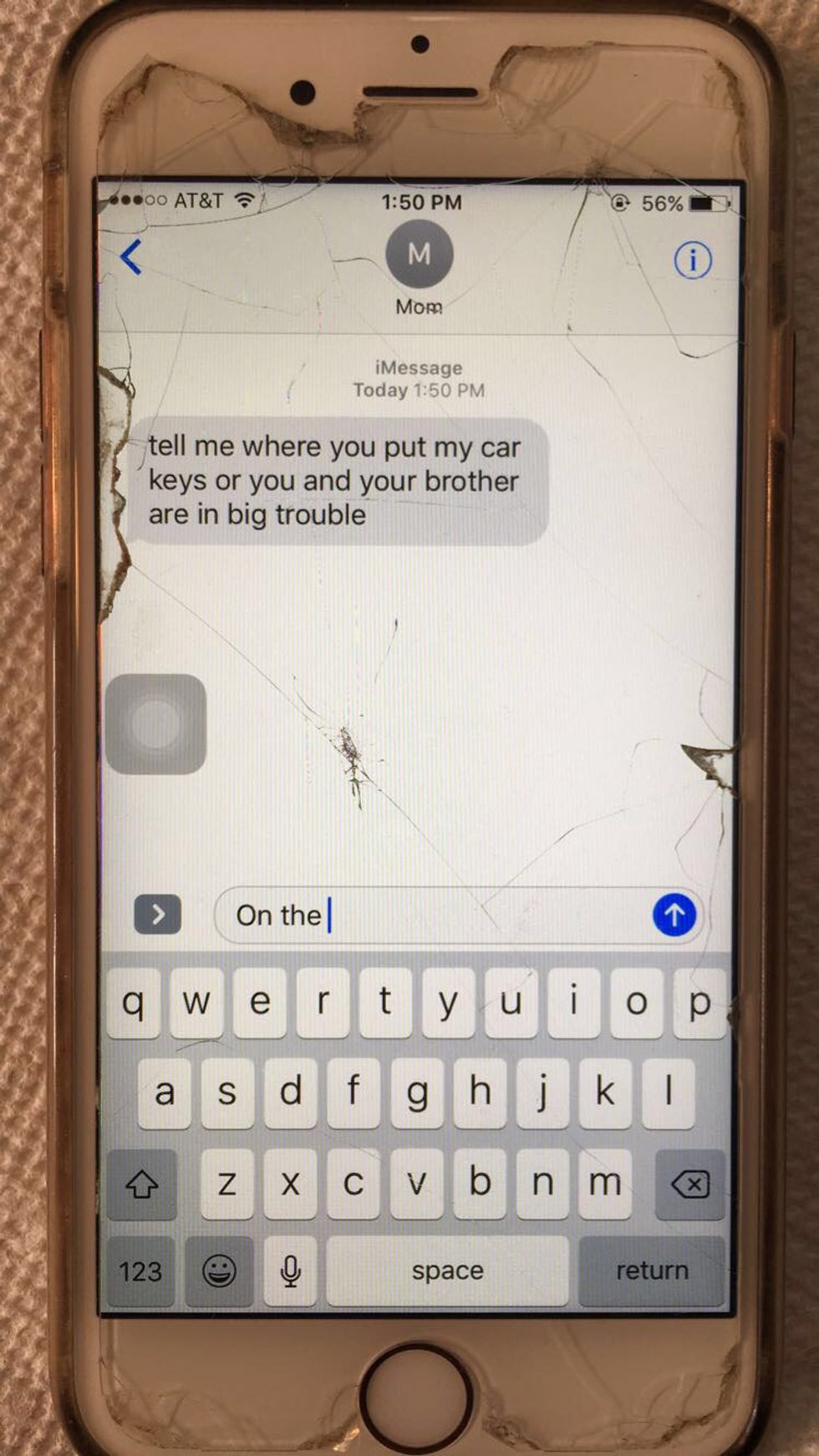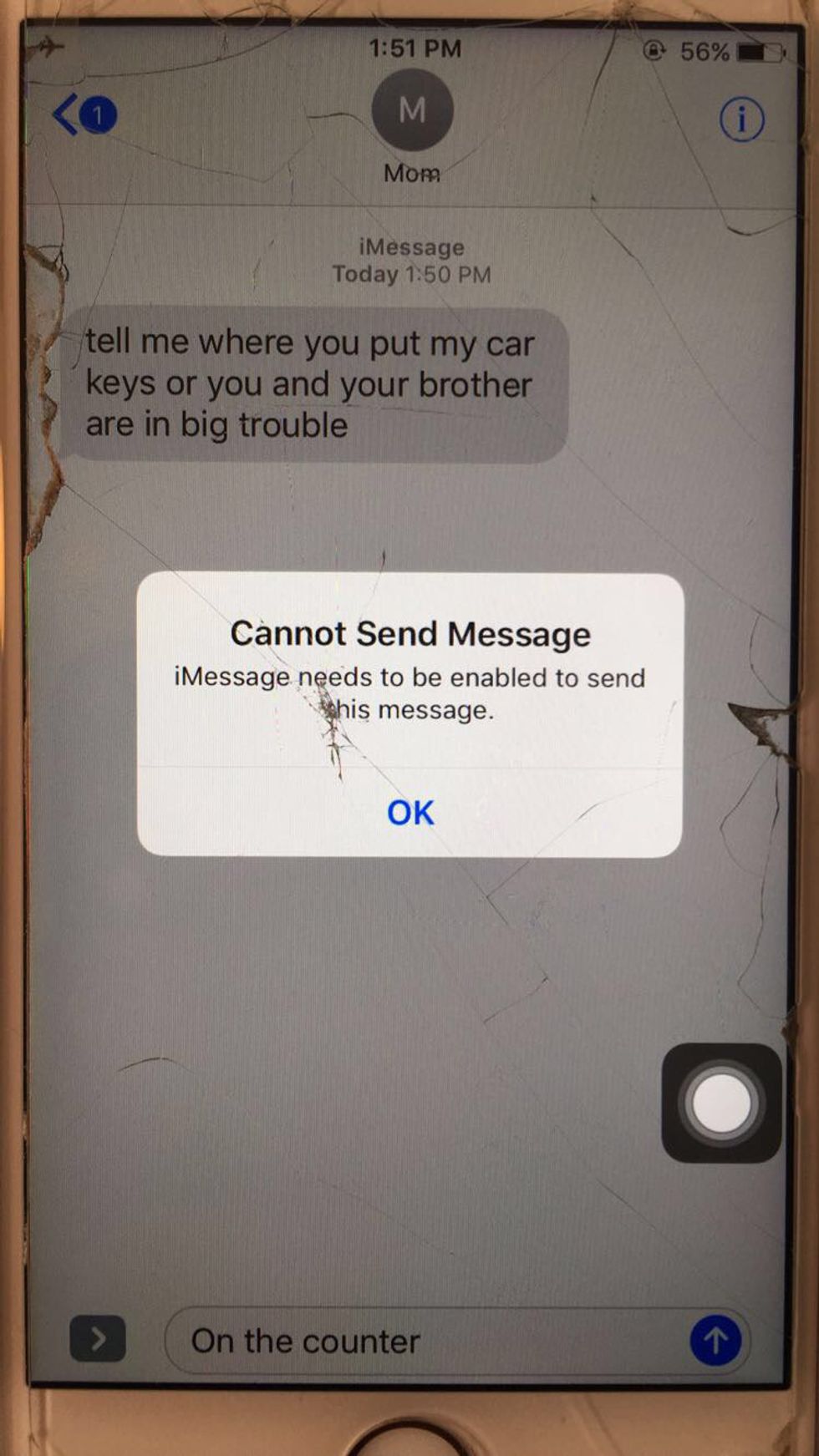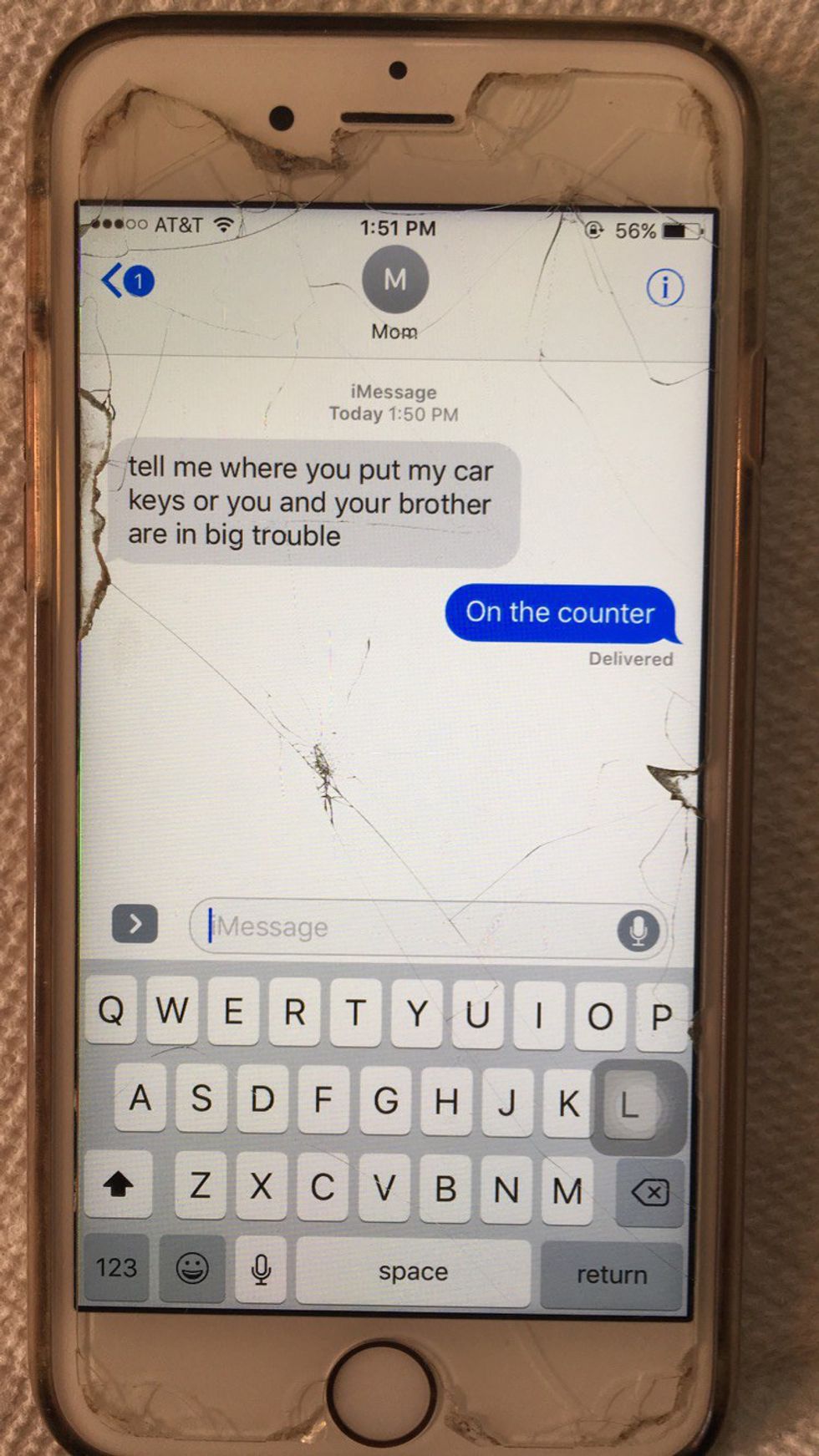STEP ONE: Check For Messages. If you think you may have a text message, there’s a few simple ways to check. A great indicator that you can check up on rather quickly is to glance down on the “messages” icon n your home screen. Does it have a red number at the corner of the icon? If it does, that probably means you have a text message.
- STEP TWO: Decipher Whether Or Not You Have Received A Text Message. If you’re unsure whether either this red number is really from a text or iMessage or if you maybe have a red piece of something stuck to your phone screen, another great way is to click on the icon.
- STEP THREE: Locate Your Unopened Text Message. Once you've clicked on the icon, this should bring you to be viewing all of your conversations, with the name of the sender listed so you can see who is trying to contact you. Is there a number in parentheses () at the top of the screen next to where it says “Messages”? If so, this could mean that you may have an unanswered text. Is there a blue dot next to one of the names or conversations listed on your screen? This is another great indicator that you have a message you have not responded to!
- STEP FOUR: Open The Message. Click on the conversation. This should bring you to a screen on which you are able to view what the sender has written to you and at what time they sent the message.
- STEP FIVE: Read The Message. Does the message end in a question mark? Is the message phrased in a way that may mean the sender is looking for a response from you? When you read the words, do they form a sentence? Or when you read the letters, do they form a word perhaps? All of these could be signs that you should reply to the text message.
- STEP SIX: Write Your Reply. This is a very important step to ensure that you successfully reply to your text message. First, click on the box close to the bottom of the screen. This is the space in which you will type your reply, using the keyboard provided to you directly under the open message space. Spell out the words you will be choosing to reply to this text here.
- STEP SEVEN: Send The Message. This step is one of the most crucial, perhaps THE MOST CRUCIAL step in ensuring you have successfully replied to your text message. There should be some kind of button directly next to the text box in which you have just typed out your reply, a button that indicates an action of sending of some kind. It may be a blue arrow, it may be a blue button with the letters “SEND” on it, it may be something else. But if it suggests any kind of “sending” action, this is the button you are looking for. What you are going to do is press this button. Once you have hit this button, this should mean that you have successfully replied to the text message, unless notified otherwise by your cell phone, in which case your message was not successfully sent, perhaps due to poor reception or WiFi connection, and in which case you should try this step a couple more times until the message has been sent.
LifestyleDec 12, 2016
How To Reply To A Text Message (With Pictures)
Replying to a text is one of the many responsibilities that may come with owning a cell phone-- since you will likely experience a few situations in which you receive a message, replying to the message is a great skill for any cell phone user to have under his or her belt.
6.6k
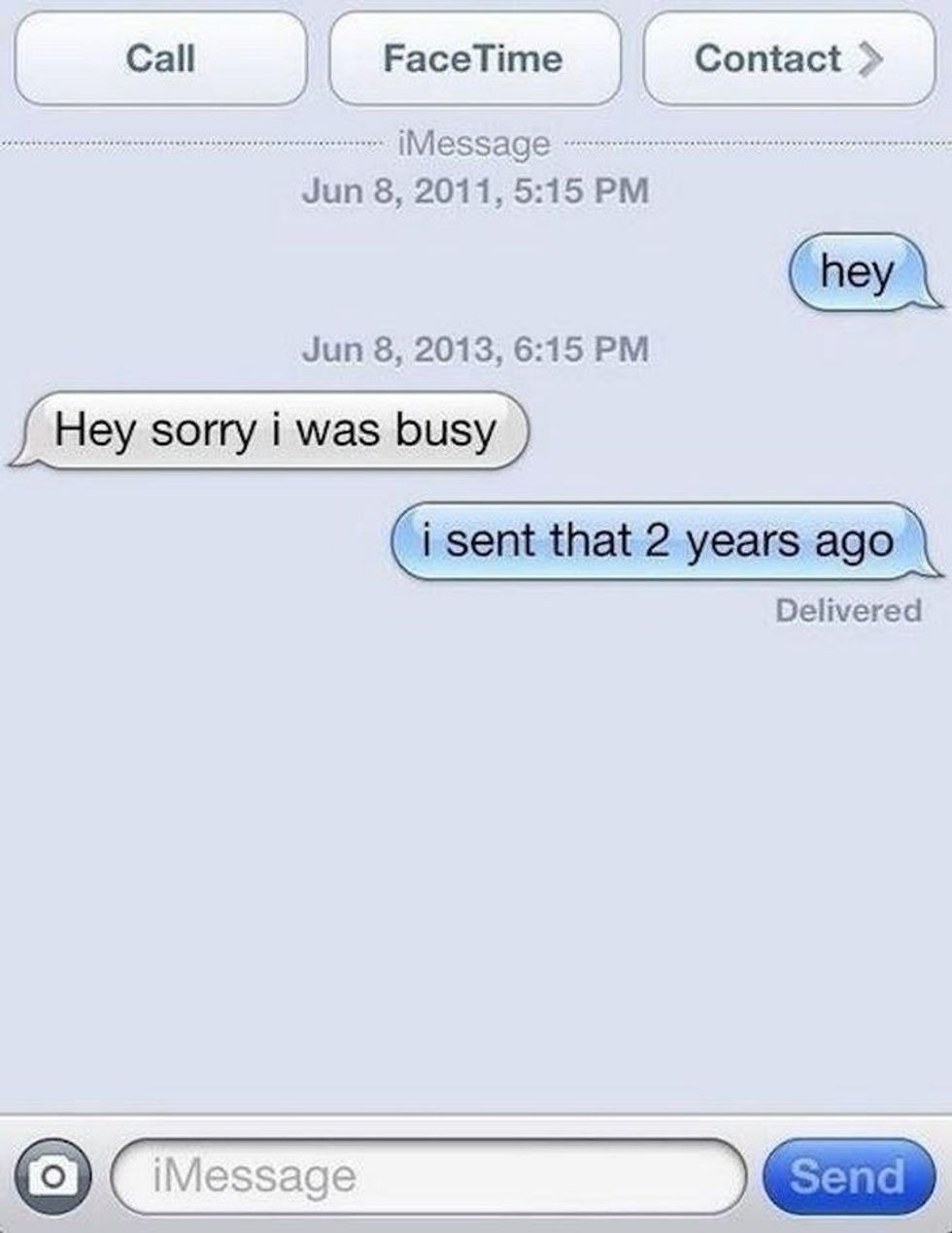

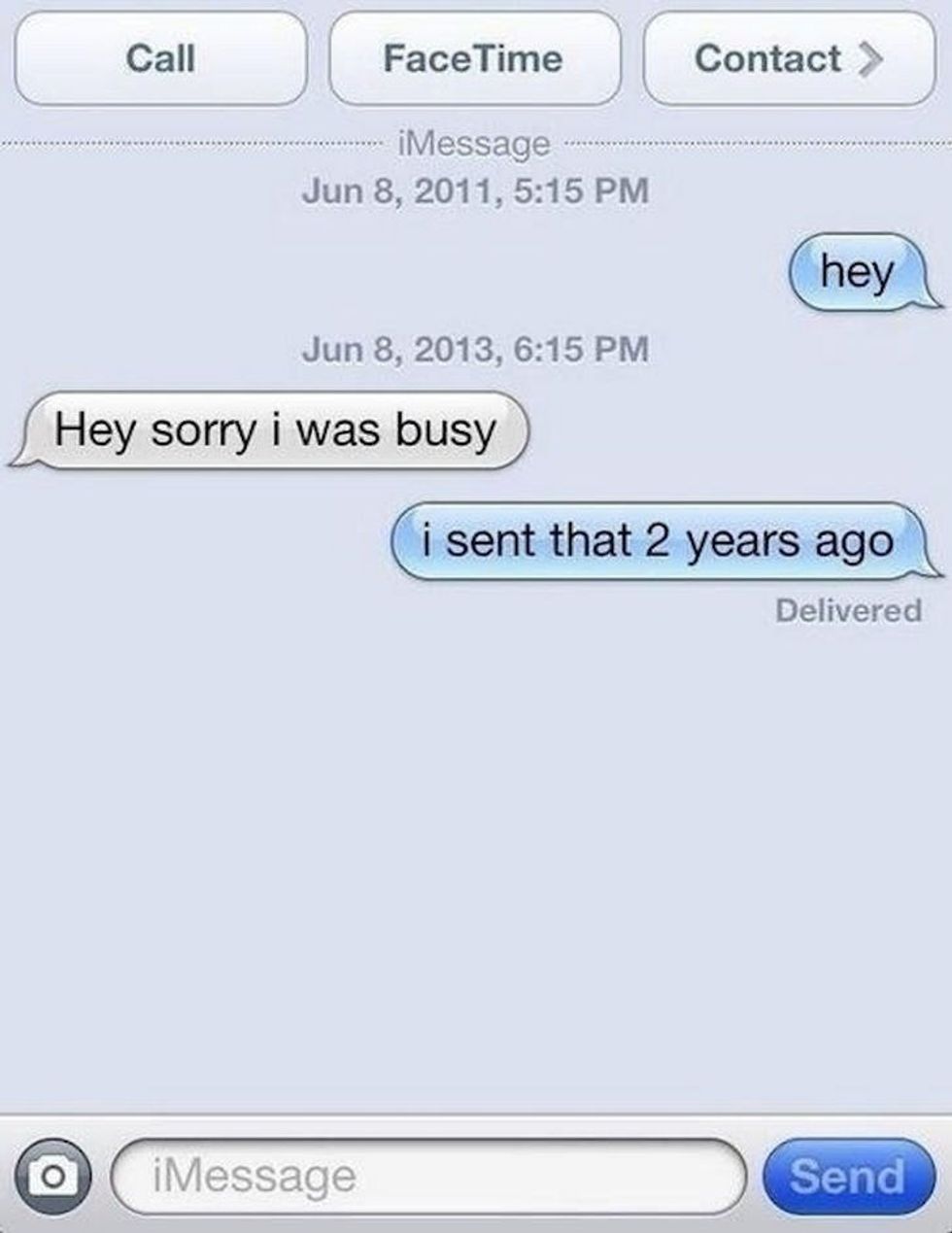 STEP ONE: Check For Messages. If you think you may have a text message, there’s a few simple ways to check. A great indicator that you can check up on rather quickly is to glance down on the “messages” icon n your home screen. Does it have a red number at the corner of the icon? If it does, that probably means you have a text message.
STEP ONE: Check For Messages. If you think you may have a text message, there’s a few simple ways to check. A great indicator that you can check up on rather quickly is to glance down on the “messages” icon n your home screen. Does it have a red number at the corner of the icon? If it does, that probably means you have a text message.