.
Imagine downloading the video or picture from an online website and learning about the watermark on that video and photo.
Almost every website that allows you to download the content from there puts a watermark on it to claim its ownership.
However, it can be frustrating for content consumers who, despite not wanting to use the content for commercial purposes, wish to remove text or logo from the video or photo.
So, if you also intend to remove unwanted objects from photos and videos, skim through this post to explore 7 brilliant watermark removal tools.
1.HitPaw Watermark Remover-Best Watermark Remover
The issue with lots of watermark removal tools is that once you remove the watermark from a video or photo, it gets blurred, making things look even worse.
So, finding a reliable tool that can remove watermarks without compromising the video or photo resolution is necessary. Luckily, HitPaw Watermark Remover emerges as the best watermark remover that ensures your video or photo doesn't get blurred once the watermark is removed.
Using HitPaw Watermark Remover, you can remove watermark automatically with Al technology, making it a flawless watermark remover.
On top of that, HitPaw Watermark Remover comes up with 4 Al-powered watermark remover methods that help you erase annoying logos, texts, and objects in a few clicks.
Features
●Remove watermark automatically from video without blur
●Remove floating and moving watermark from the video
●Get rid of the unwanted objects in photos
●Preview the video before exporting it
●Easy to use and friendly for newbies
●Brilliant 4 Al power watermark removal methods
●100% safe for your PC
●Remove the watermark from videos and photos within a few clicks.
Here's how to remove a watermark from a video using HitPaw Watermark Remover
Step 1:
Install HitPaw Watermark Remover on your PC and start the program. After entering the main interface, select Remove Video Watermark and click on ''Choose File''. Next, locate the video you'd want to erase the watermark from.
Step 2:
Mark the watermark area on your video through the mouse cursor and then cover the area of the unwanted object. You can then adjust the watermark's duration to your video.
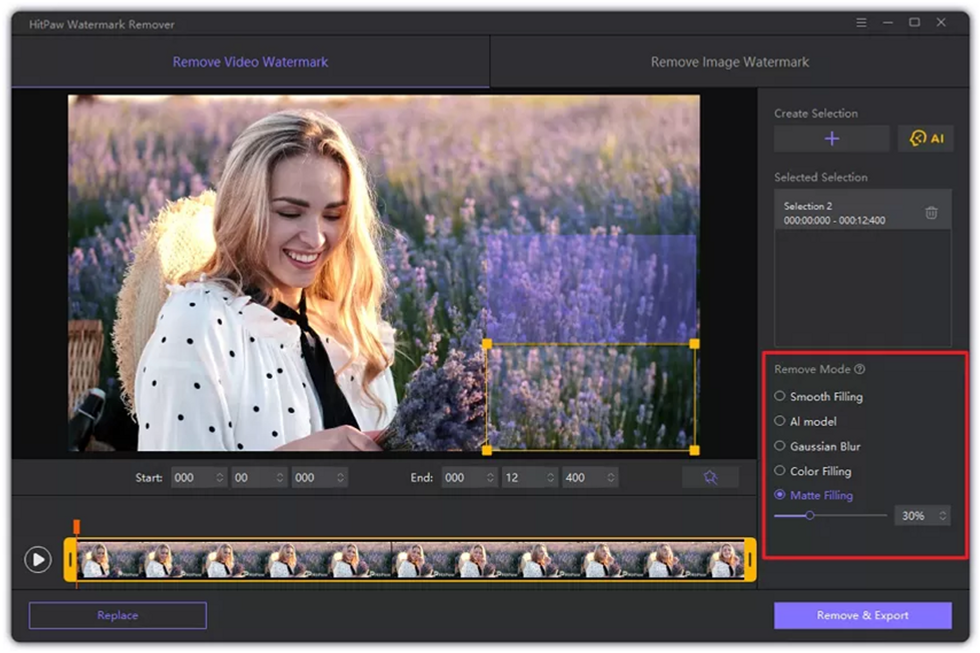
Step 3:
Tap on the'' Remove and Export'' icon to erase the watermark from your video. Once done with it, export the file to the desired location.
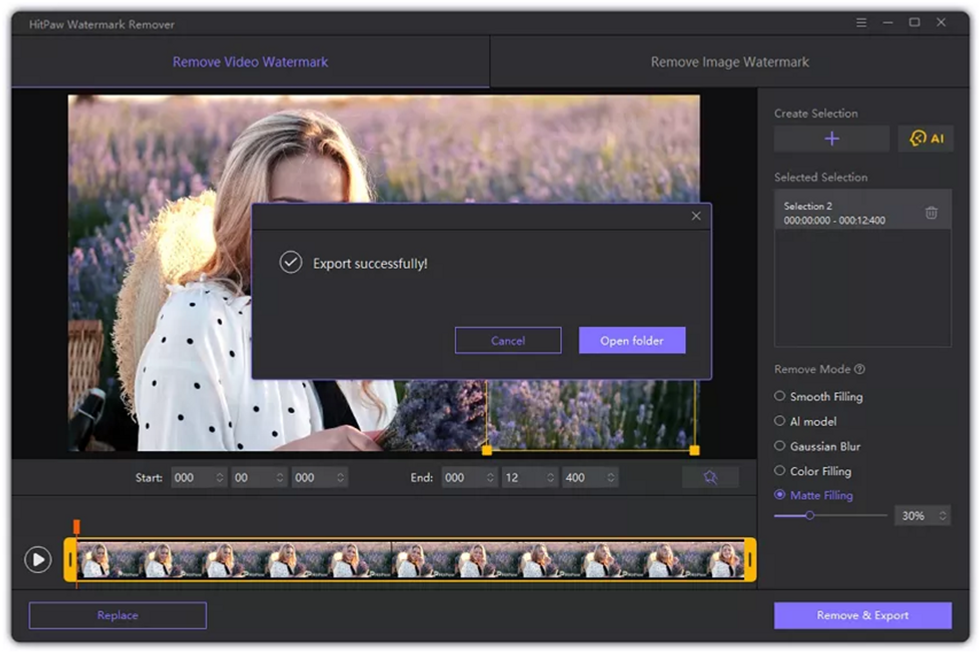
2.Photoshop
Although the interface of Adobe Photoshop might be tricky for newcomers, when you master its interface, you can easily delete watermarks from your picture.
The noticeable thing about Photoshop is that it doesn't tinker with the resolution of your photo, meaning you can get rid of watermarks on the picture without seeing your images getting blurred.

3.MarkGo
Very few software come up with AI technology, and MarkGo makes it into that list. It is Al watermark removal tool that automatically detects the watermark or logo you want to erase from a picture or photo.
Interestingly, iMyFone MarkGo removes your video's logo, object, person, or text. So, MarkGo can be a go-to software when removing the watermark, but people have complained that it slightly tinkers with the quality of video or pictures, making them blurry.
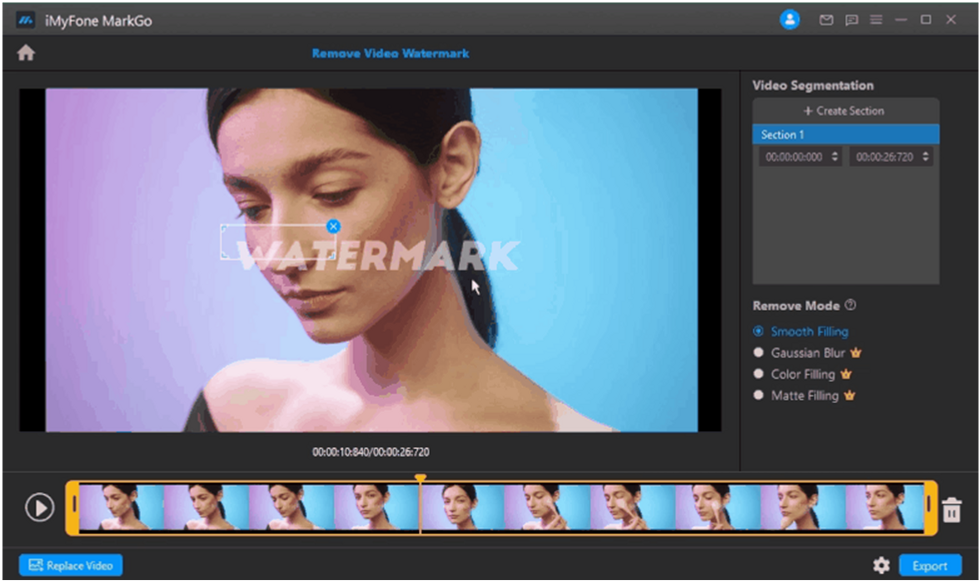
4.InPaint
If you want to remove unwanted objects from photos, Inpaint won't be bad either. There are so many things to like about this, and it being an online tool is surely one of the prominent ones.
Using this tool, you don't need to do much. Instead, all you need to do is upload the photo you'd like to erase the watermark from and then let the Inpaint do the rest.

5.SSSTIK
If you had enough of downloading the TikTok videos with watermarks, you could download TikTok videos without watermarks through SSSTIK.
Using this tool, you don't need to know how to remove the Tiktok watermark, as all you need to do is paste the TikTok video's link to the tool's interface and then download the video watermark. Interestingly, it doesn't tinker much with the video quality, which makes this tool worth a try.
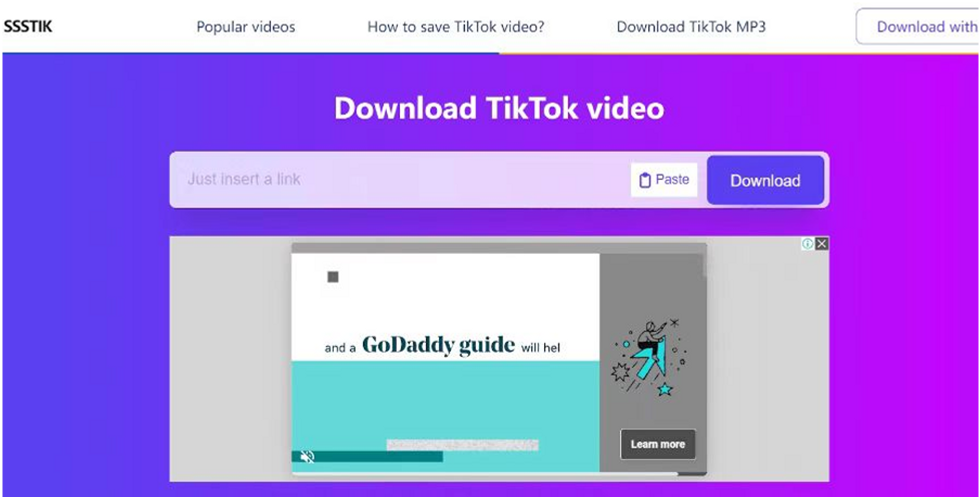
6.HitPaw Online Watermark Remover
You won't find many online tools that can match the supremacy of HitPaw Online Watermark Remover. The ability of this free watermark remover to erase unwanted objects from your photo or video is surely unmatched.
Despite being online, HitPaw Online Watermark Remover provides you with the services of a truly giant tool, making it one of the best watermark remover tools.
On top of that, it is compatible with all devices, and you don't face the misery of seeing ads when removing the watermark from your photo or video.
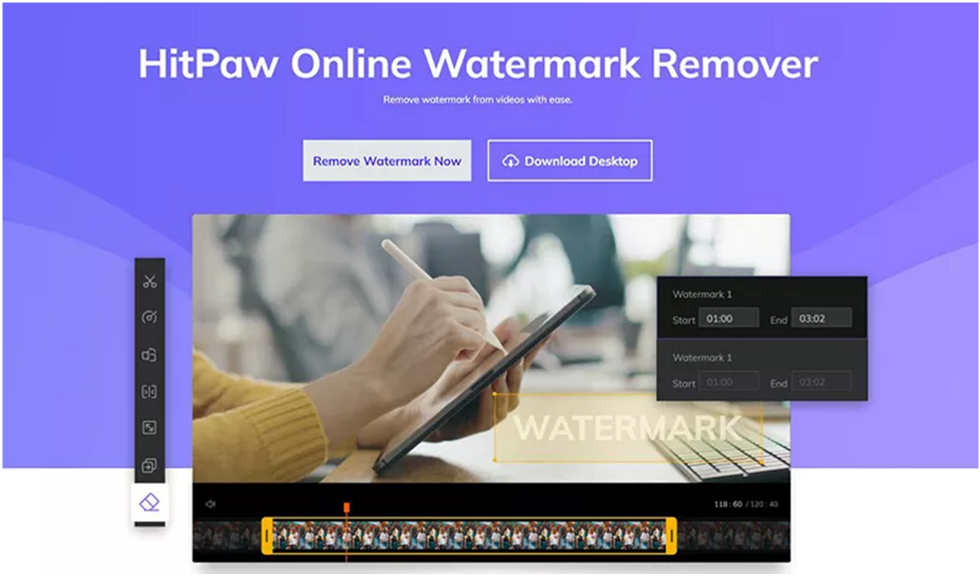
7.EaseUS Video Editor: Video Editing & Watermark Removal
If you're looking to add a watermark to the video or remove unwanted objects from your video EaseUS Video Editor can come in handy.
It is one of the best video editing tools going around. Apart from helping to add magnificent filters and effects to the videos, it also empowers you to remove unwanted watermarks from the video.
So opting for EaseUs Video Editor might make sense, but the interface could be tricky, especially if you're a newbie.
Conclusion
If you're one of those who ask how to remove a watermark from a video or photo, this post should have been enough to answer your question.
Every watermark removal tool this guide has mentioned is worthy of your attention. But, the best way to remove unwanted water from your content has to be HitPaw Watermark Remover. It is a brilliant tool that aims to remove unwanted objects from photos and videos quickly.






 StableDiffusion
StableDiffusion StableDiffusion
StableDiffusion StableDiffusion
StableDiffusion Photo by
Photo by  Photo by
Photo by  Photo by
Photo by 
 Photo by
Photo by  Photo by
Photo by  Photo by
Photo by  Photo by
Photo by  Photo by
Photo by 





