Every Girl Needs To Listen To 'She Used To Be Mine' By Sara Bareilles
These powerful lyrics remind us how much good is inside each of us and that sometimes we are too blinded by our imperfections to see the other side of the coin, to see all of that good.
The song was sent to me late in the middle of the night. I was still awake enough to plug in my headphones and listen to it immediately. I always did this when my best friend sent me songs, never wasting a moment. She had sent a message with this one too, telling me it reminded her so much of both of us and what we have each been through in the past couple of months.
"This song holds so much weight," she had told me. It means something. All the way across the world, living in Germany and training as an elite athlete, she had changed drastically over the past year. The same could be said of myself after leaving for college this July, and the majority of my thoughts lately have been constantly plagued with doubts about whether or not I made the right decision to move so far from everyone I loved. I pulled up the song on Apple Music that night and Sara Bareilles' voice encompassed me. Music has always had great power over me, something that could flip my emotions like a switch and speak a whole new meaning into my life. That was exactly what I experienced as these lyrics unfolded. Every word fit somewhere, spoke to who I was and who I am.
Sara Bareilles' song "She Used to be Mine" is about a young waitress with an abusive husband wondering how she got so disconnected from who she used to be. But here's what its lyrics mean to me, and what I feel they can speak to any girl who is struggling, anywhere.
This song hugely touches on change and what it's like to lose your former self. I'm sure at some point or another we have all, or someday will, experience a feeling similar to that: the feeling that you have lost who you used to be. For college students, this is so common because our entire lives are changed within the course of a year. New friends, new home, new schedule, new school. It's easy to sometimes look back on the person you were in high school and feel as though you no longer recognize her. Sara Bareilles tells us that if you miss the person you used to be, you must fight for them. We can see this gutsy resolve in her lyrics, "To fight just a little, to bring back that fire in her eyes, that's been gone but that used to be mine." These lines teach us to not give up so easily just because our lives have changed or our circumstances are difficult, Bareilles shows us that the girl you used to be is still inside of you, and you will find her again.
Once the song builds to the chorus, Bareilles attempts to show us how hard we all are on ourselves, and that for every flaw, there is a beautiful and perfect quality within us that makes up for that flaw.
"She's imperfect, but she tries.
She is good. but she lies.
... She is messy, but she's kind."
These powerful lyrics remind us how much good is inside each of us and that sometimes we are too blinded by our imperfections to see the other side of the coin, to see all of that good.
There is also a subtle message that speaks to traumas induced by broken relationships, a line empowering and uplifting any girl trudging through heartbreak. "For the girl that I knew...who'll get hurt, but who learns how to toughen up when she's bruised and gets used by a man who can't love." Those lyrics cut me to the heart when I first heard them because they reminded me so much of the girl that sent the song to me in the first place, who had just escaped an emotionally exhausting and degrading relationship. I thought about how strong she had to be to recover and be secure enough in herself to push through the heartache, despite being across the world from her family and utterly alone. These words were so powerful to her at that moment and can be powerful to so many other women who have felt "used" at any point in time.
Bareilles tells us that we are so much stronger than we think and that we all have a fire inside of us that will carry us through this season of hurting. It's a good reminder to hear and feel especially with Bareilles' powerful vocals carrying it across an empowering and raw chorus.
The power of music is boundless, and Bareilles proves that here. In the midst of the most trying stages of life, the most confusing seasons, and the moments when we don't even recognize the face in the mirror, I believe that a simple song could truly be something to soothe our souls and to maybe even remind us who we are.








 man running in forestPhoto by
man running in forestPhoto by 


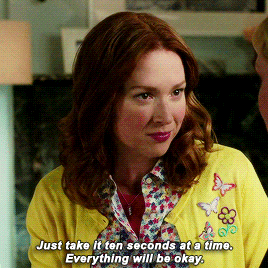


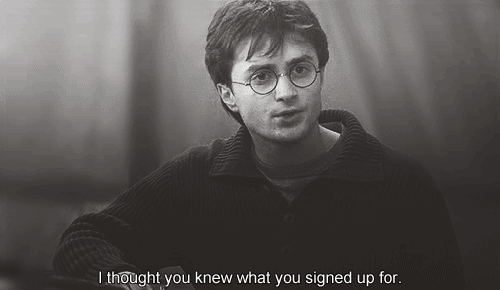 "I thought you knew what you signed up for."
"I thought you knew what you signed up for." man and woman in bathtub
Photo by
man and woman in bathtub
Photo by  four women sitting on black steel bench during daytime
Photo by
four women sitting on black steel bench during daytime
Photo by  Uber app ready to ride on a smartphone.
Photo by
Uber app ready to ride on a smartphone.
Photo by  woman in red tank top and blue denim shorts standing beside woman in black tank top
Photo by
woman in red tank top and blue denim shorts standing beside woman in black tank top
Photo by  blue marker on white printer paper
Photo by
blue marker on white printer paper
Photo by  welcome signage on focus photography
Photo by
welcome signage on focus photography
Photo by  woman in white and black striped long sleeve shirt lying on bed
Photo by
woman in white and black striped long sleeve shirt lying on bed
Photo by  pink pig coin bank on brown wooden table
Photo by
pink pig coin bank on brown wooden table
Photo by  person holding iPhone 6 turned on
Photo by
person holding iPhone 6 turned on
Photo by  person holding pencil near laptop computer
Photo by
person holding pencil near laptop computer
Photo by  person slicing vegetable
Photo by
person slicing vegetable
Photo by 
 woman covering mouth with sweater
Photo by
woman covering mouth with sweater
Photo by  person holding remote pointing at TV
Photo by
person holding remote pointing at TV
Photo by  a woman with her arms raised in a crowd of people
Photo by
a woman with her arms raised in a crowd of people
Photo by  "Shocked disbelief: '95% of the population is undateable?'"
"Shocked disbelief: '95% of the population is undateable?'"



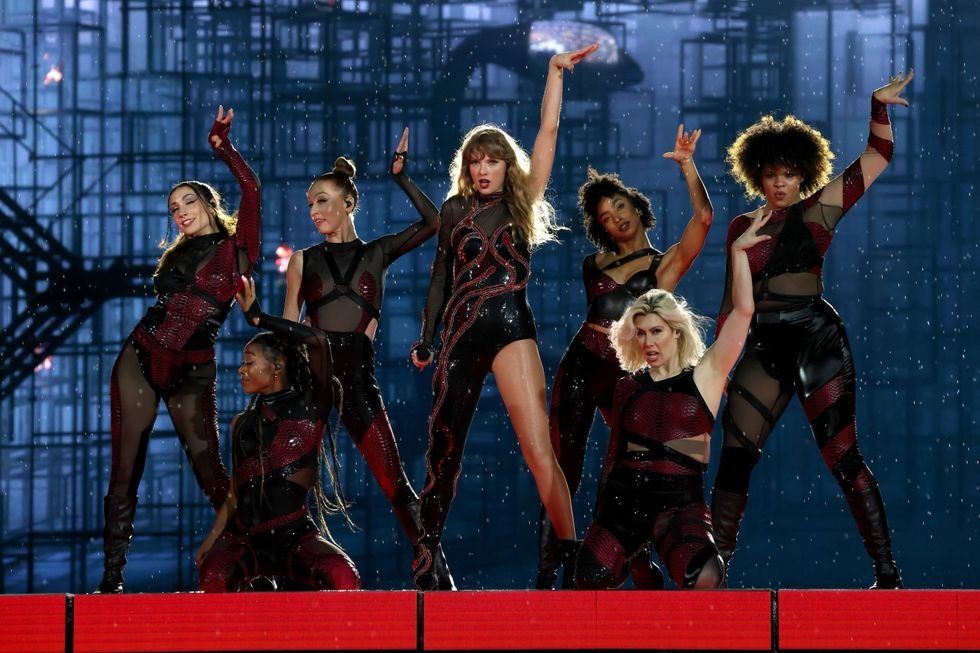 Energetic dance performance under the spotlight.
Energetic dance performance under the spotlight. Taylor Swift in a purple coat, captivating the crowd on stage.
Taylor Swift in a purple coat, captivating the crowd on stage. Taylor Swift shines on stage in a sparkling outfit and boots.
Taylor Swift shines on stage in a sparkling outfit and boots. Taylor Swift and Phoebe Bridgers sharing a joyful duet on stage.
Taylor Swift and Phoebe Bridgers sharing a joyful duet on stage.
