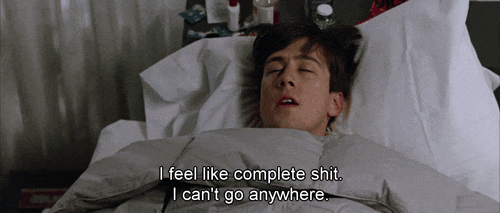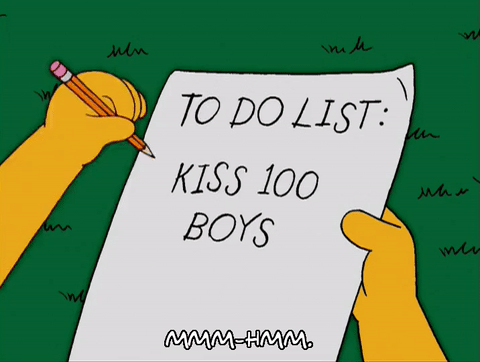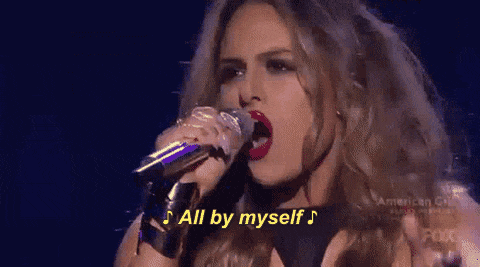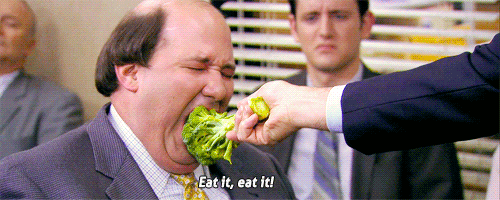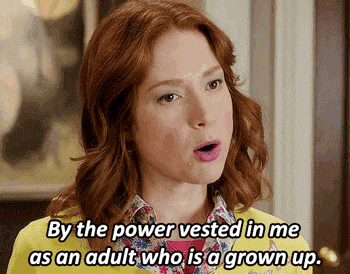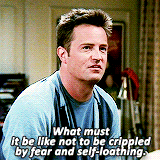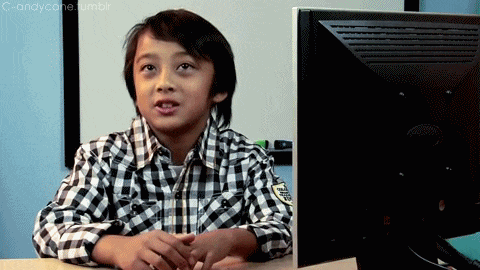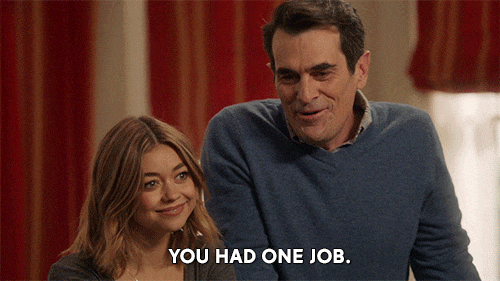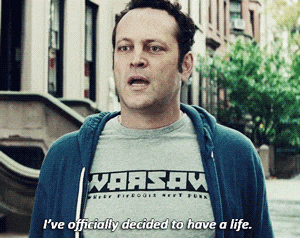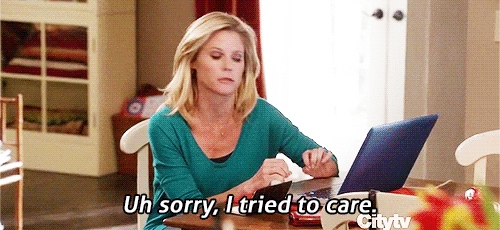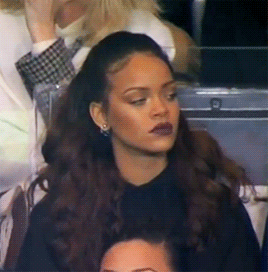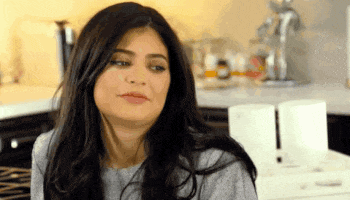Internet security: something that just about everyone is taught in some way or form before becoming a part of the ever complicated and complex digital world. As the internet continues to expand and as new technologies and systems are developed, both new benefits and dangers are created simultaneously. In this modern era, hacking and data breaches seem to be quite commonplace.
The recent Facebook scandal (where it was revealed that Facebook has been collecting data from its users and has been then selling the information to companies and other large corporations) has caused many to worry-- myself included. So, you may be asking, "what are some ways in which I can prevent hackers/malicious software from infecting and tapping into my personal digitized information?" Well, you've come to the right article. These are some ways in which you can dramatically improve your internet security:
1. Enable HTTPS
HTTPS stands for Hyper Text Transfer Protocol Secure. Enabling HTTPS is a must. Having HTTPS will have one fantastic benefit: it will secure your connection between your browser and the website that you are trying to access. It will encrypt all communications. If you are running on the basic HTTP, then a hacker can easily hack into your connection and read all the information that you are also reading on your screen. This is especially dangerous when dealing with very personal information, such as online banking and taxes.
With HTTPS, a hacker still has the capability to hack into your connection; however, the hacker will not be able to decrypt any of the information that you are seeing on the website because it is encrypted. Simply searching for a HTTPS plugin and downloading it will be enough to secure your connection. For more information, you can read up here .
2. Enable an Adblock plugin
Are you tired of those pesky ads that seem to invade your screen at every turn? I know I was... until I downloaded an Adblock plugin. An Adblock plugin will quite simply block unwanted and obtrusive ads on all platforms, including YouTube and Facebook. However, you can always manage this plugin if you actually want to view certain ads that you deem unobtrusive. I recommend going to the Chrome Store and downloading this one because it will seriously save you a headache. For more information, you can read up here .
3. Password management
Passwords: the easiest yet most neglected part of internet security. Passwords act as the keys to our private information. This information is password protected because it either contains personal information or is simply something that you don't want others to have easy access to. So, why would you create easy passwords?
My best advice on this one: don't ever share passwords, don't create passwords under 10 characters, use a complex variation of capital letters/lowercase letters/numbers/other assorted characters, and finally, don't have the passwords be too straightforward or somehow relate to you (i.e. your last name followed by your date of birth). Those more
4. Two-Factor Authentication
Two-Factor Authentication is a relatively new and easy way to secure your social media and other personal accounts. Enabling Two-Factor will require you to connect your phone and number to your account. Two-Factor Authentication will help secure your accounts because the system will send a code directly to your phone in the form of a SMS text message, and it will require you to enter said code directly after entering your typical password.
So, it acts as a dual system: first the password, and then, the code on your phone-- then you're in! Most apps and online websites have this feature, and it can usually be found in the settings under security. For more
5. Virtual Private Network (VPN)
Setting up a Virtual Private Network or VPN for short is arguably one of the best ways to secure your information from hackers, websites, businesses, etc. It makes you essentially untraceable-- even your internet provider cannot track your IP address. The VPN basically allows you to access a private network in which data shared within it becomes untraceable. It activates an impenetrable encrypted tunnel around your sensitive information as it transits from one place to the other.
Using a VPN is particularly useful when trying to connect to free wifi that doesn't require a password (not encrypted). Also, those who are or are planning to study abroad-- a VPN is a must in some countries such as China because the government blocks many websites on the internet. A VPN would be able to bypass that censorship. For more information, you can read up here .
Well, that completes my list of the top five best ways in which you can protect yourself online. This, of course, serves as a beginner's guide to internet security and further measures could always be taken to enhance it. Internet security is important, and it should not be taken lightly. I hope, if anything, I highlighted the importance of staying secure and safe on the internet. Please considering sharing this with your friends and family who may also want to learn more about internet security!