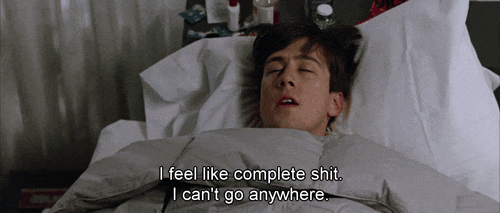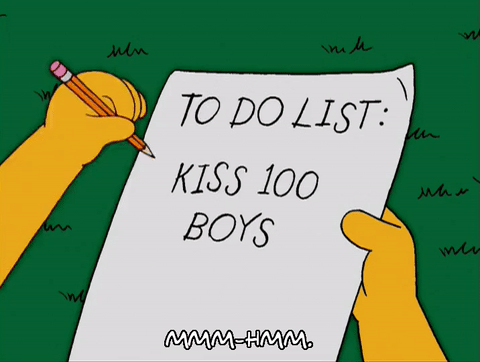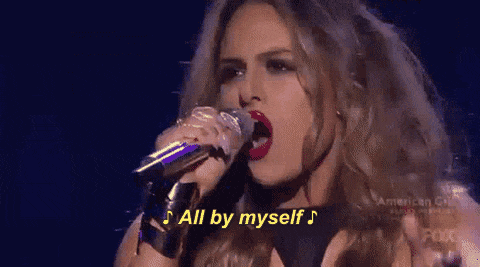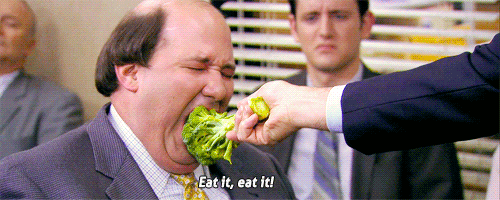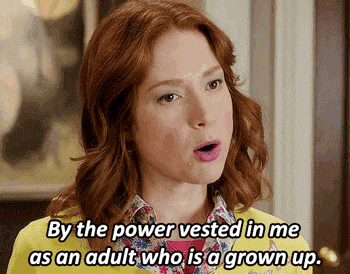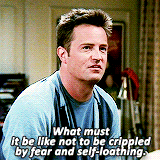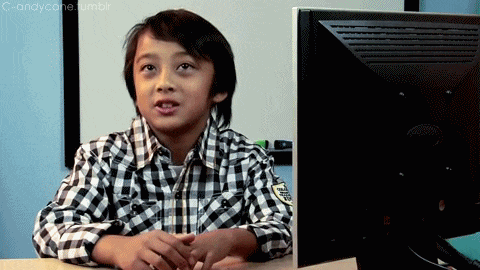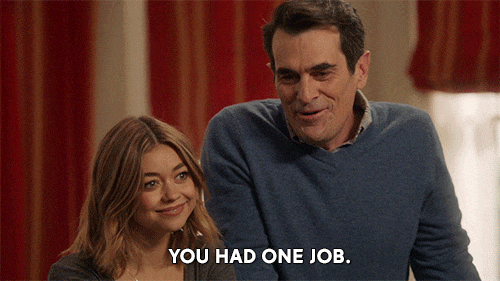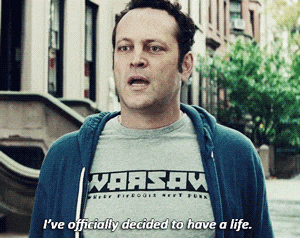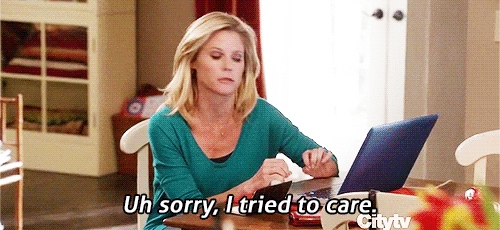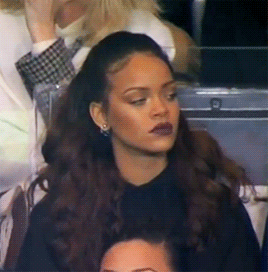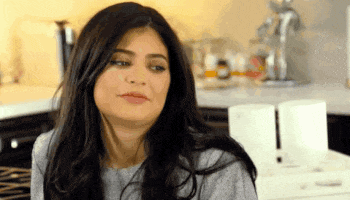Google instant apps are not a new concept in the Android ecosystem.
The giant introduced the technology in 2015. Six years later, Android instant apps have gained popularity. However, many businesses still haven't discovered the real power of such solutions and the benefits they can get.
In this article, we'll talk about how to create an instant app for Android and why businesses should consider this option.
Here's what you'll learn inside our guide:
- What are Android instant apps?
- Android instant app vs PWA
- Android instant apps examples
- Business benefits of instant apps development
- How to create instant app Android
- Best UX practices for instant apps development
While a PWA is a full-fledged solution that has all the features of a mobile application, instant apps serve another purpose. They allow users to get a glimpse of your application to later decide whether they want to install the full version or not.
WHAT ARE ANDROID INSTANT APPS?
 Instant apps in Android are a type of native apps that don't require installations to run. They combine the power of native applications and the accessibility of web apps.
Instant apps in Android are a type of native apps that don't require installations to run. They combine the power of native applications and the accessibility of web apps.At the first glance, instant applications look like traditional native applications. They are very different when it comes to their technical part.
Instant applications are created by turning some functionality of a native app into a standalone module. The rest of the application's features are not available to users. They would need to download and install the whole native app to access it. As soon as users close an instant app, it disappears from their mobile device.
Let's dive a little bit deeper into how Google instant apps operate from a technical perspective.