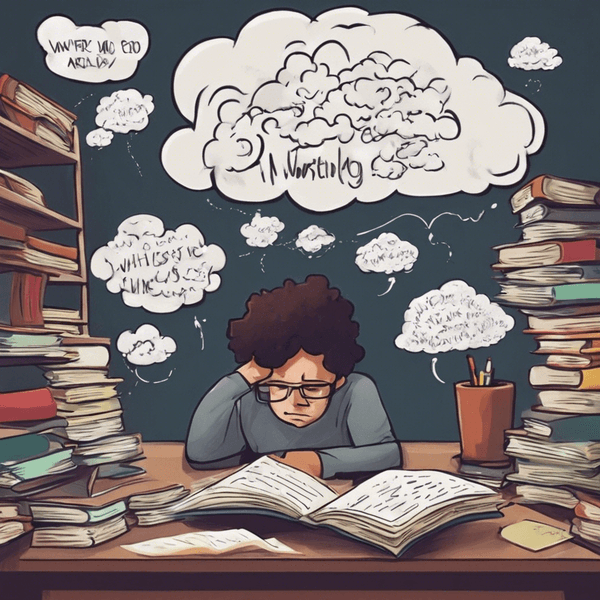Everyone who works with Windows knows the problem: Microsoft Word stands in the way of many free text editing programs using mutually incompatible file formats. To avoid other programs spoiling your original .doc or .docx document when sharing it with someone, you should always convert your files to a PDF before sending them. We will show you here how to convert a DOC or DOCX without the installation of an additional program.
Converting doc files to pdf format online
Step 1
Open the free online converter AnyPDF and select the file to be converted with "Browse". After the selection, start the conversion with "Convert DOC to PDF".
Step 2
The PDF file is now stored on the Internet for a short time on the server of the website and is available for download. Select the blue text "download" and download the file with "Save file" and "OK". If you have not changed anything in your browser, the file will be saved in the folder "Downloads".
Converting docx files to pdf format online
If you want to convert a docx document, there is a very similar solution. Just visit the page https://any-pdf.com/convert-docx-to-pdf/ and upload your file there. The further procedure is then as described above.
Further information about the PDF, doc and docx format
Let's start with the most popular of the three formats: PDF is an acronym for "Portable Document Format" and is a platform-independent file format developed by Adobe Systems. The advantage is that PDF files look like a Mac or Linux computer on a Windows computer. Conversion issues such as changed page breaks or incorrect fonts are eliminated by platform independence. Therefore PDF is the most important format which is used to share documents across the web.
On the other hand, any file with the DOCX extension is a Word document created in the so-called Open XML format. You can open DOCX files by using Word 2007 or later. Alternatively, you can also open DOCX files with an older Word or the free Word viewer. However, you have to install the likewise free compatibility pack. The main advantage of the DOCX in comparison to DOC is the fact the DOCX files are compressed which saves disk space. In the time DOCX was invented disk space was more important than it is nowadays.
In contrast to a DOC file, a DOCX file created in the Open XML format is actually an archive in which individual document elements, such as text or graphics, are stored separately from each other. If you want to open DOCX files, use Word in a version 2007 and later or follow the instructions we presented above. Alternatively, you can also use the freeware LibreOffice to open these two file types. It is available for Windows, MAC, and Linux and provides powerful tools to manipulate these files. However, if you just have to quickly convert a single document the online converters are definitely the best solution.




 StableDiffusion
StableDiffusion StableDiffusion
StableDiffusion StableDiffusion
StableDiffusion Photo by
Photo by  Photo by
Photo by  Photo by
Photo by 
 Photo by
Photo by  Photo by
Photo by  Photo by
Photo by  Photo by
Photo by  Photo by
Photo by