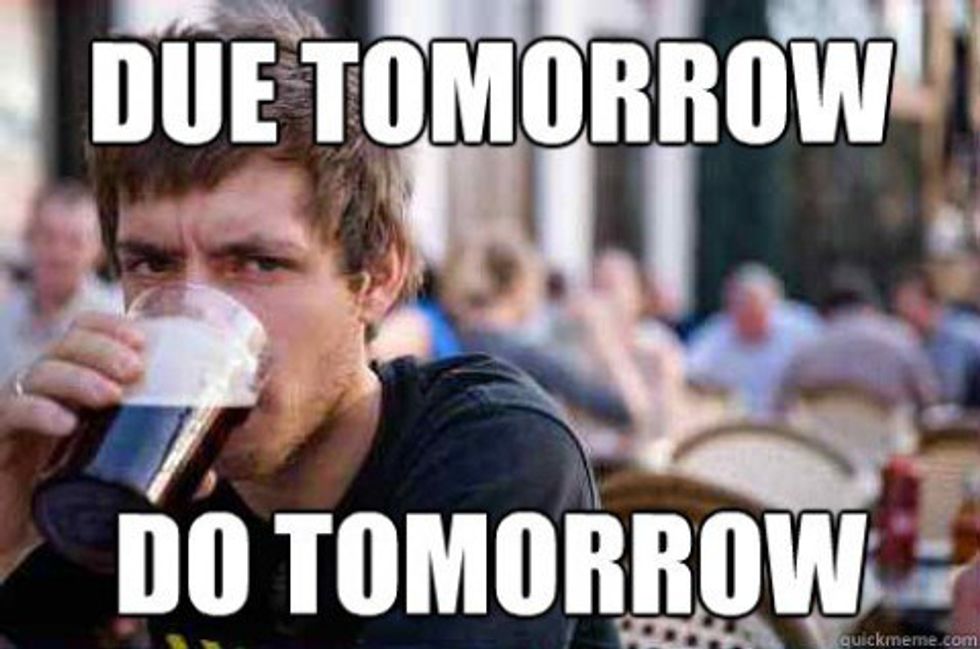If you're serious about your photo editing career, it's crucial to have the best monitor for the job
How to Choose the Best Photo Editing Monitor?
If you're serious about your photo editing career, it's crucial to have the best monitor for the job. Not only will you want your photos to look as lifelike as possible, you'll also need to ensure that your monitor provides uniform brightness across the entire screen. Here's how to pick the perfect monitor for your needs: Keep reading to learn how to choose the perfect monitor for your photo-editing environment.
Color accuracy is essential for high-quality images in photography and editing. A less accurate monitor will not be able to accurately show the entire range of colors. The result might be a shot that is over saturated or unbalanced.
Compared to consumer monitors, professional picture editing displays often include the newest panel technology and a larger pre-calibrated color range. These monitors were designed with photo-editing in mind, so they have constant brightness levels, broad viewing angles, and precise color accuracy. Photographers, both pros and amateurs, need a color-accurate monitor to see their work at its finest.
The Features of Best Photo Editing Monitors: What You Need to Know
Monitors come with a dizzying assortment of options. Choosing the Best Monitor For Photo Editing is all about ensuring that what you see is as accurate as possible. Color, performance, and image quality are all influenced by a number of important design choices you'll make.
- When it comes to color accuracy, nothing beats seeing your shot come to life on the monitor.
- Your colors will seem their finest thanks to properly calibrated monitors.
- Today's high-quality displays are built on a foundation of unrivaled panel technology.
Several characteristics come together to provide the best monitor for getting the most out of your images, whether you're a hobbyist or a professional photographer.
Accuracy in Color
To produce realistic images, color accuracy on displays is heavily dependent on a variety of features.
Space for Colors and Color Models
You must first grasp what a color model is before you can define a color space. In a color model, tuples of numbers are assigned a color based on an abstract mathematical model (think RGB and CMYK). They show the spectrum of colors, but don't tell you how to interpret or display them on your computer screen.
A color space is a specific mix of colors that may be found in a certain color model. Color, brightness, saturation, and hue all play a role in the presentation of color. sRGB, Adobe RGB, and ProPhoto RGB are the most widely used color spaces. Adobe RGB's color space is more expansive than sRGB's, allowing for a greater range of tonal options.
Here's an example: You took a picture using a camera that uses Adobe RGB, and then saw it on a monitor that uses sRGB. Colors that don't fit within the color model will be omitted from the display. Since restricted color space monitors produce muddy and less vibrant colors, this is why you should avoid using them to view images.
Color spaces on professional monitors are more expansive, resulting in images with greater vibrancy and fine detail. A sRGB and Adobe RGB coverage of at least 90% and 70%, respectively, is optimum for showing your work on a web page (ideal for printed images).
Calibration of Colors
When printed, all of the colors you see on your computer screen must be accurate. Realistic photographs will have more accurate colors if they are displayed on a factory-calibrated monitor with comprehensive color management capabilities.
Correction and adjustment of Gamma
The term "gamma" refers to how vivid visuals seem on a monitor. Adjusting gamma is essential to achieving the finest results from your photography. Gamma is the mathematical encoding of brightness (also known as "luminance") into a value for each pixel on a digital display. To achieve the most vivid colors in a digital image, gamma is used.
Monitor gamma calibration (or gamma correction) affects the overall brightness of a picture. It's possible for images that haven't been properly corrected to appear either overly light or underexposed. You must be able to modify and increase the clarity and detail in your photographs by fine-tuning your monitor's settings.
Instruments for Calibration of Colors
Pre-calibrated monitors are fantastic for capturing colorful images, but they lose their color accuracy with time as well. Having a monitor calibrator or a "colorimeter" is vital to ensure that your monitor shows accurate hues in the future. A colorimeter, which can be attached to a monitor and used to measure and alter onscreen color, provides better accuracy and consistency over time.
Incomparable Panel Technology
A popular choice for those who value color accuracy in their displays is an IPS panel. Highest color depth and contrast ratios may be achieved, as well as eliminating picture distortion and color shifting.
It is important to consider screen size and resolution
Toolbars should not interfere with your ability to see your work in its entirety. Although a 24-inch monitor is the minimum suggested size, having a larger screen gives you more workspace on which to work with your photographs.
The higher the pixel count, the sharper the photos will be. The size of a display has nothing to do with the resolution of the screen. There can be a wide range of resolutions on screens of the same size. Those who work in the field choose a 27-inch or larger screen with 4K resolution for the sharpest possible images.
Aspect Ratio and Surface Area
The surfaces of monitor screens can be either matte or glossy. When it comes to gaming and watching movies, the latter provides clear, bright pictures. Photo editing is hampered by the reflecting surfaces. Because of the distracting reflections and poor performance, they're not recommended for use in well-lit areas. Reflection-reducing matte surfaces create more accurate and realistic image reproduction.
The homogeneity of color is affected by the monitor's viewing angle. When images are seen outside of the display's indicated viewing angle, they lose their contrast. It is difficult to see, analyse, and modify photographs correctly because of this image deterioration.. With a wider viewing angle, there is less visual deterioration as you move away from the center of the display. Maximum viewing angles of 178o horizontal and vertically are desirable.
Making a final decision on the best photo-editing monitor
Your photographs will look better when you use a high-end professional monitor with superior panel technology and extensive color management options. Your images will look their best when you can see and manage them with more color accuracy and clarity. Any picture editing task or pleasure requires a monitor with the above-mentioned qualities.