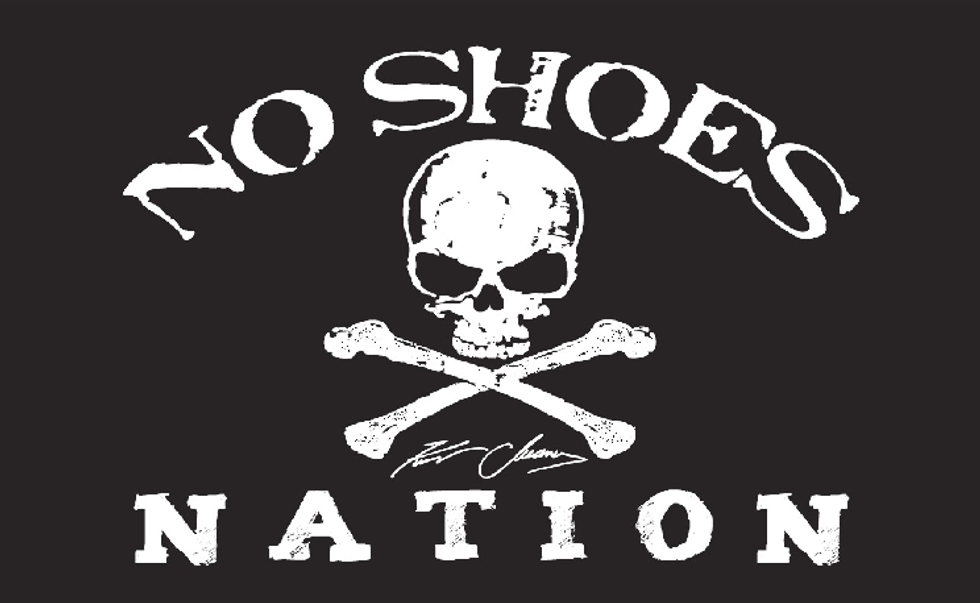Confession: I can’t go a day without Netflix. I think I watch something on the streaming platform every day, except for when I’m on vacation. And when I’m on vacation, it’s the one thing I miss the most.
There’s a smart way to stream and a not-so-smart way. And once you’ve made the switch, you’ll cringe at the fact that you have probably been doing it the wrong way for all these years.
Just think about how much better your experience watching “Stranger Things” could have been if you didn’t have so many streaming glitches.
So, here are a few super quick hacks that will help you improve your Netflix streaming. The first step is to check what streaming quality you’re currently using. That means signing into Netflix on your browser, going into “Your Account” and double-checking that the high-quality option is checked (obviously).
But let’s talk about browsers for a second. Did you ever think your browser could be causing your streaming issues? No, I’m not talking about your internet connection or the fact that there are so many other people using Netflix at the same time as you.
See, if you’re streaming on Firefox, Chrome, or Opera, your streaming speed is capped at 720p.
That’s not as good as what you can get if you use Internet Explorer (yes, really), Safari or Microsoft Edge, which gets you to 1080p for some nice high-definition streaming.
Give yourself the streaming quality you deserve people!
But wait, there’s more! You can also use a little trick to avoid having to wait for something on Netflix to buffer, but only if you’re watching on a computer.
While watching a movie or TV show, press Shift+Opt or Shift+Alt (for Windows) and left click to reveal the evasive Stream Manager menu.
The options on this menu can help fix buffering. On Chrome specifically, hold down Ctrl+Shift+Alt or Opt+S (for Mac) for the menu.
You’re going to thank me for this. These little Netflix hacks are a streaming game changer.