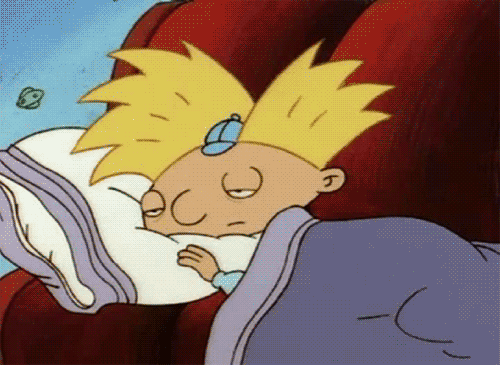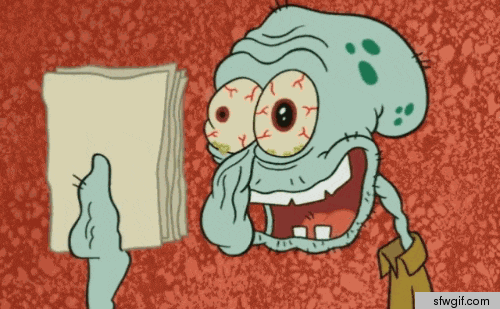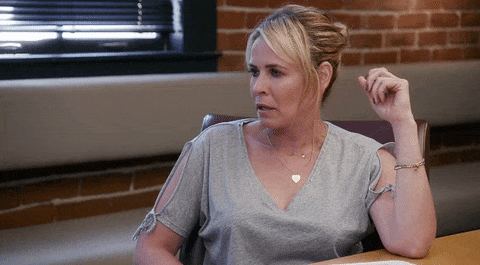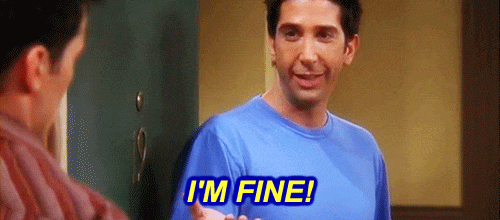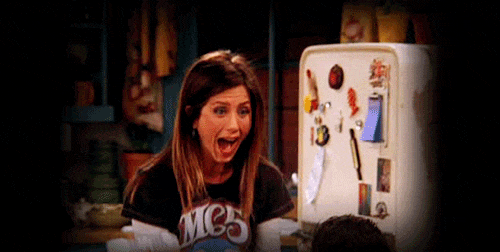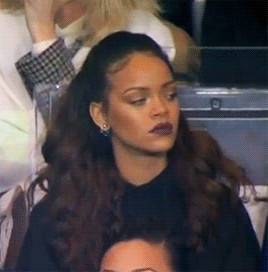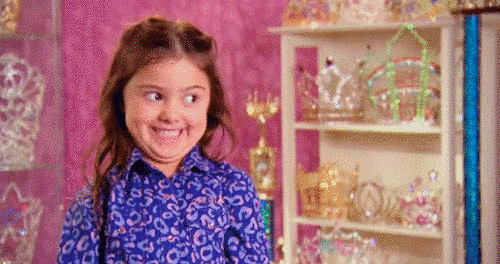Happy Safer Internet Day!
It was officially February 7th and Google observed the occasion with a link to their free security checkup. However, every day is a good day for security so I'll definitely walk us through that.
But first a little about how #SID started.
The initiative began in 2004 by the EU SafeBorders project and was bolstered in 2005 by the European network of Safer Internet Centers (SICs), otherwise known as Insafe. Safer Internet Day is now celebrated in more than 100 countries globally to raise awareness of emerging online issues.
For more about SID I've included their URL and hashtags at the end.
So about that security checkup:
The shortcut link is already gone from the Google homepage, but the checkup is right inside your account settings under Sign-In & Security. Here's the link.
The first page is just recovery information - phone number, alternate email and secret questions like "What was your first car?".
Page two shows you what computers, phones or tablets that account is currently signed into. If there's one you don't recognize being used in South Africa, perhaps you've been hacked.
Page three is to enable or disable old apps with outdated security technology. Imagine locking your door with a piece of string instead of a deadbolt. Old apps are that easy to break into so Google can automatically block those.
Page four shows all apps, websites and devices currently connected to your account. This includes all the silly games and chrome extentions you used once.
Review all this information for correctness, unfamiliar or unused apps and computers. Tying up loose ends, so to speak.
If something looks weird, simply press the button to flag it and the checkup will recommend what to do.
Online safety and security should be on everyone's radar. Initiatives like Safer Internet Day encourage us all to use best practices and protect our information.
Leave a comment or reach out on social media to discuss!
@pjmulroe | www.saferinternetday.org | #SID2017 #SaferInternetDay #MakeSecurityGreatAgain