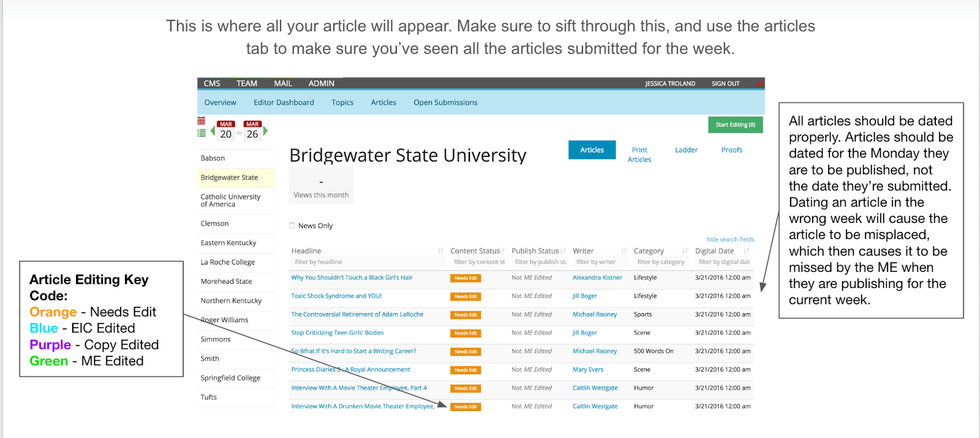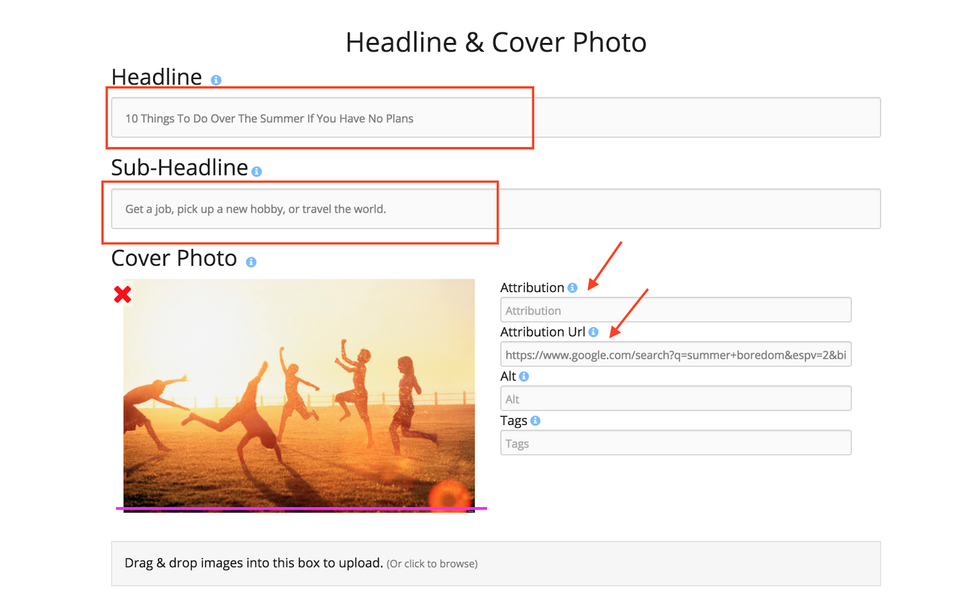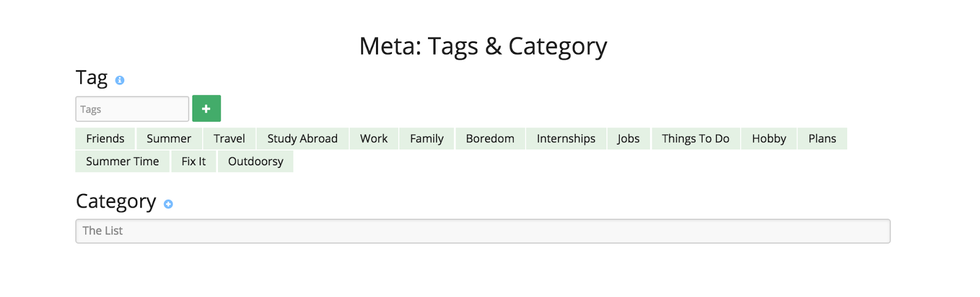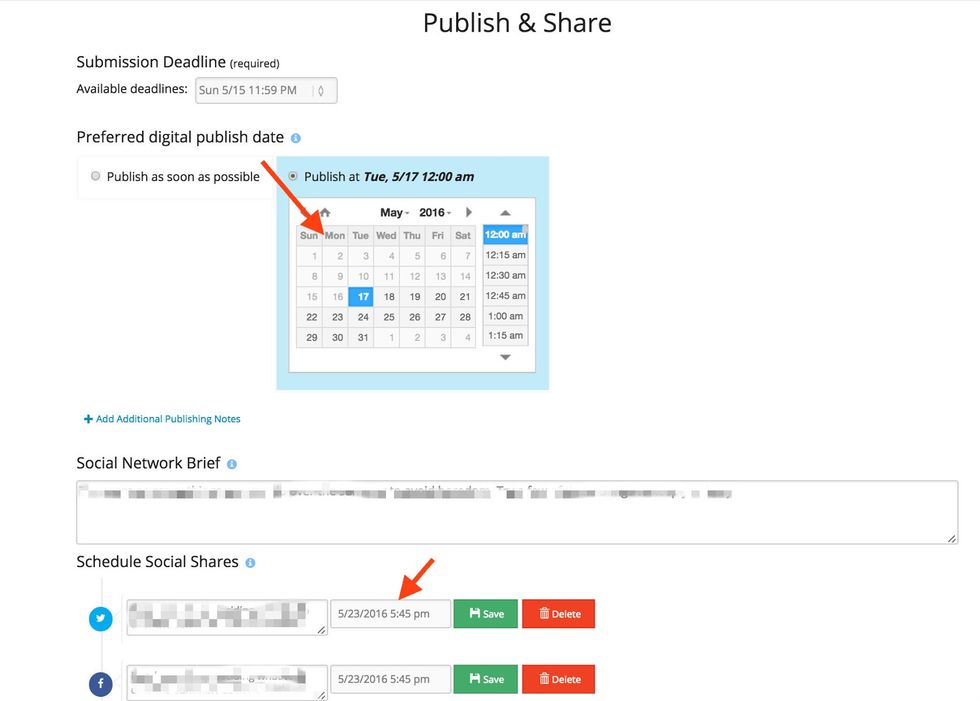Here's your go-to guide for Odyssey EIC editing:
What is your Editor Dashboard?
- “Editor Dashboard” is where you go to find the articles of all of your Creators, including yourself, for that week. Each article will be labeled according to what stage of the editing process that has been completed.
- Each Saturday/Sunday go into your Editor Dashboard and see who has submitted (Needs Edit) from your community.
- Keep track of who your top creators are, who submitted, and who was just
onboarded as a new creator.
Editing:
- Because the creator submitted (hopefully) before the start of the new posting cycle, you will need to go back a week in your dashboard to edit. Toggle the calendar arrow to the left one week.
- Click on the headline of an article that ‘Needs Edit’. Once in the article, scroll down to the body of the piece. Is it a listicle? Is it a poem? Is it an article?
- If it is a listicle:
- Make sure there is a small intro paragraph written by the creator to introduce what the listicle is about (could be 2-3 sentences)
- The numbered items are in Header 2. Highlight the text needed to be in Header 2, click on the Formatting button to the far left on the top of the editing box (next to HTML). Once in the formatting options, click Header 2. Do this for the remaining numbered items on the list.
- If there are images/gifs in the listicle make sure they are centered and attributed.
- If it is an article
- Are there breaks in the wording? Too long of a paragraph can mean that a reader may feel too overwhelmed to reading it. Breaking it up makes it more appealing
- Make sure that the first paragraph is packaged well. It is enticing, has an intriguing, relatable sentence, and will capture the attention of a reader.
- If it is a listicle:
- Once the body of the piece is done, you will scroll down to the Headline, Sub-Headline, and Cover Photo. These are KEY to grabbing the attention of potential readers.
- Headline
- Make sure that each word in the Headline is capitalized. Also, if it is a listicle, then make sure that all numerical words are numbered in the headline (not written out).
- The Subheadline is also important to grabbing the attention of the reader. It is a piece that gives a little bit of what the article is about, enough to tease the reader. Using a captivating pull-quote, funny
blurb,
- The Subheadline is also important to grabbing the attention of the reader. It is a piece that gives a little bit of what the article is about, enough to tease the reader. Using a captivating pull-quote, funny
- You must think about why people share content. People generally do not read an article all the way through, they share based on the headline and the image, then will read the piece.
- If the headline is vague — “An Open Letter To My Mom/Best Friend/Dog” — nobody will read that piece. Let’s look at the top trending articles on Odyssey when I’m writing this:
- I'm A Woman And I'm Not With Her — NOT “An Open Letter To Hillary Clinton”
- Why Your Grandma Is Your Biggest Blessing In Life — NOT “What My Grandma Means To Me”
- The Coach That Killed My Passion — NOT “What It’s Like Having A Bad Coach”
- Losing a Grandparent Changed My Life — NOT “What It’s Like Losing A Grandparent”
- There is no ambiguity here. People will share these because they know what the articles are about and they want these messages on their Facebook or Twitter pages because they agree or strongly disagree with them. Be clear, be concise.
- There is also an ego factor — people love sharing articles that show traits they want to embody themselves. Articles like “Why Your Grandma Is Your Biggest Blessing In Life” are viral because people want to be seen as the sort of person who loves their grandma, so they put it on their wall. Think about what your article will “say” about a person who shares it. The more people who can use an article to show off some positive trait about themselves
- Images
- Use
Pexels , Pixabay, Wikimedia, Flickr creative commons, Unsplash,Stocksnap , Splitshire, StartupStockPhotos, or Public Domain Pictures to get ones we know we can use. - When choosing an image, do not use text-only images, do not use quotes on images, do not use pictures without people in them when at all possible.
- Personal pictures are the
best, if the quality is good. - Pictures with people in them are better than pictures without people.
- Landscapes, sunsets, pictures of the ocean, etc., might be pretty, but they do not encourage people to click!
- It is KEY to
have each creator attribute their own photos. Google is not an attribution.
- Use
- Tagging is a great way to gain engagement without doing much after your creator submits.
Generally around 5-8 tagsis optimal to be engaged with. Make sure they are a mix of specific and general things related to the article. When being searched in Odyssey and SEO they will be pulled.
- Have your creators choose a segment for their pieces to further give the piece an identity. This can also help make the piece easily searchable and is good for SEO searching.
- The metadata title and description are important for search engine optimization as well. Recommended is to use the same title and description as the Headline and Sub-headline.
- The Publish & Share area is V important.
- Always schedule it for that Monday morning (optimal times are 8-10am in your timezone). Or schedule it for the evening (4-8pm your time zone).
- Make sure that all articles edited are scheduled to be posted on Monday’s date, and that the scheduled social media share is scheduled for Monday at the preferred time.
- Social Media Brief
- Should be the same concept as the subheadline. Should not say, “Check out my article!” or “Share my article." Always make sure that it is something enticing just like the headline, subheadline, and cover photo.
- When you’re finished editing, select “Accept as EIC Edited.” The queue will automatically bring you to your next article.
***Don’t be afraid to reject a piece if these things are not completed by creators. The “Reject” button will mark the article as “Needs Revision.” Content Creators are sent an email notification on their article being rejected. As a rule of thumb, never reject an article without leaving comments for the content Creator. Beware