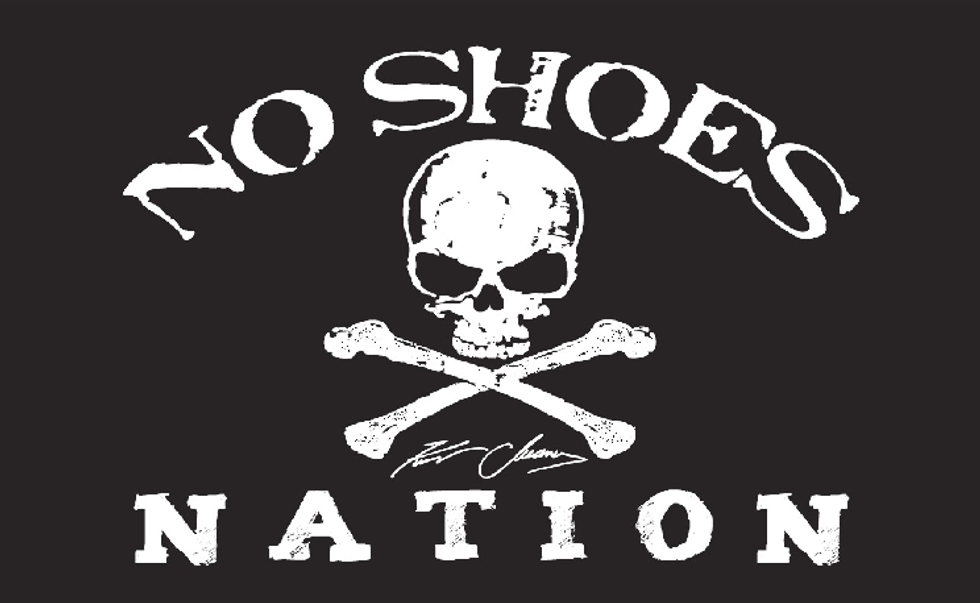So remember when your best friend from high school sold you on Macs because they "don't get viruses" and "are way better dude just get one"?
No matter what the brand, no computer is truly 'safe' on the internet. Thankfully, average citizens like you or I simply aren't financially gainful targets for hackers. Ever heard of the bear rule?
"No need to outrun the bear, just your slowest friend."
It applies here too. Basic best-practices, not technology expertise, are needed to keep any computer clean, fast and secure. I've had windows laptops and desktops for my whole life and have never suffered some catastrophic viral meltdown.
Let me show you how I take care of my machines. Please drop a comment with your favorite personal tips and tricks.
I also offer computer repair and tutoring services, reach out if there's any way I can help!
Antivirus (even Apples rot)
This is day-one stuff. Imagine having no immune system.
Sophos, Avast, Avira, Comodo and Windows Defender all have free software options. I personally use Win Defender. Especially for kids, teens and students I never saw the advantage of paying. Any of those options should suit you just fine.
Let me be clear: Macs can get viruses. The only thing keeping you folks safe was a smaller market share -- it's more financially gainful to make crap for the computers running 95% of the world.
Please install something for your phone too, that's just as important. Sophos makes a great mobile app that I use on my Galaxy s5.
Pay Attention To Websites / URLs
Kids today will never understand the musical Russian-roulette we all played with file sharing services like LimeWire and Kazaa. Streaming services like Spotify provide all the music you want without playing malware minefield.
There are still plenty of internet traps out there though. For instance, when you illegally stream movies (don't lie to me) and see a pop-up saying "please update your flash player". I beg you, don't ever click those. Legitimate software updates happen through the software itself.
Sometimes the site URL will not be what you expect, but a slight variation that could be owned by thieves. For instance, LibraryResearchOnline.com could become LibraryResearchOn1ine.com.
One of my Linux system administration professors opened a bogus Amazon link at work because he was expecting a package. He was the laughing-stock for weeks. This trick is subtle and dumb enough to work on almost anyone, tech expert or noob.
Follow your gut too. If a page seems weird, leave. I'm sure there's a better alternative service for whatever you're doing. In general, be suspicious of anything popping up trying to "help."
Beware Online Ads
If you think about it, online ads are the PERFECT malware vector. Shiny buttons and links just begging to be clicked. It already has a name -- Malvertising.
The majority of ads come from third parties and serve different ads to different users. Websites and brands often have no direct control over the space. Hackers and thieves can slip infected ads in with the ordinary ones.
The scariest part is that users don't even have to click to become infected. Pre-click malware can be embedded right into pages, videos and banners. This is why my first two tips are so important: prevention is the best cure for these new threats.
PRO TIP: Install an ad blocker in your browser to avoid most ads.
Use CCleaner
This is one of my favorite free software. It's basically a little feather duster for the unneeded baggage on your Mac or PC. It doesn't delete any of your actual files, just the recycle bin and other nerd stuff. I like to run it every couple months.
CCleaner also has a bunch of more specific tools inside, but it's primarily a feather duster. Your operating system keeps logs and caches of use activity to make things faster next time. Wiping them clean sometimes keeps things running smoothly. It's especially helpful for older more neglected computers.
Download CCleaner from Priniform - Mac / PC
Check Auto-Start Programs
The most common cause of a slow computer is tons of running programs. When you install software some will automatically start with your computer. Not only does this take more time but those programs take resources away from other programs you're actually using.
To check and update:
Windows: simply hit CTRL + ALT + DEL, select "Task Manager", click "More Details" at the bottom and select the top tab labeled "Startup".
Mac: Open System Preferences then select "Users & Groups". Select your user ID, and then "Login Items". Enter your password if necessary, and edit the list from here.
Make sure only your most used services are enabled, everything else is dead weight. Sometimes sketchy services or programs can be found here so look carefully.
Physically Clean It
Lastly, if dust is visible on laptop vents definitely clean those. A well-ventilated computer is a happy computer.
Desktop computers are separate boxes and are much more prone to dust buildup. I've had customers complaining "how slow the damn thing is" only to open the tower and find more cobwebs than gam-gam's attic.
Use compressed air only to ensure no damage. I take no responsibility for laptops in the dishwasher.
What does this have to do with security, you ask? My reasoning is that by keeping any computer clean, figuratively and literally, it is much more noticeable when something goes awry.
When one is used to a nice quiet machine, any popups or overheating can be spotted immediately instead of getting lost in the noise.
Everyone has a different computer maintenance list, but these are some things anybody can do.
It's critically important we all have some baseline understanding of technology. Don't forget to comment or reach out directly to discuss these topics and stay tuned for the next one.