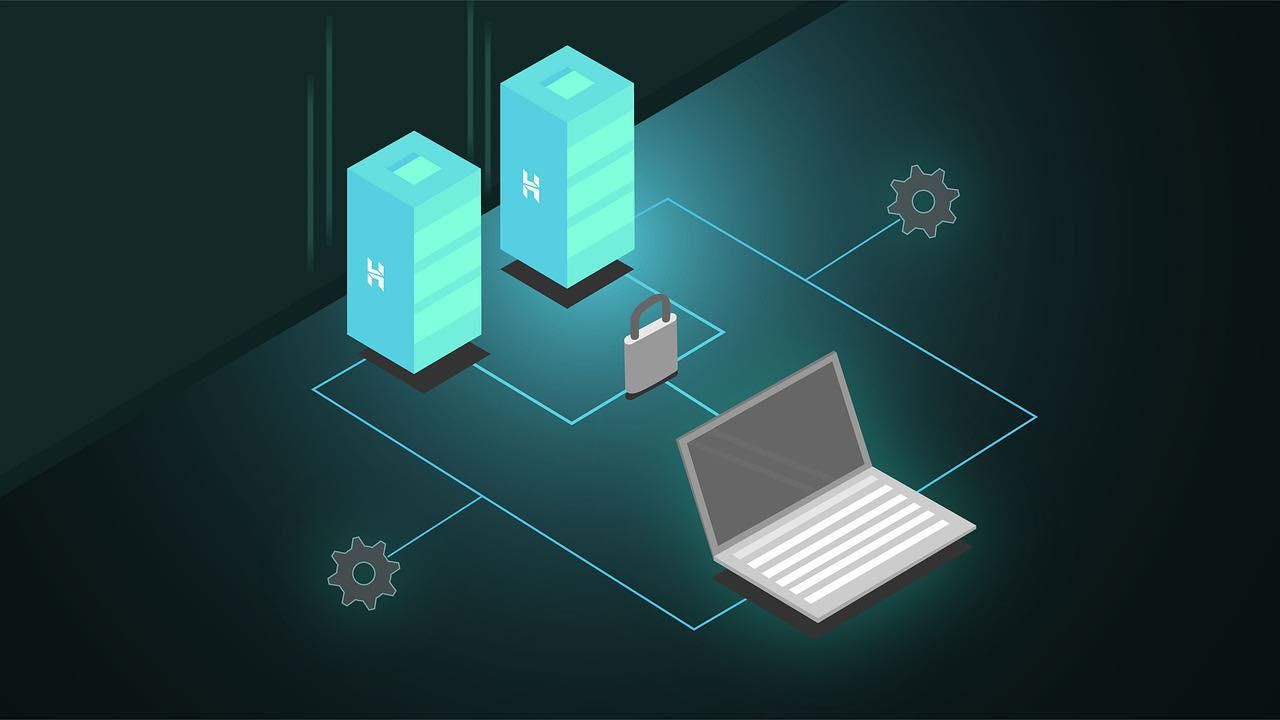With emulation, this dilemma disappears. Instead, you install an application program on your system, and it mimics the program or device you wanted but couldn’t have.
Emulators are frequently used when someone wants to run an operating system on the hardware it isn’t engineered to be used for. It’s also a favorite way of heading back to the good ole days and playing arcade or old console games on your desktop.
Emulators offer a lot of benefits, but they also come with downfalls.
Is an emulator the next tech investment on your list? Here are some pros and cons you should know before you buy.
1. Pro: Emulators Can Replace Hardware
At the rate technology is advancing, state-of-the-art hardware seems like it’s been replaced before you get it home and install it.
You’ve paid an arm and a leg for the perfect printer, only to find it’s not supported by your operating system a few months later. The OS updates have made your hardware (insert scary music here) … obsolete.
Not to worry!
Your money didn’t go to waste, and your hardware isn’t destined for the junk heap yet. An emulator can save the day (and your wallet).
Emulator hardware imitates the function of your printer, scanner, or other devices through legacy applications. A terminal emulation accesses programs that remain in the computer mainframe’s legacy.
The emulator uses the applications that exist in the device to reverse engineer the commands. Although you should expect quite a few glitches and performance issues from backward programming, you can still use your favorite hardware.
2. Pro: Your Games Can Be Upgraded
You have a favorite game, but it’s designed for a subpart gaming console. An emulator can enhance your user experience with multiple upgrades.
Starting with the graphics, emulators can boost your AA (anti-aliasing) and reduce the jagged edges that appear in older software designs.
Playing your game on an emulator tablet increases the frames per second (FPS) to make the graphics flow smoother. It also gives you the chance to use widescreen hacks and other tricks. Dossier Labs has a buyer’s guide listing the top emulator tablets on the market right now.
However, if you use a hacked system like a PS2, keep in mind that there are laws about this kind of tech piracy. Don’t be a pirate; stick with legal emulating systems.
3. Con: Bugs
You’ve taken all the right precautions to make sure you’re using emulators legally. You don’t want the fines and jail time that come with being a tech pirate, even if the eye patch is pretty cool.
But when you use your emulated device or play your game, you still have bugs. It doesn’t mean you’re doing anything wrong. Although dealing with glitches and run-time bugs isn’t fun, it’s normal.
Remember, you’re using a device (emulator) that makes a copy of the original program. Copies are never 100% the same.
Originals vs. Duplicates
Imagine two paintings that are absolutely identical. One was created by the original artist and worth tons of money; the other is a copy that someone wants to pass off as the original.
The replica looks absolutely authentic. The problem is that the order of the painting, from the brush strokes to the layering, is going to be different.
There’s no way the duplicator knows every movement, direction, order, thickness, and brushstroke length the true artist created. Not to mention, the tools and paints each artist used aren’t the same.
Creating software programming is a work of art, as well. The emulator can get most of the steps right, but the platform itself is obviously not the same. So, there will be discrepancies, which show up as bugs when you run the program.
Most of the time, these bugs are nuisances. Occasionally, they’ll break the game or cause a glitch in the video or audio. Sometimes, the emulator will crash.
These are small disadvantages when you’re running a copy of something and expecting it to perform like the real thing. But if you expect a few bugs, you can use an emulator without stressing every glitch.
Conclusion
New devices and operating system software programs hit the market daily. They’re not always going to be compatible with the system you own, though.
You don’t have to choose between your current system and the newest unsupported program you really want to try. Just invest in an emulator, and you have the best of both worlds.