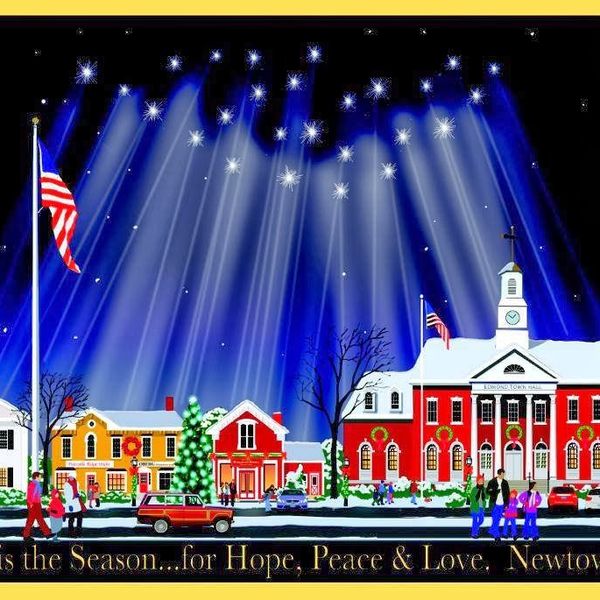If you’re a proud owner of a MacBook Pro, it may be time to think about replacing your battery. Before you do, however, here are some reasons why you should make the switch.
- Longevity: The life of your laptop’s battery will decrease over time as its cells become weaker and it becomes less able to hold a charge. Replacing the battery can help extend the life of your device and ensure that it will stay powered up for longer periods of time.
- Performance: A new battery can improve your computer's performance by giving it more power when needed most. This means faster boot-ups, faster loading times, and improved multitasking capabilities – all without having to plug in or use extra power sources like external batteries or wall outlets.
- Reliability: By replacing an old or worn-out battery with a fresh one, you are ensuring that your laptop is reliable and ready when you need it most – whether at home or on the go.
Required Tools Needed for Replacing a MacBook Pro Battery
Replacing Macbook pro battery is a job that requires some technical skill and the right tools. If you are attempting to replace a battery yourself, there are certain tools that you will need in order to complete the job properly. This article outlines the necessary tools required for replacing a MacBook Pro Battery.
The first tool needed for replacing a MacBook Pro battery is an iFixit Tool Kit. This kit contains all of the necessary tools for safely removing and replacing your laptop’s battery, including spudger pry bars, Phillips screwdrivers, tweezers, and Torx screwdrivers. The kit also includes an anti-static wrist strap which helps protect internal components from static discharge when handling them.
The next tool required is an ESD safe mat or pad on which you can place your laptop during repair work to prevent any static discharge from damaging sensitive components within it. An ESD safe mat will also provide protection against accidental drops or other damage caused by the mishandling of delicate parts while performing repairs on your laptop’s internals.
Step-by-Step Instructions for Replacing the Battery of a MacBook Pro
Replacing a MacBook Pro battery can be a daunting task, but with the right instructions, you can do it yourself. These step-by-step instructions will walk you through the process of replacing your MacBook Pro’s battery.
Step One: Prepare Your Supplies
Before beginning the battery replacement process, make sure you have all of the necessary supplies. You’ll need a Phillips screwdriver, new batteries for your MacBook Pro (lithium-ion is recommended), and any other tools or materials required to complete the job.
Step Two: Open Your Laptop
Remove any screws that might be holding down your laptop’s bottom panel to access its interior components. Once these screws are removed, gently lift up the panel until it comes free from the laptop body. If there is adhesive around this area, use a thin blade to carefully separate it before lifting up on the panel.
Step Three: Remove the Old Battery
When you have access to your laptop’s interior components, search for its battery and disconnect it from its power source by unplugging any cables connected to it or removing any screws that might secure it in place. Once all connections have been disconnected, remove and discard your old battery.
Conclusion
Replacing the battery in a MacBook Pro is an easy task if you follow the manufacturer's instructions. It requires only basic tools and knowledge of how to take apart and reassemble your device. With the right tools, replacement batteries for your MacBook Pro are available online or in most electronics stores. Replacing your battery will ensure that you get the most out of your laptop and avoid any potential problems that may arise due to an old or worn-out battery.