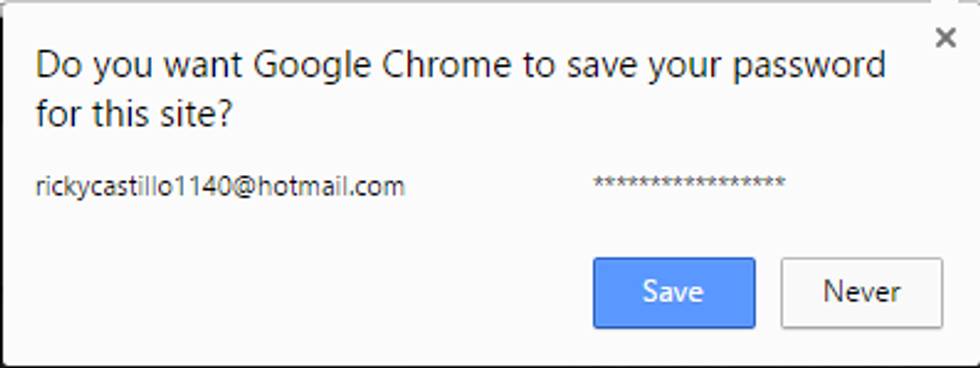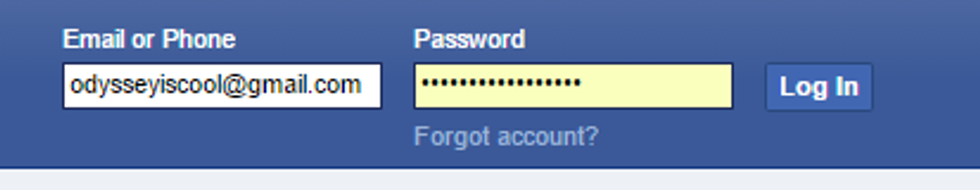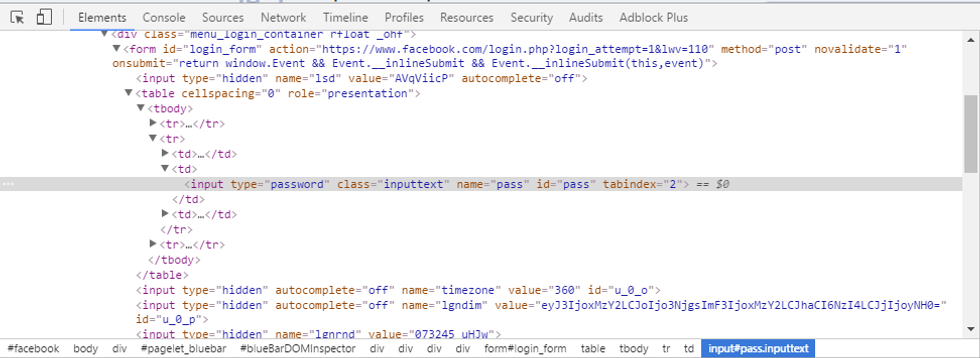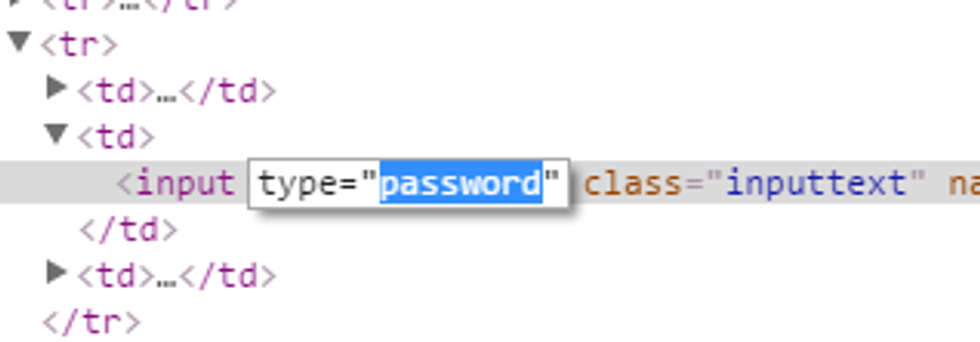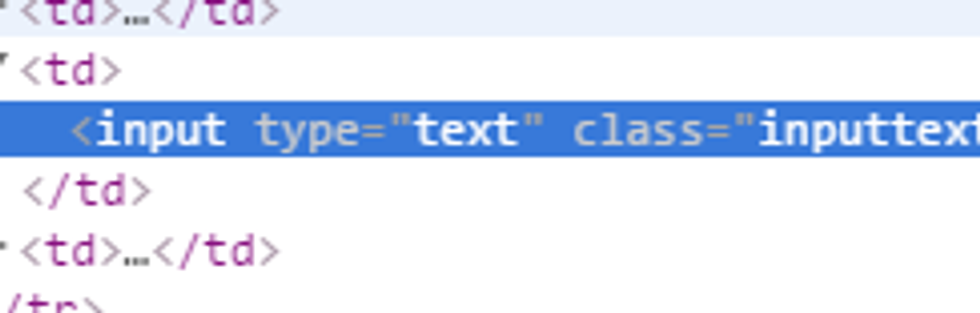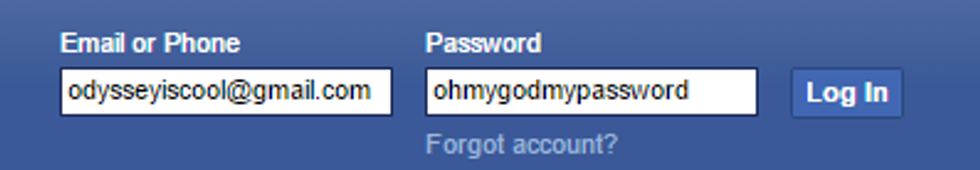If you clicked Save, I have bad news for you. Your password is now stored in your browser, and can be easily accessed if someone gains physical access to your computer; seriously though, few people have certain flash drives than can be plugged into your computer and steal these passwords within seconds in pretty discrete ways…
So, if you have clicked that button (or your friend tends to do) and you try to login to that webpage again, you would see something like this:
Your password is already saved, and it is just waiting for you to hit login. This is the screen I needed to find Tomás’ password. Stuff might get a bit tricky here, but it is fairly easy. Right click the “Password” box, and on the drop down menu, click Inspect Element (Note: I am doing this on Google Chrome, so using Safari and Internet Explorer is slightly different). You should now see something like this:
Gross. Code.
Do not worry, it does not get uglier than this, and we are basically one step away. Once you are here, simply find the following string, which should be on the already highlighted line: ‘type=”password”’ and double click on it. You should now be able to “edit” it.
Just one more thing; are you ready? Okay, take a deep breath –here comes the cool part. Change “password” to “text” and hit enter.
Now look up.
accomplished. Spooky, is it not? It only took us a few steps to find out our friend’s password.
But why would I tell you this? Obviously, I encourage you to not leave your computer unattended, unless you really trust your friends. On the other hand, I also encourage the use of a stronger password –and never the same password for everything you use! Why does it matter if someone can find my password that easily? Well, first of all, and I repeat, do not leave your computer unattended. Second, it is harder for brute forcing programs and invaders to break into your account (or guess it). You would really be surprised how many people put key information from their lives into their passwords, like their birthday, place of birth, family members, favorite quote or phrase, favorite food, item or color, and characteristics of their significant other. This being said, I really hope your bank PIN is not your birth date.
If you are trying to make a strong password, just make sure you do not use anything related to your life. It will surely be harder to remember, but also harder to guess. You would really be surprised how many people use “password” as their password –enough to make it the most used password worldwide. It is a little overkill to make a password such as “34i5Ag7Udn03w47Ba6F5ef9Yvc1W.” On the other hand, do not just make it “dragon123.” Mix it up a little bit. Try and come up with a number that is not related to you in anyway, and throw in some letters. If your password is composed of numbers only, even if it is something like “32120689945654,” it becomes a hundred times weaker than “32120689945654a.” In other words, make sure you use some letters somewhere.
Write it down on a post-it note and stick it on your computer until you remember it (unless you are in public, of course). Eventually, typing in your password will become muscle memory. Ever try to tell your unlock code for your phone to someone? You might studder at some point. However, you can enter it yourself easily. That is muscle memory. Practice your new password, and within one week you will surely type it in flawlessly.
The internet is a wild place. Stay safe.