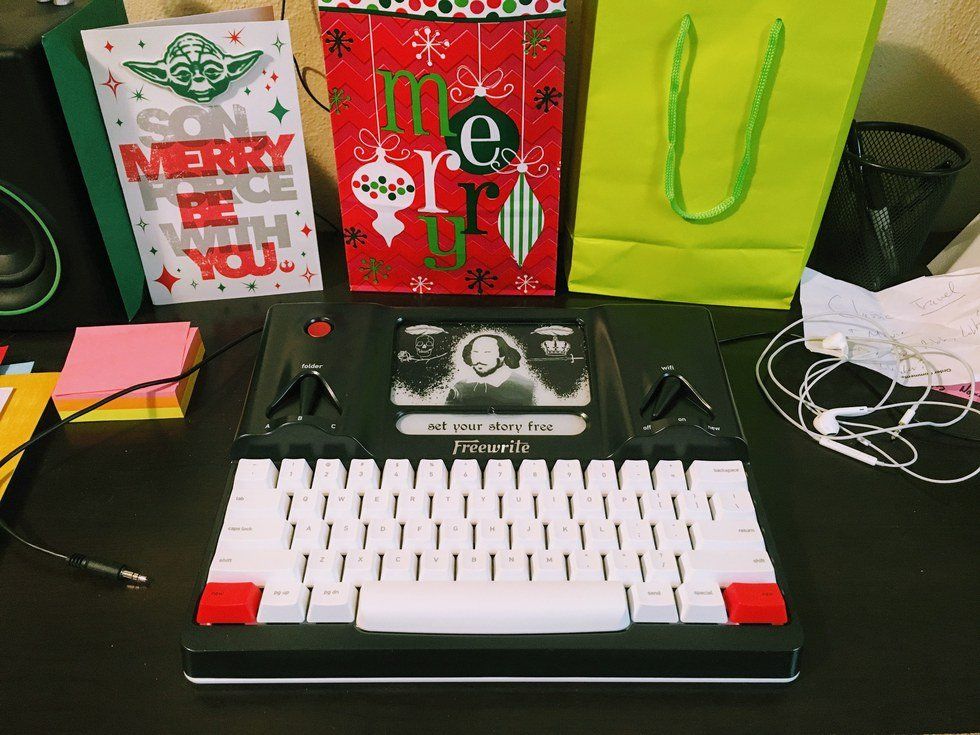As someone who is interested in a career in writing, I have been searching the annals of the Internet for a distraction free solution to the non-stop, always-connected way of doing things that we have become accustomed to. Rather than typing a few sentences and then immediately checking Twitter, Instagram, and Facebook, I wanted a way to keep my writing flowing without physically letting me deviate too far from the task at hand.
Then, about a couple years ago, I came across a Kickstarter page for a product formerly known as the Hemingwrite, now called the Freewrite. It was a concept for a digital typewriter with a twist - the screen would be an E-ink display (the kind you’ll find on a Kindle), accompanied by a full mechanical keyboard, basic Wi-Fi functions to offer seamless cloud storage, and enough on-board memory to store literally over 1 million written pages. That’s it. No internet browser, no apps, no headphone jack.
The system finally began shipping this year, and I could not be more excited to offer my initial review of the world’s first E-ink digital typewriter.
In the box you’ll find the Freewrite, a tiny 2-page pamphlet, and that’s it. It's about the size of a 13" laptop, and only weighs a few pounds. There is a big red button on the left-hand side that turns it on, and you will be prompted with a few on-screen steps to set up the device in a few minutes. You will need a computer nearby to setup your account on Freewrite’s website, Postbox, their cloud HUB for all of your documents you write on the system, all seamlessly backed up when writing (as long as Wi-Fi is on).
There are two physical switches on the front, one to choose between folder ‘A’, ‘B’, or ‘C’ - basically just a way to organize your files - which can be further customized in Postbox account. The other switch is for Wi-Fi, which is as straight forward as it seems. ‘On’, ‘Off’, and ‘New’ will get you on your way. When first setting your device up on your Postbox account you will be asked to select your cloud backup service. I chose Google Drive, but Dropbox and Evernote are also available. This allows the device to not only store your files on Freewrite’s servers, but also your own cloud service, as well as offering a ‘Send’ button on the keyboard to instantly send a copy of the document to your email.
So, all the boring techie stuff aside, how is it to use the damn thing? Well, as someone who has always found solace in the written word, I can say confidently that the Freewrite offers one of the most enjoyable and refreshing writing experiences I’ve ever had. Save for a fresh Moleskine journal and your favorite pen, this is the most honest writing experience I've had in a long time. Because there is no real operating system to get distracted by, you just turn it on and start typing. That’s it. And that’s what it’s made for. The mechanical keyboard feels great, and combined with the backlit E-ink display, Freewrite delivers an intimacy to writing which has been lost in the age of emojis and hashtags.
It feels as if my words are coming to life as they appear on the screen, living and breathing without the need for a tiny blinking cursor. At first it may seem remedial, but after only about an hour of use I find myself craving the Freewrite more and more. The last few days when waking up I’ve actually picked it up and just started writing the first thoughts I had that morning, not worried about checking Twitter or Facebook or Amazon’s daily deals. It's nice to be able to write continuously without having an option to get distracted by everything else that doesn’t matter. There are even some cool minimalist screen-savers of Hemingway, Poe, and other classic authors as inspiration to just keep typing. And there are a handful of helpful keyboard shortcuts that act as a great middle-man between the user and system without having to use a touchscreen.
Now the system isn’t perfect, and I feel there are a handful of improvements that could come in future software updates. For example, a lock-screen with a simple pass-code, much like your laptop’s password (not your full account password) would be convenient. The ability to transfer documents from one folder to another could help with clutter, and the ability to send files that you’ve previously written to your Freewrite would be incredible. A battery status bar would be clutch, too, because I’m not really sure how to tell when I need to charge up the device. But the battery is rated to last about a month on moderate use, so I’m not too worried about it. Some additional improvements to the Postbox suite could offer some great functionality to writers everywhere, as well as the ability to export your documents as a file other than .TXT for easier editing.
As a productivity device, the Freewrite is incredible. If you’re using this to write and nothing more, then I strongly suggest this device. You can type and type and type and you will never be disrupted by any pesky emails or Facebook alerts. But if you’re looking for an E-ink MacBook, you’re going to be disappointed. The files save as .TXT only to save space, and you can literally only write. There aren’t any built-in gimmicks or flashy features, and it's missing any pre-made formats like ‘Resume’ or ‘Brochure’ or something like you would find on Word or Google Docs. But again, the system is designed to be a tool first, forcing you to write now and edit later.
It's pretty expensive, so you really have to commit to the system to warrant the price. And you might be thinking, 'Well, who needs this when you can just type of the computer you already have? Didn't J.K. Rowling use Microsoft Word? What else can it do?' And I get that - they do offer monthly payments, but nonetheless, $499 is a lot to ask for a dedicated typewriter. But if you are like me and just want a way to get more work done without having to worry about endless distractions, I recommend this. It offers the perfect blend of typewriter functionality without having to hunt down ink ribbons on the internet or worry about not having a 'delete' key.
The Freewrite is an awesome experience for anyone looking to write more. Whether it's your memoir, the next great novel, a screenplay, or just some free writing, the device is sure to impress and improve your word count everyday. I look forward to not only seeing where the system goes in the future, but also where my own writing takes me. I’m one of those people who always say, “I want to write more, but get too distracted by everything else…” Well, there are no more excuses with Freewrite. So put your phone down, close your laptop, grab a cup of coffee, and - as their slogan says - Set Your Story Free.