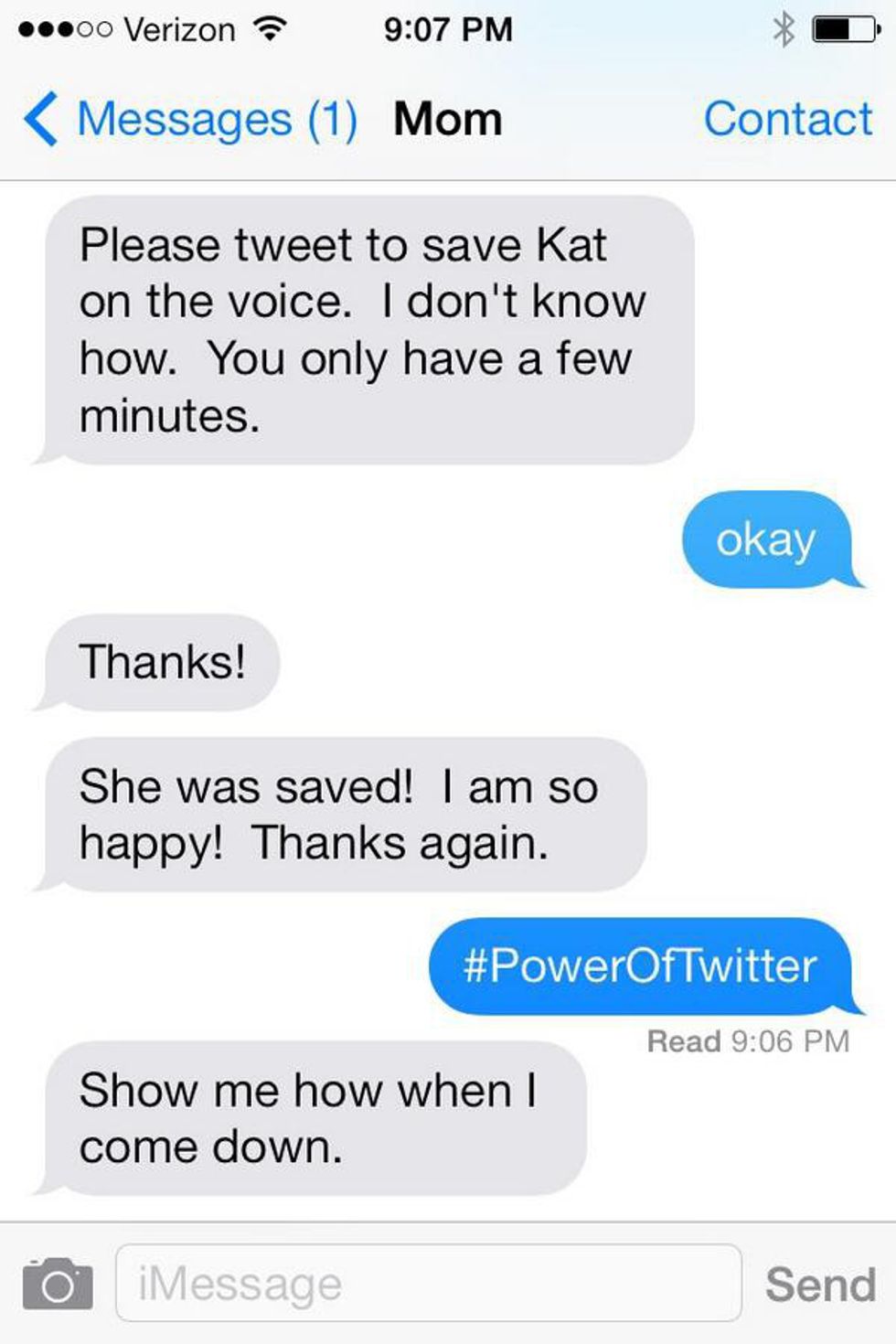Do you want to know how you can create digital business cards through InDesign? These easy steps will help you to make.
Introduction
A digital business card can be a big asset for your business. However, such an asset needs an extra special design which contains a catchy title, a minimalist design, and is easy to share. In this article, we will walk you through the step-by-step instructions to learn how to correctly make a digital business card in Adobe InDesign.
Table of Contents:
●Essential things needed?
●Tools required.
●Why should you use a digital business card?
●How do I make digital business cards in InDesign?
●Conclusion
Essential things needed?
●Adobe creative cloud account
●Your company logo, images, desired font style
●Basic Graphic Design skills.
Tools Requirement:
●A desktop/laptop/tablet
●Internet connection
●Adobe InDesign Software
Why should you use a Digital Business Card?
Don't feel embarrassed when someone asks you for your business card and you don’t have any with you because you forgot them back at the office. It's time to move on and choose our Digital business cards that are always on your Smartphone, easy to share, and are budget friendly. ShareEcard is the leading global company for your digital business cards.
Some other advantages to choosing our ready to use Digital Business cards:
- Digital business cards can be shared directly on your phone. No need to carry any paper cards that take up space in your clothing.
- You have a broader range of audience. There are many different options to reach out to your potential customers by sharing through WhatsApp, Messenger, Email, and social media as well.
- We value your precious time, so we offer a collection of highly customizable and ready-to-use templates for different categories. Thus, it saves you time.
- You can insert additional information about your products and services, and links to your website, which send the receivers to your landing page or your social media account. All of the above-mentioned benefits are available for just $ 10 a year. We provide one single subscription to enjoy all of the above features.
- The most important thing is that our digital business cards are eco-friendly and end up in a landfill. ShareEcard is passionate about the environment, and we are helping to promote your business as Sustainable.
How do I make digital business cards in InDesign?
First of all, you don't need any previous experience with Adobe InDesign to follow this tutorial. I'll show you step-by-step instructions, from Creating the document to preparing the business card design. Just follow the instructions carefully.
Ok, ready? Let's Begin!
Step, 1️⃣ Create the Design Elements
First thing first, create the design elements of your Digital business card. You can create your logo elements in adobe illustrator and then import them into InDesign. You can also design a logo on your own or hire a graphic designer to create it. We have added a sample design of the logo, just to show you. I hope you have chosen your design. Let's jump to the next steps.
Step, 2️⃣ Create your Document in InDesign
Now open Adobe Indesign and start creating your document. Name your document and set the number of pages to 2. Then select the size of the page and choose the US business card or your preferred dimensions. Now according to your design just a change in the orientation view to portrait mode or landscape mode. In this article, we have selected the orientation to portrait mode. Take the margin of 5mm for now and go beyond the Bleed and slug and choose 5 mm of the blend from all sides. Click the OK button to open your document. Take a look at the screenshots and follow the instructions.
Step, 3️⃣ Import your Design into the Document
Let's import the design on your screen. Go to the top, then click the file menu and choose a place to add your logo. You can also use drag and drop with your mouse. Just select the logo, hold it and move slowly onto the first page of your card. Don't forget to check out the alignment, if needed change it. Go to the window then choose the object and layout and click on Align. By clicking on the Align, choose the Align to page and make it at the center. Press W, to see how your card looks.
Step, 4️⃣ Fill out the information
Now it's time to add the text that contains information about the company. It would be your title or your phone number or your email and the address of the company. We can also attach website links and important portfolios as well. Now go to the toolbar and select the type of tool in the left bar (6th from the Top). Now use your mouse to drag the cursor and select the textbox to move or put the information where needed. Let's change the font size too. Go to the toolbar, on the upper left side you will see the option. Adjust your font size according to your design or preferences.
Step, 5️⃣ Export your Design
Bravo, you have performed all the steps. In the final step let's prepare the design to export it. Go to the File menu then select export then give it a name and make sure your selection of print is correct. If your selection is wrong, you will not get the expected results. Now click the save button and a pop-up will come for confirmation, hit the OK button. In the Left Bar drop-down menu, you will receive guidance to choose from the different quality options and choose Marks and Bleeds. Again, go to the Mark options and select All printed Marks and select document bleed settings. In the final step, let's click on the Export button, and congratulations you have made it. Your digital business card is ready to use.
Conclusion:
I hope you have some good ideas on how to make digital business cards in InDesign. The process may be a bit overwhelming for some readers. We recommend that if you want to save time and effort, explore the ShareEcard’s collection of templates available. I am sure you will find one suitable for your own business. Like reading helpful articles like this?
Frequently Asked Questions
Is it only possible to make a digital business card in Indesign?
Not at all, we have something better. ShareEcard provides a wide range of digital business cards that are ready to use. Explore our website.
What is the correct size of a digital business card in Indesign?
Most business cards in use tend to be 85mm × 55mm in size.
What is the recommended font size in a business card?
We recommend choosing a font size of between 10 to 16 pt.