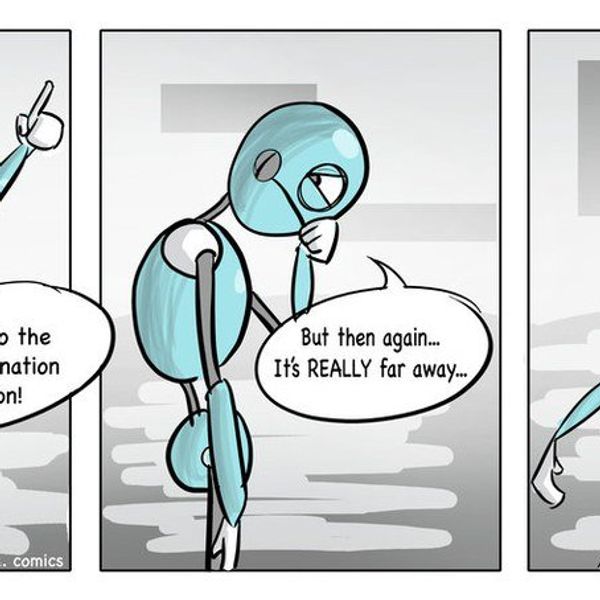If you want to become a digital artist, but are unsure where to begin, I am here to help. It can be very overwhelming on where to start especially with the many art programs out there like Photoshop, Gimp, Krita, Paint tool Sai, Illustrator etc. Let’s also not forget the many drawing tablets like Huion, Wacom, Turcom and many more that a digital artist uses. This can all be stressful when first learning, but it is ultimately a fun journey , so let’s begin.
If you’re new to the digital art scene I suggest you start drawing on paper as a starting step. Drawing on paper makes good practice before moving on to drawing on a tablet, and it will look different and weird at first. It will be a while before you start drawing digitally in a comfortable way. The more you practice, the better because that way you are able to develop and improve your skills as well as your very own style. While you practice, along the way you may find it hard to discover your own style, but this is normal.
It’s good to know that many people do struggle with finding their own uniqueness and that is ok and completely normal. You can always search up styles or look up particular artists to get some inspiration. Some artists that I personally recommend are Loish, Cubebrush, Gdbee, Jorge Gutierrez, Donique, Ahmed Aldoori,Yamio, Marcello Barenghi, Amanda Mullins, Madlittleclown, Rod Guen, and Danica Sills. All of these artists are amazingly talented and each have many different types of styles. Of course it is up to you to choose whoever you would like and are inspired by, so it doesn’t have to be from this list.
Once you become comfortable with drawing on paper start checking out the drawing tablets. The most popular are Wacom and Bamboo. They are expensive, so start cheaper and when searching check websites like amazon for a good place to start looking. The most popular programs used for digital art are Photoshop Cs6 and Paint tool Sai, both are great programs and always render out amazing results, but since you are new to digital art , you should first test out a free program. Some examples of these are Gimp, Krita, Mypaint, and Fire Alpaca.
Personally, the top two art programs in my list are Krita and Fire Alpaca. Krita is very similar to Photoshop with a variety of brushes to choose from. With Krita like many other programs you can make concept art, texture or matte paintings , illustrations and comics. Firealpaca however is more identical with Paint tool Sai, but has much more to offer like the “protect alpha box” which lets you single out your lineart without affecting the surrounding area. Again whichever you choose is up to you if you don’t mind spending a little extra for the best that is out there then that is good too! It all depends on what you as a person prefer.
Finally, if you have chosen what you prefer or what you like go right ahead and jump into drawing. Most of these programs I listed are compatible with either Windows and Mac so whichever you pick it'll be fine. Remember to always practice, have fun, and never give up.