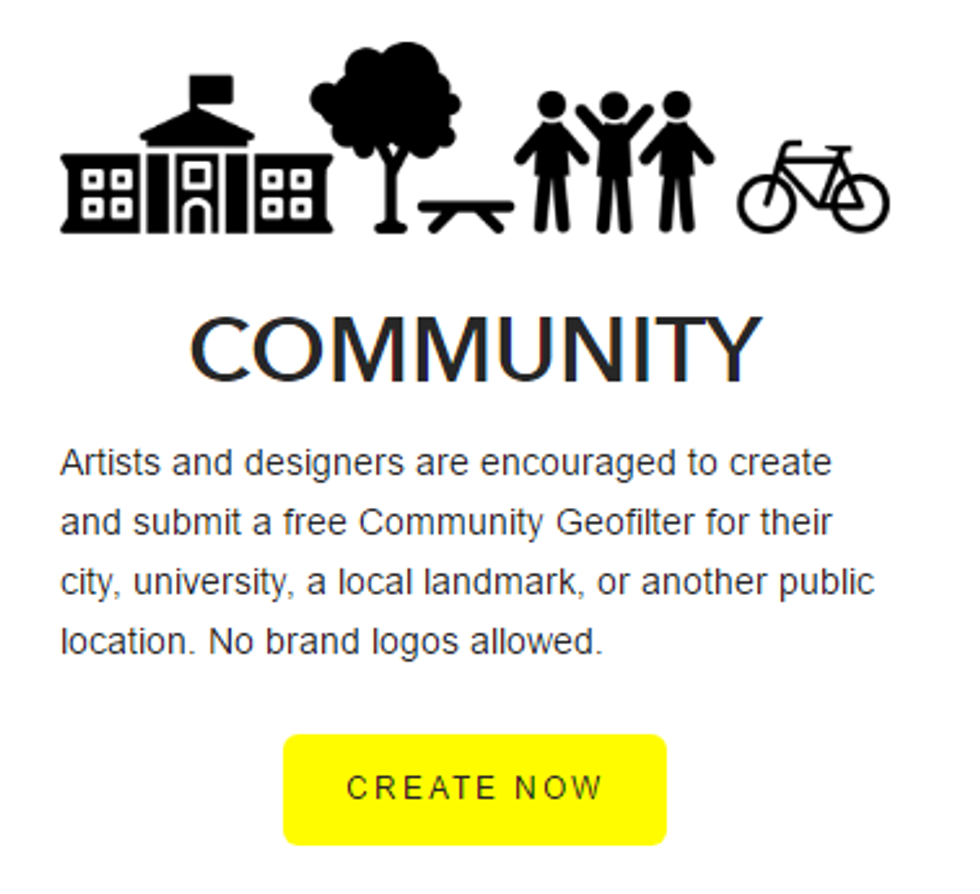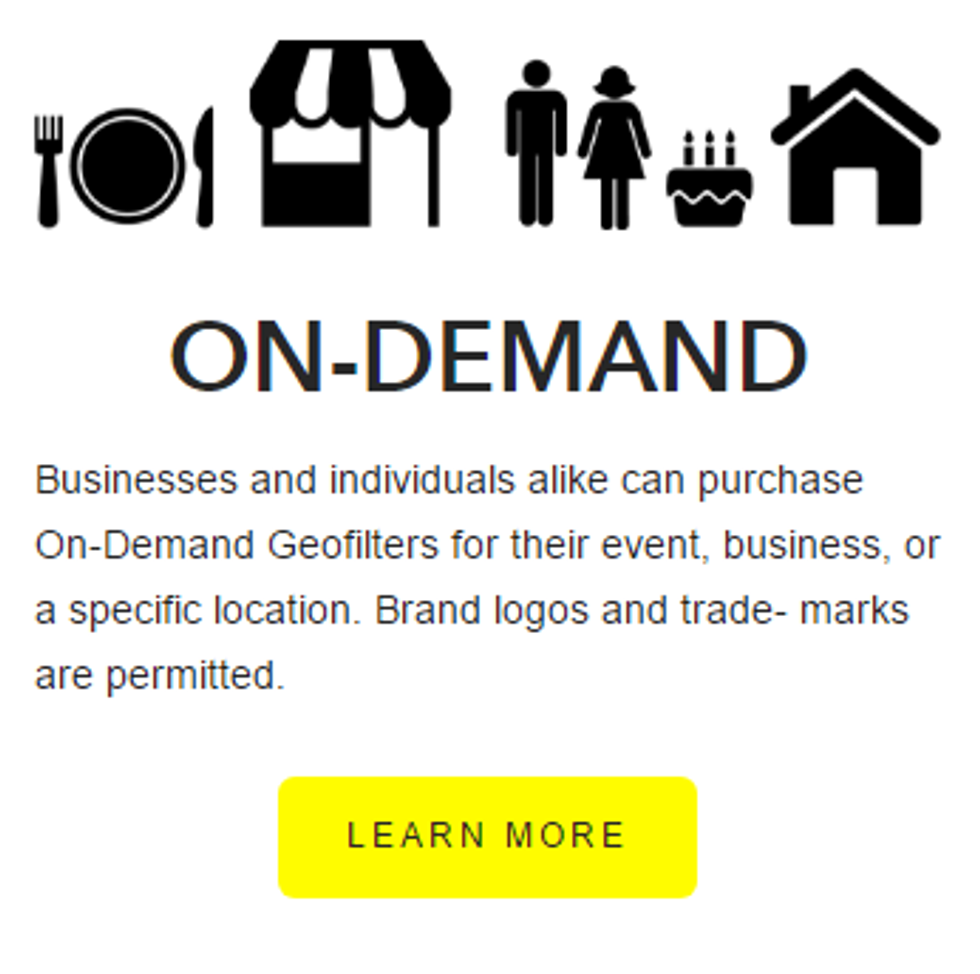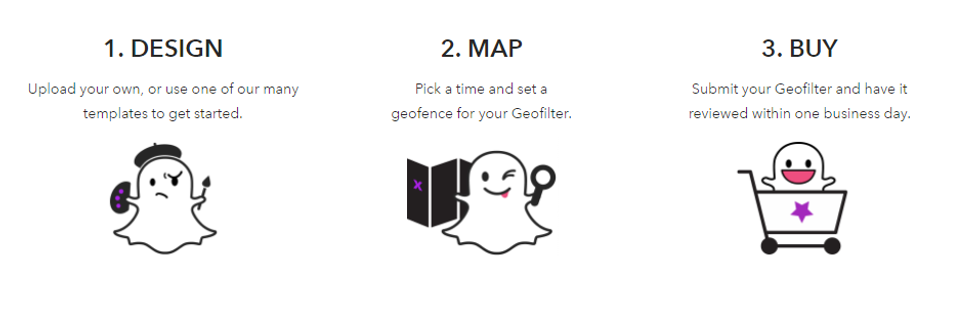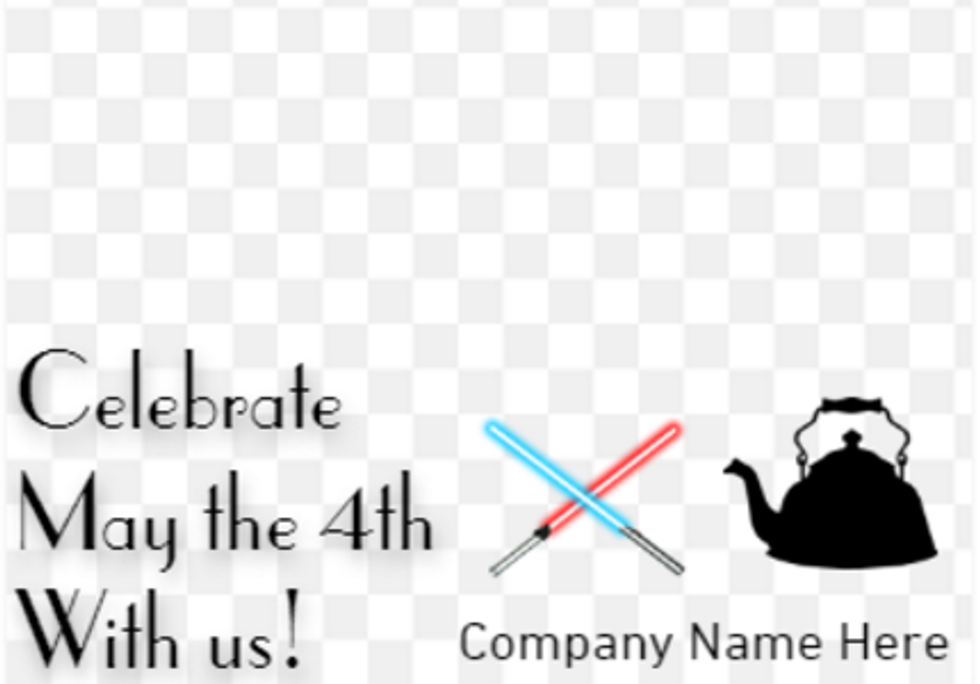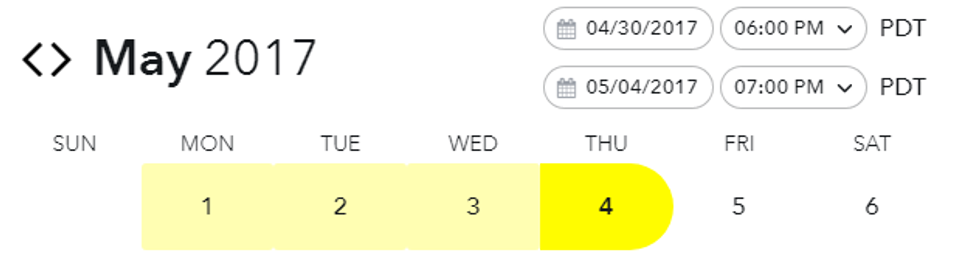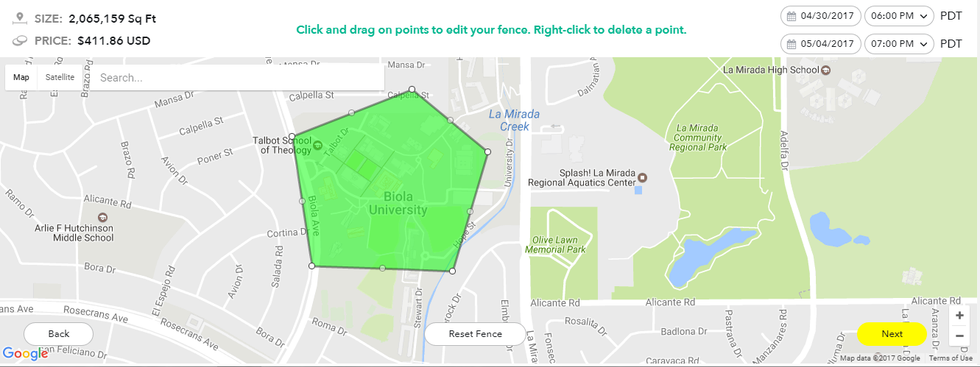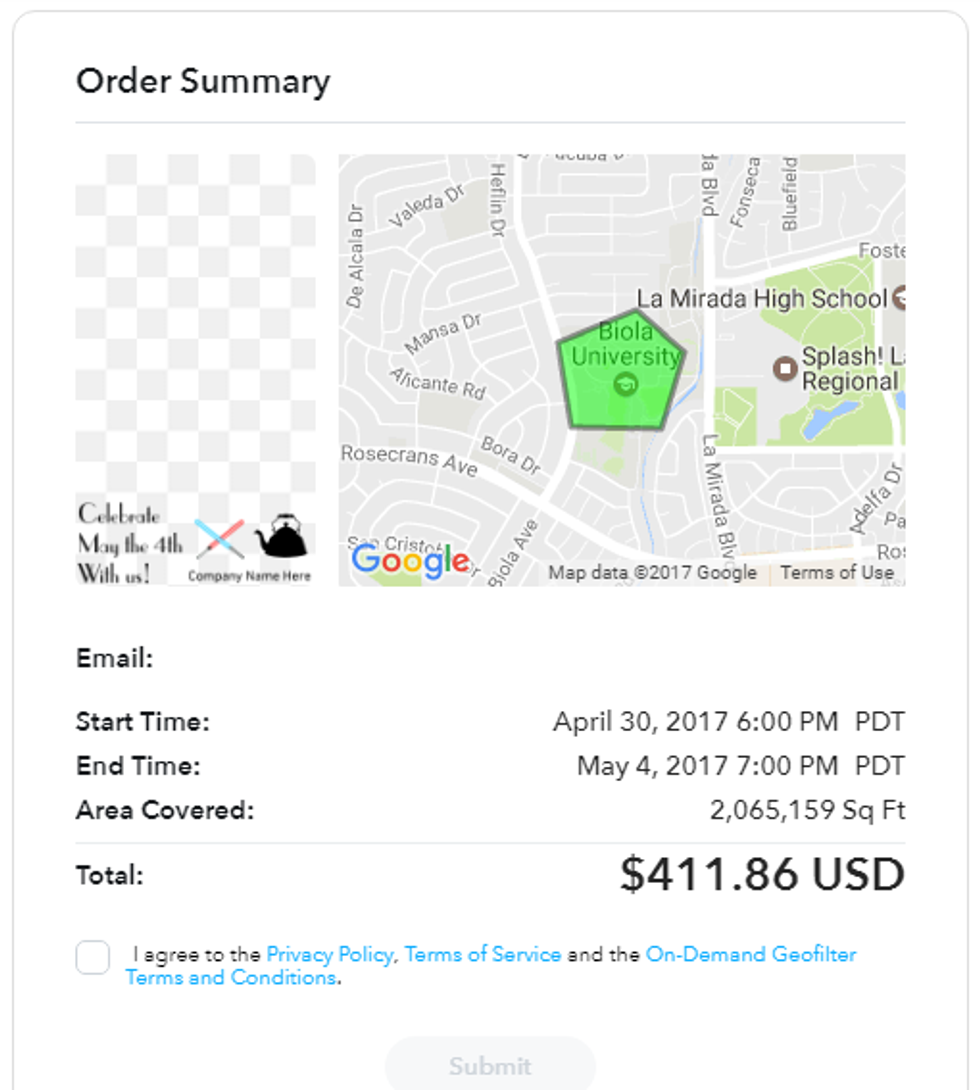If you are on Snapchat, you have undoubtedly seen a geofilter that appears as you swipe over your recently taken picture. These geofilters usually include the current location (city or local landmark) or special holidays. Anyone can create a geofilter for Snapchat, and artists are even encouraged to do so for free.
However, businesses and event planners (among others) are also able to create and purchase their own personal On-Demand Snapchat geofilters.
The basic premise is simple. Design your geofilter, choose the location parameters, and purchase the finished product.
You can create your own geofilter in Photoshop or another program, or use the free editor that Snapchat provides. I designed a rough example that a coffee shop or bakery could use for the upcoming "holiday" of May the 4th, featuring a tea kettle and two crossed lightsabers.
The next step is to decide when to start the geofilter and how long it should last. For the example above, the goal is to attract customers on the fourth of May. I set this hypothetical geofilter to begin the first of May and run through the fourth.
The final part of the process is to choose a location to target. Snapchat makes is easy to pick, with a click and drag area selection. Assuming my company is a coffee shop located in La Mirada, I would target the area around Biola University, whose students would make up a large portion of the shop's customers who are also on Snapchat.
After everything is in order, a payment is made and the geofilter is reviewed and implemented. The cost is determined by the amount of time it runs and how large of an area is selected.