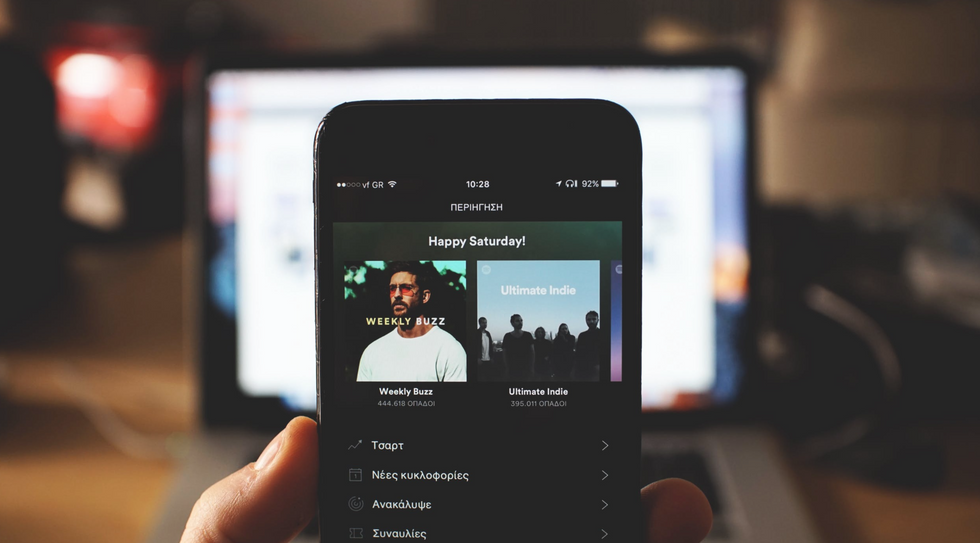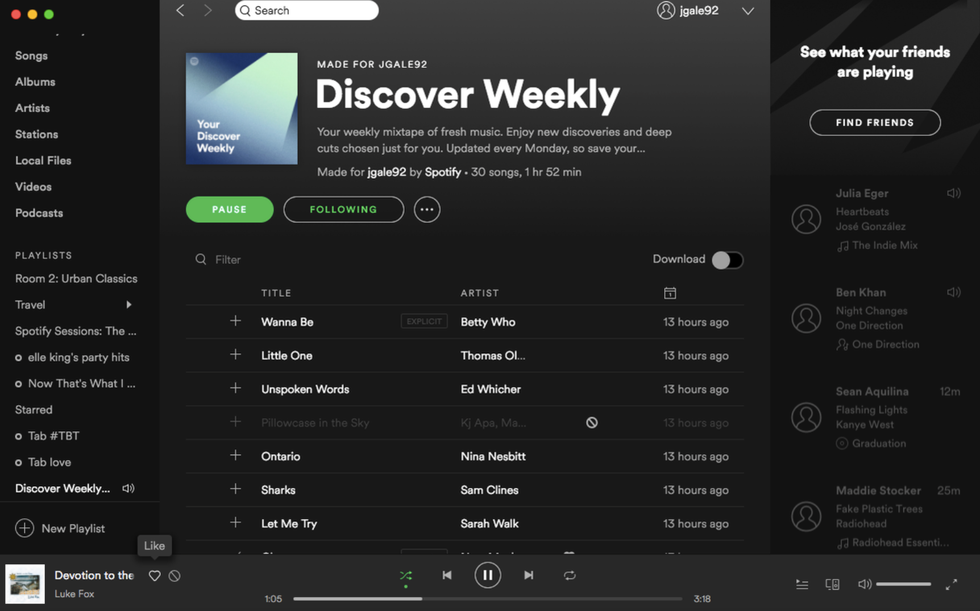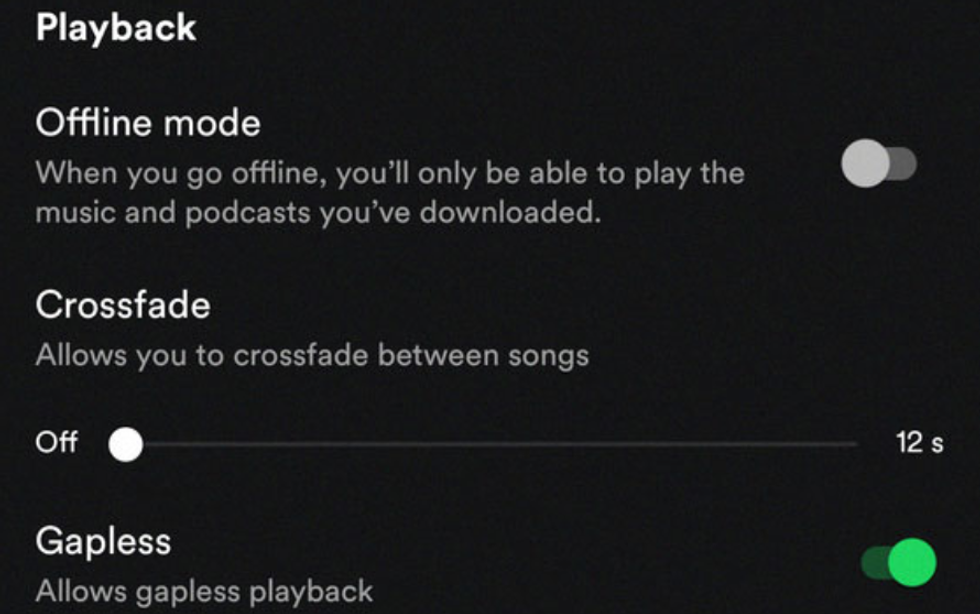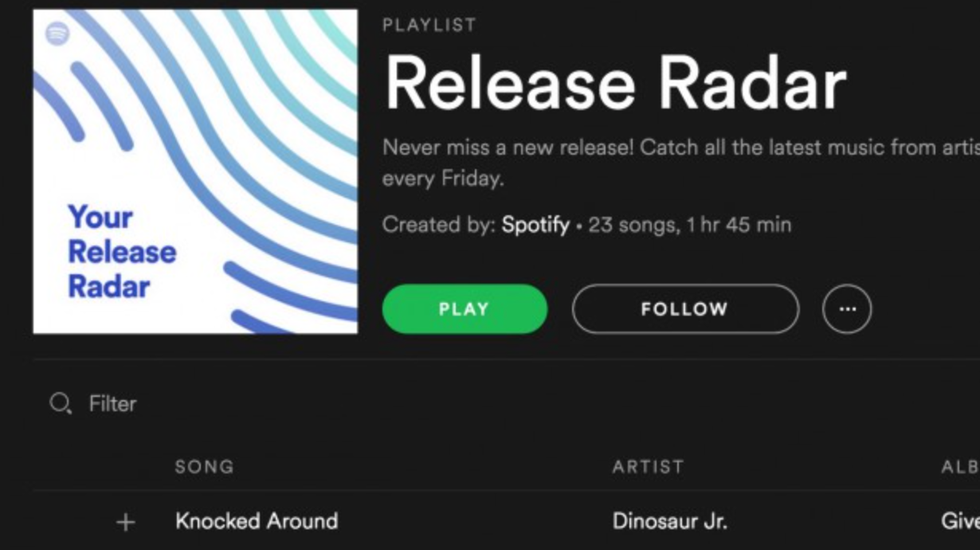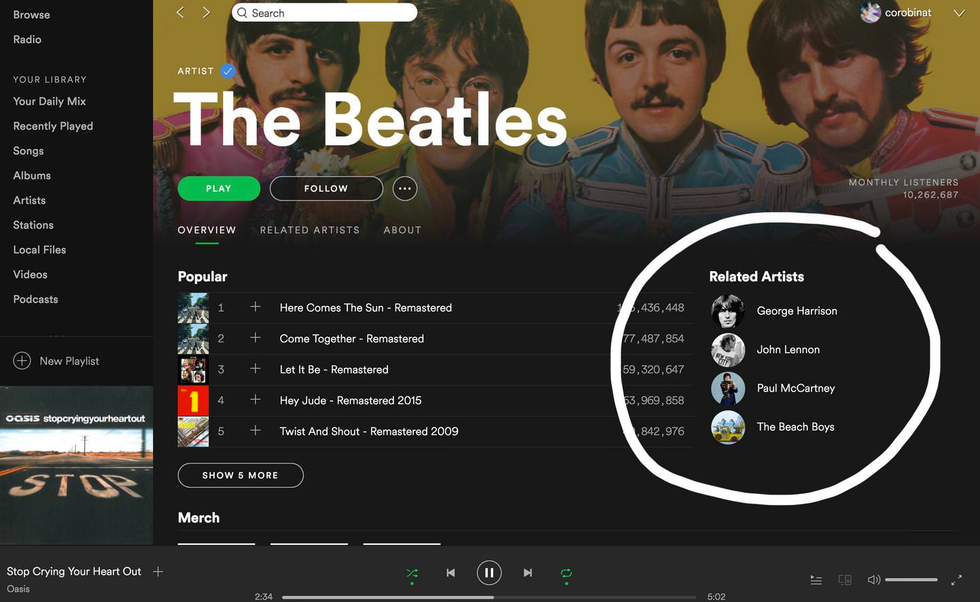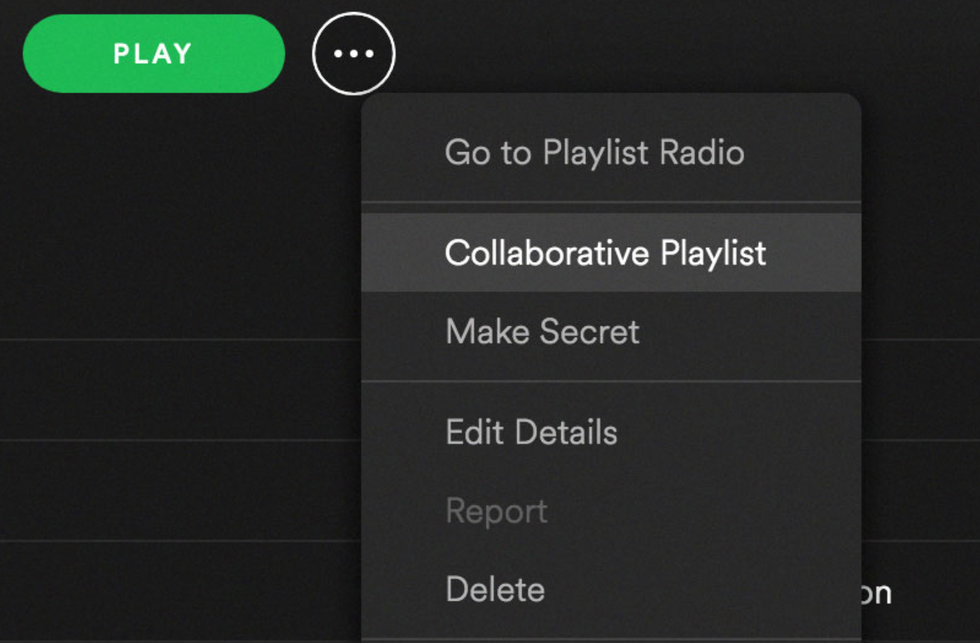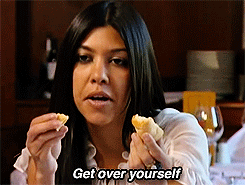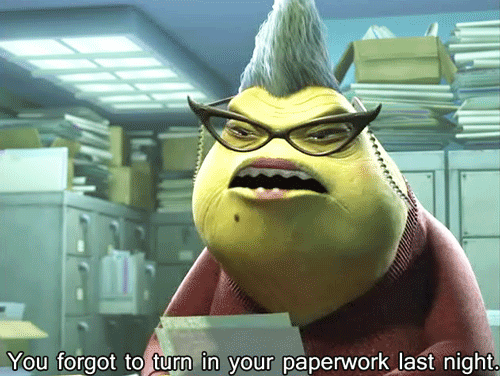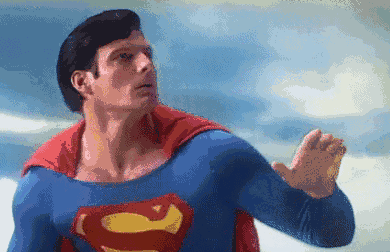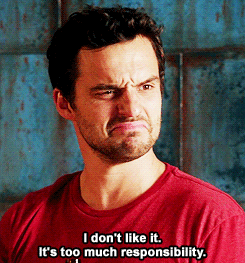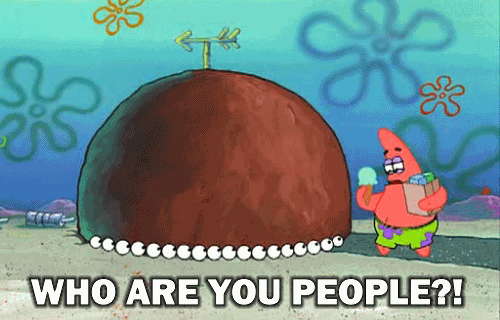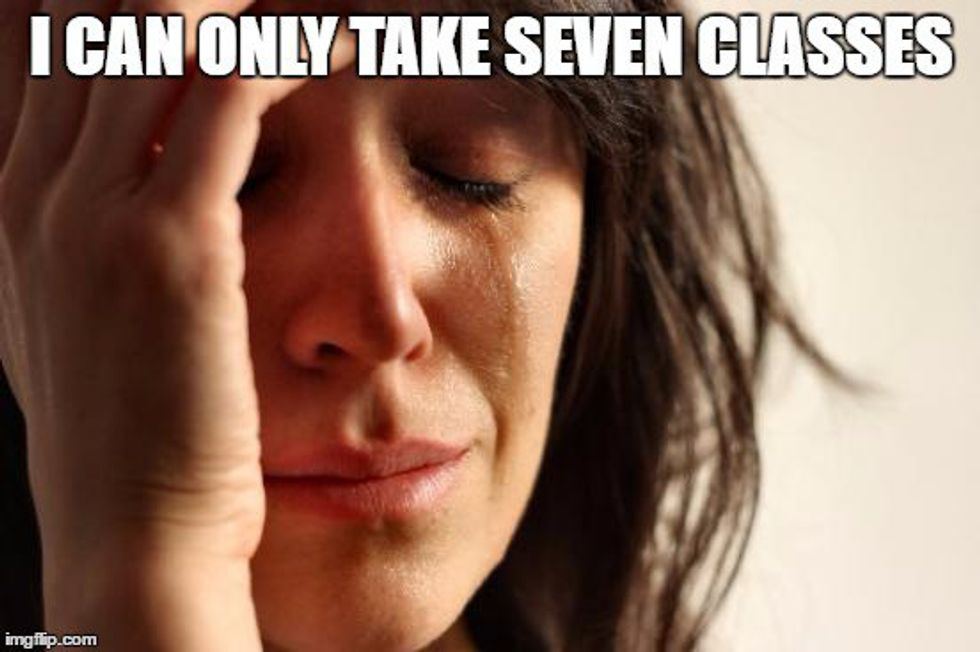If you know me, you know that I'm constantly listening to music. On the way to class, while I'm doing homework, while I'm driving, while I'm showering, you name it. But like any person who really loves a certain album or song, I play it roughly 700 times. It's on repeat until I'm finally sick of it.
Some of the best days, in my mind, are the days when my favorite artists release new music. But it can be a struggle to wait for those days.
Fortunately, I'm an avid Spotify user who has found some awesome ways to discover new music and artists. So while I wait for my favorites to announce their new music, this is what I do in the meantime.
Here are seven hacks to create the best Spotify playlists:
1. Follow "Discover Weekly"
I think Discover Weekly is my favorite part about Spotify. Every Monday, the playlist generates new music based on the songs you save.
2. Add Crossfade
If those three seconds of silence in between songs bother you, there's a way to fix that. Simply head to your settings, click "playback" and set the settings however you want.
3. Release Radar
I found some newly released songs by my favorite artists that I didn't even know about! To find this playlist, click "browse" and then "discover."
4. Find Related Artists
Have you ever loved a band so much you didn't think any others would compare? Until you came across a similar band and fell even more in love? Me too. Spotify has a feature called "related artists" that allows you to do this repeatedly.
5. Collaborative Playlists
No need to fight over the aux anymore!
6. Shazam Playlists
If you've ever loved a song in a commercial, movie, or store, but couldn't figure out what was playing, consider Shazam to be your best friend. Shazam is an app that will notify you of the song name and artist the next time you're curious. There's even a way to connect your Shazam to your Spotify account.
7. Follow Different Radios
This feature is similar to the "find related artists" feature, but instead of sticking to one artist, your account can generate radio stations based off of your favorite sounds.