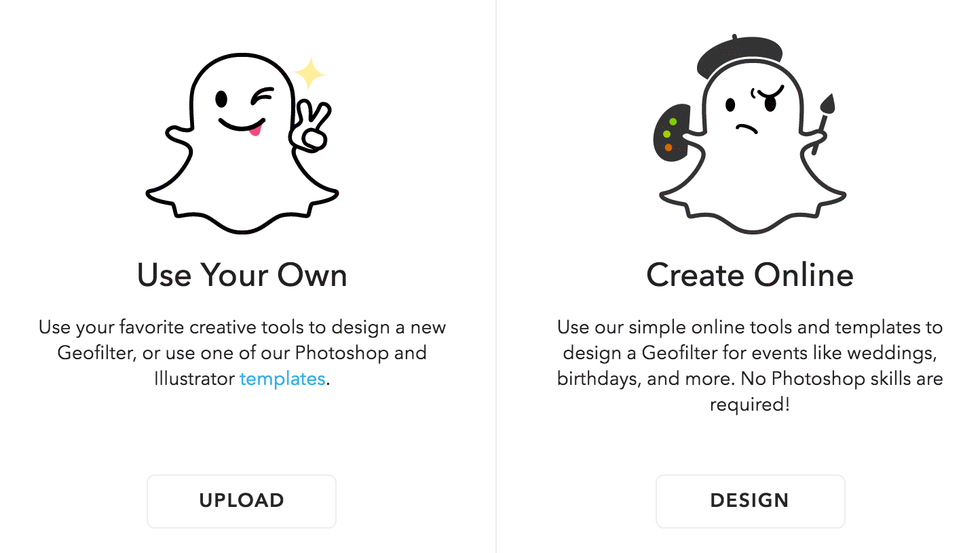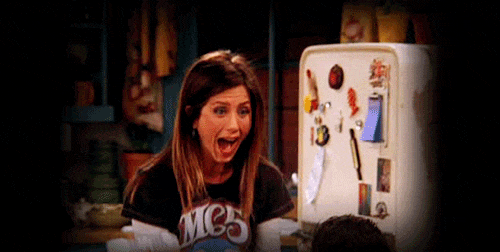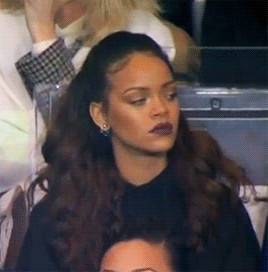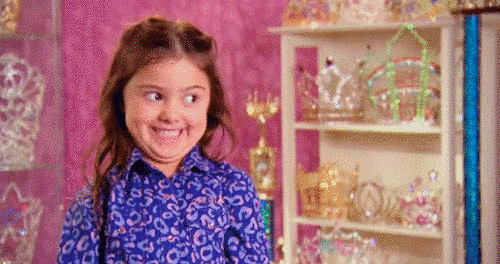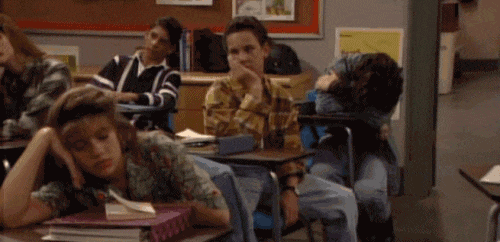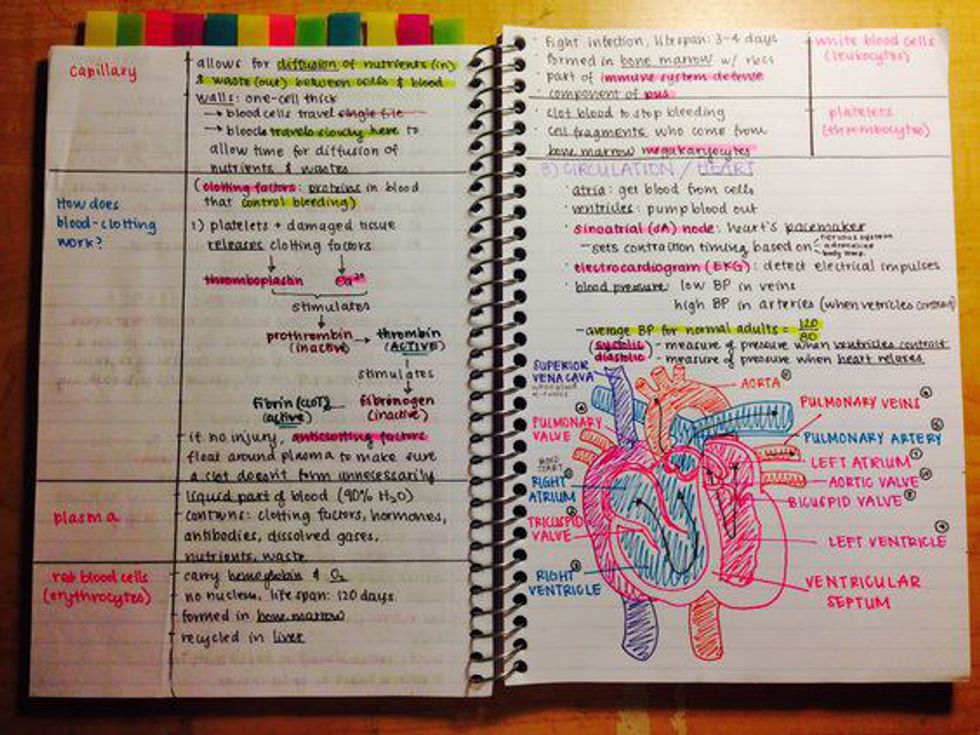Snapchat just released a major update on their website!
Now you can create both community & on-demand geofilters in minutes with Snapchat's new web based tool.
Social media changes constantly! I just published an article last week on how to make custom on-demand geofilters. And of course, days after I got the exciting news about Snapchat's new web based tool. As I'm writing this on September 1st the update is two days old. I don't know about you, but I. AM. SO. EXCITED! This is truly a game changer for those of us who aren't talented in the graphic design department. Let me show you what it looks like:
Go to www.snapchat.com/on-demand and click "Create Now." It will then ask you to log in. This is where you'll be presented with two options:
The "Create Online" option is what I'm geeking out over! This means that I can hop on days before an event and submit a filter in literally 5 minutes, all without having to use any outside tools! I think we're going to see an influx of geofilters at events like baby showers, weddings, parties, and even restaurants and bars due to this awesome web based tool. I went on what I deemed a Snapchat Geofilter rampage yesterday. I made a filter for a friends grad party, a child's 4th birthday, a wedding in Arizona, and an upcoming anime convention in Denver called Nan Desu Kan... all thanks to this tool. One of the filters went live today as I'm writing this. Here is how it turned out for adorable Jordan's 4th birthday bash at Chuck E Cheese:
I assure you this Snapchat birthday party template is leaps and bounds better than what I would have came up with using Canva and this is why I'm pumped up about this and you should be too! If you have a small business especially that targets a younger demo, you have got to try this out. For the above filter to go live at Chuck E Cheese I only paid $5 for four hours. It's a no brainer for brick and mortar stores especially in the food, alcohol, and entertainment industries. Besides that it's the coolest gift you can give someone. I can't wait to surprise my friend at his grad party this weekend!
Check out the article from last week where I gave step by step tips on how to make a custom on-demand geofilter prior to the update (the tips are still very useful).
Shoot me a message or comment below if you have any questions about this and I'll be happy to answer them for you! You can find me on all the things @Leyla5280 ;)