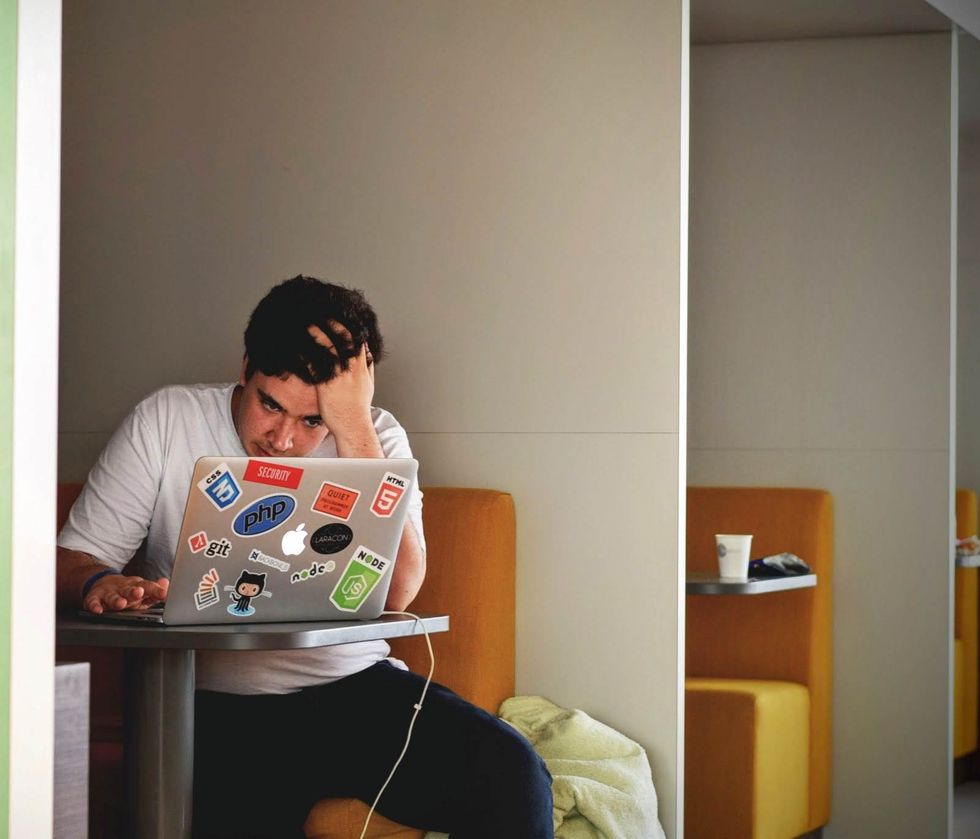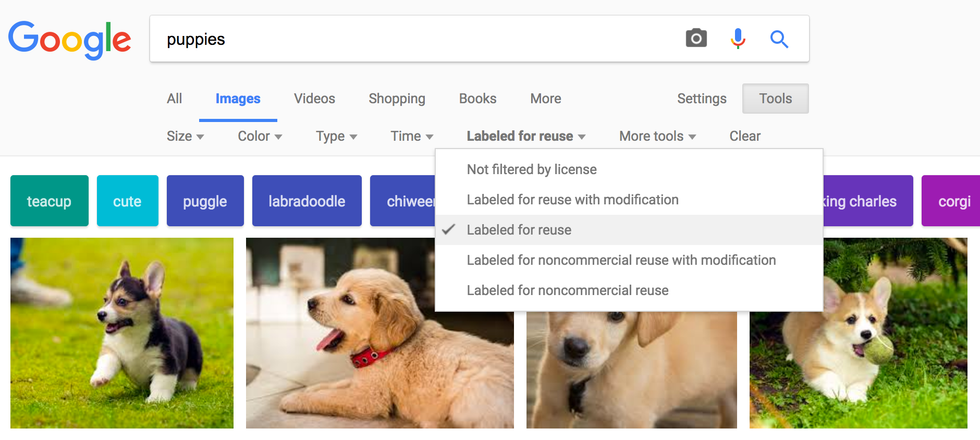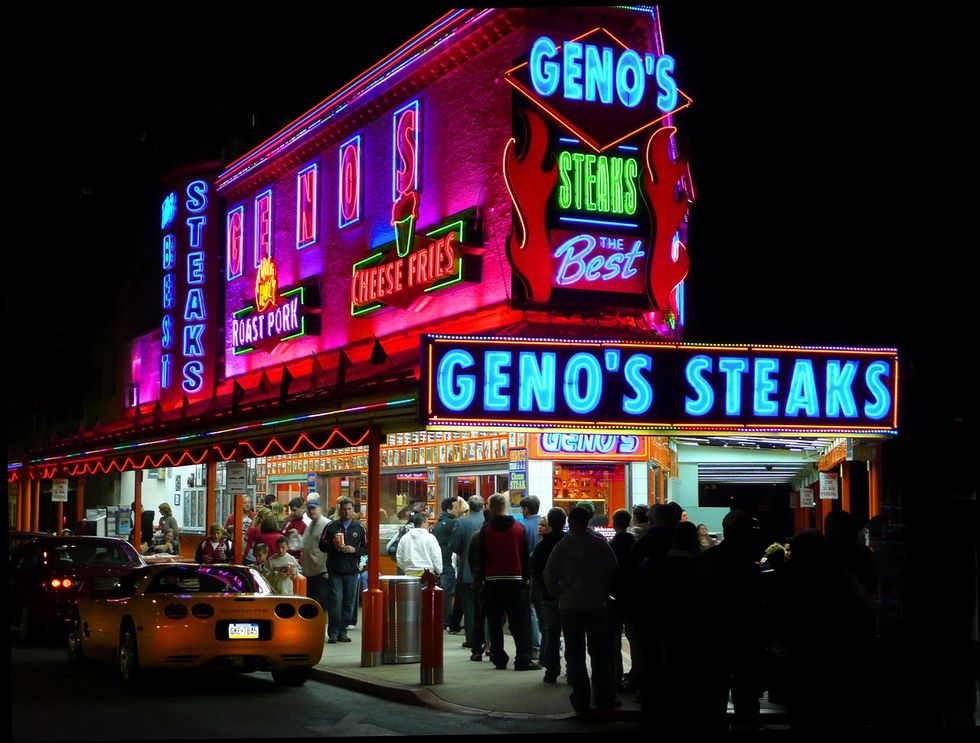Your reader's brain can process visual information much faster than it is able to read and draw meaning from words. This means a potential reader will always see your cover photo before reading your headline. The rule of thumb is: a good cover photo gets people to stop scrolling on their social media feed, the headline gets them to click on the article.
Here's what we know makes a good cover photo.
Be topical and direct.
Cover photos should match the topic of the article as closely as possible. When a cover photo does its job correctly, a viewer will be able to look at it and have a hint to what the article is about without reading the headline.
A common mistake is that people will use cover photos that are metaphorical or artistic.
A creator might write "7 Lifehacks That Will Get Stressed Students Through Midterms" and use a picture of a sunbeam coming through a cloudy sky — the sunbeam is meant to represent the lifehacks that will get students through a stressful time, illustrated by the cloudy sky.
But if you show a person that picture, they'll just see a sunbeam and a cloudy sky. A better picture would be a stressed looking college student studying or a college student engaging in one of the habits detailed in the article.
Ask yourself, "Would this photo tell a random person the topic or theme of my article without an explanation?" If not, choose a more relevant photo.
Avoid: vague or artistic photos like pictures of the sky, the sun or moon, trees, waves, or flowers.
Use: pictures that are directly related to the content, themes or narrative of the article.
Be colorful, engaging and feature people, pets or recognizable places.
The most engaging cover photos are colorful and feature people, animals we like (cats, dogs, horses, cute animals, etc.), or places we recognize (if you're writing about your school or hometown, make sure there's a recognizable landmark in the cover photo).
A black and white image can be useful if the topic is dramatic or sad. Otherwise, it's good to stick to colorful images.
Images with some kind of action or implied movement are very engaging. If you're writing about going to the beach with your friends, a photo with people running, jumping, playing a game, hugging, taking a selfie, or so on, will be more eye-catching that somebody sitting in a beach chair reading a book.
Use your own images.
Nothing draws a reader's eye like an image they can tell is original. If you're writing about something from your own life and have a picture that reflects that story, go ahead and use it. You won't find a stock photo that's as directly related to your article.
Use images legally.
If you don't have a personal image you'd like to use, you'll have to use either a stock photo, a free-to-use photo, or a fair use photo.
You can't use just any image from Google Image results. A photographer's or graphic designer's images are legally protected the same way a writer's words are — taking an image without permission is the same as plagiarism. It doesn't matter if you cite where you grabbed an image from, if it doesn't fall under one of the categories below, don't use it.
Find high quality, free-to-use stock photos at one of these sites:
Sometimes you need to use a cover photo of a real person, politician, location, or event. These topics are usually not found on stock photo sites, but you will often be able to find them uploaded as "Creative Commons" images or "Public Domain" images. These are also OK to on your article, as long as you provide your citation.
Find Creative Commons and Public Domain images at one of these sites:
It is possible to find legal images on Google Image Search, but you need to filter out copyright protected images. Learn how to do that here.
If you need images from a celebrity or brand Instagram account.
Sometimes you need a picture of a celebrity or a big brand company and can't find any images on stock sites or Wikimedia Commons. If you're writing non-commercial, editorial content (like all your Odyssey articles are), you can use certain images celebrity or big brand social media accounts have uploaded themselves to their own accounts as long as the accounts are verified.
Here is a step-by-step guide on how to save images from Instagram.
If you need images from a TV show, movie, music video or video game.
You are allowed to take a screenshot from any of these sources as long as you link to the source and attribute the copyright holder and/or production company that created the original work. If you need to find the attribution, go to the Wikipedia page for the TV show, movie, etc., and look for the production company, record label, video game developer, etc., that owns the copyright to the original work.
Example: If you are writing about a Harry Potter movie, you can take a screenshot from one of the Harry Potter trailers on YouTube and use that for your article's cover photo. The attribution for this would be "Warner Bros. Pictures / YouTube."
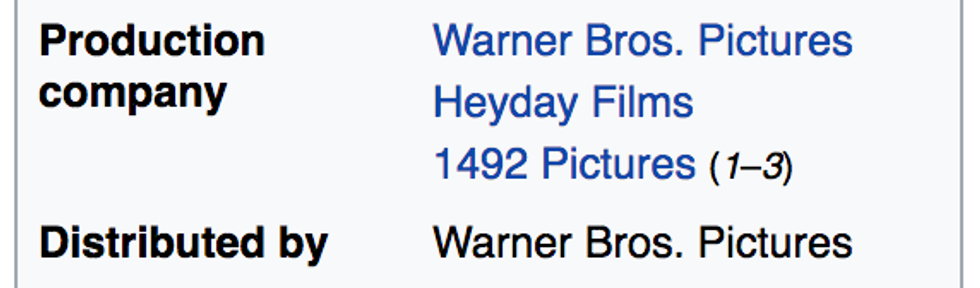
Do NOT use memes, gifs, or images with text overlays.
These are great for the body of your article, but make an article look like spam if they are the cover photo. Don't use memes/gifs.
It is OK to images with words in them, as long those words are part of the scene that was photographed (words on a chalk board, graffiti, a town or city welcome sign, a tourism postcard, etc.):
This is OK:
This is also OK:
This is not OK: