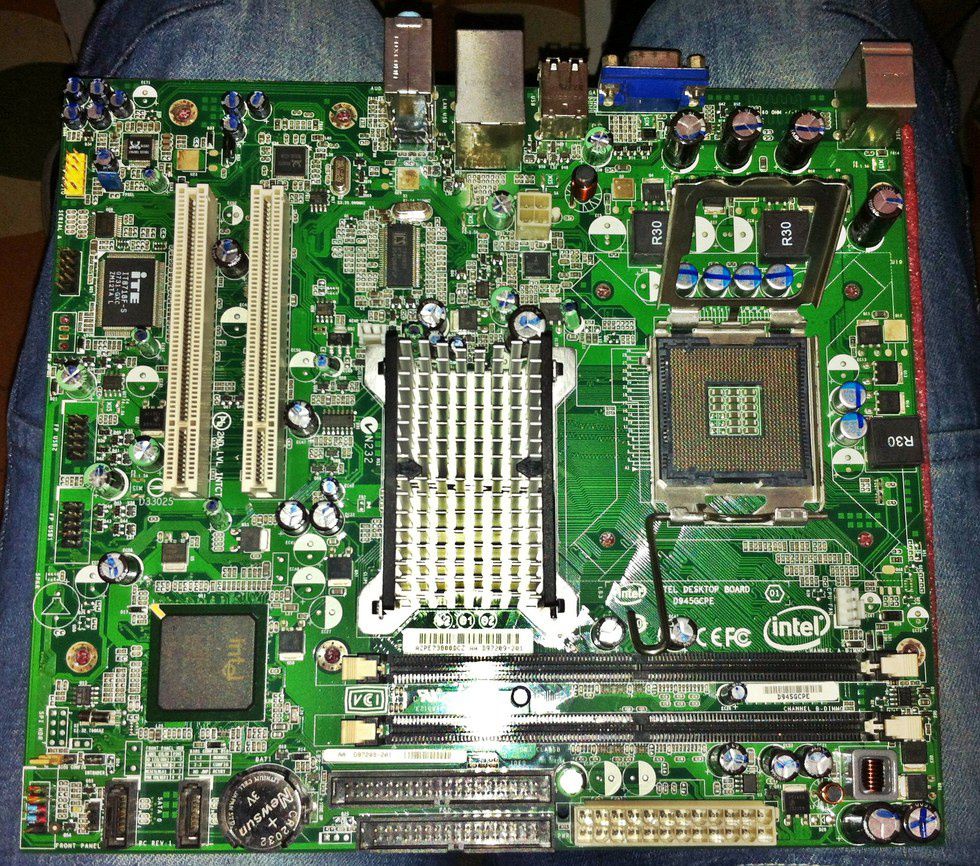Building your own computer is one of the most rewarding experiences you can have. By building your own computer you can save a lot of money for the value you get and gain a lot of knowledge about how your computer works. Once you have all the parts to a computer, you would be surprised by how easy it is to put together. Computer parts, even when you pick them out yourself, are just like pieces to a pre-made Lego set. The real difficulty with building your own is figuring out where to look for parts and instructions for assembly. Here are the resources that will make everything super easy:
1. PC Part Picker
Your computer will require a CPU, a motherboard, memory, storage, a power supply and a case to put it all in. Chances are that if you are spending the time and effort to learn how to build a pc, you are looking to make a high-functioning rig, so you will also want a graphics card and an extra fan or cooling system. Not every piece of hardware can fit into every case, not every CPU matches every motherboard, not all memory will work with all other memory, and not every power supply can support every rig. Lucky for you, you don’t need to know what works. You just need to figure out what you want, then plug it into your build on the website. PC Part Picker checks your build for you to make sure that everything is compatible.
2. PassMark
PassMark has a bunch of benchmark information that can help you figure out how powerful a CPU, graphics card and RAM you need for what you are doing. Just look through the list of parts for the part you are considering and compare its price with the other parts close to its performance. Make your decision based on your budget and computing needs.
3. Amazon Prime
The savings I got from Amazon Prime paid for my Amazon subscription twice over. Most pc parts can be found cheap on Amazon Prime, and the free shipping helps a lot with sticking to a budget. PC Part Picker lets you set the price you find on Amazon instead of the default vendors like newegg.com, which can be a bit of a rip-off.
4. r/buildapc
Reddit can be a terrible place sometimes, but many subreddits have amazing communities. r/buildapc is one of them. Chances are that if you are considering a part from PC Part Picker, you can find a wealth of information on it within this subreddit. If you’re new to reddit, your patience might be tested, but it’s a gold mine for any DIY help.
5. LinusTechTips on YouTube
LinusTechTips was easily the most useful YouTube channel I used when building my pc. It has tutorials, hardware comparisons and countless explanations of how to navigate the confusing model numbers of pc parts.
6. gpuShack
Graphics cards (aka video cards) are often the last part you pick out. The computer can run without it, but games and graphics-heavy programs run a whole lot better with it. gpuShack sells refurbished graphics cards for extremely cheap, include tax in the price, give free shipping and have an amazing complimentary product warranty.