Earlier we discussed what it really takes to build a PC. If that article didn't scare you off, this one might (just kidding.)
PCs are expensive, no way around it. Just like many things in life, the devil is in the details, and that one thing you forget might just be the one thing that turns your beautiful work of art into a giant paperweight. I won't be going over everything in this article, but I will be highlighting what I feel are the most important parts to keep in mind for the beginner PC maker. Without further delay, lets get on with it!
1. What kind of PC do you want?

What kind of PC are you looking at building? A cheap web-surfer? A work/school computer? A gaming rig? Answer this question first, and the rest of the PC should fall into place.
2. To graphics card or not to graphics card, that is the question

The pretty Graphics thing. Makes graphics pretty. Pretty simple.
If you plan on building a gaming rig, or a workstation designed for heavy-duty processing (video editing, 3-D modeling, etc.) your answer to the title is yes. These parts are specifically designed to process and project images onto your computer, and (generally) the more expensive the better. For light gaming or video processing, you can get by with an older or pre-owned GPU no problem.
Otherwise, for a school computer only used for papers and most web-surfing only computer can get by without one of these.
3. Step right up! Pick a CPU, (not) any CPU!

The brains. Makes the decisions and tells the body what to do.
This part is very important depending on how good your GPU is (if you have one.) To prevent "bottlenecking" (see link for description) you need a CPU that compliments the GPU (again, if you have one) and the motherboard (more on that later.) Suffice to say, a low end CPU and a high end Graphics card don't mix well.
4. Everyone's got a mother(board)
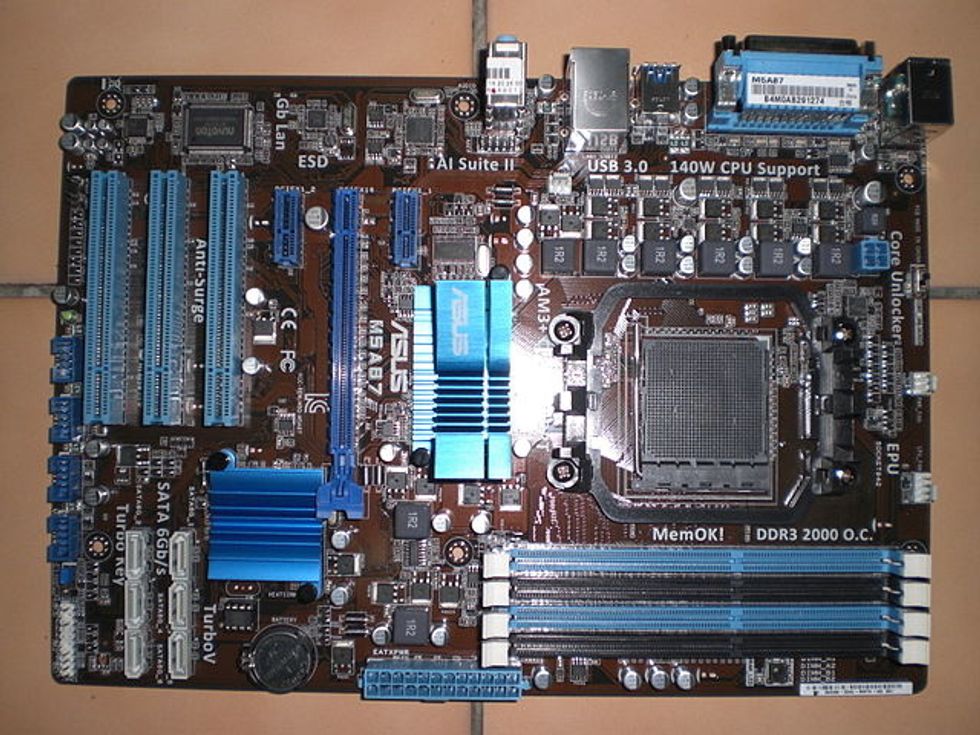
The body. Does what the CPU tells it to do and coordinates all other parts of the computer.
The motherboard is another potential area for a bottleneck. Pair it accordingly with the CPU and your computer will shine. People that just want a typewriter and a web surfer can make it with a cheaper motherboard (and by extent, a cheaper CPU and no GPU, the motherboard comes with its own on-board graphics card.)
5. How much power(supply)?
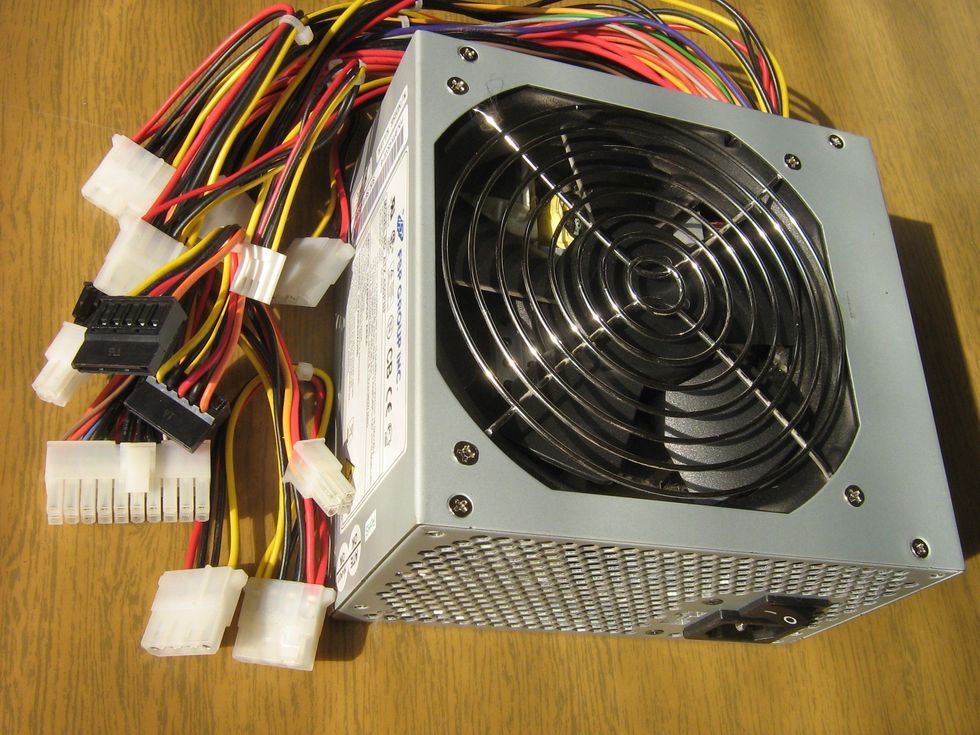
The engine. Makes everything tick.
What's a computer without electricity? Making sure you have a power supply that can handle the demand of the different parts of the computer is essential to having a smooth running computer. Again, if you just plan on building a web surfing typewriter, you can go cheaper on this.
6. S-so cold...(Cooling)

Keeps things from overheating.
This is probably the most overlooked aspect of building a PC, when in reality, it's probably the most important thing next to the power supply. Don't skimp on this if you plan on building a hardworking gaming rig or you'll wind up with fried components and one hefty repair bill.
Most normal rigs handle fan cooling just fine unless you plan on overclocking a higher end system, which by that point a water cooled system might be in order.
7. Don't forget the RAM!
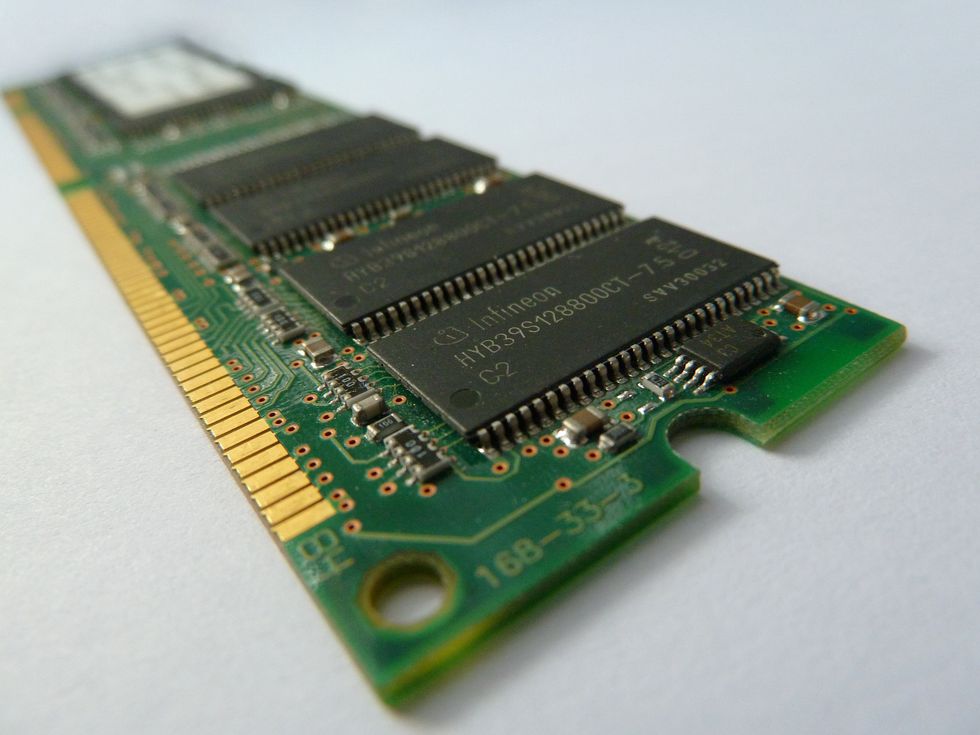
The paper the CPU writes on.
RAM is important for gaming and heavy duty work rigs, so don't skimp on it. It's the easily re-writable memory that your computer uses as a place to temporarily store information, and is meant to be wiped and reused over and over again by your PC. Generally an internet-compatible typewriter can get by with cheap ram (2 GBs, maybe even less) while gaming PCs might need as much as 16 GB to avoid bottlenecking.
7. HDD or SSD (or both?)

Both store stuff, just... Differently. (HDD on left, SSD on right)
When it comes to storage there is no right answer. Solid State Drives (SSD) can recall memory faster, have faster boot times compared to Hard Disk Drives (HDD) when running windows and allow for quicker loading times with programs and files, but are more expensive compared to equivalent sizes of HDDs.
HDDs are slower and are more susceptible to damage (droppage) and general wear and tear (they are basically big CD readers with a lot of storage space.) However, they are much cheaper and also hold their information longer than SSDs, so they are a great option for using as storage backups.
8. Make a case for the (PC) case

The other body of the computer. Looks cool (sometimes), but that's about it.
Your last consideration should be a case. take a look at what money you will have left, and choose your case based on your remaining budget. Ideally you want one that will fit all of your components and maybe ample room for ventilation, but other than that a case is a case.
These are the most of the critical parts to a PC. without all of these, your PC is just a big paperweight. Did I leave something out you think is important? Let me know!



















