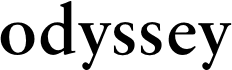Let's face it, you've probably been exposed on the internet at one point or another, and what's worse is you probably didn't realize it had happened. As we use technology more and more in our daily lives, shopping, chatting or browsing, we become more vulnerable to attacks and intrusions from others. Forget about the myth that you have to be some kind of high profile hacker/whistle-blower in order to be targeted online, almost all of us have valuable information on our phones, computers and online accounts. On top of that, you give up tons of information to Google, Facebook and malicious advertisements all the time without realizing it. You're essentially naked on the internet. In this article, I'll be listing several ways to give you more privacy on the internet, and why you should care about what can be stolen.
Search Engines
If you're using Google currently, your data is being tracked and browsing habits recorded. Google collects this data, creates a virtual profile of you and sells it to companies which can then use it to create advertising more specific to you. You'll want to use an alternative like one of these.
Duck Duck Go
Duck Duck Go is a search engine that doesn't track its users or their browsing habits. There are no ads on Duck Duck Go, and therefore nothing external to track you either. This search engine has helpful answers when searching, and includes its own search feature called a "Bang" that directs you to a site with just three or so keys. This search engine is my favorite because of its simplicity, customizability and growing online community.
Quant
Quant is a multi-featured search engine that also believes in the idea of not tracking its users, filtering search results or displaying advertisements. Quant serves more as a homepage type of engine, displaying news and trending topics, along with a dedicated shopping engine and music platform. Great all around search engine to cater to all your browsing needs in a secure environment.
StartPage
StartPage is the simple option for those of you that prefer the search results Google collects. The site basically acts as a secure proxy to Google, allowing you to get Google results without giving up your personal information. No ads, no tracking, no filtered results and not too different.
Browsers
Internet browsers are something we don't often give a second thought about. We just choose one and don't look back. What we don't often realize is that a browser can have several issues that aren't widely known because of their perceived complexity. I could tell you Chrome has a WebRTC leak, but you probably don't know what that is or how it can affect your privacy. Here are some browser reccomendations (PS, if you're using Internet Explorer, SWITCH NOW):
Chrome
If you're using Chrome, you're going to want to switch browsers for greater security. Chrome has a number of exploits and a general lack of security. There's the WebRTC leak mentioned earlier, but also a vulnerability when using auto-complete, and also the fact the chrome is an extension for Google to record your browsing habits further. If you insist on using Chrome, you should at least have these extensions installed:
uBlock Origin:
Blocks ads and requests: speeds up your browsing as a bonus!
Https Everywhere:
Simply auto attempts to create a secure connection with every site you visit.
Disconnect:
Similar to uBlock, blocks extension requests anf speeds up browsing.
Tunnel Bear VPN:
Easy to use VPN for regular browsing, includes 500MB free each month of secure browsing
Firefox
Firefox is an excellent browser for general security and also includes great extensions. Firefox doesn't have the previously mentioned exploitations of Chrome, and also wont track you online. Firefox is great on its own, but these extensions will make you even more secure.
uBlock Origin:
Yup, here it is again, uBlock is currently one of the best ad-blocking extensions out there with the older AdBlock extension falling out of favor. Can't go wrong with it.
Https Everywhere:
Another extension that's great to have on every browser—simple and easy.
Privacy Badger:
Privacy Badger attempts to stop trackers by blocking malicious ads and preventing certain sites from saving cookies. If you're not sure what a cookie is, that's okay, no one does. Just know they save helpful information but can also be used to follow you. The website list is occasionally updated by the community, and you can add or remove sites for your own browser.
Tor
Tor is the browser you use when you want to hire an assassin or mail order 5 lbs of black tar heroine. This browser conceals your identity by use of community relays around the world. You can still be tracked with site's cookies, so it's not perfect, but Tor offers more than the average browser. Tor's onion browser allows you to browse the deep web which is, in fact, one hundred times larger than the surface web and 100 times harder to search.
This browser is a little bulkier to use, and I can't really attest to its use as a regular browser, but I'd say it's worth a moment to explore the dark web if you're at all interested.
Encryption
Encryption is like putting a lock on something; if you don't have the key, you can't open it. Nearly everything you do online can be encrypted, but most websites and programs don't offer it. These services offer encrypted versions of emails, messengers and password managers for no charge.
The fact is: Google scans all the emails that pass through their server. They will also hand over metadata about your emails if the government requests them. If either of these things bothers you, or if you just want a secure email service, these sites are great and donation funded.
Open Mailbox:
Hosted in France, provides one gig of storage and several protocol options.
ProtonMail:
Hosted in Switzerland, so you know it's safe, and provides 500mb of storage.
Tutanota:
Hosted in Germany, provides one gig and your own domain name.
Messengers
Most people use Viber, WhatsApp and AOL (Is this still a thing?) among others, none of which provide encrypted protection. These apps offer you an encrypted option for either your desktop or phone.
Signal: Android / IOS
Developed by Open Whispers Systems, this mobile app uses end to end encryption between messengers. Free, open source, and highly praised, signal is a great app for seccure chatting.
Ricochet: PC / Mac / Linux
Desktop messenger using the Tor network to secure privacy. Gives you a unique address to share with friends you want to chat with without revealing any personal information.
ChatSecure: IOS
What used to be on both Android and IOS until the former stopped maintaing the app, ChatSecure allows you to connect to a multitude of servers, including Tor.
Passwords
If you're relying on iCloud Keychain, or your browser's autofill service, your accounts are not fully secure. People often skimp on password security despite it being the one main thing keeping your accounts secure. You've probably heard it a thousand times, "Don't use the same password," but that's too hard, right? Here are some alternatives that can keep your accounts secure with minial effort on your brain.
Master Password:
Based on some kind of wizard magic, Master Password doesn't require you to sync up with any server or even be online. The program stores all your passwords which is protected by your master password, now you really only have to remember one password.
KeePass:
With KeePass, your passwords are stored in a database encrypted with a master key. Extremely secure and open source so you know what you're getting.
Privacy is a right everyone is entitled to, especially online, whether you have something to hide or not. By taking options to secure your own privacy, you are helping to make the entire internet safer as well. If you don't care about security and just use the internet to look at funny pictures—that's fine. But for everyone else, it's important to protect your personal information. From buying things on Amazon to posting on Facebook, everything you do can be exploited. So stay safe and stay smart.