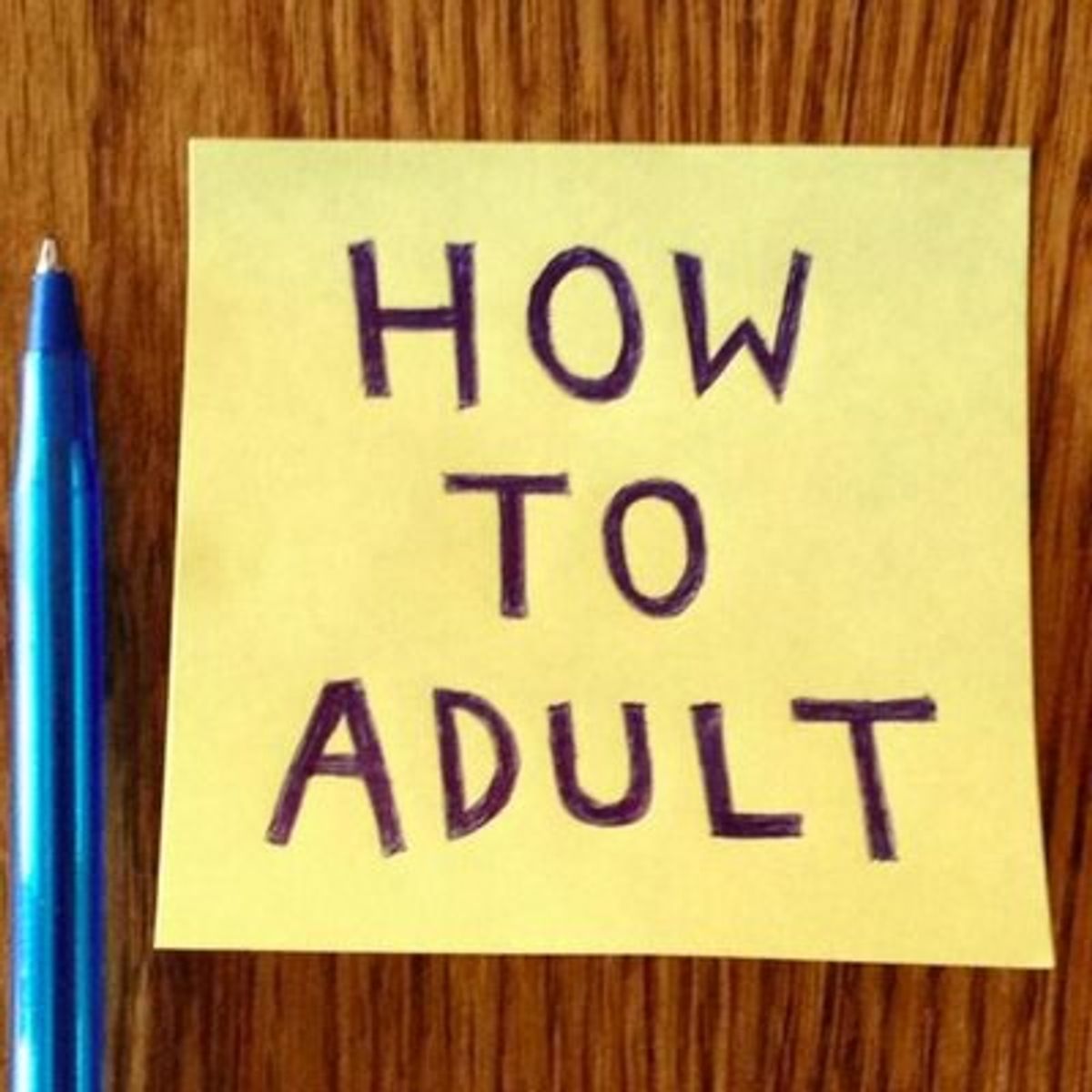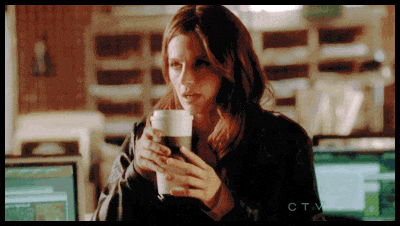Have you ever been annoyed when your Instagram explore page was full of pictures of cosmetics and jewelry instead of nature and cute images of dogs, which you love to see? Recently, many of my friends and I have been suddenly exhausted and irritated after finding all of those makeup clickbait videos or anything is viral across the web all over Instagram's explore section or things that we weren't looking for. There's not that much we can to do understand the ever-boisterous explore. However, we have a couple of alternatives.
Clickbait is working since it pleases to your brain and excites your natural desire for curiosity. To be brief, the explore tab is a personalized page of suggested posts from people you follow, similar posts, and more likely to like based on based on an artificial intelligence based algorithm and on a heap of complex variables. However, it isn't always precise. Although some people claim that it's just our fault, I believe that algorithms are to blame too. At the point when the explore tab algorithm gets things right, the outcome is a magnificent combination of all your varied interests embodied onscreen. I'll explain how the algorithm works, how to avoid the spread of viral content if it's annoying to you, and a suggestion to Instagram to improvise its current algorithm for the future.
How does Instagram's algorithm really work?
According to Instagram, the Instagram explore tab algorithm works as follows: "Posts are selected automatically based on things like the people you follow or the posts you like. If you see a post in Search & Explore, it doesn't mean that everyone else is seeing it. For example, we may show you photos and videos that people you follow have liked or are liked by a large number of people." In other words, what you see on your explore tab does have a direct connection with what you like and whom you follow and search more often.
Besides getting into all the technicality, let me tell you in plain English. Three primary factors determine what you see in your search and explore tab and Instagram feed:
1. Your conveyed feed depends on the probability you'll be interested with the content and rank higher on your feed. IG uses Image recognition algorithms to identify the genres of content.
2. Your conveyed feed depends on opportuneness of the post. Instagram shows you posts that are most recent and, thusly, trending. Hence, it implies that recent posts are more likely to rank higher in your feed which is unfortunate for you if you hate makeup clickbait posts for instance.
3. Regardless of how many people you follow, you should see your best friend's (whom you follow and interact with the most) most recent posts. It infers content from your "BFF" likely positions higher on your feed. The IG algorithm analyses your past connections/relationship to determine your #BFF, which is a keen move.
As promised by Instagram: "We're always working to update the types of photos and videos you see in Search & Explore to better tailor it to you." The app relies on artificial intelligence to organize the new recommended content. Approximately, it's currently broken into 13-18 topics: For You, Music, Dance, Auto, Sports, Beauty, Comics, Science & Tech, Food, Humor, TV & Movies, Style, DIY, Travel, Nature, Art, Fitness, Animals, etc. You can discover these recommendation boxes all the way to the top of the explore page.
How to avoid the spread of viral (yet low-quality) content
1. You can ask algorithm for re-adjustments: not technically but hypothetically :) If you see a post you don't like in search and explore, you can choose to see fewer posts like it.
Tap on the post
Tap ... (iOS) or ⁝ (Android) in the upper right-hand corner
Select "See Fewer Posts Like This"
It won't change your feed immediately, feedback over time will help your explore tab evolve. You can try this option a couple of times but not more than that because it doesn't work all the time as it should be because in order to do this step you have to open the post and Instagram might counts as your interest, so it's an infinite loop.
2. However, following hashtags can help you to curate your feed. You probably haven't realized that you can directly follow hashtags. In this way, in case you're huge into #fashion, #greentea, and #bakingfood, utilize the inquiry bar on the highest point of Explore to discover and following hashtags related to your favorite topics can "rearrange" feed to provide you what you exactly want to see. Also, users also can stamp your hashtagged content as something they would prefer not to see! By clicking (⋯), they will be able to choose a "Don't Show For This Hashtag" choice to check content not intriguing or applicable.
3. Last but not least, if your issue remains the same for an extended period, you can always report to Instagram for help. Their response time is expeditious, and they take every report seriously.
A proposal to enhance current search and explore algorithm
Sometimes algorithms become annoying, measurably uproarious. Most AI-based Algorithms can't hit the nail on the head invariably since it's always learning, and for the present, the system running behind the scenes on IG doesn't appear to be taking care of the full range of people's interests. I'm assured that this will change and improve soon. In my opinion, the Instagram should add an option called "Shuffle" or "Refresh" to fix any error occurred by algorithm while making a prediction. Besides, IG's algorithm should ensure that it doesn't show more than 2-3 posts of the same content on the page. It can recommend user to check out specific hashtags if an Algorithm thinks that the user will be interested. Last but not least, Instagram can have a list of topics in a pop-up page where a user can choose what he/she would like to see in the future and make predictions on it instead of doing it old way.
Instagram is my the favorite social media app, and I like most of their features. As a curious rising software developer, I often think that they could have been designed algorithms little differently so it can benefit more as Instagram spokesperson always says: "better tailor it to users." All in all, make use of hashtags. See you next week!