I LOVE taking the time to do all the edits for my Instagram pictures, and a lot of people ask me what apps I use. If you're up for the challenge of playing around on these apps and discovering the possibilities of editing just on your phone, then these apps are perfect. Some are free and some require payment only for certain features. Have fun creating your own aesthetic ;~)
1. VSCO
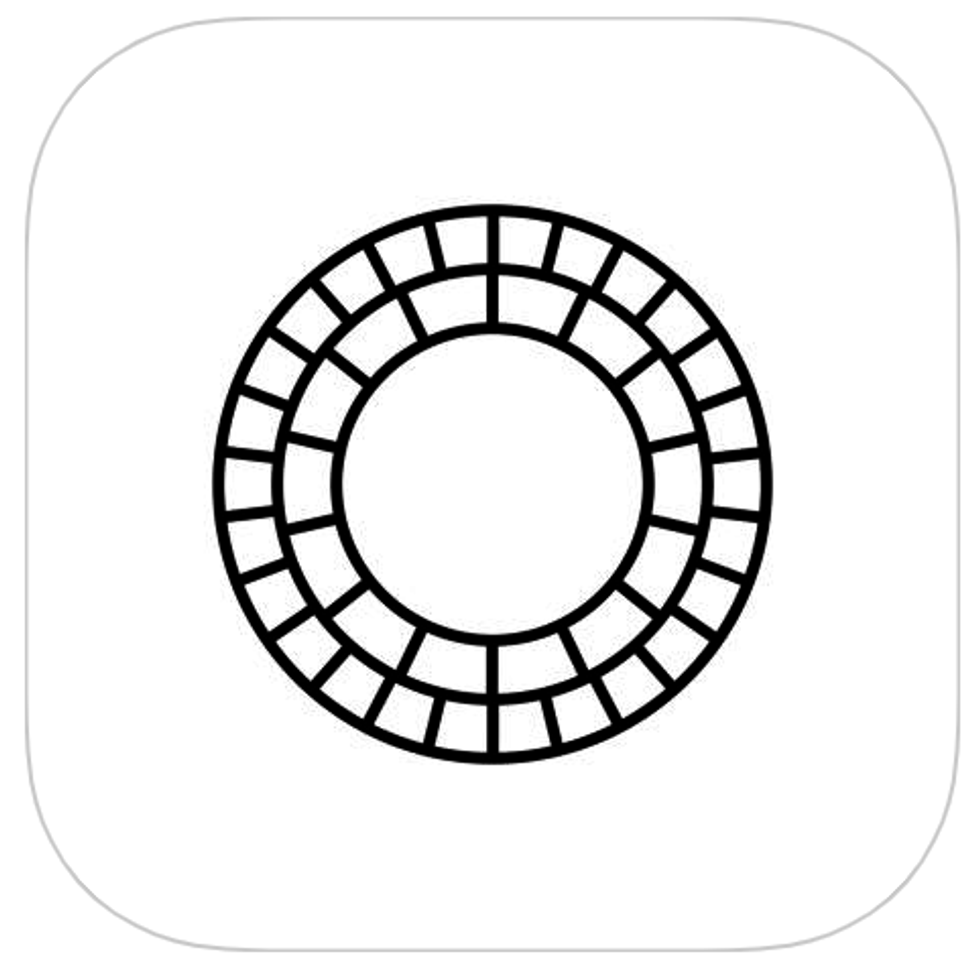
This one is a little basic; almost everyone has it already, but that's because it works so well! VSCO allows you to adjust multiple settings like exposure, contrast, shadows and highlights, temperature and tint, and more. Plus, there are a bunch of quality preset filters that will go with any aesthetic. Not only can you edit photos, but you can follow other users and post your own edits for people to see! VSCO is free, and incredibly user friendly. This is my go-to photo editing app.
2. Edit.Lab

Edit.Lab has a plethora of different effects and settings that you can use to edit photos. One of the coolest things about this app is its double exposure feature. You choose a base photo, whether it be an actual picture or a solid background, and then choose whatever photo you want to put on top; then, you can choose different effects of how that photo is layered and the strength of the effect. Edit.Lab also has a bunch of different blend effects like light leaks, lens flare, and gradients. The negative side of this app is that it lowers the quality of the photo, but it's like a free Photoshop that's way easier to use.
3. PicGizmo

You know when you take a picture on Snapchat, and you look better than if you took a selfie on your phone camera? It's because Snapchat takes the photo as a mirror, rather than the right way like your phone camera does. PicGizmo lets you flip pictures and mirror them sideways or upside down, without affecting the quality of the picture.
4. Photo Cutout

Photo Cutout has several different editing abilities, but main feature is the cut out. You can take a photo, and cut out a certain element. You can either save that cut out on its own, or you can paste it on a new background. I love this app - even though it kills the quality - because you can cut and paste yourself into outrageous scenes.
5. Facetune

THE ULTIMATE CATFISH APP. You can use the smoothing and patch feature to make your skin look clearer, you can use the reshape feature to make your waist look slimmer, and the details feature can make your highlight look even brighter. I'm not saying you should use this app for these things, but I'm just giving you ideas. Another good use of the patch feature is getting rid of unwanted random things or objects in the background, but it is time consuming to get it to look just right. I also want to note that too much of the smooth feature can make your photo look over-edited, so be careful.
6. kirakira+

If you have a picture with flashy jewelry or really poppin' highlight, then this app is perfect. There are different "filters" that just make the highlighted parts of your photo super sparkly. You can adjust the strength, and you can save it as a photo or a video where the sparkles shine.
7. HUJI

HUJI is so cute because it makes your photos look like they were taken on a polaroid or disposable camera with random and colorful light streaks. It even adds a timestamp if you choose to turn it on. The downside of HUJI is that you have to take the photo directly on the app - you can't choose a photo that already exists in your photo album.
8. Font Candy

Font Candy is for adding text to your photos. There's tons of different fonts to choose from, and you can adjust the size, spacing, transparency, etc.
9. Tile Pic

Tile Pic is for posting one picture in a grid. Say you have a square picture that you want to post in multiple different posts to make it blown up on your Instagram page. Tile Pic will do it for you and save all the photos in order so that when you post them, they fit perfectly.

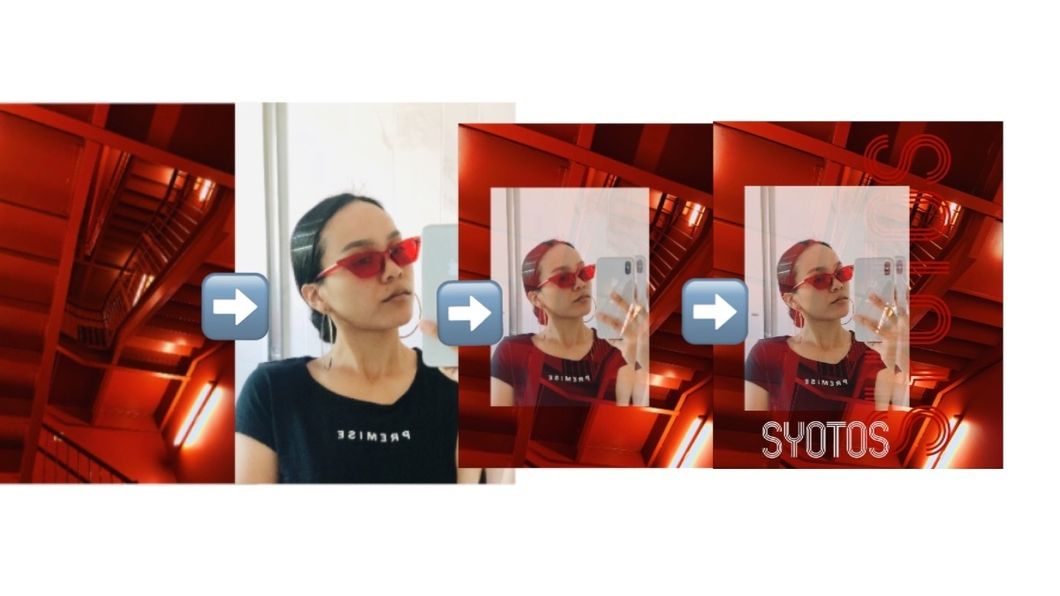


 Photo by
Photo by 
 Photo by
Photo by  Photo by
Photo by 

 Photo by
Photo by  person holding black smartphone on white textile
Photo by
person holding black smartphone on white textile
Photo by  StableDiffusion
StableDiffusion
 Photo by
Photo by  Photo by
Photo by 








