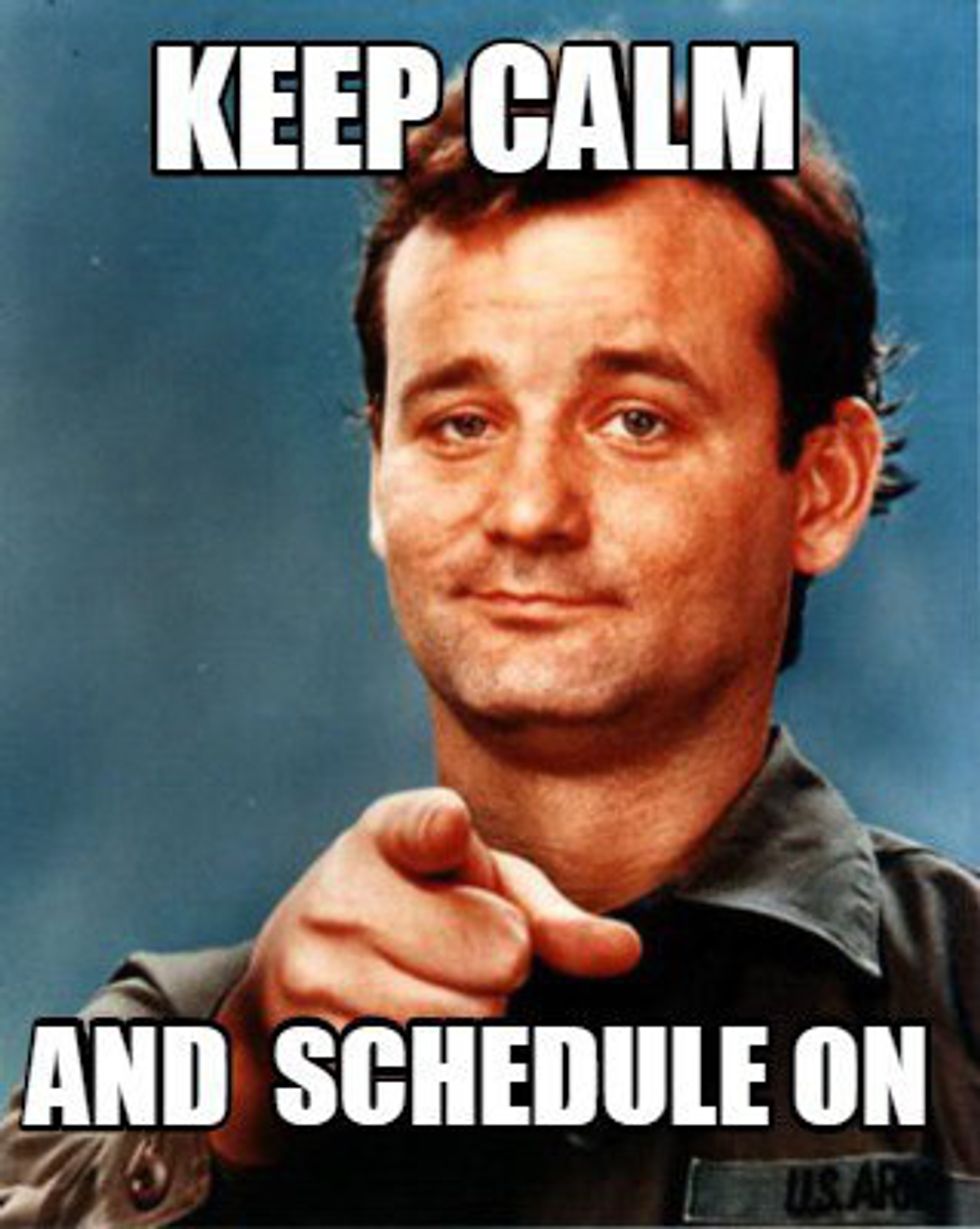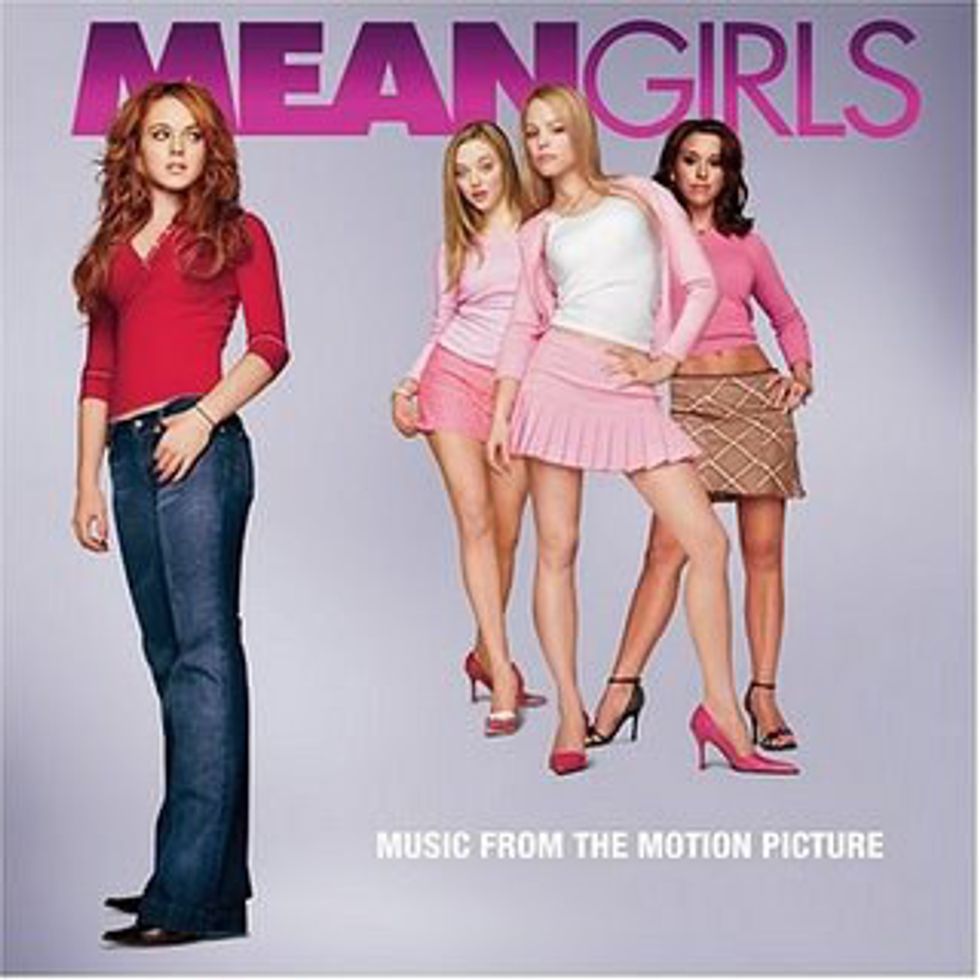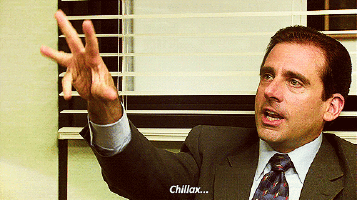If you are an artist saving money and you can't purchase something like Adobe Photoshop, that doesn't mean a dead end at all. In fact, there are some alternatives other than Adobe Photoshop. What I have been doing is using drawing apps on my phone. To others, it may seem silly about using your phone to draw but the drawing apps are free. My advice for you is before you download the drawing apps, first know what kind of phone you want to draw with. I suggest you best use a Samsung Galaxy Note because it automatically comes with a stylus and it has a widescreen.
After purchasing the phone that you want to use, here are the top three drawing apps that I recommend using from your Play Store.
1. Autodesk Sketchbook
Autodesk Sketchbook has limited features. If you want to have more features, you have to sign up an account in its website and pay money to purchase the features. But recently, the fully featured version of Autodesk Sketchbook is now free for everyone. In other words, Autodesk Sketchbook is now in its updated pro version and has tons of great features available such as a wide selection of brushes and tools and an unlimited number of layers. This drawing app is very easy to use. I have been using this app for a while now and it is so fun to use.
2. Medibang Paint
If you are into drawing Japanese manga and anime and perhaps even fanart, then Medibang Paint is the app for you. When you open up the app, it looks similar to Adobe Photoshop and has over one thousand brushes and tones free for you to use. There are also screentones, backgrounds, cloud fonts, and comic creation tools, and textures as well. This app is also very easy to use and if you get stuck, there is a help feature included to assist you. I have been using this app as well and I have to say, I am so happy with the outcome of my artworks.
3. Ibispaint X
Ibispaint X is another great app for aspiring manga/anime illustrators which can be also used for iPad, iPhone, and iPod Touch. There are 142 kinds of brushes available for you to use. One of the greatest functions in this app is the ability to record yourself drawing and to share the video. There are a certain number of layers for you to use but it all depends on what phone you use because the number of layers will vary. The only setback of the app is that it is not ad-free. When selecting a brush, you will come about a point where you have to watch an advertisement video to use a brush for free. This easy to use app is simpler to use than Medibang Paint, but you will still be happy with the results of your artwork when using this app!
There are more drawing apps available in the Play Store that are also recommended by others such as artFlow, Adobe Photoshop Sketch, and Adobe Illustrator Draw. These are good apps but only has limited features available. What are you waiting for? Go get a new phone and download those apps or simply install those apps right now.



 Photo by
Photo by  Photo by
Photo by  Photo by
Photo by