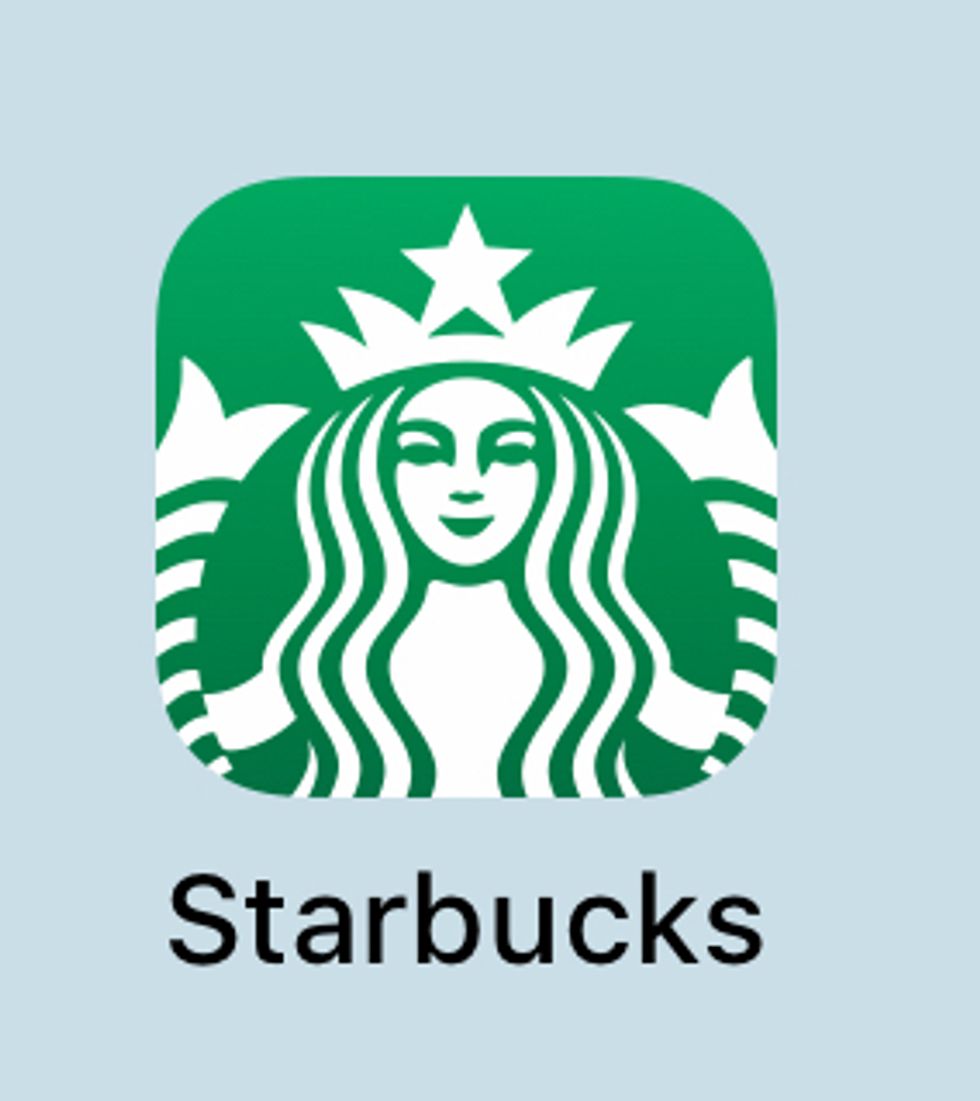As a busy student, I am always looking for ways to make life easier. I always have my phone with me, so I really turn to the little piece of tech to bring me relief of stress—as do many others, I’m sure. I have downloaded and used various apps that have been recommended to supposedly be the “best” for those in college. However, these recommendations usually come from companies who just want you to spend the money you already don’t have to use their app.
Through my trial and error, I have found quite a few apps that are actually handy. So, here are some college apps recommended by a college student that have helped me stay organized and savvy.
1. Google Calendar
This has been by far the most useful app I have used this semester. This app makes it easy to add Events, Reminders, or Goals. You can view your schedule from a daily, weekly, or monthly view, with every Event being a different color so you can see what’s coming up at a glance. My favorite part of this app is the Goal.
It offers Goals such as “Exercise,” “Build a Skill,” “Friends and Family,” “Me Time,” or “Organize My life.” You click on whatever goal you want to accomplish, put in some details of what you exactly want out of it, and it fits it into your schedule for you. It also gives you reminders of when to complete your goal. This calendar app far exceeds the default Apple calendar.
2. Boomerang
Another Google product, I know. This is actually a Chrome extension you can get for your Gmail account. It allows you to schedule times for emails to be sent out. This is super nice if you know you need to send an email out by a certain time, but know it’s way too far out in the future to send it quite yet.
I use this for sending emails to the organizations I am a part of to remind them of specific meeting dates or details. I also use it to send an email when I know a professor/ advisor typically has office hours and can check their email. I can schedule a time that fits them appropriately.
3. Brrr Alarm
This one is perfect if you have a roommate or just don’t like the obnoxious loud alarm that is defaulted on your phone. All this is essentially is an alarm that just uses vibration but it’s tailored to just wake you up and not anyone around you. If you think you’re a heavy sleeper but keep waking up your roommate, put your phone under your pillow to hear/ feel the alarm go off.
4. Spotify
There are a lot of apps for listening to music out there. However, I have personally found this one to be the best. You can listen to Spotify for free, but it has a student option where you can get unlimited music for $5 a month. It also makes playlists for you based off of what you listen to. If you listen to music a ton and don’t really have time to sit down and make a playlist, this is well worth the investment.
5. Pocket Points
This is one I am sure many students have heard of. It's an app that is meant to keep you off your phone in class. Crazy.
But, the longer and more frequently you have your phone off, the more “points” you get, which you can redeem for discounts on a ton of different items or get certain things for free. This is handy for when you’re trying to stay on a budget!
6. Starbucks
I had to add this one simply because you can store your cash right on this app. I realize most phones now allow you to just pay with your phone anywhere. But, you can budget your coffee drinking by depositing a certain amount onto a card through the app. This has controlled my crazy coffee habits and has come in clutch when I’m running to class and need a quick pick me up.
All of these apps are free and can be found in the Apple App Store and Chrome extensions can be found in the Chrome Web Store.