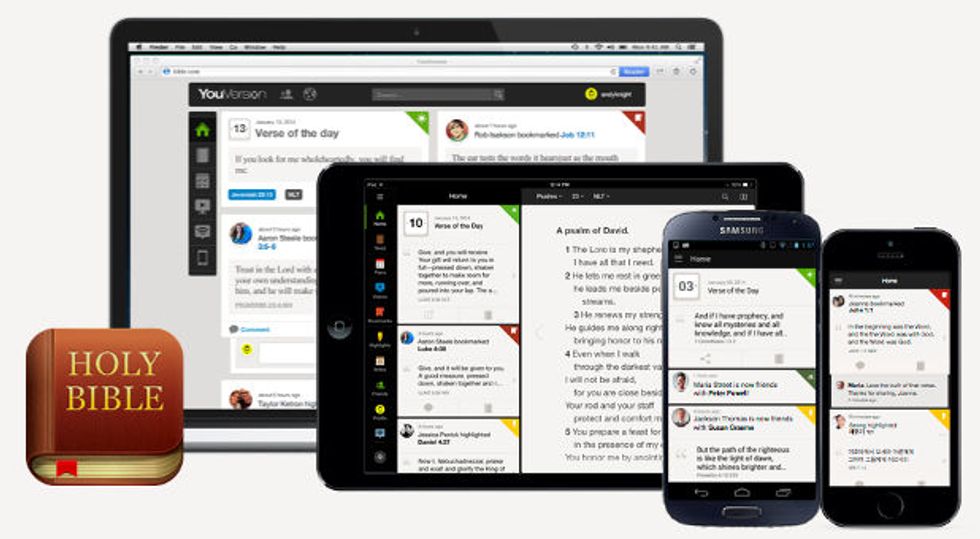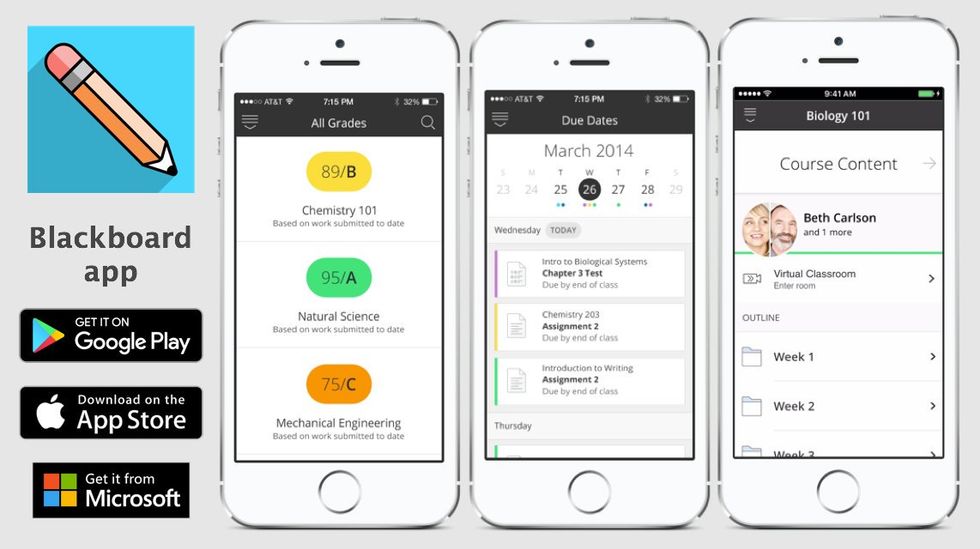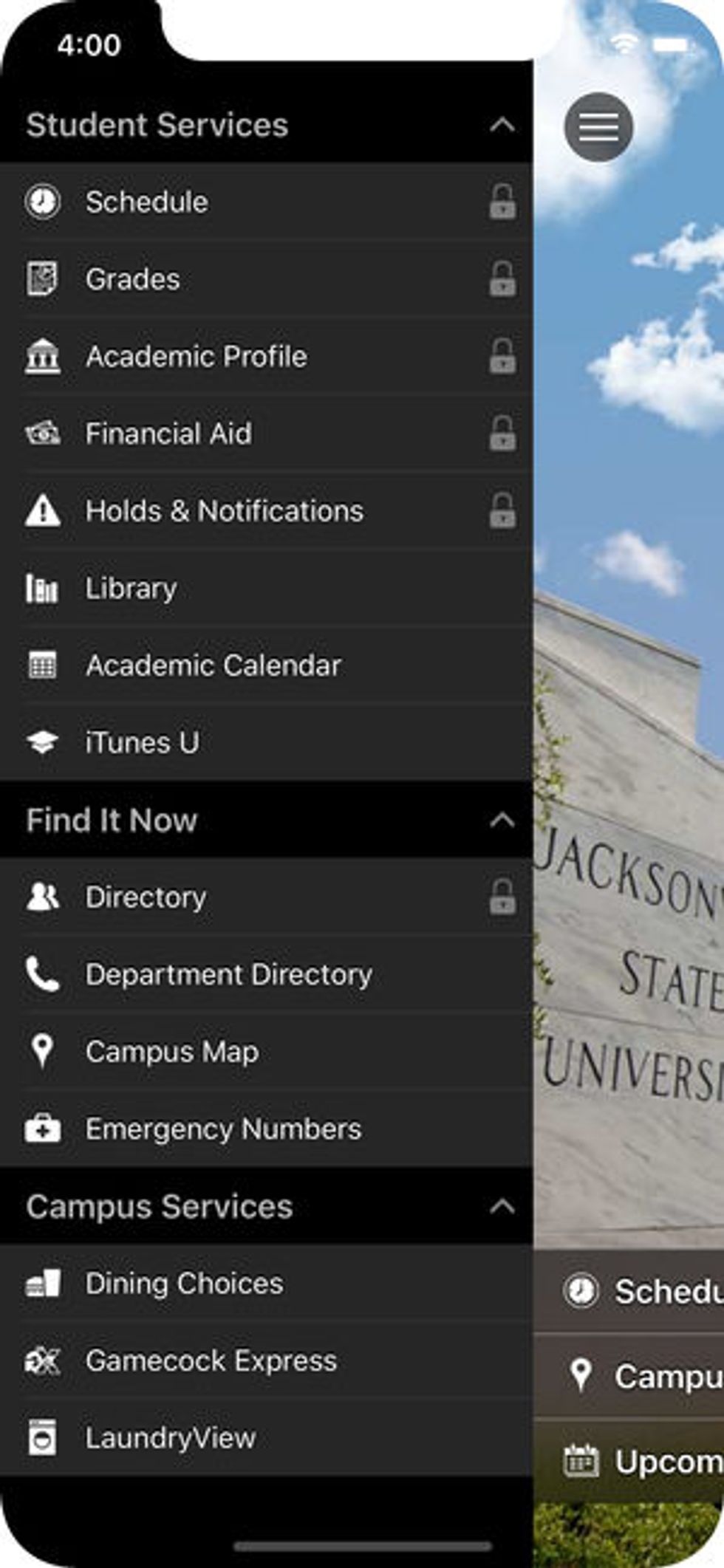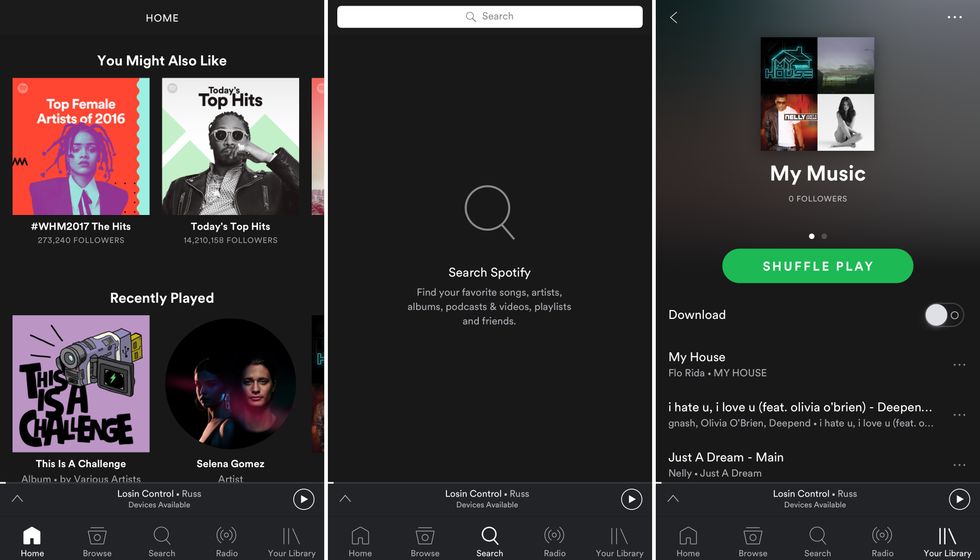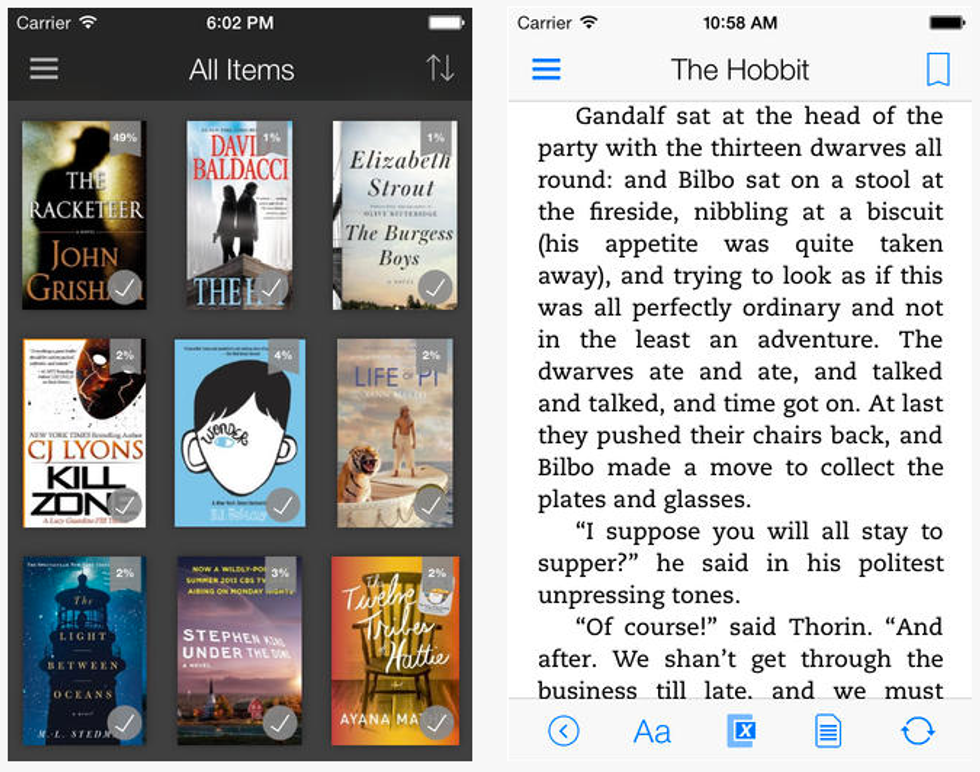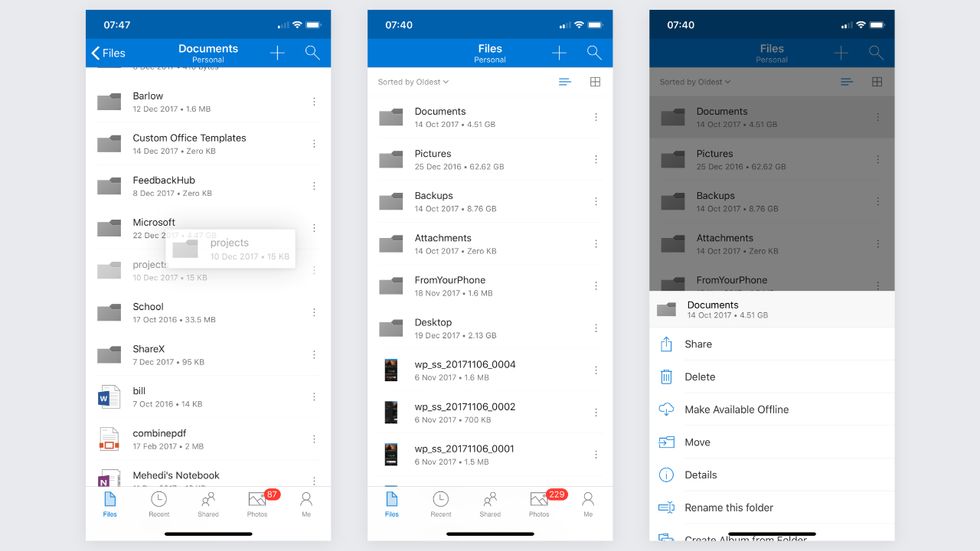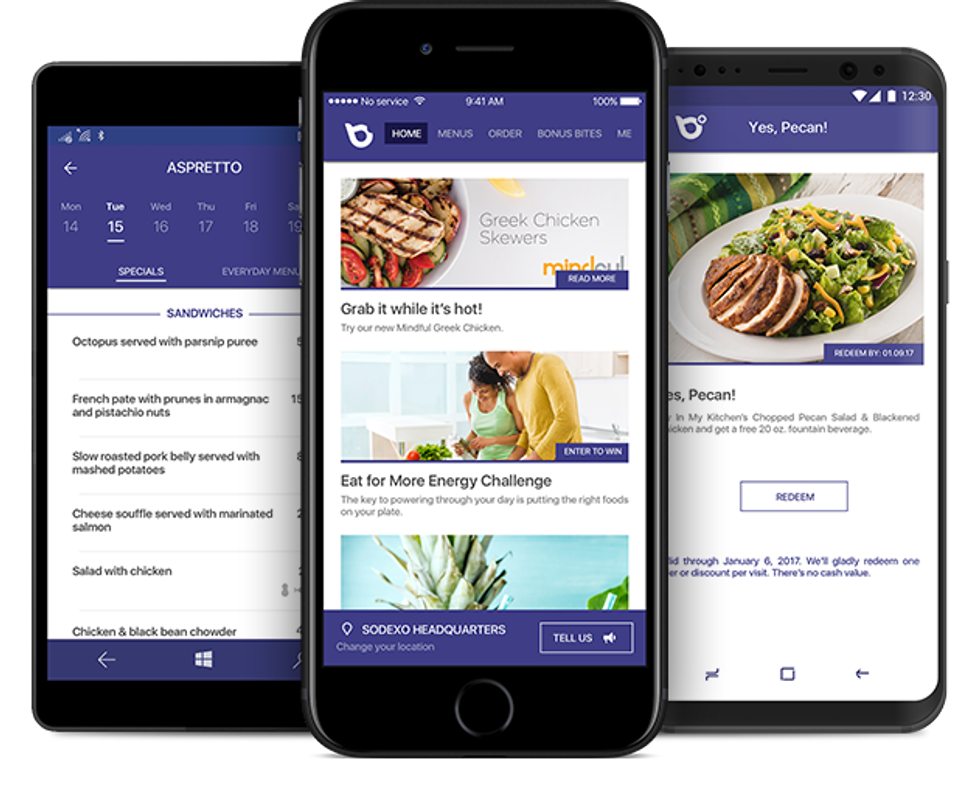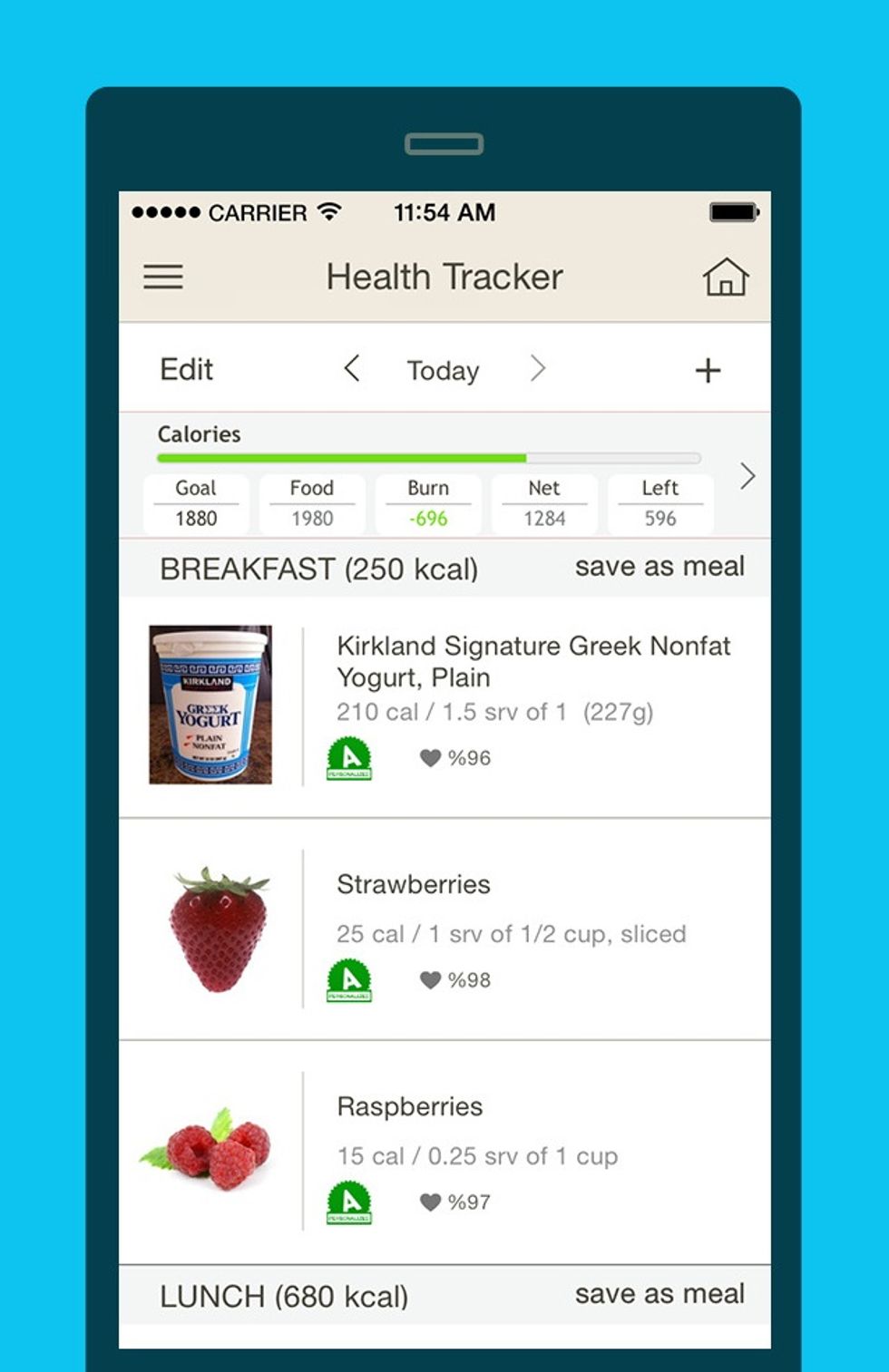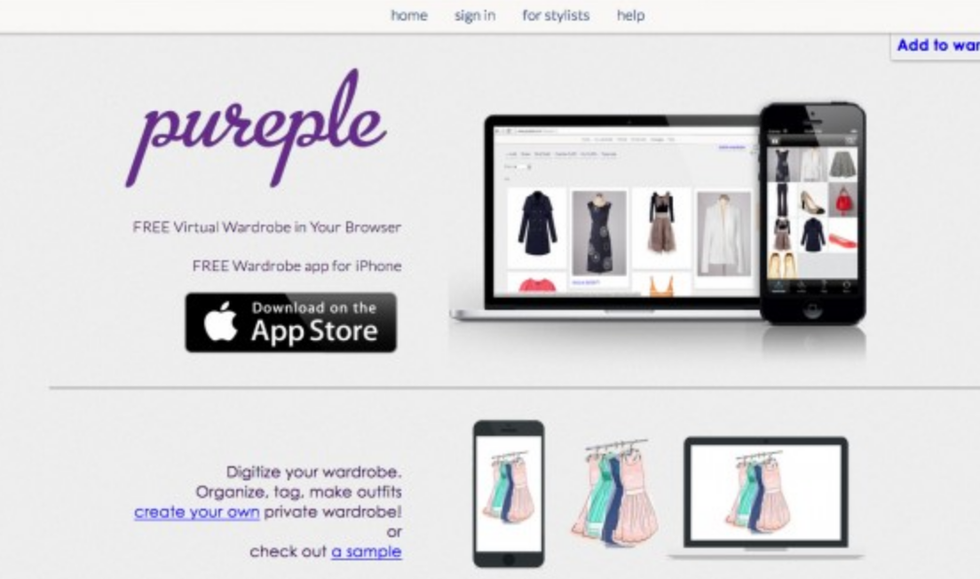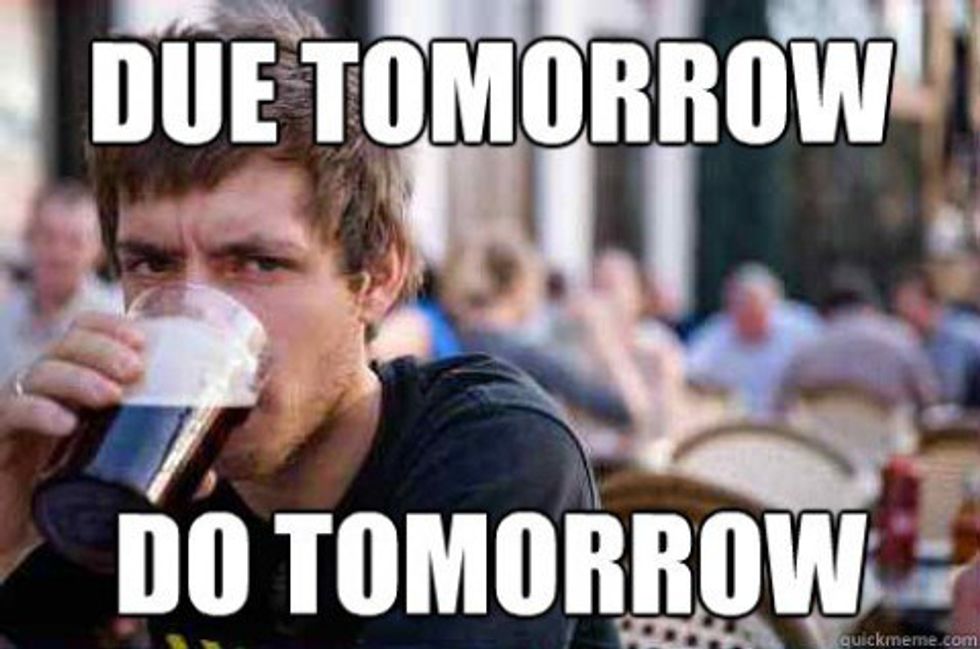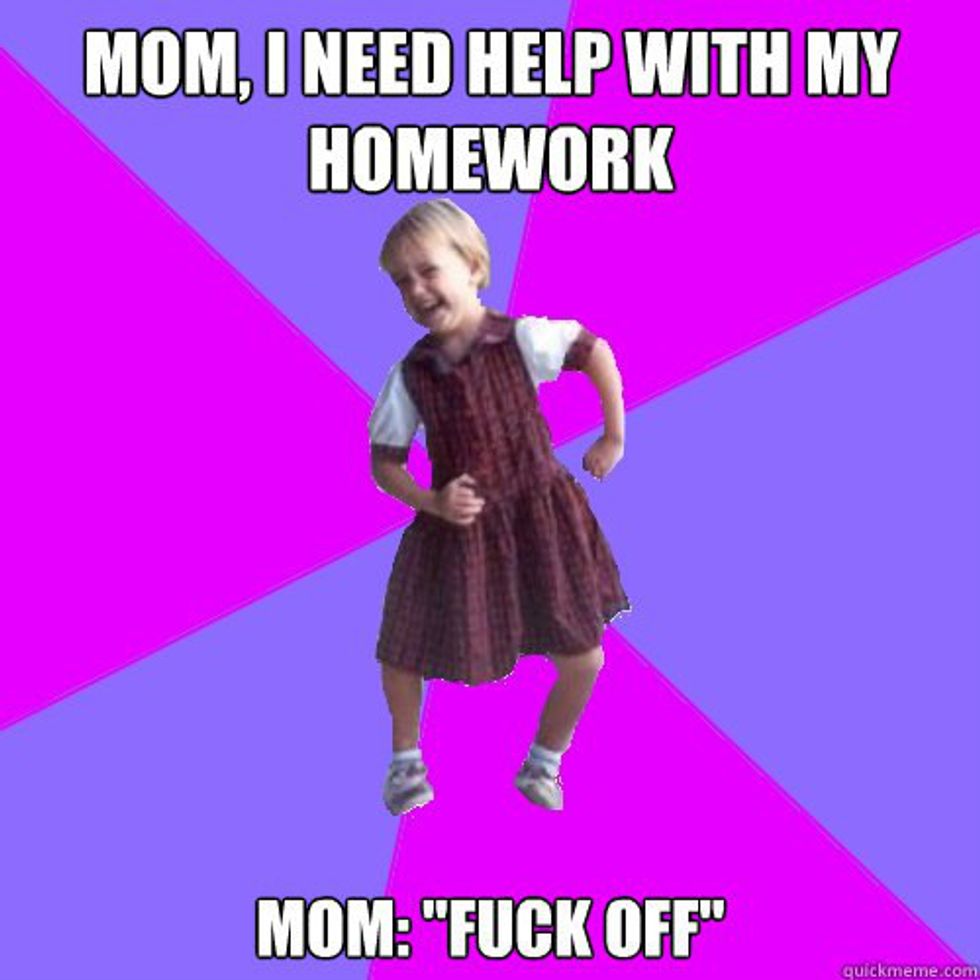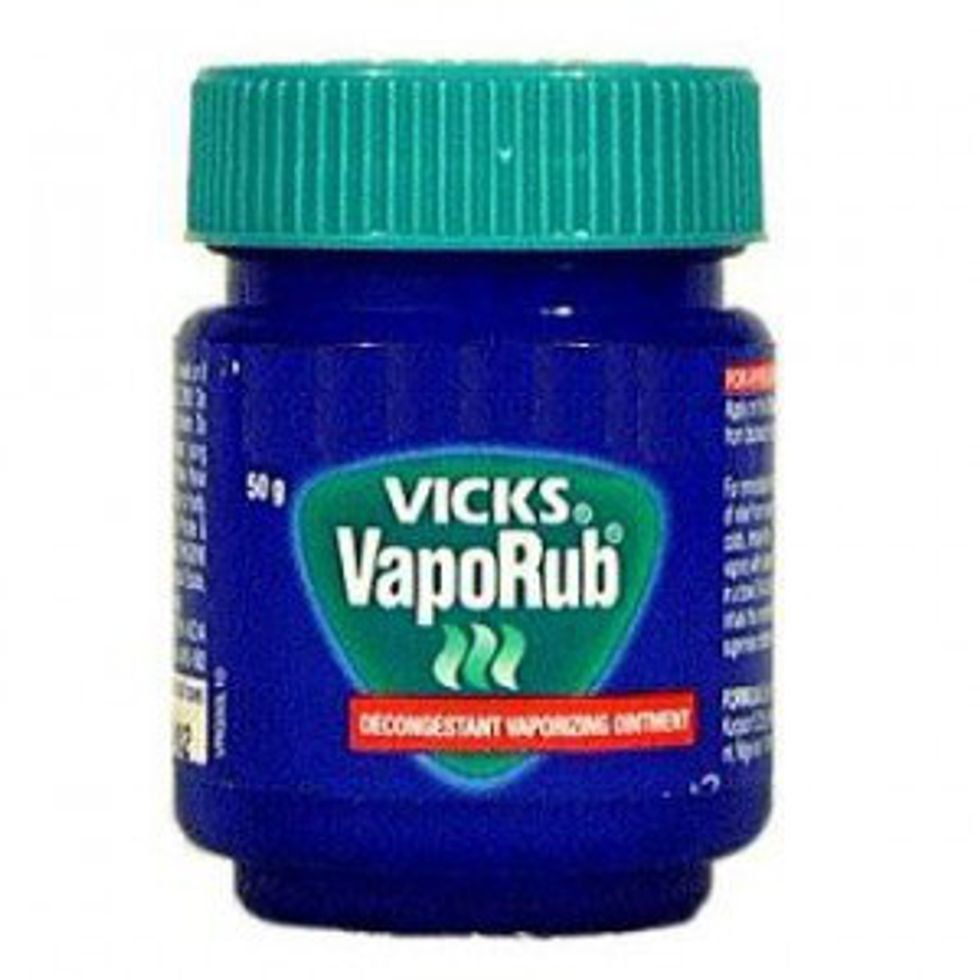Maybe some generations can get alone just fine without smartphones, or just use them for occasional entertainment in addition to basic phone call functions. But me / our generation? Not only do we use it for Snapchat, Instagram, Pinterest, reading Odyssey articles, and sharing memes; we heavily rely on this device for at least 20 different tasks to keep us on top of our responsibilities every day. Our phones are definitely a necessity, and there are certain apps that I have used pretty heavily for EVERYTHING these past few years.
For those of you who maybe still use your smartphones just for Facebook and calls, these are kind of college-centered, because, well, that's where I've been for the past four years, but most of these I'll probably still be using these for years to come.
There's so many things you can do with just your phone (no tablet/laptop/notebook needed). I definitely still use these other things, but when you're on the go? I eventually discovered what tasks I wanted to be able to do without lugging my backpack, and subsequently discovered a way to do so.
1. YouVersion Bible App
This is vital. I'm definitely one of those advocates of having an actual Bible, but the YouVersion Bible App has lots of translations and languages available (so you can compare!), you can highlight or turn verses into images, and it's perfect for when you're going straight from class to Bible study, or forget your Bible at home (it happens).
Ever had this one verse (or part of a verse) in mind but can't remember where it comes from? There's a search function for that. They have free devotionals in different languages and topics you can choose from (with a feature to help you stay on track), and better yet - it's on your phone, so you can read in the dark. Because I'm a night owl and 10/10 am often still awake in the early AM.
2. Photo365
I downloaded this app in 2011. When I first got my iPod Touch. If you go on the App Store, you can tell it hasn't had an upgrade in a BIT. In fact, the developer may have just gotten tired of the project and moved on. However, this has been SUCH a cool app, especially if you're sentimental, forgetful, or interested in throwback Thursdays in the least.
It's set up like a calendar, but each day, you pick a photo from that day, and the day's square within the calendar becomes that photo. You can add several photos for a day if you like, there's a place to add a comment, and you can edit the photos within the app as well. It can be something as simple as a selfie, a group photo from a party, a view from the top of a monument, a wedding photo, anything.
Seven years down the road, you can look back and see "Wow, I can't believe how much I've changed," or "I remember that moment." Can't remember when your family took that one trip to so-and-so? Or when you did this one activity for your organization? You can go back and find the exact day based on the picture. It's easier and more helpful than you'd think.
Even just a year later, you can get an instant collage of each month of your freshman, sophomore, junior, senior year. Go back and see cherished pictures of loved ones that have passed or friends that have moved away. Reminisce on fun memories or read how God delivered you through that stressful time you wrote about in the comment sections of your pictures.
3. Blackboard
Ah, Blackboard. If you're already in college I'm sure you already know what this is. However, if you haven't downloaded the app, you should. Get notified instantly when your professor finally posts that grade, if your professor posts a test (that you totally forgot about and are so glad that you got the notification for), or look up course documents to study material on-the-go. I don't recommend it for submitting assignments or completing exams, but it is the best way to make sure you don't get behind on updates and announcements from your classes. (Also, it's basically a pocket-sized syllabus / calendar for every class).
4. MyJSU
Your school may have its own version of this if you don't go to JSU, but our app allows you to look up library books / publications available in the library (as well as where they're at), check your grades and class rosters, class schedule and meeting location, laundry for every machine on every specific floor in every specific dorm / on-campus apartment (and set text message reminders), an event calendar, and a bunch of other helpful things that I don't use but you might love! There's so much in just this one app (even though they totally contracted out the menus and bus tracking to other apps…)
5. Spotify
I pay the student rate for Spotify Premium every month and it is WORTH it. I make 2 hour trips to and from school and home on the reg, and I can download playlists (that update themselves with the latest songs regularly), and I can turn it offline and listen to hours of music without using a bit of data. This has been such a worthwhile investment, not having to lose radio stations and distract myself searching for another, waste time getting my own songs, or waste more money paying for individual songs that I'll get tired of in a couple of weeks.
6. Kindle
Ever been on the go and trying to remember this specific detail about vitamin D deficiencies? Or have a classmate ask about a specific chapter in a book while you're walking to your car? Or need to remember a specific substrate within the TCA cycle?
Okay, maybe these are primarily dietetics major things, but there are plenty of occasions where I've wished that I had my textbook with me, and then remembered that the same Kindle app - which serves as my textbook on my tablet or laptop for my eTextbooks, is also available on my phone. It's a little small, but it does the job when I'm looking for something on the go or am sitting in the doctor's office for eight million years, when I could be studying.
There's a search feature - so you can find every specific mention of immune-modulating formulas or selenium (or corresponding chapter), and you can highlight, jump from chapter to chapter, and pick up on another device the same page you left off of on the original device. No more closing the book and losing your spot.
7. OneDrive
Similarly, there are times when I want to review an assignment or outline I made, or want to get a head start answering some questions for an assignment. Can this be done on a phone as well? Just as easily as you can text! There are corresponding Word, Excel, and PowerPoint apps, but as long as you have a Microsoft account (like our school does with our email system), you can create and edit documents, spreadsheets, and presentations in the cloud, including from your phone.
Features are obviously limited, but includes most of the essentials you'll need to get most of your information entered, then edit from any device before you're ready to finally submit.
8. bite by Sodexo
As mentioned above, our MyJSU app outsourced our menus to a broader Sodexo app (which many other schools may also use), but not without a few upgrades! Just input your school's specific code (or use location), then you get menus for specific eating locations on campus, as well as searchable nutrition information for each item. It even includes recipe ideas on the home page.
9. Argus
Ever have a day where you had to make an extra trip to the far building on campus, then decided to walk to your meeting, then ended up walking back to the student commons building, leaving you wondering just how much you walked that day? That's just one of several functions in the Argus app - a step (and distance) counter. You can use it to check heart rate, enter nutrition information, or my favorite function - estimate your exercise amount.
It can track your casual walking throughout the day (in steps/distance), or specific exercise bouts, using GPS to track your route and provide calories, steps, distance, average speed, etc. This GPS function can be used for not just walking, but cycling and other forms of exercise.
10. GroupMe
If I did download this before college, this was before the days that this app was an absolute NECESSESITY for every single organization, class, or causal grouping on campus. I am in so many GroupMe's - the old ones you mute, the new ones you create, the new ones you mute, etc. There is a GroupMe for every occasion, and is the best way since the demise of YikYak (may its app soul rest in peace) to keep up with what's going on on campus (that official school publications won't tell you about).
11. Fooducate
I've used this app for years, and its database has but expanded with age. It's the classic scan-and-go app for nutrition. Scan a food's barcode, or search by name/category, and be instantly connected with nutrition information, as well as the app's personal nutrition "grade" for each food item. I use and recommend it for 24-hour diet recalls, as well as for quickly looking up the calories, protein, vitamin content, ingredients, serving size, etc. in a prepackaged, fast food, or raw food item.
12. Pureple
Last but not least, when you're basically living between two cities 2 hours apart, you can lose track of what clothes you have where. This app can help you pack or plan outfits, because (as the saying goes) clothes in another location can become "out of sight, out of mind."
Between washed and packed clothes, Pureple is the complete closet you may never have until you go home for the summer. Keep track of out-of-season or forgotten-about clothing items to help plan outfits for certain weather, events, or just everyday wear. It's similar to StyleBook, but it's free.