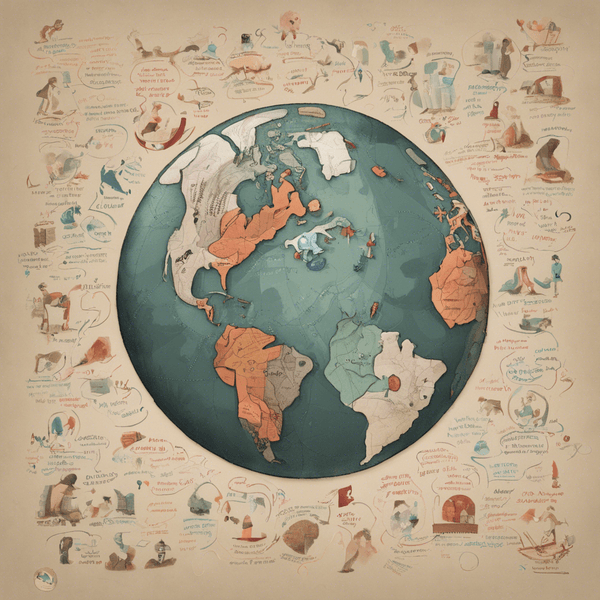There are several different algorithms and methods used to compress audio files and convert them to different formats. In this post, we’ll take a deep dive into the technology behind MP3 converters, exploring all of them and showing you how they work.
Perceptual coding
The audio files you hear on your computer and in your music players are compressed using various algorithms. These processes reduce the file size while maintaining a certain level of audio quality. Despite this, the data involved in compression still contains a fair amount of information that is not generally perceived by the human ear. This is why it is necessary to remove some of that information.
One of the most important components of audio compression is perceptual coding, which eliminates data that is unable to be perceived by humans. This is done by utilizing psychoacoustic models and discarding data that does not correspond to the physics of human perception.
In this method, the sound signal is broken down into smaller component pieces called "frames," each of which is a fraction of a second's worth of data. Each frame is stored alongside a header, which holds meta-data related to the coming data frame.
Each frame is divided into a number of bits that make up the data itself, such as the time of the frame and the sample rate. In addition, there are "side" bits that describe the spectral content of the frame.
These bits are then packed into a bitstream and encoded to create an MP3 file. In the process, a bit allocation procedure is used to decide how many bits will be allocated to each frequency component. This results in a reduction of the bitstream size by at least 75%.
Another benefit of this algorithm is that it can be applied to both stereo and multichannel audio. It also allows for increased fidelity because it can be used to encode more details in the frequency spectrum, particularly at lower bitrates.
This is important for audiophiles who are able to perceive differences in high-frequency spatialization, which is a key characteristic of live performance. However, it can also be useful for users who have hearing loss or other conditions that affect their ability to listen.
Perceptual coding is an increasingly common method of encoding digital audio, especially at low bit rates. It is based on a number of principles and techniques that are derived from digital signal processing, psychoacoustics, and programming. The goal is to represent audio in a compact and efficient manner, by applying heuristic models and psychoacoustics data, while optimizing distortion versus rate constraints.
Lossy compression
When it comes to compressing and converting audio files, there are different algorithms and methods that can be used. Some of these methods are simple, while others require more complicated processes. The most common method of compressing an audio file is by using lossy compression, which is designed to reduce the size of the file without sacrificing quality.
Lossy compression is a data encoding and compression method that removes unnecessary data from a file during the compression process. This reduces the total number of bytes that a file holds, which can significantly reduce the size of the final file.
This form of data compression can be useful for many applications, including online streaming and internet telephony, as well as for storing or sending large amounts of data. However, it can also cause artifacts and reduce the quality of the data.
For example, when an image is compressed, it may be reduced in color depth and brightness, and pixel resolutions may be lower. This may result in visual artifacts, such as jagged edges and pixelated colors, but it usually does not damage the image's overall quality.
In audio files, lossy compression is often used to remove sounds that are not audible to human ears. This can be useful for downloading and streaming music, as the files are smaller than they would otherwise be.
When converting an audio file, it is important to understand the difference between lossy and lossless compression. While lossy compression does not destroy the original data, it can be difficult to uncompress it and recreate the data in its full form.
Lossy compression is often used in audio files because it can decrease the file size, making them easier to store or send. It can also help reduce the amount of time that it takes to load the file onto a website.
There are many ways to compress an audio file, but some of the most common methods include using a tool like Audacity or iTunes. These programs can be found for free and are easy to use on both Windows and Mac. Once you have downloaded these tools, drag and drop the audio file into the software. Then, select the target format you want to save it in and click Save.
Frequency domain encoding
One type of algorithm used to compress audio files is called frequency domain encoding. This algorithm takes the time domain data and only reserves part of the frequency components with high energy so that it can be compressed more efficiently without affecting accuracy.
Frequency domain coding is a very popular method to reduce the file size of an audio file, especially for lower bit rates. Several audio formats use this method, including MP3 (Linear PCM), AAC, and WMA.
The underlying algorithm for these audio formats is similar, and they all use a forward modified discrete cosine transform (MDCT) to convert time-domain data to frequency-domain data. The frequency-domain signal is quantized based on a psychoacoustic model and encoded.
This is a lossy compression technique, but it does allow for a much higher degree of precision than other methods. It is also very effective for reducing the amount of data that must be transmitted or stored, which can be helpful in certain cases.
Many audio encoding standards use this technique, such as the MPEG-4 BSAC family of algorithms. These algorithms are designed to perform a range of tasks from low bit rate speech encoding to high-quality audio coding and music synthesis.
Another benefit of encoding in the frequency domain is that it is possible to animate an audio signal as a graphic. In music, this is often done to help producers and engineers better understand the shape and character of an audio signal.
Similarly, other types of applications may be served by the systems and methods described herein for encoding frequency-domain data. For example, in an immersive audio scenario for an extended reality world, for instance, frequency-domain data may be used to serve immersive sounds that are able to move around and interact with the user.
Other benefits that may be provided by encoding in the frequency domain include a general ability to reduce storage space requirements and to increase efficiency in situations where time-domain processing is performed. These benefits can be achieved by converting data in the frequency domain as complex coefficients rather than magnitude values and/or generating frequency-domain data containers that are shaped to accommodate particular types of content instances that are represented by the time-domain data within them.
Masking
When you play back an MP3 file, the software that encodes it will use a number of algorithms to compress the audio into an efficient bitstream. The algorithms vary depending on the source material, but they all share a common goal: to ensure that the compressed files are smaller than their originals.
In the first stage, each section of audio is divided into 32'sub-bands' that represent different parts of the frequency spectrum. The sub-bands are then grouped into 'frames'.
Next, the encoder calculates what's known as a 'Mask-to-Noise' ratio for each frame. This metric tells the encoder how much noise is present in each frame and how to prioritize its allocation of bits.
As a result, the encoder needs to allocate more bits to frames where there is little or no masking, and less to frames where it's likely that masking will occur. This enables the encoder to maximize its efficiency while still maintaining a high level of sound quality.
To do this, the encoder uses a process called 'Huffman coding'. This encoding method compresses redundant data, allowing for a reduction in storage space and an increase in compression performance.
Once the Huffman coding is complete, the data is transferred to the encoder's "reservoir of bytes." This reservoir acts as an overflow buffer in case there are any frames with too many sub-band sections for the encoder to encode them into a single frame.
The encoder then proceeds to divide each frame up into 384 samples, which it filters using a DCT type filter. Each frame contains 12 samples from each of the filtered subbands.
Each of these 'frames' then goes through a series of "steps." A header frame is placed prior to the data frame, followed by an ID bit that indicates whether it has been encoded in MPEG-1 or MPEG-2 format (if applicable). The next three layers use psychoacoustic models that include temporal masking effects, stereo redundancy, and more.
This process can consume a lot of CPU time, especially when multiple algorithms are used to compress the same frame. However, it's a necessary trade-off when trying to create compact, readable files that will work well on all types of devices and playback programs.


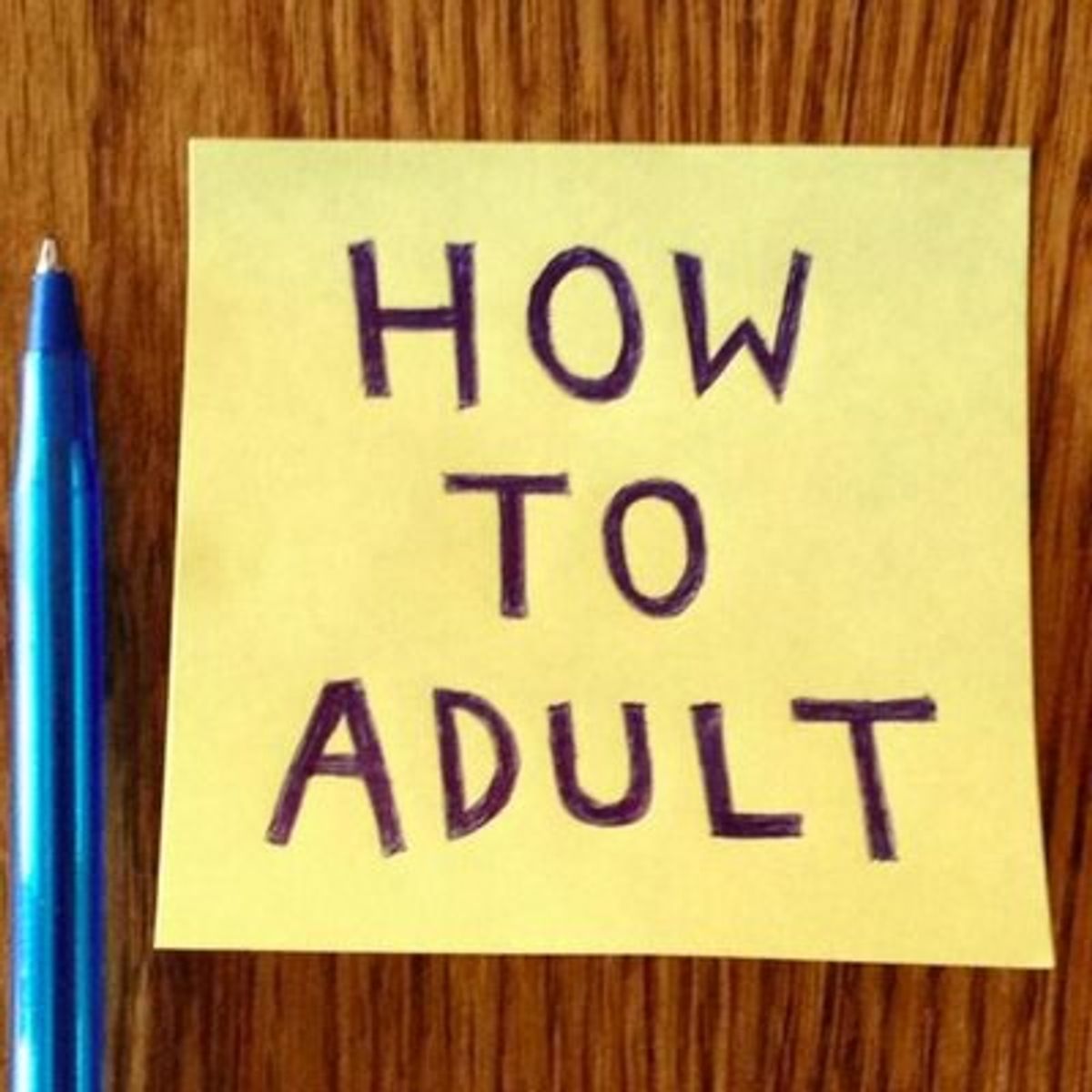
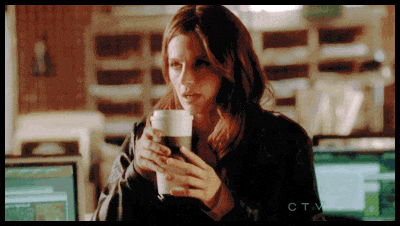



 Christmas and New Year gift card
Photo by
Christmas and New Year gift card
Photo by  butter cookies on plate
Photo by
butter cookies on plate
Photo by  boy holding Holy
boy holding Holy