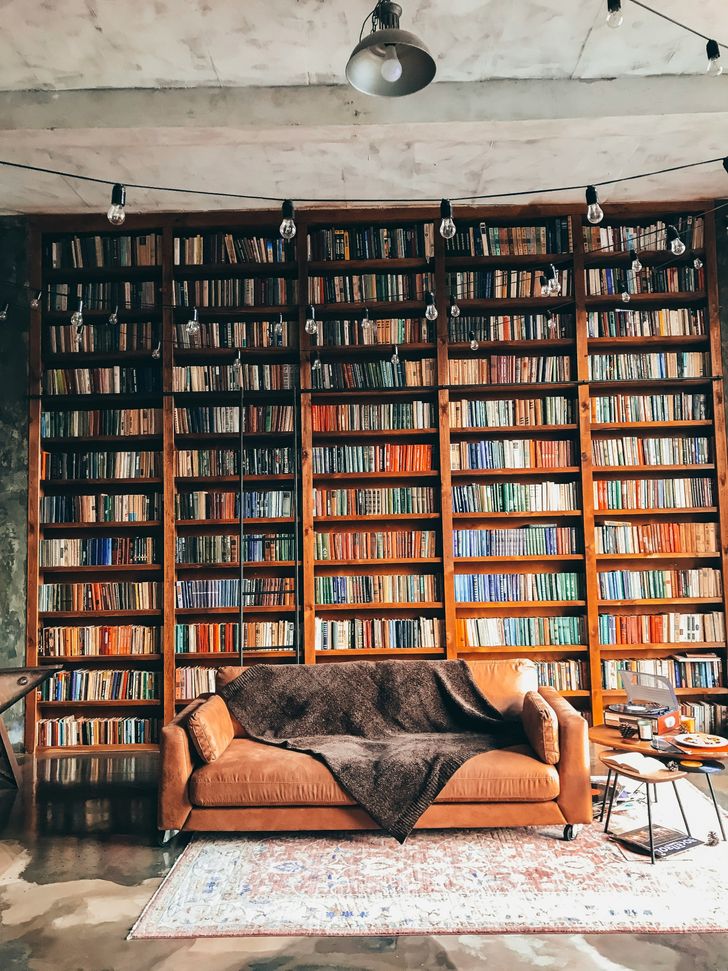A little over a month ago, I began my semester of what's called "super semester," which is essentially a simulation of working in a real-life television studio.
In this time, I've learned SO MANY things. Some of them were refreshers, but a lot of it was all new to me. As a journalism student, up to this point, I've only studied the writing side. I can write you a whole story on almost anything, but getting footage and editing a package together...that's a whole different ballpark.
When you're producing a newscast for a student-run TV station, you've got a producer, director, audio engineer, graphics manager, two anchors, weather, sports and a few people who are on the content crew.
As I learned very quickly, you've got to work as a team so the whole thing doesn't fall apart.
I've picked up on this and a few other things that I want to pass along to anyone who may someday be in my situation because I went into this not knowing anything and I wish I would've known some of what I know now.
1. Always be aware of who is doing what
This is not only so you know what's going on, but so you can follow along in your printed script if you're selected to anchor that day.
2. COMMUNICATE WITH YOUR PRODUCER
Technology doesn't always work the way we want it, that's a known fact. If your assigned story has a VO that you're supposed to edit together, but you're having problems sending that to airspeed, let your producer know. If you can't find a good OTS graphic, but for some reason found surveillance footage or a good interview, let your producer know that you're going to change it. Letting your producer know not only covers you, but everyone who's in the control room as well.
3. If you don't know, ask
I can't tell you how many questions I had on my first day of anchoring. When you are the anchor for the day, you're in charge of writing most of the script with the exception of weather and sports, and also finding graphics and video to use in the newscast. Finding stuff is easy, but editing it together in a sequence or putting it into a graphic template can be confusing. If you aren't sure how to do something or need a refresher, ask. Your professor or director won't get mad at you, that's what they're there for.
4. Help the other anchor write their scripts
In case something were to go wrong with a camera or the teleprompter, it's important that you each know what the other is going to say. You never know what could happen, so be ready.
5. If you're on camera, make up is your best friend
I can't stress this enough. I ran out of time once and couldn't do a full face of make up, so I only had time for some bb cream to cover a few red spots on my face. My whole forehead was shining bright like a diamond and it was not a good look. You don't need a lot, just enough foundation to cover your face and maybe a little highlight.
6. Proof read your scripts MULTIPLE TIMES
After you've written your script, it likely then will be read over by your professor and then again by your producer, and changes will more than likely be made. When you're done writing, proof read what you've written and make sure spelling and pronunciations are correct, and after changes are made, proof read those. If you don't, things will be spelled wrong and sentences will be awkward and it'll throw you off. Just trust me. Proof read, proof read, PROOF READ.
7. When shooting, WHITE BALANCE
Or your footage will come out blue and unusable.
8. Get more b-roll than you need
You may think you have enough, but when your interview subject is on the screen for too long and don't have any extra footage because it's already in your sequence...you'll regret not getting that extra 30-second shot.
9. Always make a note of your best stuff
Whether that be anchoring, producing or editing sequences together, keep that in mind. If your class is like mine, you'll be required to make a demo reel tailored to your strong points. Keep track of what you do well, it'll help you in the long run!