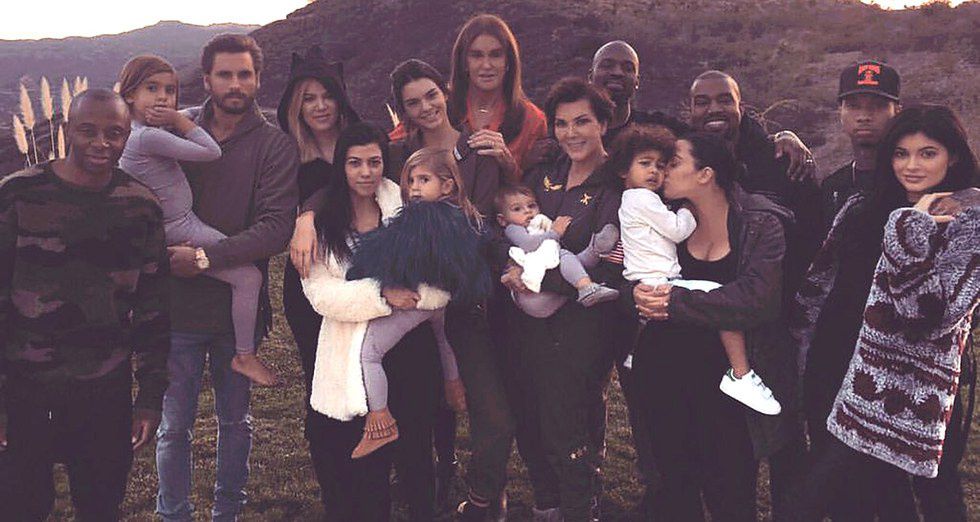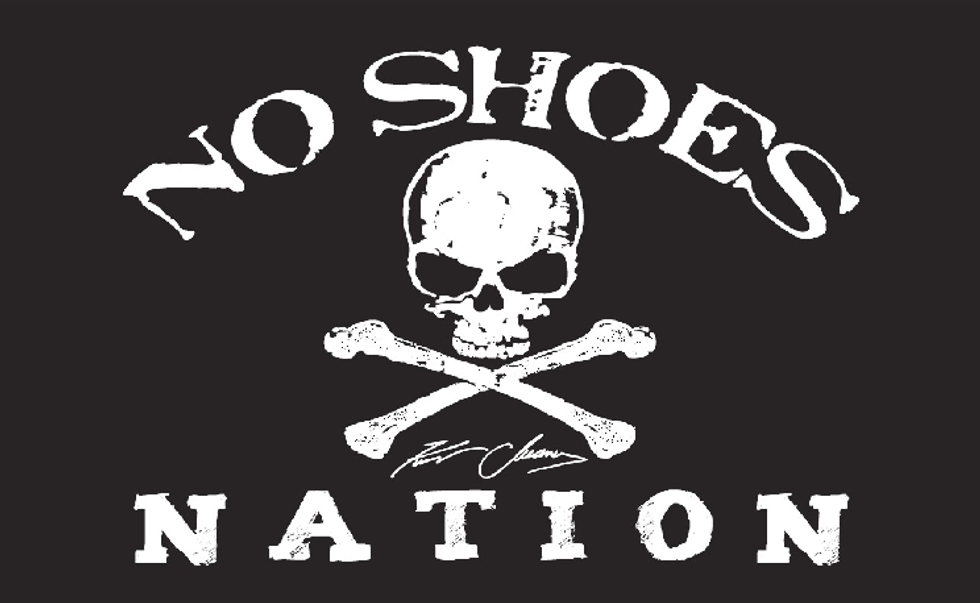From paid to free, photo editing applications on Apple provide a variety of useful tools that you may not even know exist! Use these apps to create an Instagram theme, tone, or aesthetic to match with your personality.
1. Planoly

If you want your page to look aesthetically pleasing or if you try to adhere to a certain color co-ordination, Planoly is the app for you. You can upload photos ahead of time to see what they would look like on your feed, and schedule them to be posted on your Instagram directly from the app. The app provides monthly statistics on likes, followers, and posts.
You can also use Planoly to add media and schedule stories on Instagram, which sets it apart from other planning apps.
2. Afterlight

Afterlight is the go-to for all your editing needs. Although the latest version of the app costs $4.49, the purchase is definitely worth it. Choose between dozens of filters in a range of colorful tones. I always go for the green themes, but there are reds, yellows, and blues as well. Afterlight also allows you to make adjustments to the image in a more customizable manner. You can add grain, dust, or skew the image in a number of directions. My favorite feature is the selective saturation feature, which allows you to emphasize certain tones within the photo; you can choose to make some colors more vivid and some more dull. The interface is also very user-friendly, so you're able to understand how features work easily.
3. StoryArt

StoryArt is for the perfectionist: the one who pays close attention to detail. It allows you to create more aesthetically-pleasing story designs for your Instagram by using pre-designed templates. There are a number of free options available and the options are all customizable; you can choose to change the font sizes, font types, colors, and shapes. It is especially useful when creating highlights for business or blog Instagram pages. There are additional packages available with in-app purchases, or you can choose to use the free templates available with the free download.
4. Photofox

One of the biggest trends on Instagram right now is the use of photo collages. Pictures are edited to include bright, colorful, exciting backgrounds and graphics, as well as doodles. The best app on the market for this is Photofox, which allows you to erase portions of your photo and add new layers. It also has a doodle function, filters, stickers, text, opacity, and transformation functions. There is a free version which allows users to input up to two layers at a time, but if you need more than that, you'll have to upgrade to the paid version.
5. Huji Cam

Huji is popular among those who strive for a more vintage aesthetic. It works by selecting photos to be preset with a specific light filter, which intensifies the saturation and makes the photo appear more retro. You can choose whether or not to stamp the date as '98 in the Huji-style aesthetic or stamp the date as current. You can also choose whether or not to add light effects to your photo, of which multiple light effects will be randomly added.