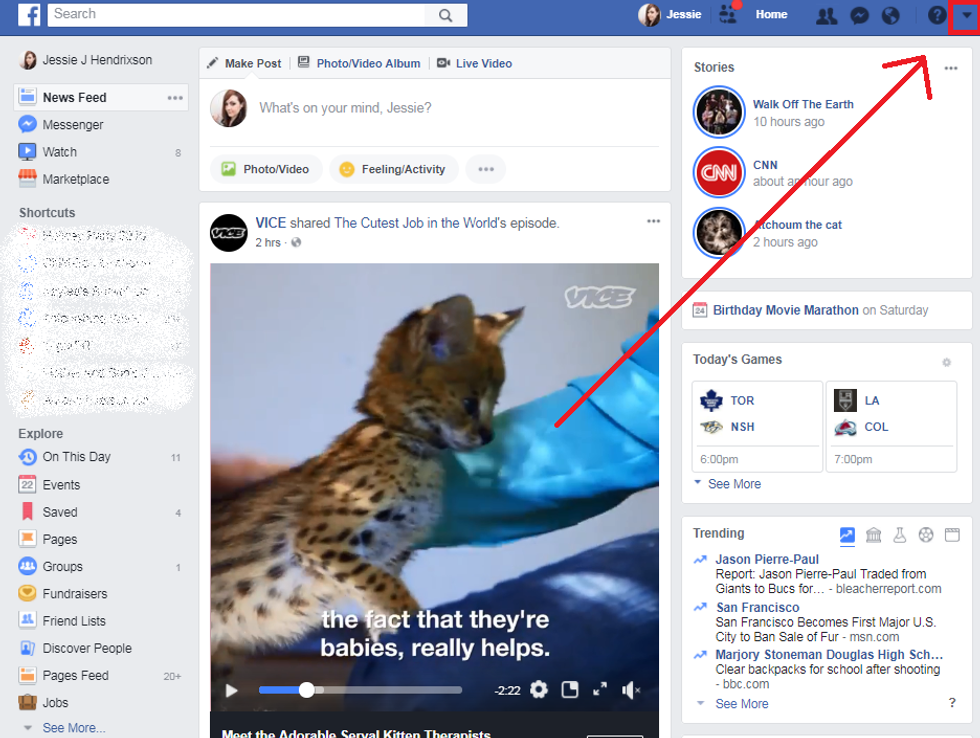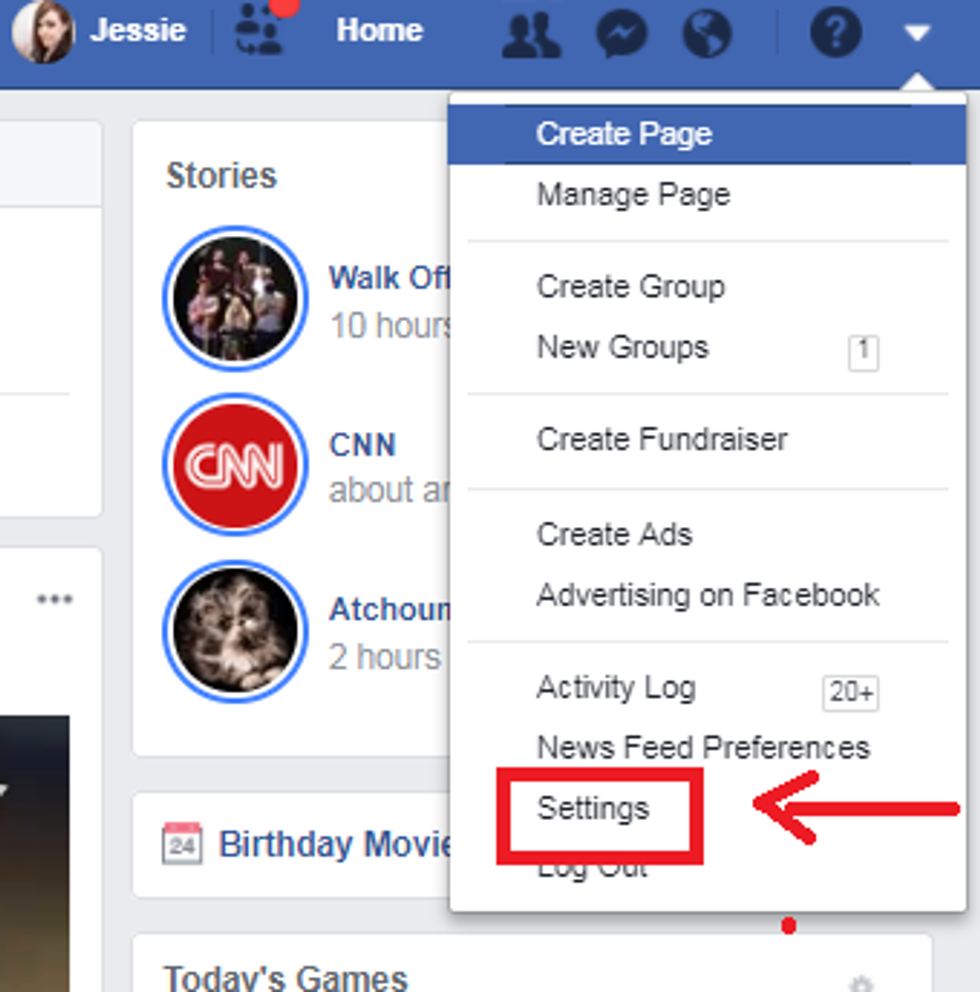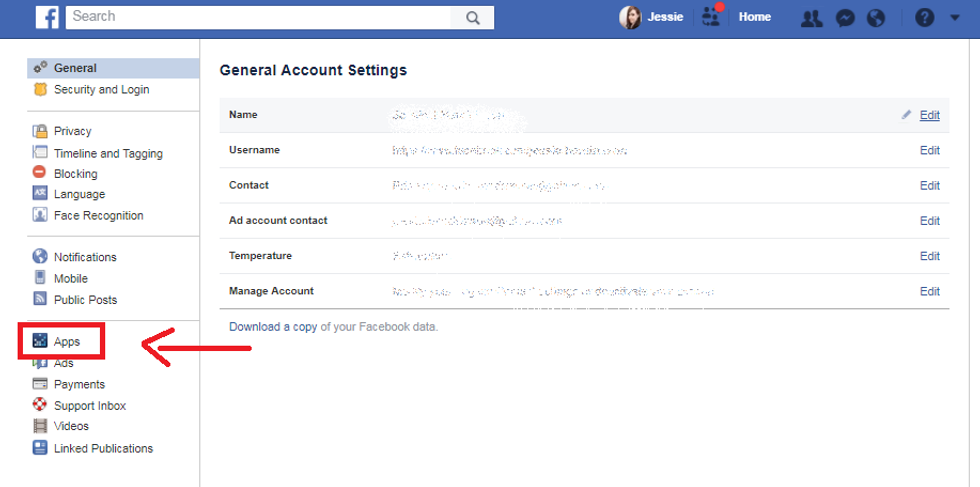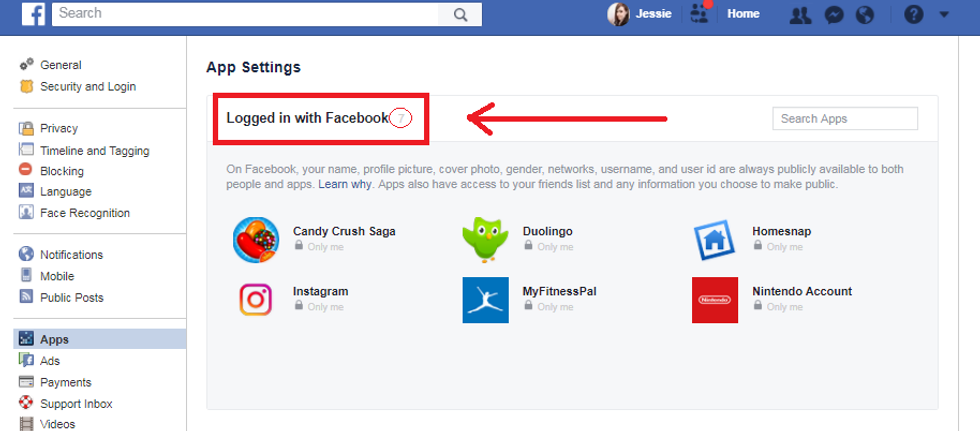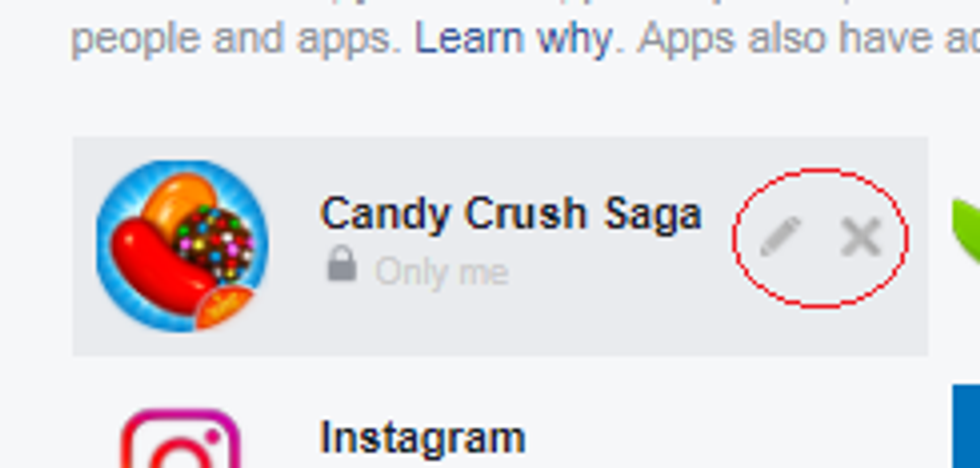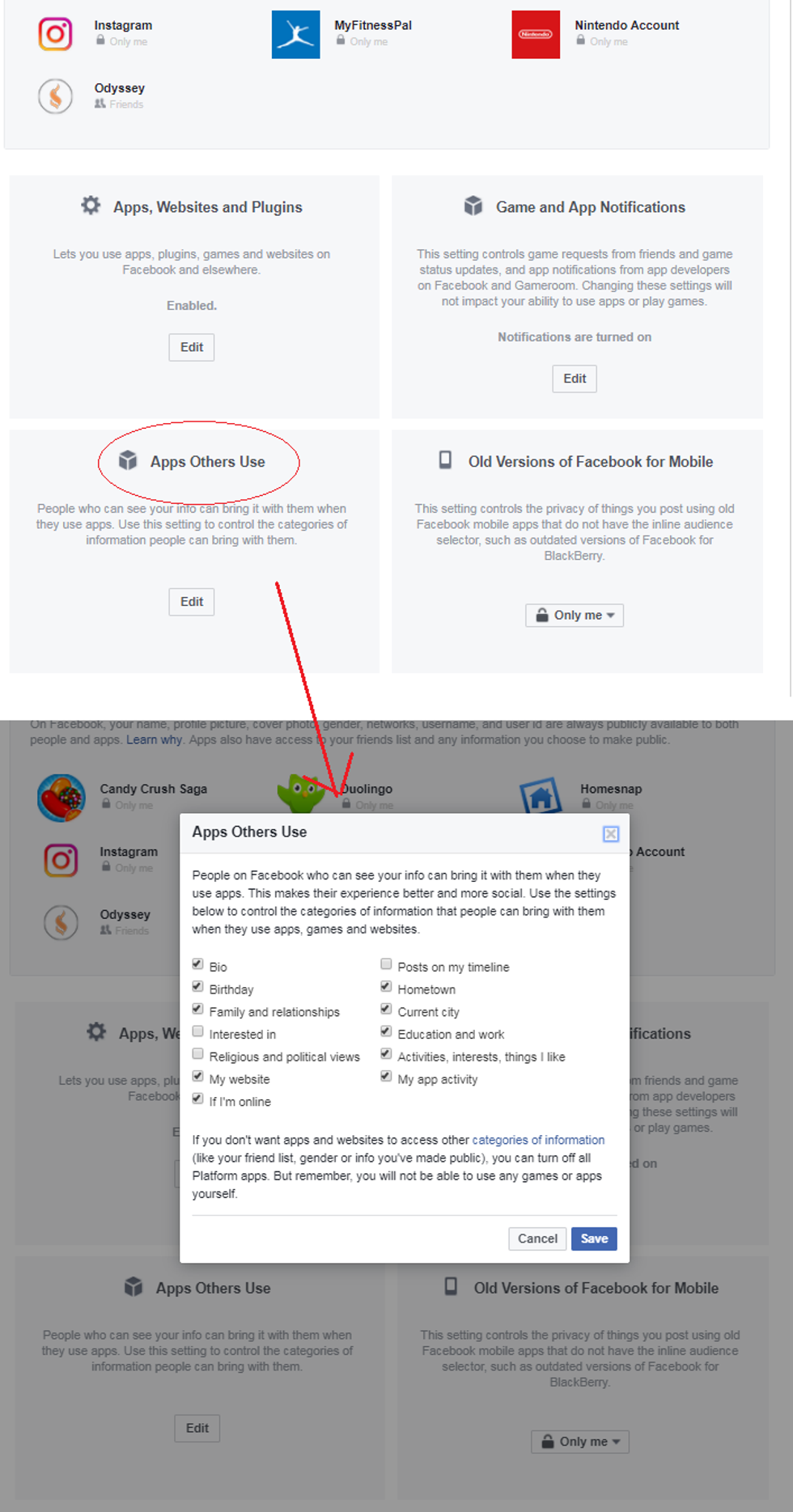I'm sure many of you have heard the kerfuffle about Cambridge Analytica, a British political data firm, obtaining the private information of approximately 50 million Facebook users leading up to the 2016 presidential election.
This, understandably, has led to a lot of panic, with many users deciding to quit Facebook and founders of other companies jumping at the opportunity to tell users to delete their accounts (likely with the ulterior motive to encourage users to join other social media outlets).
I have thought about this a lot over the last few days, and I hate to admit it but I'm straight up addicted to Facebook.
It's not to the level of being a real problem that impacts my life or work. It's just, quite literally, how I stay connected to people I care about. I'm a busy person. I don't always have time to call every person I know and catch up on what's going on. I like being able to see what's going on in friends' lives in a consolidated format. I like seeing and sharing memes and videos, and there simply isn't another social media site that compares to the convenience and breadth of Facebook.
But I do know there are some things you can do to better protect your private information.
There is a way to look up which apps are logged in with your Facebook account and are capable of tracking you. And, fortunately, there is a way to remove these apps' permissions and access to your information.
When I looked into this for myself, I was stunned to see I had 121 apps logged in with my Facebook. A few of them made sense and I remembered when I used the app and logged into it with Facebook, like MyFitnessPal, Groupon, and even Candy Crush. What was shocking was how many apps I had either never heard of, or knew of the app but swear on my life I've never used it. That right there was enough reason to really make me question whether Facebook is worth keeping.
But for the time being, I removed almost all of these sneaky apps. Here's how you do it!
1. Log in to Facebook (obviously) and click on the arrow at the top right of the page.
2. Click on "settings" from the drop-down menu.
3. From the far left side of the screen, click "Apps."
4. Scream in horror when you see the number next to "Logged in with Facebook." You'll note my number is only 7, but this is after I whittled it down from 121.
Also be sure to look under all the apps displayed where it will say "Show All" so you can see the full scope of what's going on in your account.
5. Hover over each app and you'll see the option to edit or remove the app.
I kept a few of the apps because I regularly use them and understand why they're connected with Facebook. Most of them I completely removed, but out of curiosity I looked at the edit options for some of the apps and was horrified to see that they weren't just given permission to view my public profile, email address, etc., but they also had access to information about my work history (why!?), my upcoming events, and even my friends. Not just my friends list, but friends information! That's scary, y'all.
Now here's the scariest part. Once you've gone through and edited access or removed all the apps you don't want, if you click on "Apps Others Use" you will see a pop up for all the information about you that apps OTHER PEOPLE who are on your friends list or who have access to your account share with apps that THEY use. So even if you delete all the apps that you don't want logged into your account or tracking you through Facebook, other people's apps can still see all of this!
Be sure to hide that stuff from prying eyes.
And just be careful in general, everyone. I'm a pretty savvy person when it comes to my online presence, but even I was shocked to learn how many organizations had information on me when I had never even heard of them before.