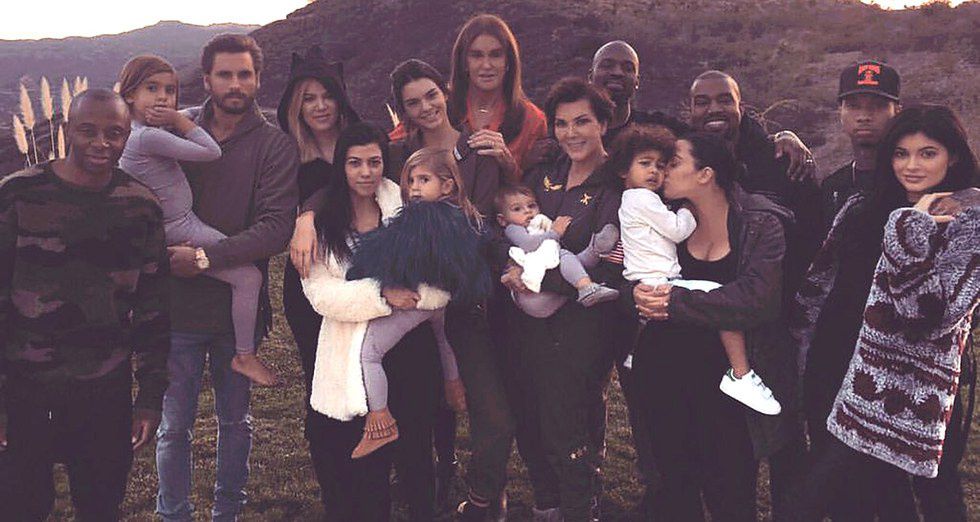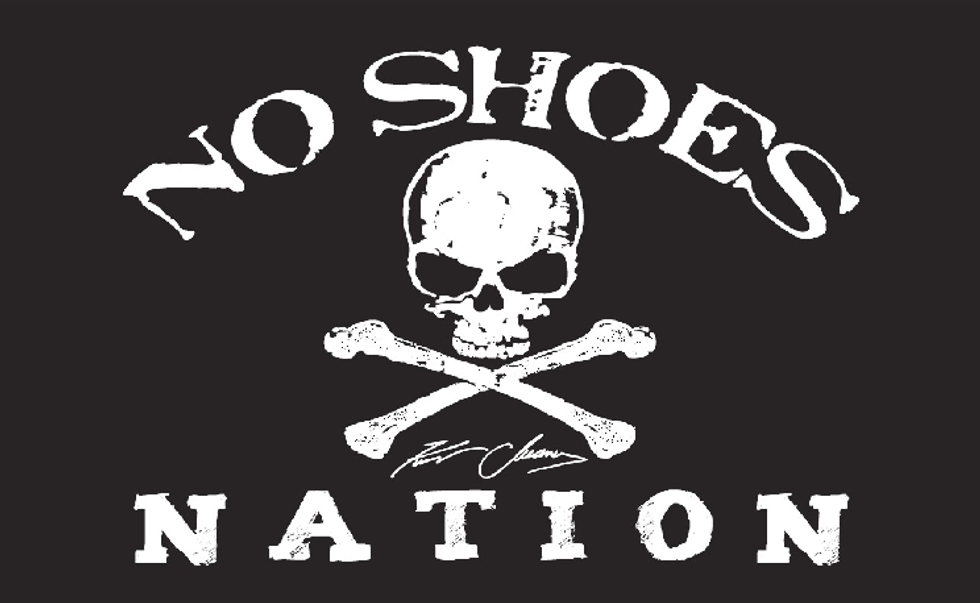If you are looking to release some creative energy, Instagram is where it's at! I can say from my own experience, it takes a lot of time and commitment to create an Instagram theme and staying consistent at it. But if you have the dedication to start, check out these four simple steps! Also, give me a follow at @iamninawells!
Color Scheme
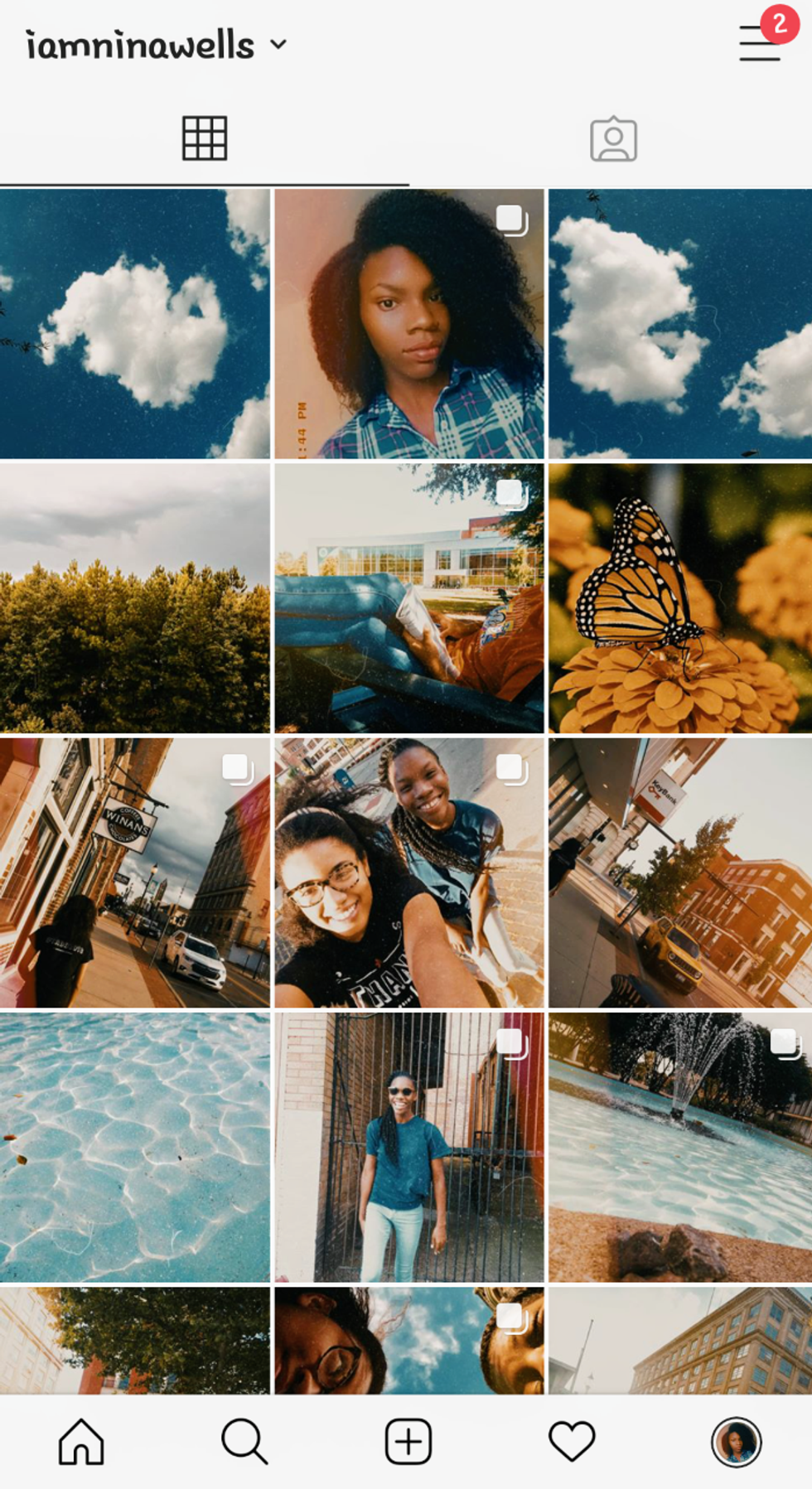
Nina Wells
Choosing a color scheme is super simple! You can choose some of your self or simply search "Color Schemes" and choose from there! For my Instagram, I created my color scheme and tried balancing it out by having one primary color (blue) and secondary colors like (orange and green) to compliment the primary color! Shown above!
Photo Editing App
Choose a good photo editing app is key! I use 1998 Cam and the filter I use is (F3) and Dust (#9). Being consistent with your filter, contrast, and photo lighting will contribute to a great theme!
Mix It Up
To create a great theme, you're going to want to add a variety of photos such as nature, quotes, and other things that go along with your theme!
The Bio & Story Highlights
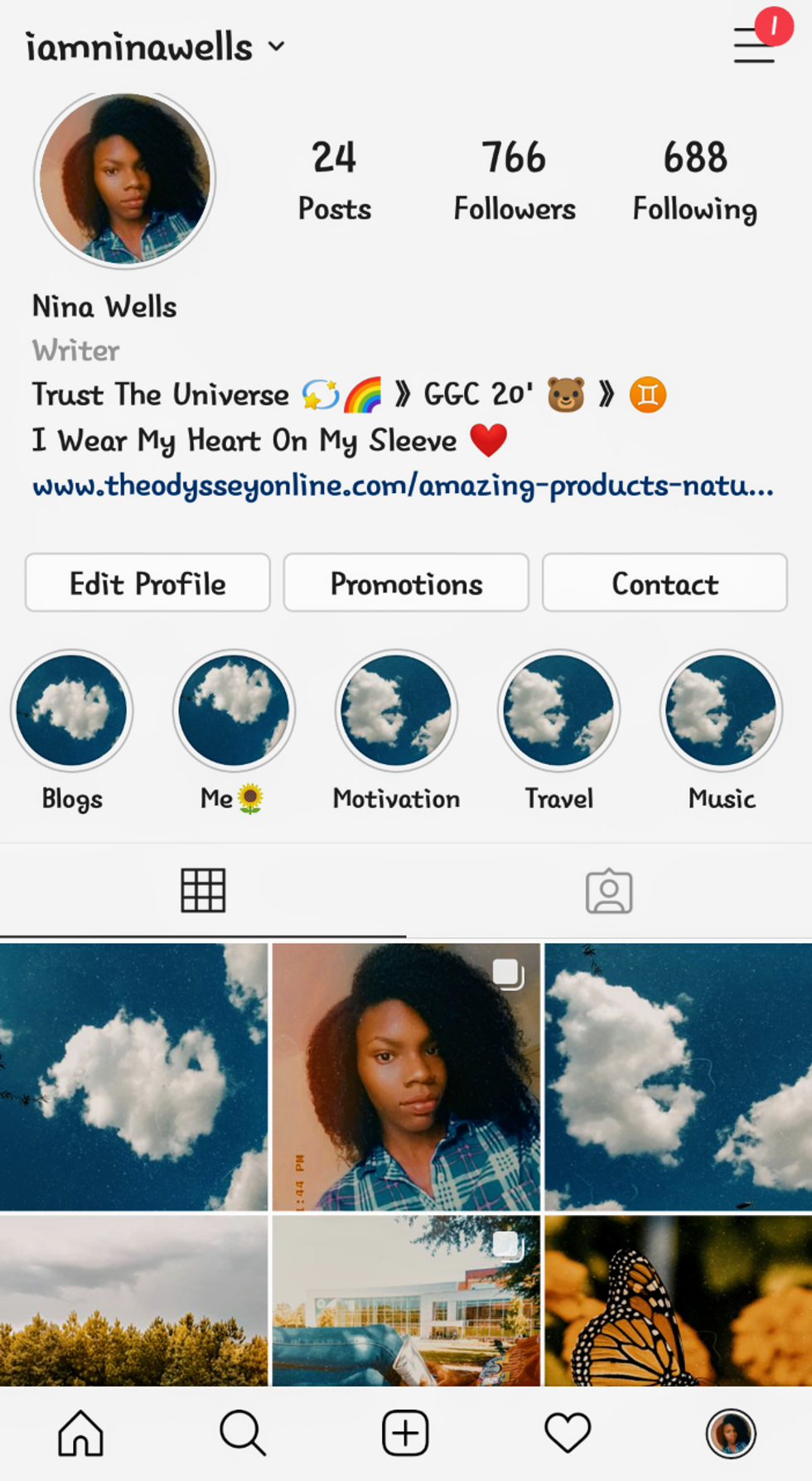
Your bio is the first thing visitors see when viewing your page, so make sure it's attractive by adding a quote that describes you and the school you attend. Additionally, add your highlights from your story, and feel free to add some dope cover art!