If you've ever created ads for Facebook Ads but never thought about making the jump to the "story" format, you should know that not only do they work great on Face, but they do even better on Instagram.
Checking the great profitability of advertising on Instagram Stories in our campaigns (because for the same budget, you reach many more people) has led me to the conclusion that, in addition to sharing tricks for ads on Facebook, it would be interesting to create a post with tips for stories.
Following a predefined plan indeed helps to avoid this situation. But it also makes you take inspiration from what others do. So let me talk to you in this post.
Copywriting and textual content on Instagram and Stories
One of the spots I like the most about Instagram is the variety of formats it offers us to share both promoted and organic posts.
Perhaps the fact that they are so diverse made it difficult for me to dare with this social network at first. This is why I have considered it essential that we first review:
Traditional feed posts
Perhaps one of the biggest drawbacks that a business can put on this social network is the difficulty in putting links. This is something that is not possible through the organic publications of the feed. Still, it is possible in the promoted ones.
I have a little more to add that has not been said in my blog about the texts that we can add in the description of traditional posts. You can write in the long and hard, but remember the limitations:
- Maximum of 2,200 characters (at 240, the (...) are activated).
- Up to 20 mentions of other accounts.
- Up to 30 hashtags (something that is not recommended to abuse, let alone use in copy-paste mode in all posts).
Script for video content
Taking into account that the standard duration for Instagram videos is 15 seconds, although this varies in some cases and can also be lengthened by adding cuts, without a script, it is very difficult to say everything in such a short time!
Among the functions of a copywriter, there is also writing scripts to be able to create videos with rich content in line with the topic.
Note: Some tools can be helpful to create Instagram videos with pretty templates like Canva and FlexClip.
Remember that in Instagram Stories, you can share videos:
- Live.
- Normal (raising it from the reel).
- Boomerang.
- Reverse (rewind).
Stories in text format
Within the different formats that we can select to share a story in 2018 (text, live, normal, boomerang, superzoom, rewind, or hands-free), we find different styles to create text:
- Modern.
- Neon.
- Typewriter.
- Strong.
Each one of them is with characteristic typography and the option to modify the combination of colors of the background and even of the underlining of the text.
This option is usually one of the most popular when broadcasting live. Or, simply, the video format is not your thing (as they generally require more planning).
For example, the neon style is one of my favorites for storytelling. And, do you want to know another trick? Hashtags in stories usually work great to reach more people!
The stickers
Stickers are another powerful features that can be squeezed into Instagram Stories. And it is not so common to find them in such a varied way on other social networks.
Among the long list of them, where you will also find many emojis, we can edit the text in:
- Hashtags.
- Mentions.
- Places.
- Surveys.
- Questions.
Here my challenge for you is to combine as much as you want. And try to apply the communication tone of your brand in a way that highlights what interests you the most.
Visual content
In addition to the “traditional” sections, in which we can literally type characters to convey a message to our community, there are other graphic elements that deserve to be accompanied by a good copy for Instagram.
Being Instagram the social network of photos par excellence, it would be crazy not to think of them as ideal elements to communicate.
So, consider adding text to your images before uploading them to feed or stories, for example, to create:
- Quotes that allude to the problems or needs of your audience.
- Banners that you also share in Facebook Ads (20% text max.).
- Sequenced images that develop an emotional or educational story as a presentation.
7 Super tricks for Instagram Stories
And to close this article, I don't want you to leave without first taking note of a list of practical tips that you can apply in your stories because many times, I need to make use of it myself so I don't run out of ideas to share!
- Whenever you want to launch a new project, share polls on Instagram Stories with a copy that calls for interaction to get feedback.
- If you work in a team or have a company, share internal experiences in the most natural way, and thus you will humanize your brand.
- Enlarge the texts that carry the main message or the action you want to get from your community.
- Use arrows, emojis, and symbols that give continuity to your texts throughout the stories.
- Dare with more casual expressions than what your brand has used with its followers.
- Share live videos whenever there is a professional opportunity to show educational content and title it by showing the benefits.
- Categorize content by theme in profile highlights and set a predefined style for each one.
Conclusion
And that's the end of the list of practical tips and tricks that I wanted to share with you in this article about copywriting for Instagram Stories. And, especially, for ads, because nobody wants to invest in bad content foolishly, right?
- Instagram Has A Major Impact On Our Body Image ›
- Instagram Stories VS. Snapchat Stories: Which Picture You ›

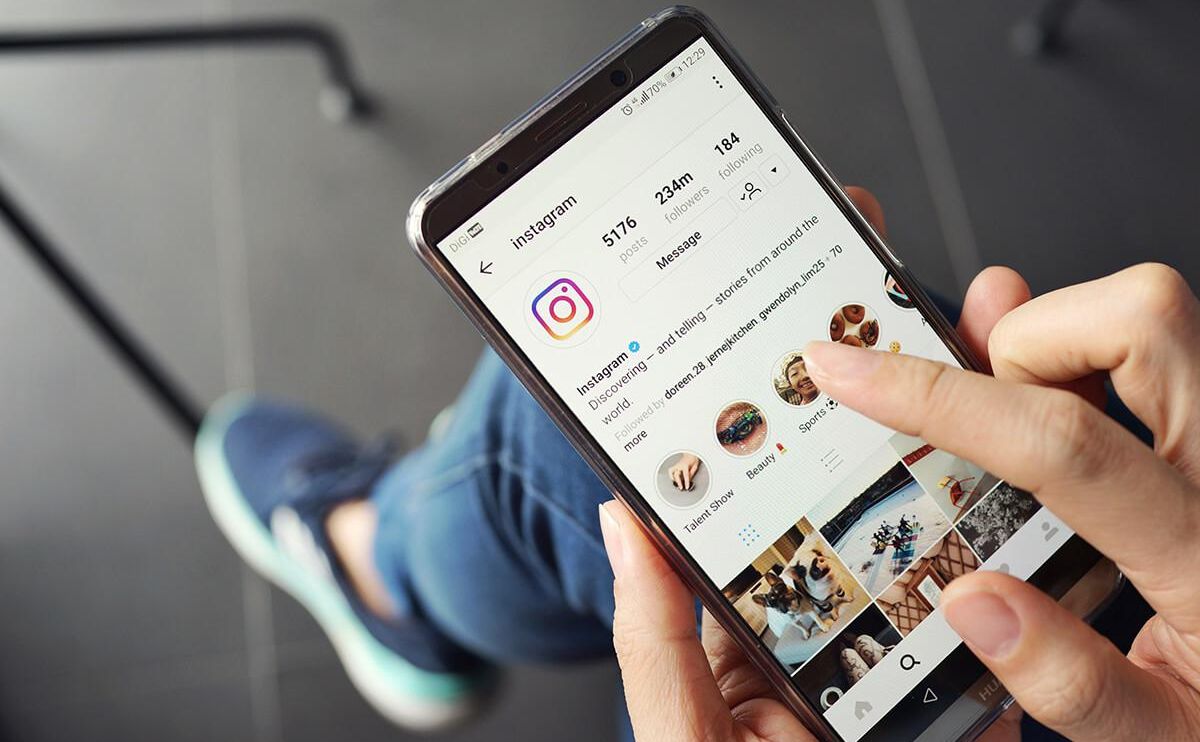

 Photo by
Photo by  Photo by
Photo by  Photo by
Photo by  Photo by
Photo by  Photo by
Photo by 












