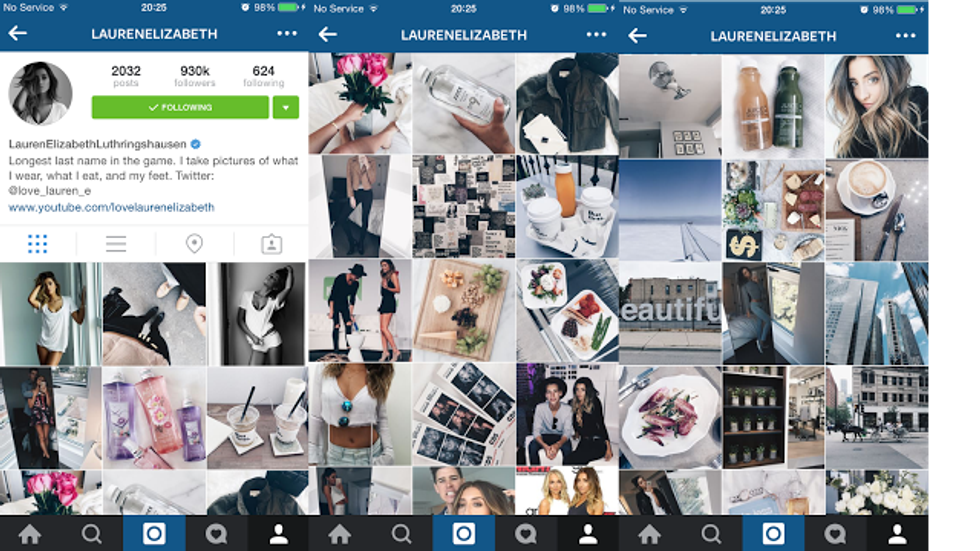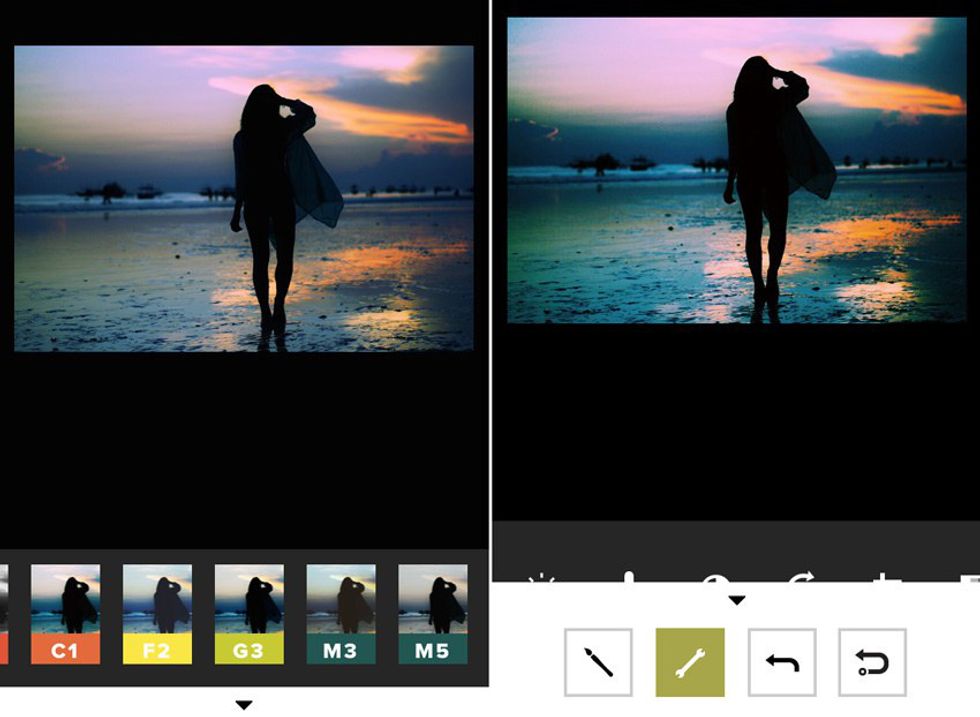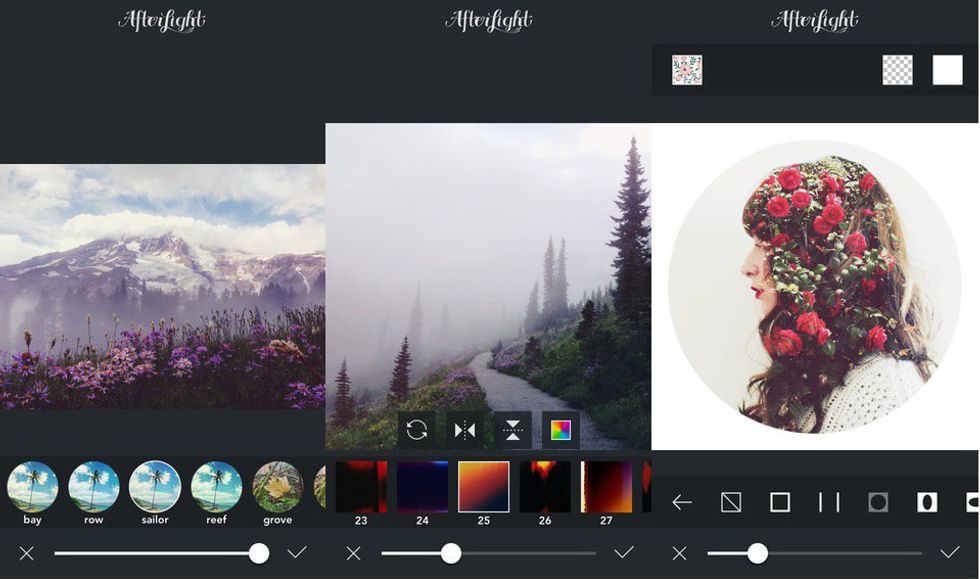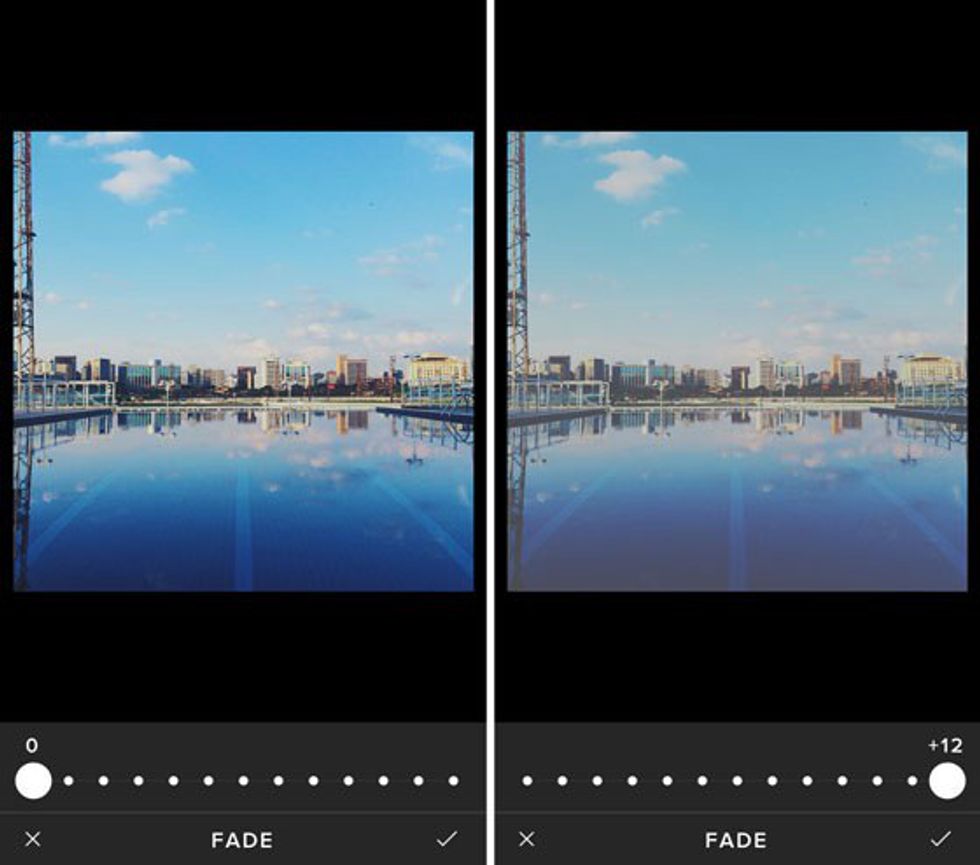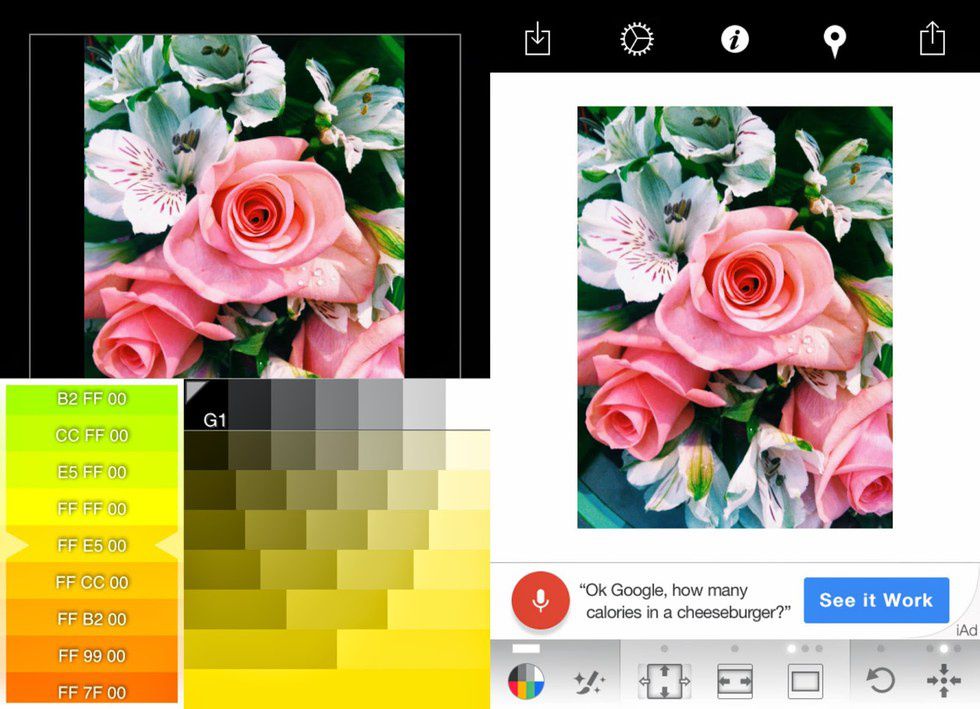I never thought it would come to this: perfecting our Instagram feeds in the hopes that we will gain thousands of followers and become "Insta-famous." While this is true to some extent, that's not what it's all about. Instagram has turned into a platform that helps creators build their own brand and gives them the ability to connect with like-minded individuals. There's nothing wrong with wanting to create a beautifully themed account, especially if you want to remember all of the best moments from your life.
1. It all starts with a good picture.
Probably the simplest advice I could give you, but it's true. Editing a poorly taken image is a nightmare; you can't fix a bad photograph. To get the most out of your iPhone camera, I recommend turning HDR (High Dynamic Range) on and bumping up the brightness on your phone. This will make your picture more clear and zero in on the little details.
Besides the "techy-stuff," let's step away from your camera. Think about what you want to take a picture of for a moment. What kind of emotion do you want to give off with the photograph? Try experimenting with different angles. Don't be afraid to be that person who stands on their chair to get a picture of their lovely brunch set-up (Yes, I am that person).
2. Let's talk about themes.
Having a consistent theme is what's going to make your account stand out among others. When I say "theme," I'm talking about a collection of photos that are edited in a similar fashion. Not every user follows a theme, but I always feel more drawn to accounts with unique themes. Your theme is defined by the color of your pictures, the angles from which they are taken and the prospects in your photos. If it doesn't match your theme, then you might want to consider posting it on another social network. I'm not saying you have to do this (it does sound a bit silly), I'm just telling you how to make your Insta look good, okay?
3. You don't always need a filter.
Sometimes your photo just needs a little bit of brightness and contrast and you're good to go. If I'm at a beautiful beach and the water is crystal clear, I just feel like adding a filter would take away from its natural beauty. No need to slap "Dallas" on top of every single one of your photos. Unless you want to, that's totally fine, too. It can be helpful to stick to one or two filters to keep up with your theme, but it's certainly not required.
4. Get your editing game on.
Yes, editing is essential even if you decide not to use a filter. My favorite apps for editing pictures are VSCOcam, Afterlight and Snapseed. I recommend editing your picture first and then selecting a filter. Adjusting the sharpness, shadows and saturation can make a big difference. If you go on YouTube, you will find dozens of tutorials on how to edit your Instagram pictures. Honestly, I think the best way to learn is to experiment on your own. Eventually, you will develop an editing routine.
5. Edit several versions of the same photo.
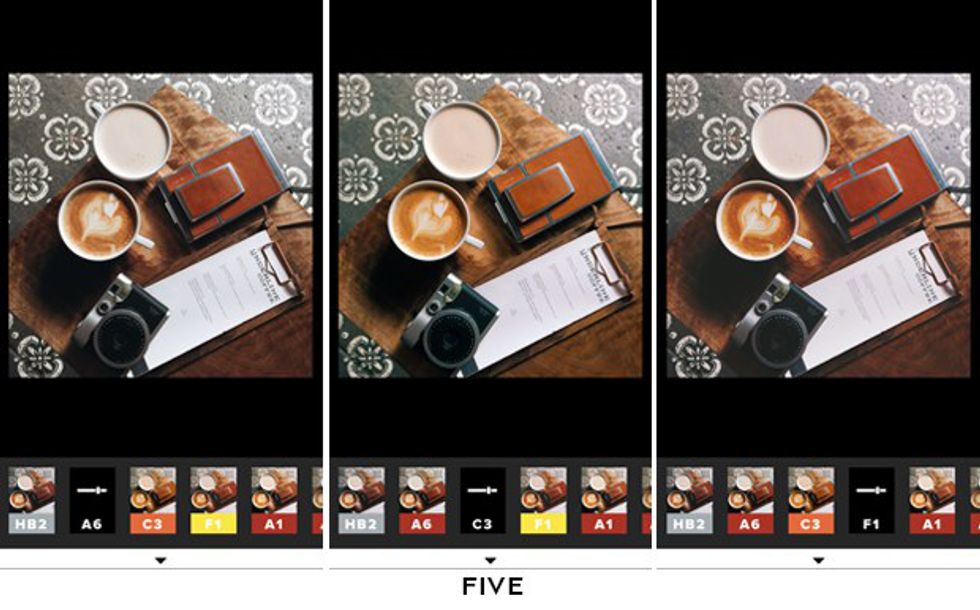
6. To fade or not to fade.
VSCOcam has this feature where you can "fade" your photos. This helps soften harsher colors and gives your photos a mellow character. I really enjoy adding fade to my pictures, but +12 is a little much for me. Figure out what works for you and what you can incorporate into your theme.7. White borders aren't mandatory.
A year ago, white borders were the latest thing on Instagram. People were using apps like Squaready to create the iconic white square. Did it make people's themes look good? It sure did. I have recently strayed away from the white border craze because I found that it just makes your pictures smaller. After all that editing, I want people to see every square inch of my pictures.
8. Don't forget the caption.
All this picture talk and you thought I would forget to talk about captions, didn't ya? Coming up with a clever caption can be just as hard, if not harder, than editing a photo. Although you don't see captions unless you click on the individual photo, I still think they are important. Your picture tells a story and your caption helps make that story even more beautiful.