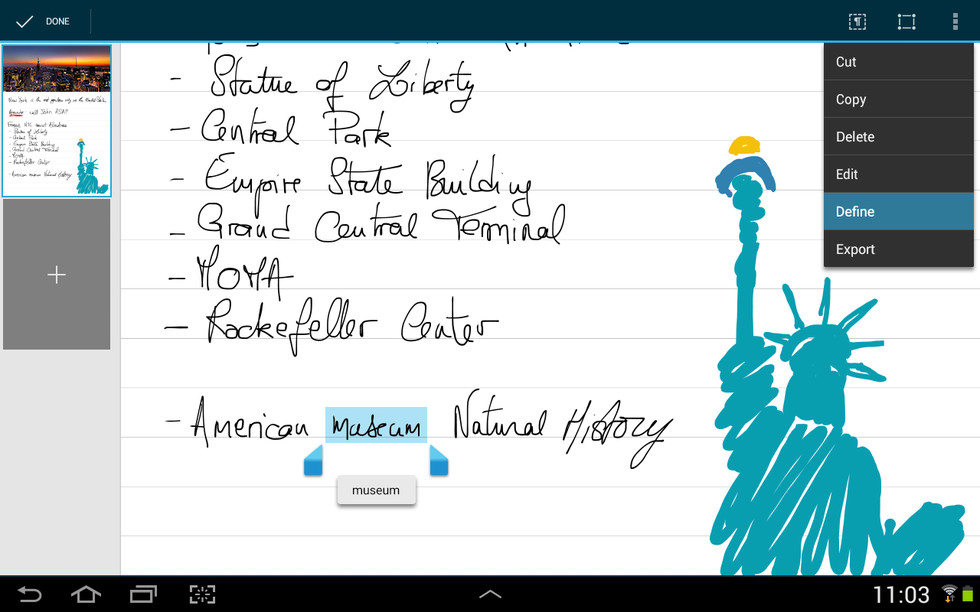Hell week is coming up and let's face it- you need all the help you can to survive it. And usually my advice would be- get off your phone. But let's face, no matter what, we can't get off our phones. So I've complied a list to turn your biggest distraction this finals week into a tool that should help you feel more organized, less stressed and I've even thrown in some apps that will help you get off social media ! Apart from these there are tons of apps you can download to plan out your classes and schedules for an entire semester- do that in January maybe? And of course, let me know in the comments if there are any more apps that make your studying easier.
1. SleepCycle
I'm sure most of you have already downloaded this app but if you haven't- DO IT NOW ! You know how when your shrill alarm goes off in the morning and you wake up feeling like shit ? While you sleep, you go through cycles of sleep states. The first state in a sleep cycle is light sleep, followed by deep sleep and a dream state referred to as REM-sleep. Sleep Cycle alarm clock tracks your sleep patterns and wakes you up during light sleep. Waking up during light sleep feels like waking up naturally rested without an alarm clock. Trust me, when you need to wake up at 7 am to start studying this is the best possible way to do it. You will never go back to your usual alarm again.
2. Moment
Moment is an app that tracks how much time you spend on your phone. Let's face it : we all delete Instagram to study only to re download it 2 days later. In the Pro version of Moment you can set a daily limit for how much time you want to spend on your phone. After you exceed that amount of on-screen time (meaning you can still listen to music/ talk on the phone without it counting towards your limit) Moment will keep sending you annoying alerts about every 3 seconds for you to get off your phone. So effectively it doesn't just eliminate the distractions from social media, but from all phone activity including taking selfies or playing candy crush.
3. SelfControl

This is a very extreme version of Moment and unfortunately for now its only available for Mac users. SelfControl lets you block specific websites for up to 24 hours. And when founding developer Charlie Stigler created it, he made sure the software would be resistant to users' attempts to cheat. Even if you restart your computer or delete the app from your hard drive, the blocked sites remain off-limits until the timer runs out.
4. Quizlet + FlashCards+
Quizlet, a general study tool, boasts millions of flashcard study sets for numerous topics, created by student users (high school and college). If you can’t find the subjects you’re looking for in such a large collection, you can of course make your own. Quizlet also lets you use images and audio in your flashcard sets, which adds variety to the learning process.By linking with Quizlet, Flashcards+ putsnearly 7 million pre-made decks at your finger tips! Most recently, Flashcards+ can now speak and pronounce 21 languages useful for retaining more knowledge and practicing pronunciation.
5. Todoist
Ok I know there are TONS of daily scheduling apps and stuff but I think Todoist has the simplest interface. It’s one of few that does project/ subprojects and tasks/ subtasks well. It's a good alternative to EverNote if you just want create some simple to-do lists.
6. Evernote:
That being said, Evernote is still a pretty amazing app. Probably the number one note-taking/studying app in the market right now. The app syncs everything — text, audio, photo, video — to an online account, so you're always connected with resources to study and it has a feature set that combines bookmarking, composing, clipping and more.
7. MyScript Smart Note:
A simple note taking app that lets you take down notes easily on your phone or tablet. Literally- just write it down.
I'd love to try out more apps and go on and on, but unfortunately, I've got finals to study for.