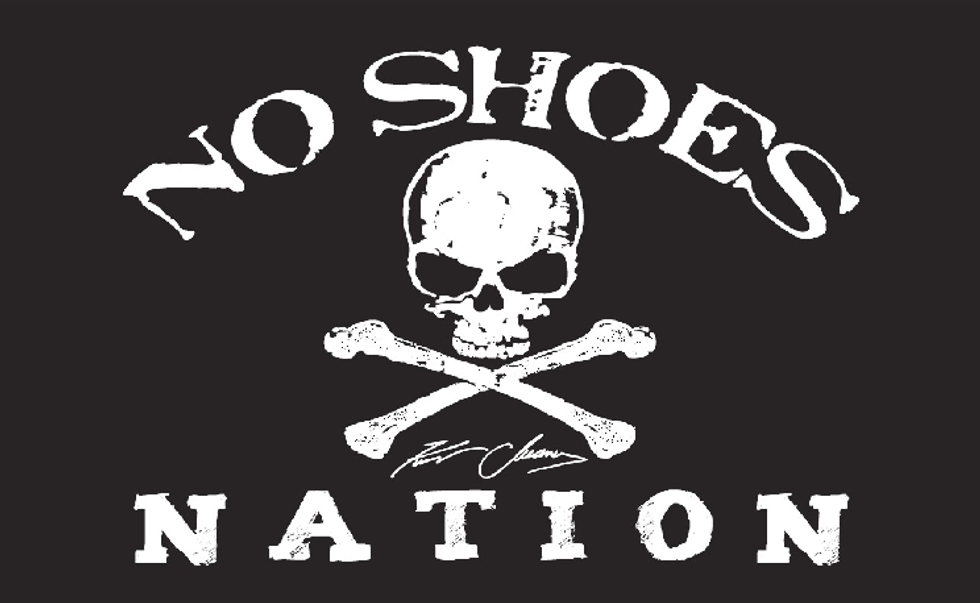I'm all about technology in the classroom and I am so extremely fortunate to work in a district that is 1:1 with technology, meaning every single one of my students has access to a laptop that they are responsible for throughout the school year.
In my second year of teaching, I realized that teaching about Ancient Cultures, World Geography, and United States History can be made so absolutely exciting for my students. My students love technology and the more I can incorporate it into a lesson, the better.
I've also realized in my second year of teaching that technology is a time saver, a life saver, and my best friend. It helps me organize my lesson plans, create rubrics, collaborate with other educators, and so much more.
With the 2016-2017 school year approaching, I've taken some time this summer to research some more tech tools that I will be planning to incorporate into my classroom.
Here are 6 technology tools I plan to try in my classroom this year!
1.) ClassCraft - http://www.classcraft.com/overview/
This was a tool that I tried to use at the beginning of my second semester this year, but failed to remember to use it. ClassCraft is an online (free) role playing tool where students can work together, collaborate, and earn real world rewards based on their behavior. Basically ClassCraft gasifies Classroom Management in a fun and unique way. Teachers have the opportunity to specialize the rewards as well as the behaviors that allow the students to gain points and lose points. For the couple weeks I used it in my classroom, I loved it and I'm really looking forward to making ClassCraft a daily agenda item this year!
2.) Flippity - http://flippity.net
I'm that teacher that absolutely loves to play review games in class before an assessment and all year I tried to find new and unique ways to create games for my students. Flippity is an online program that takes a Google Spreadsheet and converts it to a Jeopardy Game in class. I also have the ability to take that Spreadsheet and create a set of digital flashcards for my students to utilize. There are many other aspects of the Flippity website as well, like a random name selector, a spelling test option, and much more.
3) Google Arts and Cultures - https://www.google.com/culturalinstitute/beta/u/0/
This is probably the website I am most excited to use this year. This website is basically a Virtual Field Trip to many ancient ruins, museums, historic locations, etc. This site allows my students to travel to a variety of unique locations without leaving the classroom. This website also hosts a variety of online museum exhibits that allow students to look at a variety of different artifacts. There are many pieces of art as well where students can zoom in and have a closer look at a work of art. My favorite option of the Google Arts and Culture are the Virtual Tours however because the tours are displayed in a street view format so students are able to look at an area as if they were standing there. It's amazing.
4.) MindMup - Google App
This is a great app if you use mind mapping at all in your classroom. MindMup is a Google App that connects with Google Drive/Classroom, allowing students to easily collaborate with one another as well as digitally share with you. MindMup allows the students to create a digital mind map. The app is super easy to use and it simple with very few ways to make it "flashy" so the students can be focused at the task at hand instead of trying to make their mind map look cool.
5.) JoeZoo Express - https://chrome.google.com/webstore/detail/joezoo-e...
JoeZoo is a better way to give students feedback on a Google Doc. With JoeZoo, teachers can utilize a rubric within a Google Doc to give students more accurate and clear feedback. Teachers have the ability to pre-load their own feedback comments and with a click of the button, a teacher can insert a pre-loaded comment into the document. The rubrics created in JoeZoo are very clear and student friendly. I'm hoping this app saves me a lot of time grading in Google Docs!
6.) Map Hub - https://maphub.net
Map Hub allows students to create and label their own maps. Throughout the year I have realized that students seem to have a more difficult time using and reading maps, so I have a goal for this year to incorporate more maps and map activities with my class. This website will allow students to create routes, utilize symbols, and share the maps with their classmates.