Think of your cellphone. What do you automatically associate it with? Some might say texting, Snapchatting, or even checking their email, but what many people do not realize is that their cellphone could potentially save their life. Yes, you can call 911 if an emergency occurs, but think about if you were in a life-threatening situation. When one is faced with a dangerous or unsettling situation, a person can feel tense or distraught, making it difficult to think, let alone use a phone. However, how easy it would be if you were in said situation and your phone was able to call 911 for you or even provide the dispatcher or your family with your exact location? Good news -- there's an app for that, several actually.
*Please note that the apps are listed in the order of highest reviews and personal recommendations.
1. Watch Over Me.
Cost to download: FREE.
Subscription cost: $4.99 per month, only if you wish to be able to send SMS alerts instead of alerts just via push notifications.
How it works: The app is very simple to use, as all the setup requires is essentially two steps. First, you enter the amount of time you want the app to "watch" over you, during which your location will be tracked. And second, tap "I'm Safe" in the app before the set time you chose runs out. If you do not check in through this button, your selected contacts will be notified and provided with your exact location.
Also, in the event of an emergency, an alarm is triggered by a simple shake of the phone. Doing so, an alert will be sent to emergency contacts, an alarm will blare, and the app will begin to record video for the purpose of "evidence." The app can even be used when the phone is locked. It also notifies the user when they are entering a high-crime area, which is integrated from sources that provide official crime data and social data.
2. SafeTrek.
Cost to download: FREE.
Subscription cost: $2.99 per month
How it works: It's a very simple design. You will be prompted to allow the app to access your location services, in order to have your exact location. Then, you will then enter your first and last name, as well as your phone number and a pin number that you choose. Whenever you are somewhere and feel unsafe, hold the safe button down and release when you are safe. Upon releasing your hold on the button, you will be prompted to enter your chosen safety pin number. If you do not enter your pin number after 10 seconds, the nearest police department will be notified with your exact location.
3. Circle of 6.
Subscription: None.
How it works: This app was originally designed for college students to prevent sexual violence, but it is useful for more than that. After downloading the app, you will enter basic information such as your country, and choose six contacts. These six contacts can be family and friends, 911, or even hotlines such as Suicide Prevention. There is also a button that provides health and safety resources. In the event of an emergency, you tap on the center button which will provide the user with three options: call, text, and location. With one tap of any of those buttons, you can notify your friends or selected contacts that you are in an unsafe situation and need assistance. As seen above in the image, you can also select the "car icon" which will send to your contacts that contains your exact location via Google Maps.
4. React Mobile.
Cost to download: FREE
Subscription: None
How it works: This app is a little different than the rest, as you can purchase a physical "panic button" from the website. Aside from that, the app features a "follow me" button, which allows your friends and family to track your whereabouts in case of an emergency. Along with the "follow me" button, the app has an "SOS" button which will call 911 for you, and allows the user to tap the "I'm fine" button upon arrival at their planned destination.
5. Guardly.
Cost to download: FREE.
Subscription: $1.99 per month to access all premium features.
How it works: In the event of an emergency, alerts will be sent to your selected contacts, 911, or even to campus police. The app will send your exact location. You are also able to place emergency calls, even when your phone is locked.
6. Red Panic Button.
Cost to download: FREE.
Subscription: $4.99 to remove ads and access all features.
How it works: Upon opening the app, you will be prompted to enter your first and last name, and select a "Panic Contact." At the top of the screen your location will be displayed, which is highly accurate. Pressing the panic button will send an alert to your panic contact.
The app seems easy to use at first, but in order to really use it to its full advantage, you have to subscribe in order to access certain features, some of which you would think would be free. However, once you pay for access to all features ($4.99), it works well. It allows unlimited contacts, phone calls, and the removal of ads.
***I would only download this app if you have the intentions of buying the full version. Without the full version, this app may seem potentially useless and using your phone to dial 911 manually would be more beneficial.
Calling 911 in a dangerous situation is always key, but it may not be safe in and of itself. In a situation such as a robbery, assault, or even domestic violence, being conspicuous about contacting emergency personnel could prevent any more harm from being done to you. These apps can easily contact your selected contacts, who will be given your exact location and can then call 911 for you, or even the police who will respond promptly to your emergency.




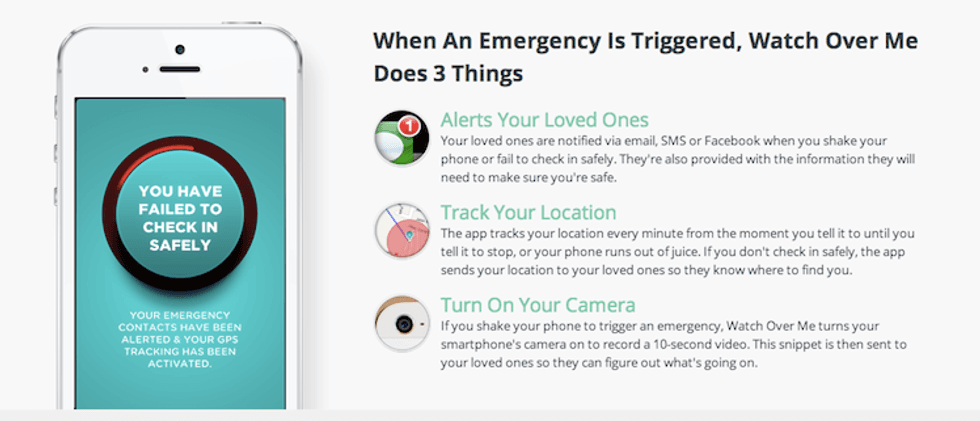
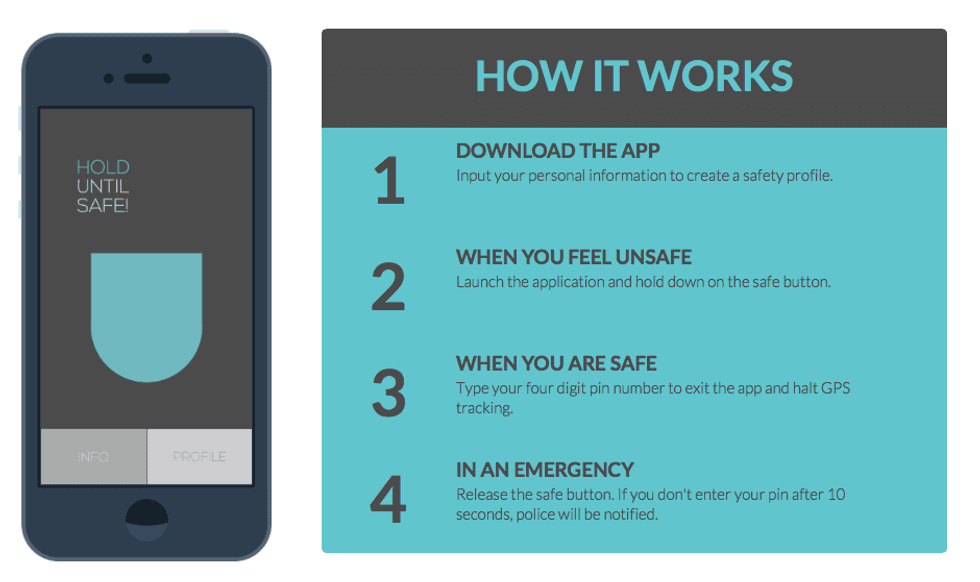
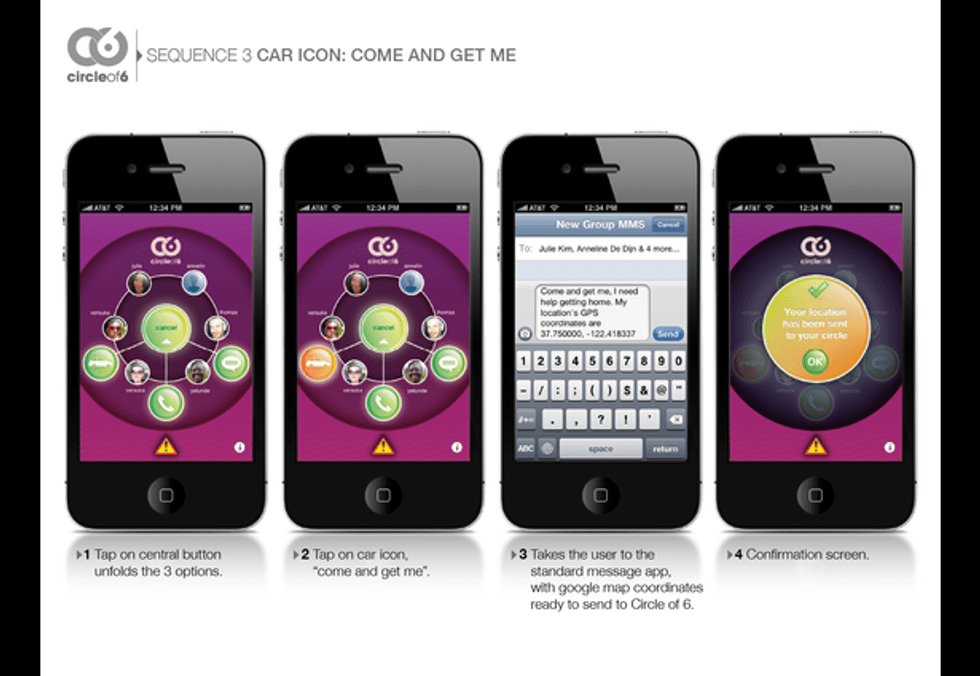
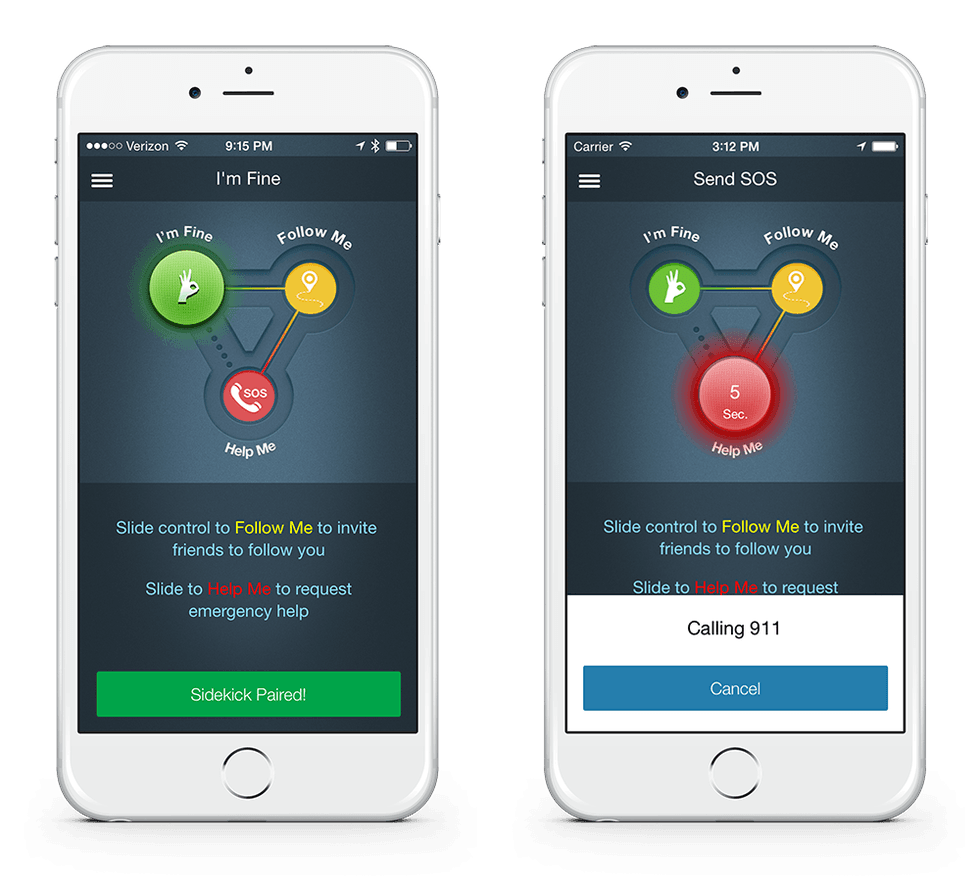





 mr and mrs potato head
StableDiffusion
mr and mrs potato head
StableDiffusion










