Trello is an organizational app that I love. Here are six reasons why you should love and use it, too.
1. Three (Really, Four) Levels of Organization
Trello starts by creating a board, which is the large category your tasks fit into. These boards can be labeled as school, work, wellness, etc. This is the first step in compartmentalizing.
The second level is the lists within each board. These lists are the smaller categories of your board. If we take the "School" board, some of the lists could be the classes or the types of assignments.
Finally, the smallest category is the card, which is just each individual task. Each card has its own unique features to make your organization top-notch, and these will be elaborated on right now!
2. Checklists
Each card has several features to really make each task seem manageable. The first is the ability to break down each assignment into a checklist of smaller, more manageable tasks. This allows you to track your progress through long assignments all the way to their completion.
For example, if you have a long paper due that requires several hours worth of work, you can dismantle the assignment into a checklist like "1. Topic, 2. Thesis, 3. Find Sources, 4. Write Outline, 5. Draft 1, ... etc." This feature of Trello encourages positive time management practices.
3. Due Dates & Notifications
Like most organizational apps, you can set due dates and notifications for whatever assignments you choose. What I appreciate most about the due dates feature of Trello is the color-coding when things are approaching their due date, rather than just flashing read after something's due date has passed.
When an item is within 24 hours of its due date, the card is marked with a little yellow box. If you're like me and struggle prioritizing a boat-load of items, this feature makes it easy to choose what to tackle first.
4. Descriptions & Comments
Again, like other apps, you can add elaborate descriptions of each item. However, Trello is also made for connecting with others. You can share whatever boards or lists you'd like with others and leave comments for other people to read. I like the comments feature because it's a quick way to add a little reminder for myself later. You never know when inspiration for a task will hit!
5. Links & Attachments
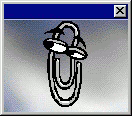 Giphy
GiphyA notable feature of Trello's card system is that you can attach files and links to them. As a student, this can be very useful for assignments that require you to find sources, allowing you to embed links of the sources in the card. While the files must be smaller, it can make it easier to find things when sitting down to work on a task.
6. Inter-device Cooperation
A growing trend in the 2010s is being able to jump from device to device without interrupting your process. Trello has a smooth mobile and desktop app that is very quick to update. It's ensured that if you update your boards and lists on your phone, then they will be correct when you jump on your computer to start working.
As someone who has used their phone, computer, and a physical planner to keep track of everything, this convenient and stress-reducing feature of Trello has made my life much easier. A physical planner is still great for long-term planning, but for constantly changing tasks, Trello is perfect.



















