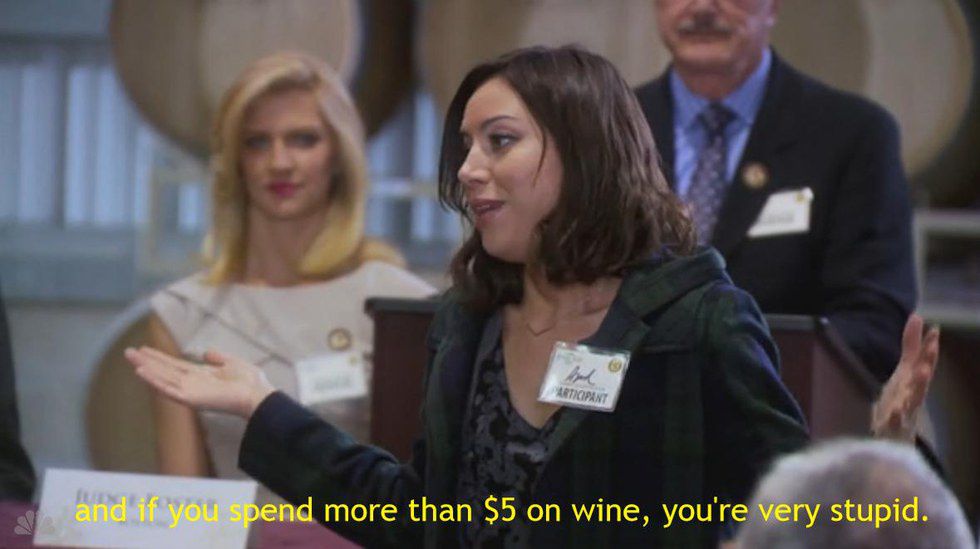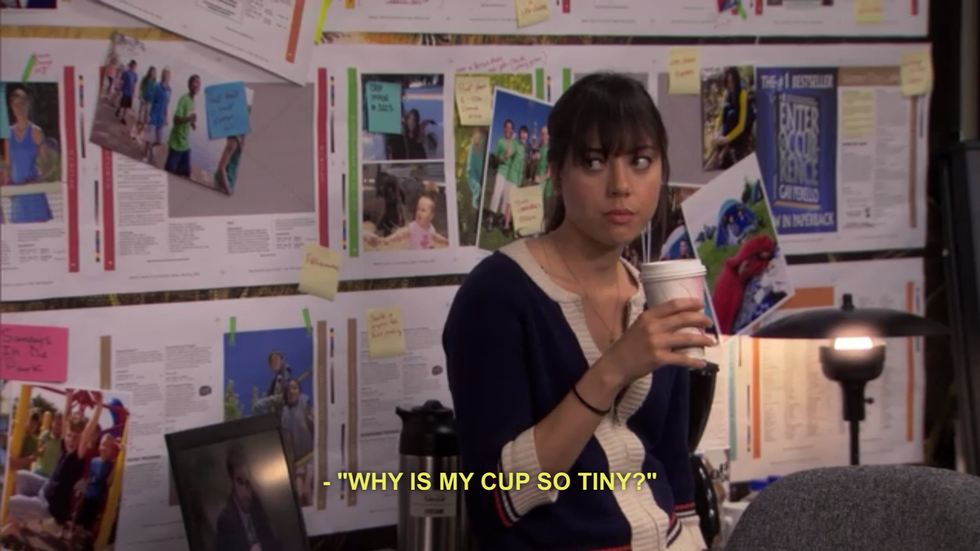Google has impacted the world in so many different ways. However, the thing I love most about Google is the impact it has in the world of education and the impact it has within my classroom.
I started using Google as a first year teacher and absolutely loved everything about what Google offered me. Now having two years of Google usage in the classroom under my belt, I believe that Google is one of the greatest tools available in the world of education today.
Here are six reasons why I think every teacher should use and love Google in their classroom this upcoming school year.
1. Organization.
I was always told "organization is the key to success." I also teach four different grades that have four different assignments and tasks, so organization is necessary to keep my sanity. I have utilized Google Classroom for almost two years now and I love all the organizational tools it has available. My students can turn in assignments, ask questions, get materials from me, etc., all from Google Classroom. As a teacher, I can view assignments by each student and by each class. Google Classroom automatically creates folders in my Google Drive for each of the classes that I set up and the assignments are kept organized in that folder. I also use Google Classroom as my hard copy of a grade book. Everything I need is in one spot. Everything is organized.
2. Saving the environment, one tree at a time.
I always wanted to "Go Green" or try to make my classroom paperless. At first, I had no idea how that was possible. However, after working with Google Drive and Google Classroom, I rarely spend hours at the copy machine making hundreds of copies for my classroom. Google Classroom automatically makes a digital copy of a Google Doc that I share with my students, so they have access to complete a task or an assignment via Google Classroom. Gone are the days of carrying a large teacher bag full of student work. All I need is a computer and I can look at student work, grade and create assignments.
3. Group projects.
Gone are the days of the excuse that, "Oh my partner is absent today and she had all the work on her computer, so I can't do anything today!" Google Docs and Google Slides allows the students to share the project with one another, so even if a partner is absent, all the group members have access to the document or the presentation they are working on. It also eliminates the problem of only one student being able to work on a project at a time. I've seen a group of five or six students working on a project, each working on a slide in their presentation at the same time. It's great. Also, Google has a great feature where you can see who has made edits and what edits they have made. So if someone in the group thinks it is funny to delete another member's work (it happens more frequently than you think), you have access to see all the edits that have been made.
4. Assessments and feedback.
Google Docs is probably one of the best and easiest ways to give feedback ever. When I am reading a student's assignment, I can easily make a comment on the side of the screen about an edit they need to make on an assignment. I can easily make a comment encouraging the student about their great work or I can easily make comments and ask questions to help the students dig a bit deeper. It's all easy for me to do right in the document. I no longer have to worry about students having to skip a line on a lined sheet of paper or double space so I have room to write in red pen what needs to be fixed. The students also have the ability to select "resolve" on my comment so I know that they have seen the comment that I have made or I know the progress they have made in editing their assignment. It's great, quick and it is the instantaneous feedback that my students need.
5. Exploration.
Google Maps has literally opened up the world to my class. Using "ztreet View," my students have the ability to see a panoramic picture of famous monuments, buildings, historical sites, etc. In street view the students can "walk" along landmarks like the Pyramids, the Great Wall, the Colosseum, etc. Maps makes learning much more interactive and it allows my students to see the landmarks as if they were standing right in front of them.
6. Collaboration.
The teachers at the middle school have insane schedules and unfortunately, our prep periods do not overlap which gives us rarely any time to collaborate. We can try to e-mail one another, but lets be honest, how many e-mails can a teacher really read through in one day? We have used Google Drive and Google Docs to plan with one another and collaborate. We've discussed possible schedules, plans for upcoming classes and events and much more. Our principal does a great job at giving us a schedule of events to come, meetings and other things we may need to know through Google Drive and we have the power to write and ask questions within the document. It's a great way to stay organized and collaborate without having to find a shared time to sit down together.