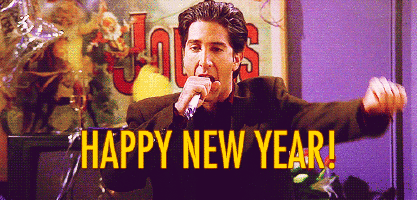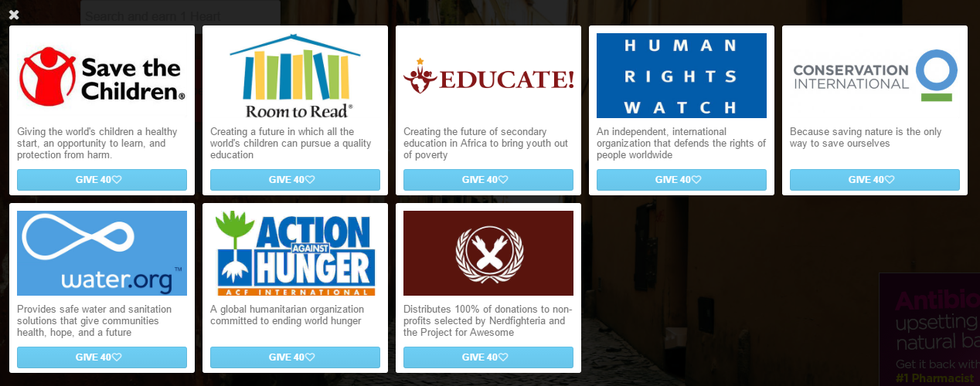The present is a time for change and a turning point in our history, not only as Americans but as humans as well. As such, it seems as though a lot of people want to start making a difference, but it can be overwhelming at times to try and find a starting place. Additionally, a lot of the traditional methods of direct activism and charity work aren't always very accessible to everyone. How do we find a solution? It's simple: instead of shying away from the technology that has defined our generation, embrace it and make it do the work for you.
1. Install TabForACause
TabForACause is a browser extension from Gladly, Inc. that donates money to charity every time you open a new tab. I have used it for years, and I highly recommend it. Every tab you open is recorded in the form of a "heart" and you can choose to donate those hearts to 1 of 8 charities. Then, at the end of the quarter the money raised from ad revenue on your new tabs is divvied up to be proportionate to the amount of hearts each charity received over that quarter.
You can also earn additional hearts through using the search bar that appears on opened tabs when TabForACause is installed or by downloading Gladly Inc.'s ad-blocker, Goodblock. Goodblock is as good as other reputable ad-blockers such as Adblock Plus, but when you use Goodblock, any ads you choose to view will count towards your hearts! You can even make an account and keep track of how much you've donated!
2. Install Ecosia
Ecosia is a search engine just like Google that plants trees every time you search for something, and it comes with a website search engine and an extension as well. Now, if you listened to the last bit of advice you about TabForACause, you might be feeling a bit conflicted, because now I've given you two different ways to search for charity, but how do you choose? Luckily, you don't have to pick either or, because if you have Ecosia's extension installed, whatever you search in TabForACause or your usual search bar will redirect to Ecosia. That way, you earn a heart for TabForACause and plant trees!
3. Play FreeKibble
FreeKibble.com is a way for animal lovers to donate dog food, cat food, and cat litter to animal shelters with one click of a mouse per day. Well, three clicks of a mouse, technically. Freekibble's main URL goes directly to the page to donate dog food, but once you do that, it will ask if you want to click to donate cat food and litter as well. The way it works is that it asks you to answer a question about dogs or cats, you pick an answer and whether you get it right or wrong, either way you donate! You can even sign up for their e-mail list and FreeKibble will e-mail you to remind you to click each day so that you can maximize your chances to donate.
4. Click Some More with GreaterGood
GreaterGood is a site similar to FreeKibble where you click buttons every day to give to charity, but they have a wider variety of things you can do. Animals are still on the list, but you can also support ending hunger, helping veterans, providing literacy to those in need, and working towards cures for diabetes and Alzheimer's. Just like everything else on the list, there's no need to choose who to support- you can click every button for every cause, every day.
GreaterGood also has other free to use programs that give to charity, like their smartphone app, Pet to Give. It shows you a picture of an animal each day, and you "pet" it by rubbing your screen, thereby giving to charity.
5. Study with FreeRice.com
Okay, this was my whole childhood when I was homeschooled. Basically, pick a subject you want to brush up on from here, and it will direct you to a challenge question of that subject. Pick the right answer, and you will donate 10 grains of rice to the World Food Programme. Get it wrong, and there's no penalty, just no reward either. Keep answering questions for as long as you want, and if you are interested in some friendly competition, join a group of people like you and compete against other groups!