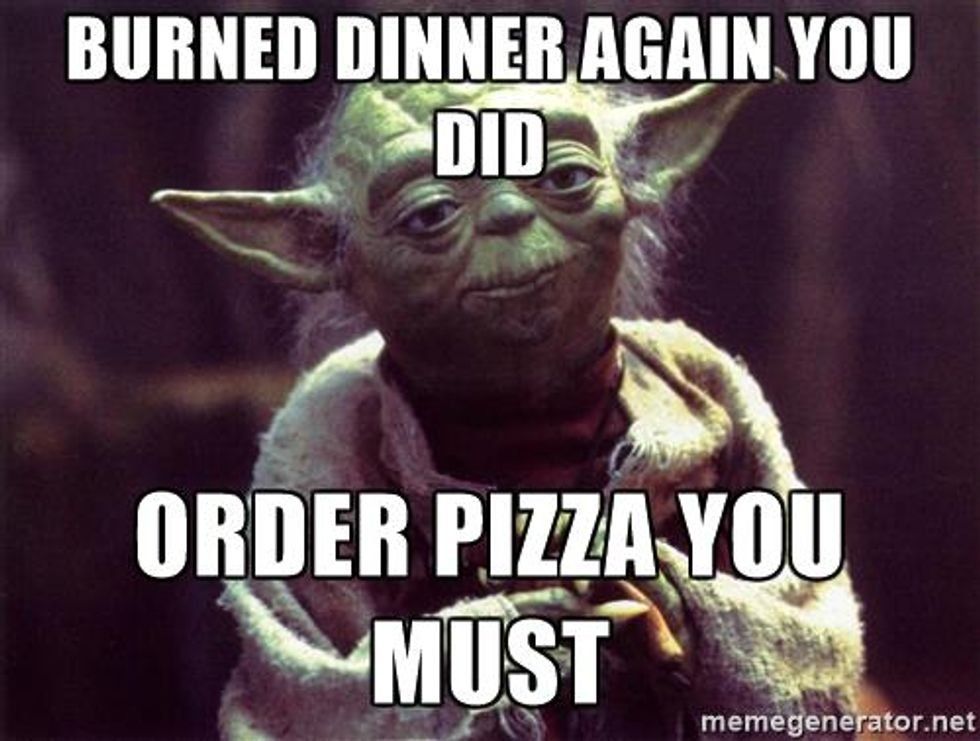Two decades into the 21st century, it's impossible to exist without a rudimentary knowledge of technology. Nevertheless, the vast majority of individuals remain in the dark about basic technological concepts. And that makes sense. Unless you're willing to commit your life to a career in IT or software development, it's easy to fall behind the times in a heartbeat.
If you find yourself amongst the majority of those who are always struggling to keep up with their tech, you're not alone. Here are a few basic internet-focused tips worth knowing, particularly when it comes to running your home Wi-Fi.
1. Remember, Good Coverage Matters
Coverage is key when you're working with wireless internet. As long as you can reach a device with an ethernet cord, you know you'll have a steady internet connection. A Wi-Fi network is a bit more nuanced.
This is why you want to seriously consider what you need in order to have good coverage in your home. Start with location. If you're going to set up a Wi-Fi router, you want to ensure that it's:
●In a central area that reaches everywhere in your home.
●Is high up on a second story or even mounted on a wall.
●Isn't blocked by thick materials, such as a brick wall or concrete.
The location of your router is ground zero for steady, consistent Wi-Fi. However, that isn't the only consideration. You may have a larger home or you might have multiple thick walls between your router and your device. When this is the case, a single router may not be enough. You may need to set up a larger Wi-Fi network for your home.
You can do this by utilizing mesh routers. These create a "line" of connected devices, all of which provide internet. In other words, you can have one device hooked up to your modem and a second one half a house away. Both will labor to keep the signal strong in their respective "zones."
If you want even better Wi-Fi connectivity, you may want to upgrade to an adaptive Wi-Fi solution. This groundbreaking approach to Wi-Fi uses smart technology to ensure your connection is strong and continuous. It follows and learns your Wi-Fi behavior and directs a steady signal and plenty of bandwidth to whatever device you are using at any given moment.
2. Research Usability and Establish Authenticity
The ever-increasing complexity of internet usage makes usability and authenticity essential Wi-Fi factors. You want to get a router or a network of routers that are easy to set up and control. A good way to judge the usability of a particular system includes:
●If the company has a user-friendly app devoted to setting up and managing its routers.
●If the brand and product have good customer reviews.
●If the routers are able to easily integrate with a smorgasbord of different smart home devices.
Along with confirming the usability of a system, you also want to consider its authenticity. Many routers claim to offer fast and consistent speeds. However, once set up, it's important to check these claims against reality.
Start by testing your network's speed. Use an internet speed app to see if your upload and download speeds match those claimed by the device. Connect to your Wi-Fi from different areas of your home and ensure that you're getting a consistent signal, too.
If you find that these tests are inconsistent with what you paid for, you may need to try a different router. Of course, you should start with basic troubleshooting. Turn the device on and off and check with your internet service provider (ISP) to see if everything is okay with the modem and cable. In addition, consider the location of your device. If everything checks out and your speed is still slow, you may want to exchange the routers for another model or brand.
3. Consider Capabilities
You may want to set up a VPN (virtual private network) or run a powerful antivirus software on your router. If that's the case, it's important that you get one that is up to the task.
In most cases, it's difficult to marry affordability and high-end performance together. On the one hand, if all you want is an internet connection, you might be able to get away with a cheap router. (Although you'll still be opening yourself up to troubleshooting headaches and cybersecurity threats.)
On the other hand, if you want to set up a secured network for your home, you'll need more than the basics. You'll want a device that can hold up under heavy usage. This means finding a router with powerful hardware. Look for at least a dual-core processor and lots of RAM — at least 128MB.
4. Get Comfortable in the Driver's Seat
When it comes to your home Wi-Fi network, it's important to understand that you're in the driver's seat. Sure, you can have a technician set up your internet connection and even fire up the modem. At the end of the day, though, it's up to you to keep your Wi-Fi in working order.
If your laptop isn't connecting to your Wi-Fi, you can start with a call to your ISP. There may be a wire down outside or something could be wrong with your modem. Unless it's one of these specific problems, though, the issue is on your end of the deal.
This requires a firm hand at the tiller as you go about troubleshooting your wireless internet device. You must be willing to do everything from restarting the router to installing software or reconnecting your devices one by one. Whatever the issue is, if you want home-based Wi-Fi, you have to be ready to handle it yourself.
Wi-Fi is a complex part of modern life. It's nearly impossible to keep up with the latest developments and capabilities of wireless internet connectivity. Even so, there are several basic areas of Wi-Fi knowledge that are worth familiarizing yourself with. Things like good coverage, usability, and capabilities are all important, as is a willingness to troubleshoot when necessary. If you can keep up with these basic Wi-Fi considerations, you can ensure that your home has a solid, consistent Wi-Fi connection at all times.



 Photo by
Photo by