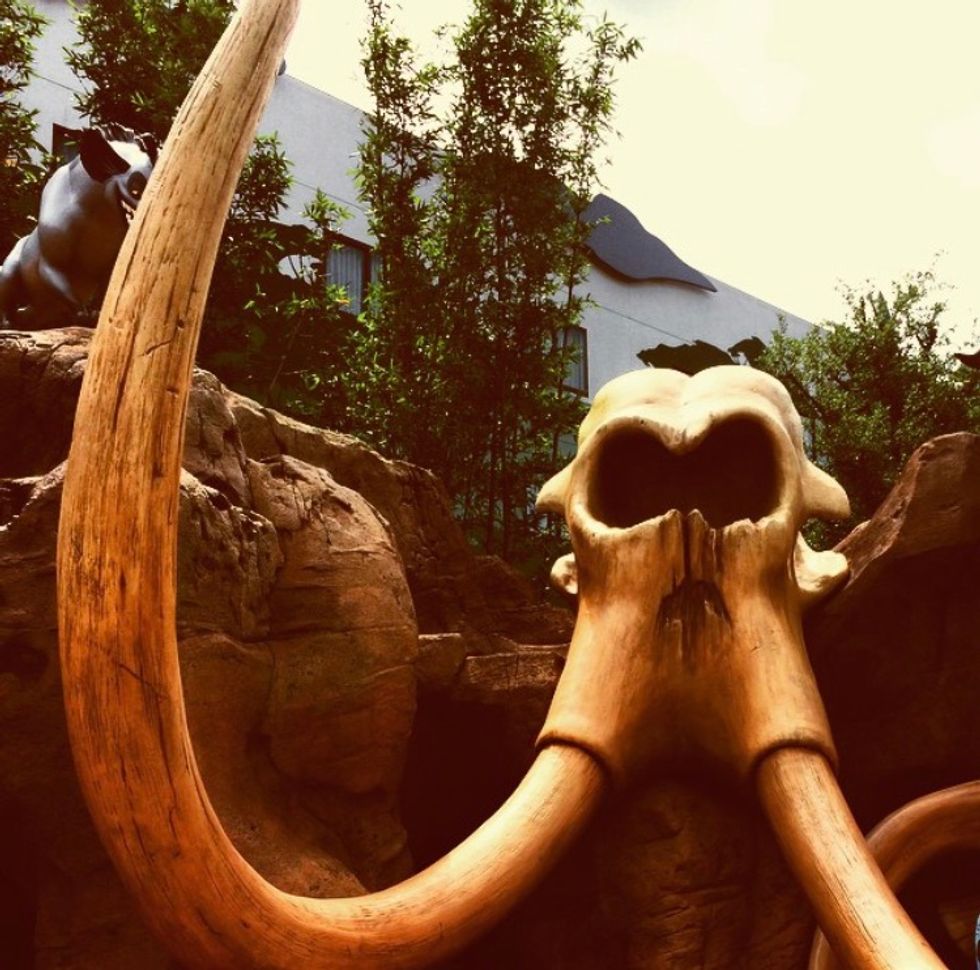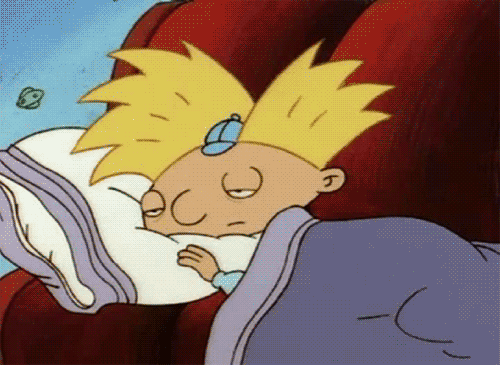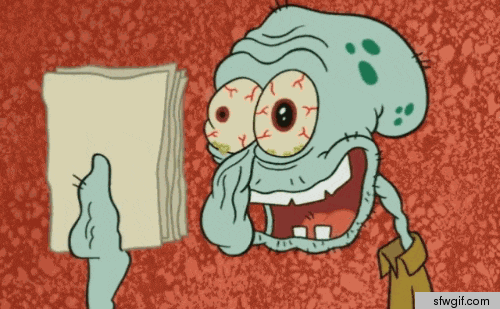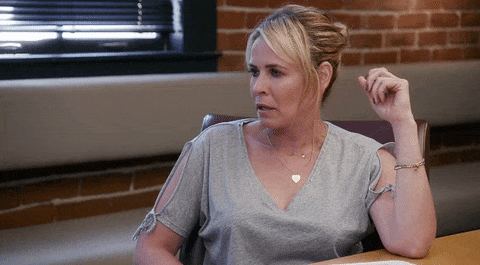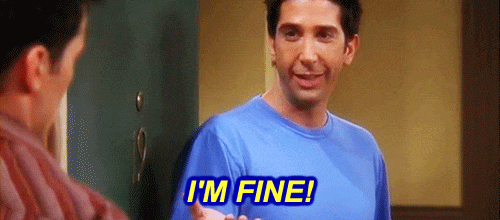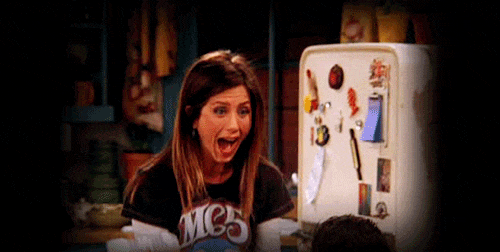I am no photographer, but give me a Disney setting and my iPhone then suddenly I'll think I'm Ansel Adams (only photographer I could think of) by trying to take fancy photos. We all want that perfect Disney shot of our favorite spots or try to take cute character photos to show off to people, but sometimes you might feel like you will possibly need some skills to get it just right. I'm here to tell you there is no previous knowledge needed to take the best shot you can get all you need is these helpful tips.
1. Don't be afraid to ask cast members for help.
It's always hard to get group photos that have everyone in the picture, if you see any non occupied cast members near by just ask them and they will gladly take the photo for you! Also don't be afraid to ask a character attendant if they can take photos for you with your photo at character interactions, sometimes they can get great candid shots!
2. Angles make everything!
Getting just the right angle can change the perception on a photo and what you want people to see. If you want to get a good photo of the castle in all it's tall glory try getting down at a lower level or just simply tilting the camera up can work too.
(Here I bent down just a bit to get both the tall eeriness of the mansion and the scarecrow)
Sometimes getting the perfect lighting helps too, but you may have to move around a couple times to get it just right. Tapping your camera couple times on where you want the focus to be can help adjust the lighting as well (definitely comes in handy for good night parade photos).
3. Use filters to really bring out the beauty in a photo
This may take some time playing around with filter apps for a bit but once you get the hang of it, it comes really in handy with making your photos look even better. For example, here's a photo I took of the "Elephant Graveyard" at Disney's Art of Animation with no filtering.
Now here's the after photo once I played around with it.
Now it looks slightly more like it does in the films.
Currently my favorite photo editing app is Meitu. Yes it is that app where plenty of people were taking weird selfies like this:
However, if you just simply use their editing option, that is where you go to edit your photos.