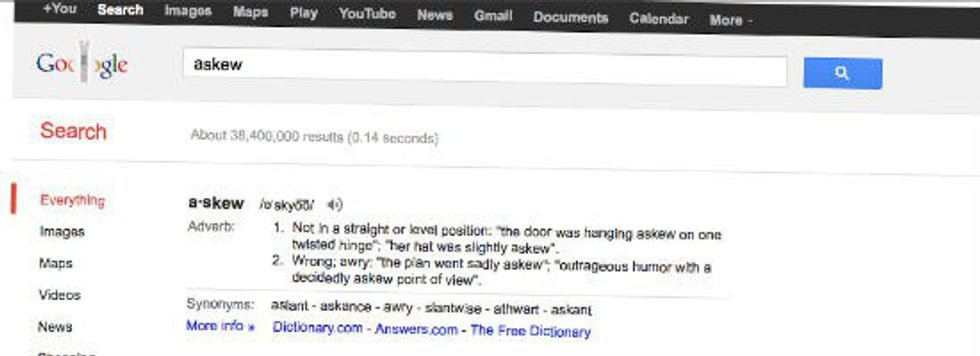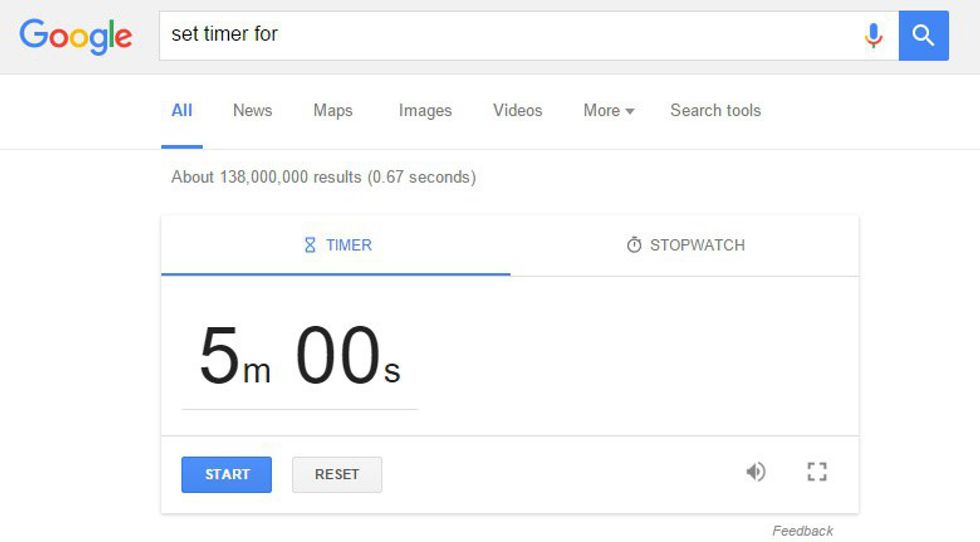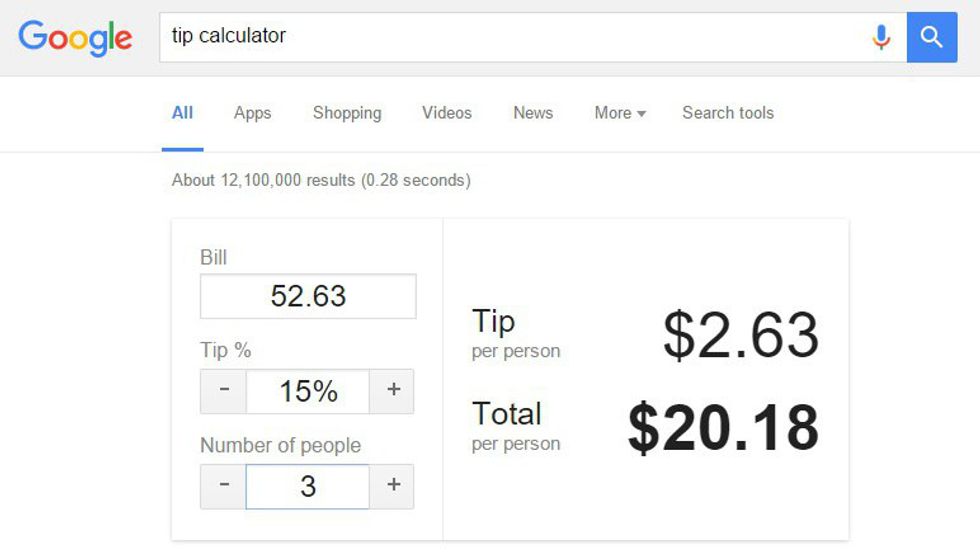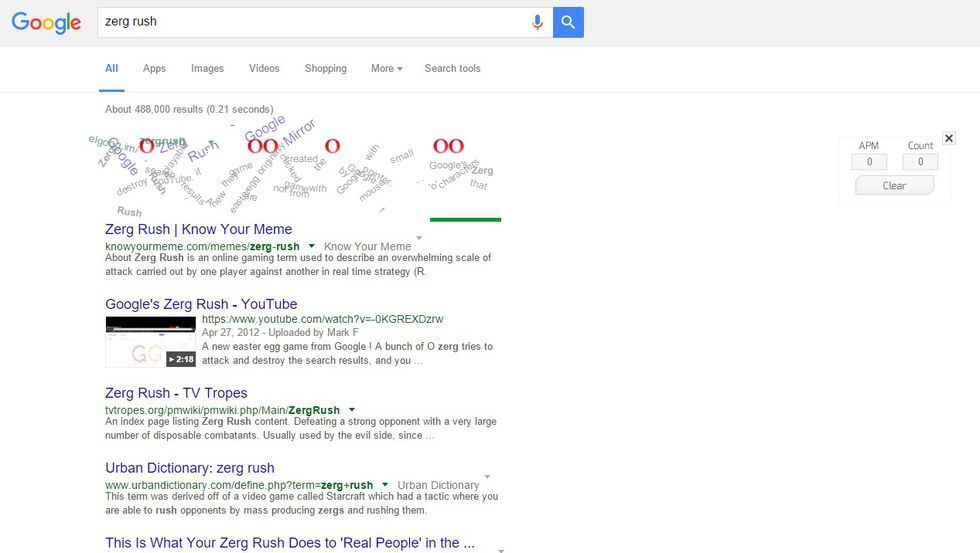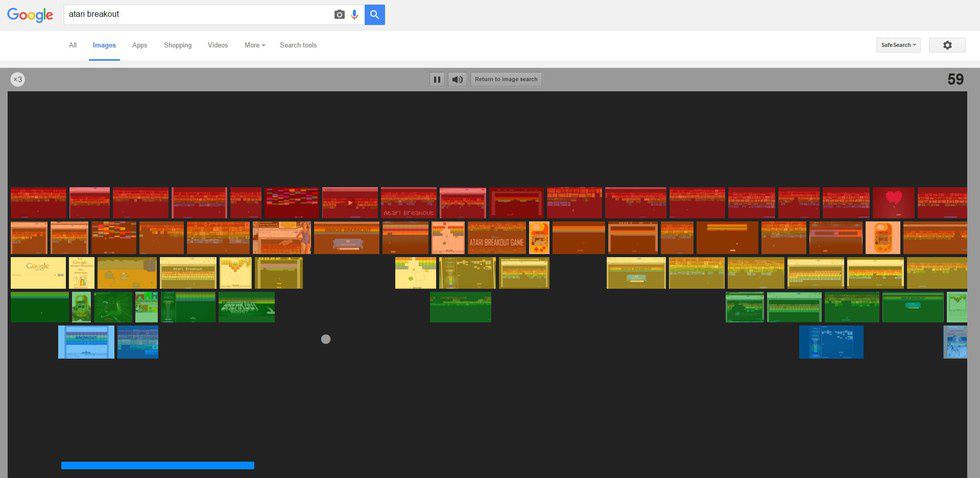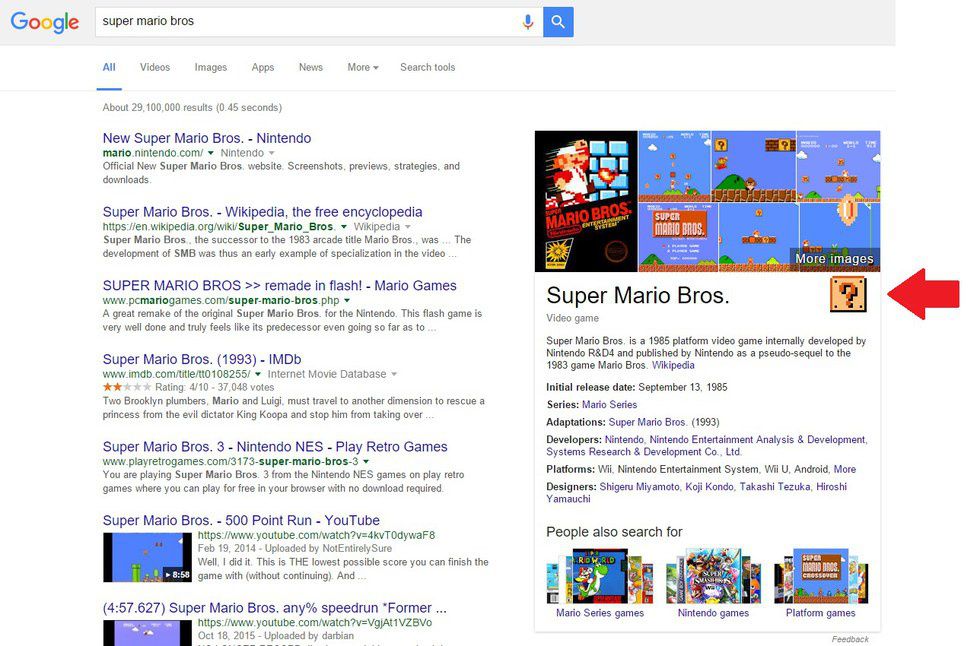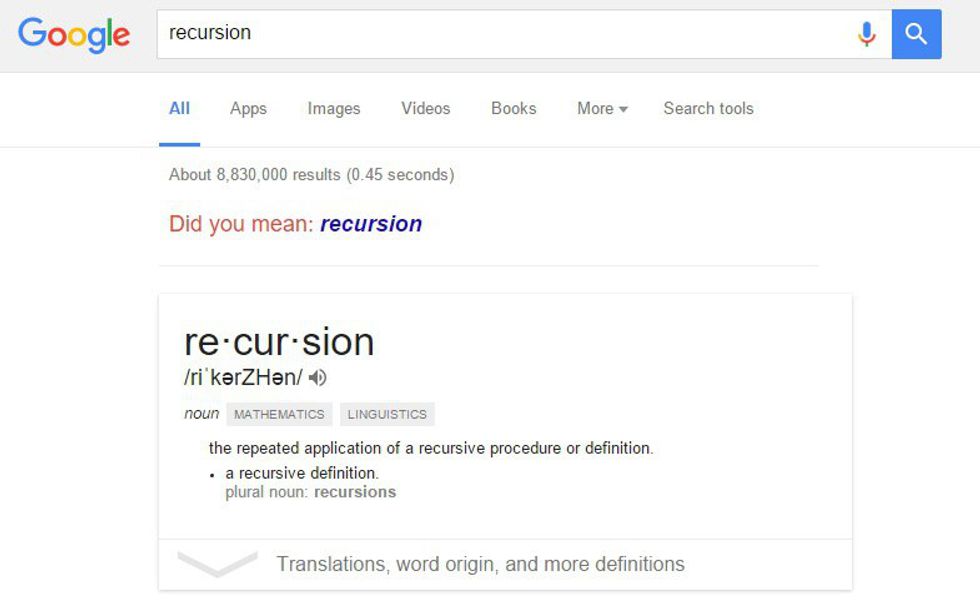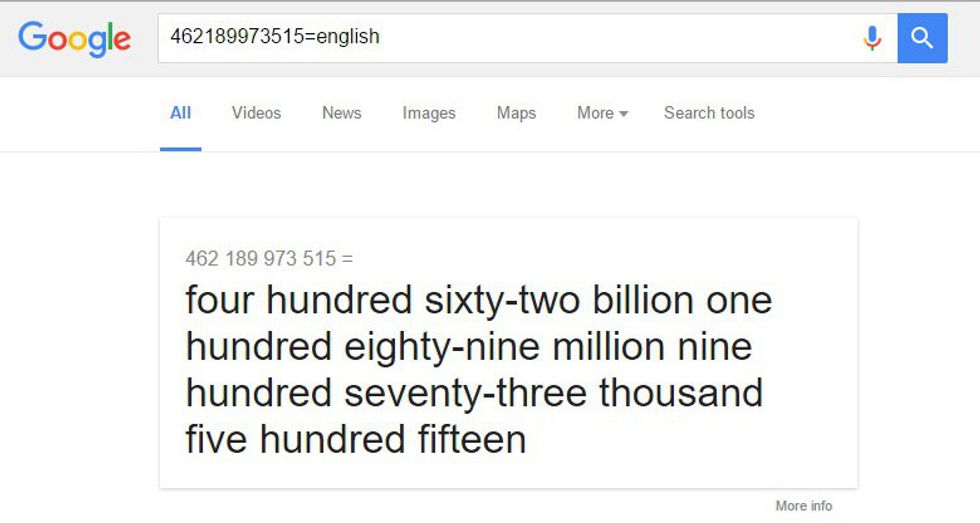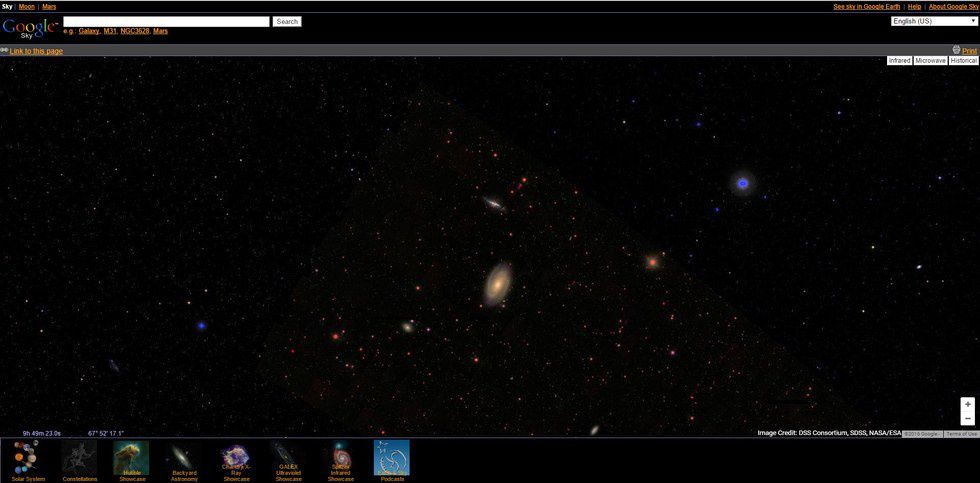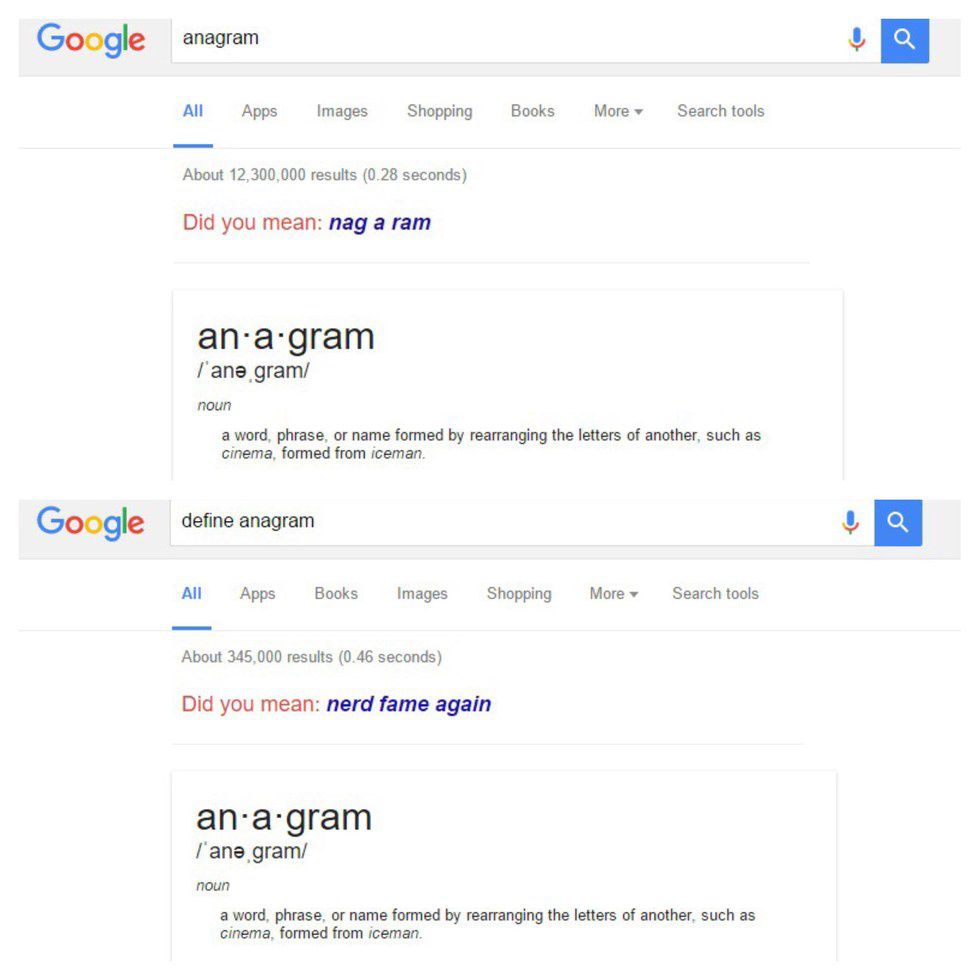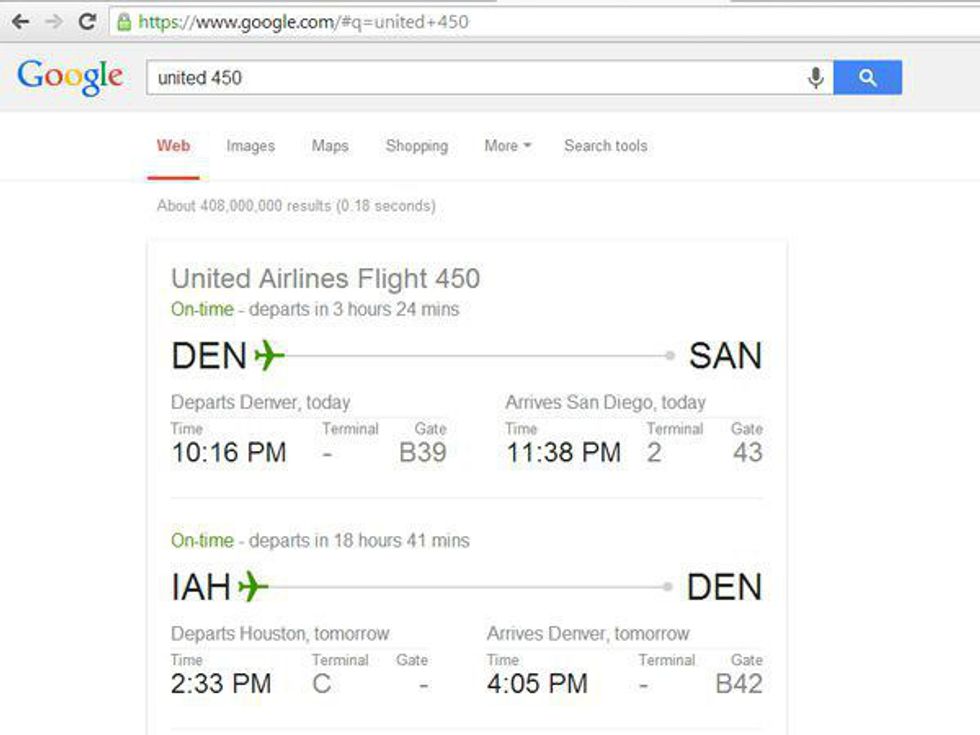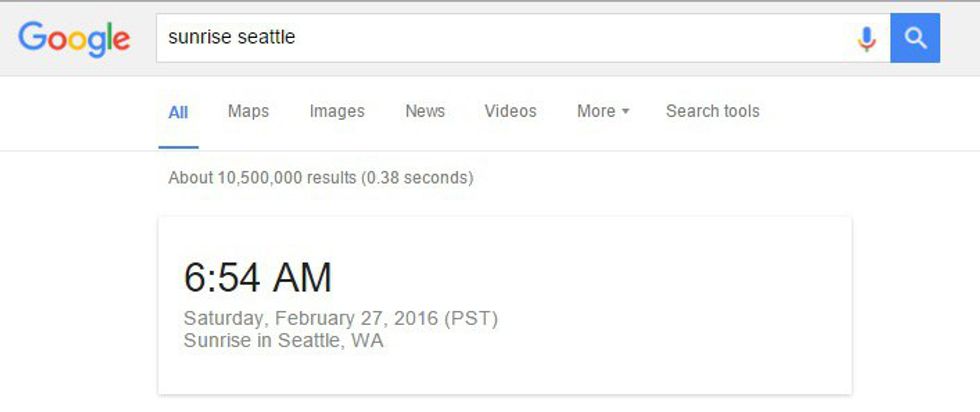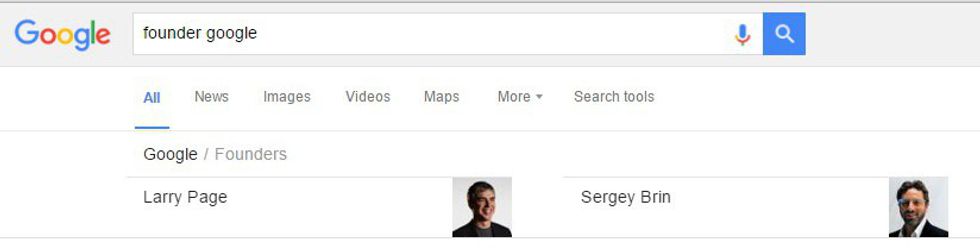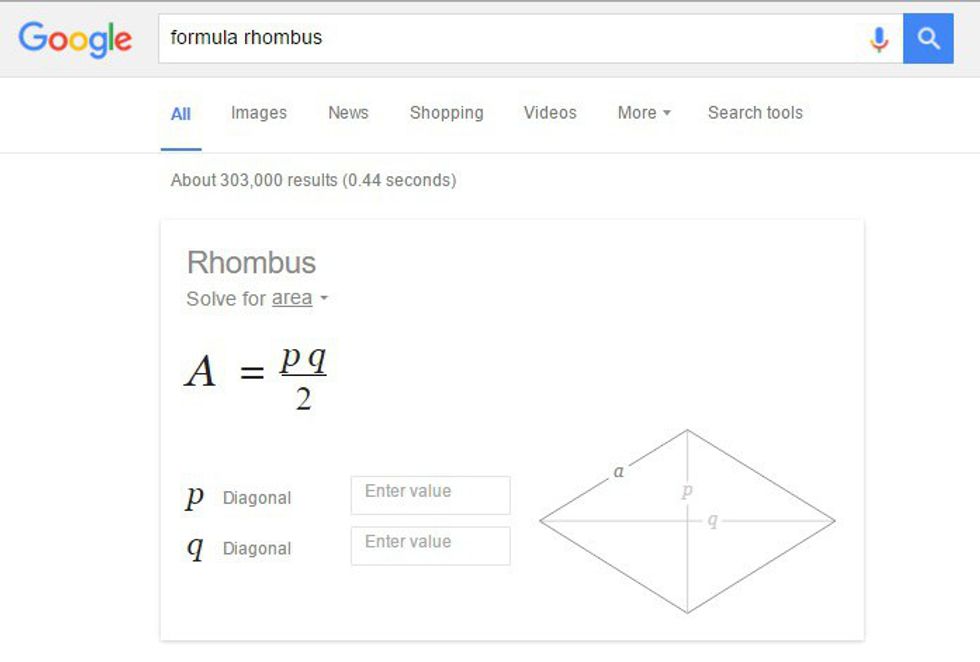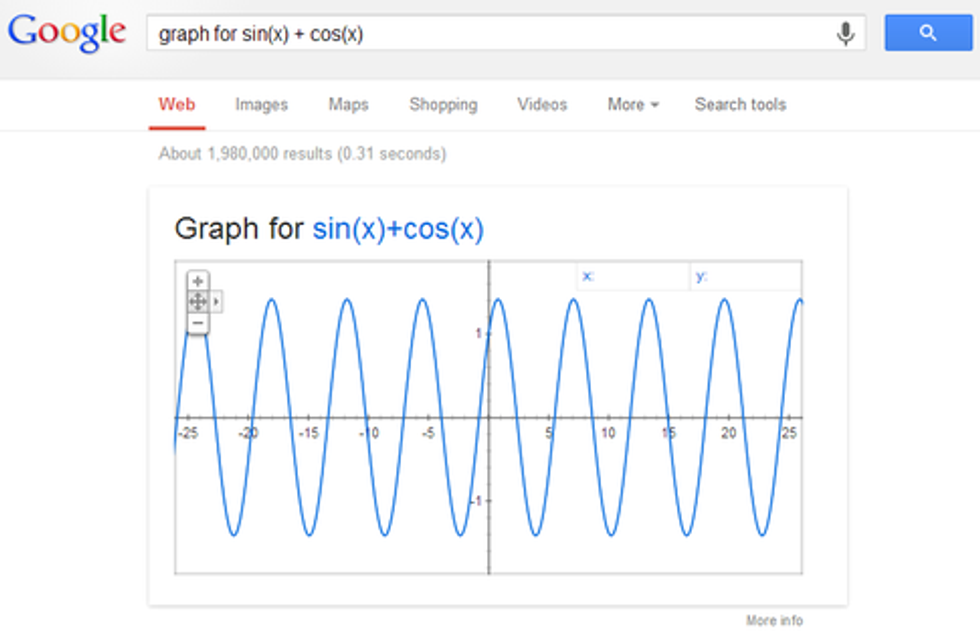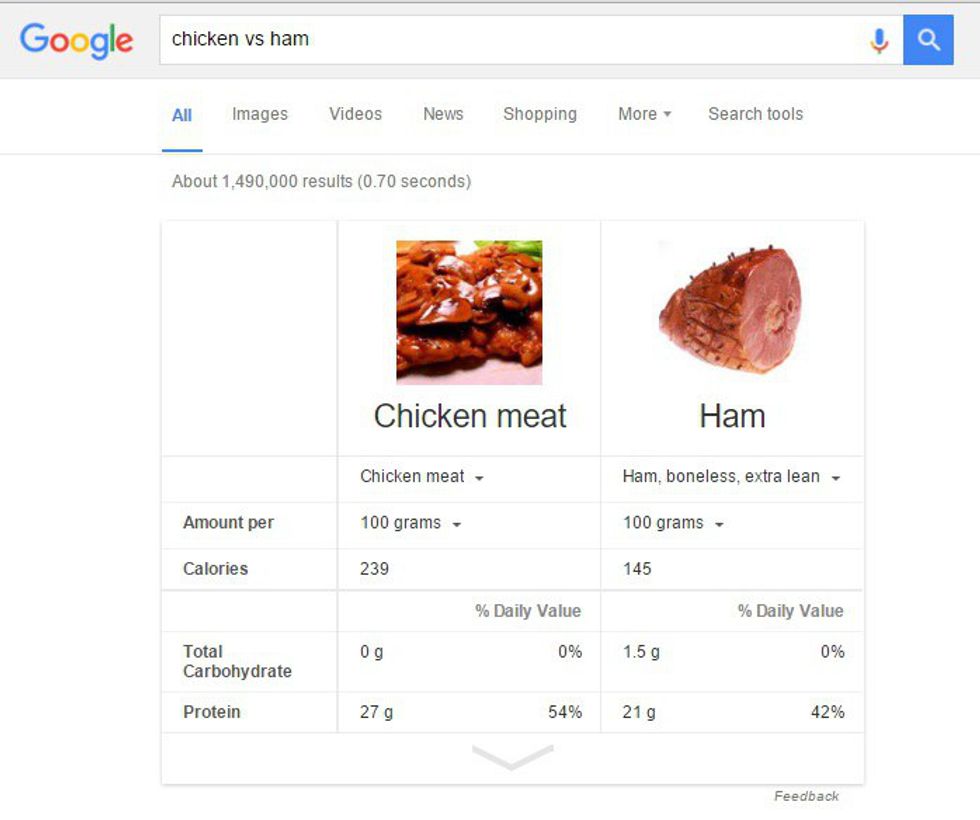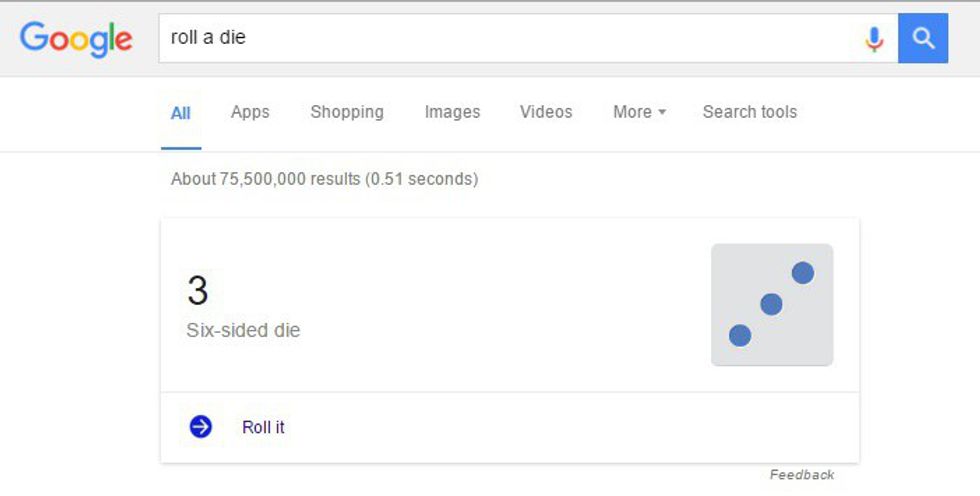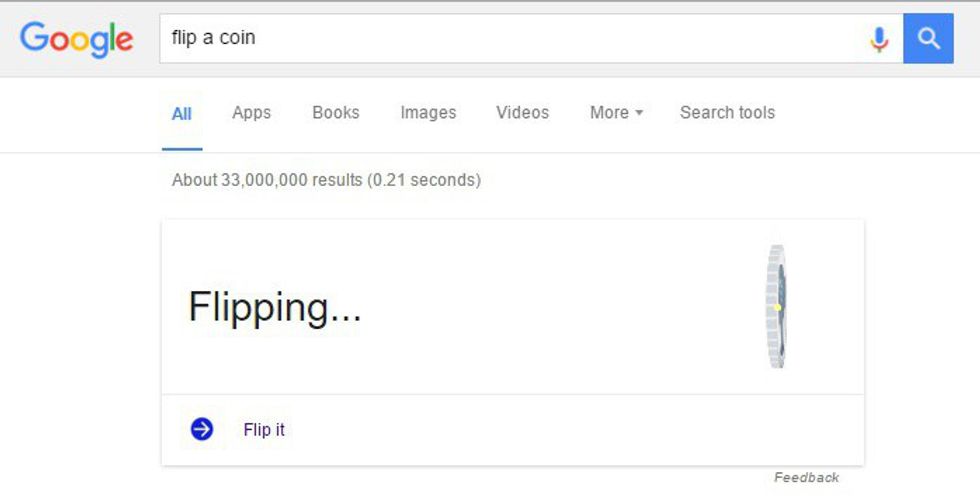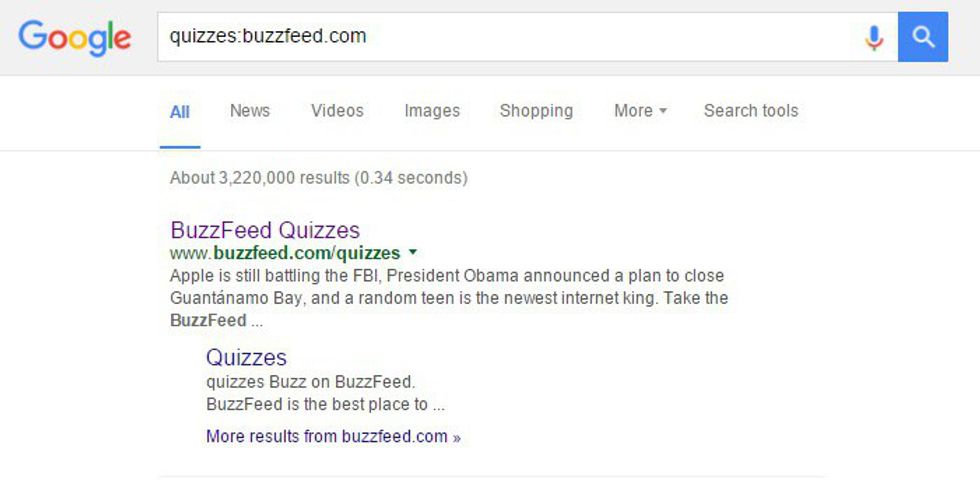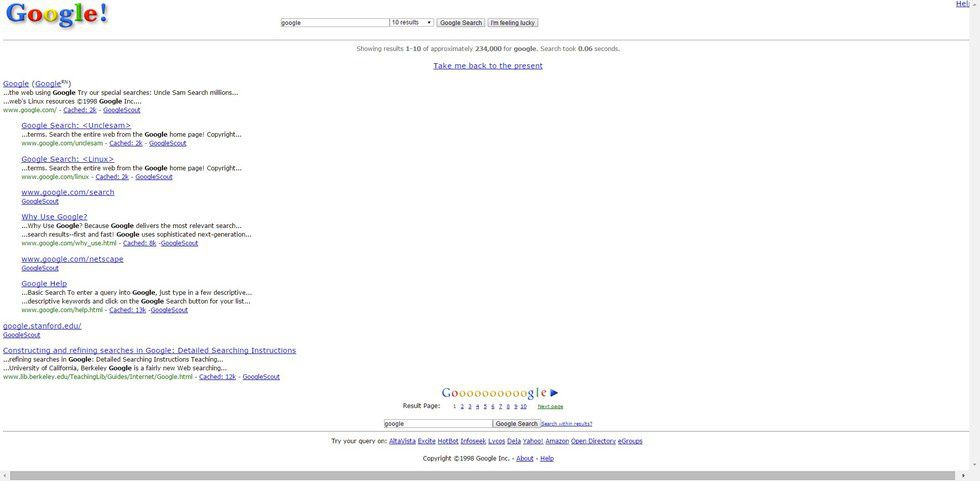Google is used every day by billions of people. But, not everyone knows that Google could do so much.
1. "Z or R twice" or "Do a barrel roll"
Almost everyone knows the function of "do a barrel roll," but the same thing happens when you type in "z or r twice."
2. Askew
Annoy all your perfectionist friends! This command is just like typing in "tilt." When you type this into the search bar and hit enter, your screen will go slightly to the right.
3. Time
If your phone isn't handy and you need a timer or a stopwatch, Google is your new best friend. Simply input "set timer for" and then your desired time, or type in "stopwatch" and it'll come right up.
4. Tip calculator
Though it's becoming increasingly easier to learn how much tip you should put down after eating, Google can be used as an extra resource. It'll ask for the total amount, how many people to divide it by, and the tip percentage.
5. Zerg Rush
The gaming term "zerg rush" means that a player is being completely overwhelmed by a huge amount of weak enemies. To go along with that, Google was named after a googol, which is a number scientifically written as 1.0x10^100. Or, in simpler terms, it is the number one with 100 zeroes following it. So, when you go to Google and you type in zerg rush... be prepared to be overwhelmed...
6. Play with Legos
If you love playing with Legos but hate the mess of having them, and hate stepping on them without shoes on, then play with them on Chrome! Build with Chrome allows for all of your wildest creations to come to life.
SEE MORE: Odyssey Is On Google News, Which Means YOU Are On Google News
7. Play Atari Breakout
Breakout is a traditional game developed by Atari that was released in 1972. When put into Google, hit images, and you'll be able to play it for as long as you want, whenever you want.
8. Super Mario Bros.
You know when Mario collects coins and it makes a sound? By typing in "Super Mario Bros" in the search bar, a wiki briefing will appear on the right side next to the search results. Inside the box however, will be a flashing question mark box, like the ones you see in the game. Click on it, collect coins!
9. "Recursion"
Basically, "to repeat." Type this in and you'll be in a recursive loop.
10. Learn how to pronounce big numbers
When you see something like "462189973515," your first instinct would to probably be to put commas in it, and then read it from there. 462,189,973,515. But, if you want to know how to say it, put it into Google. It'll be a mouthful, but you'll probably impress your friends.
11. Observe space!
Outer space, that is. You can also look at Mars and the moon.
12. Define "anagram"
Google likes to think it's funny. Just let them have it.
13. Check flight status
If you or someone you know are travelling through the air, and you want to know their status, go into Google and enter a flight number and airline, and it'll tell you immediately what it is.
14. Know when the sun will rise
Know exactly when the sun will rise by typing in "sunrise" and then a location.
15. Who founded this company?
If you're doing research on well-known companies, type in founder of whatever company, and it'll be the first thing you see.
16. Get geometric formulas
Struggling with math and forgot your notes at home? Get the formulas by searching "formula" and whatever shape you need the formula of. It'll pop right up.
17. "Get graph for..."
This is similar to searching for formulas. If you need the graph for a trigonometric function, for example, type in "get graph for" and then the equation. Just like the formula, it'll pop right up.
18. Learn what is healthier for you
If you're struggling with wanting to eat what's best for you, and you want to know what has more calories, put in "chicken vs ham" (for example) and it'll tell you.
19. Roll the dice
It's becoming increasingly rare for people to play board-games today, but in the off-chance that you do, you'll more than likely need to roll a die. When I was little, I remember that the die would be the most common thing that was lost. Today, however, you can simply roll a die on Google. Type in "roll a die," and the browser will pull it up in mid-roll. Need to roll two dice? Click "roll it" for another roll. It may take awhile if you're using it to play Yahtzee...
20. Flip a coin
Need to make a quick decision but don't have a spare coin near you? Open up whatever browser app you use on your phone, go to Google, and type in "coin flip." It will automatically flip a coin, telling you whether it's heads or tails. Wanna do best two out of three? Hit the "flip it" button to do it again.
21. "____:site.com"
Looking for something specific on a website? If you go into google and type in "quizzes:buzzfeed.com" for example, the first thing to pop up will be BuzzFeed's quizzes page.
22. Find the answer to life
We've all wondered it at some point in time. And we know Google has all the answers, right? So when it tells us what the answer to life is, it must be true.
23. Go back in time
Don't like 2016? Wish things were simpler? Type "google in 1998" and it'll bring you back to an old Google shell.