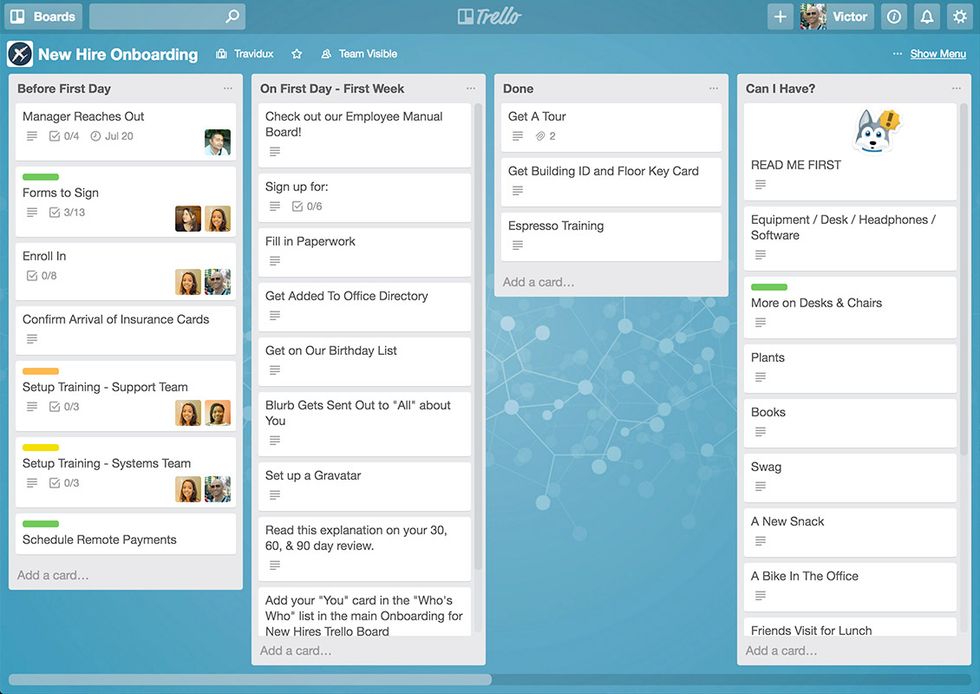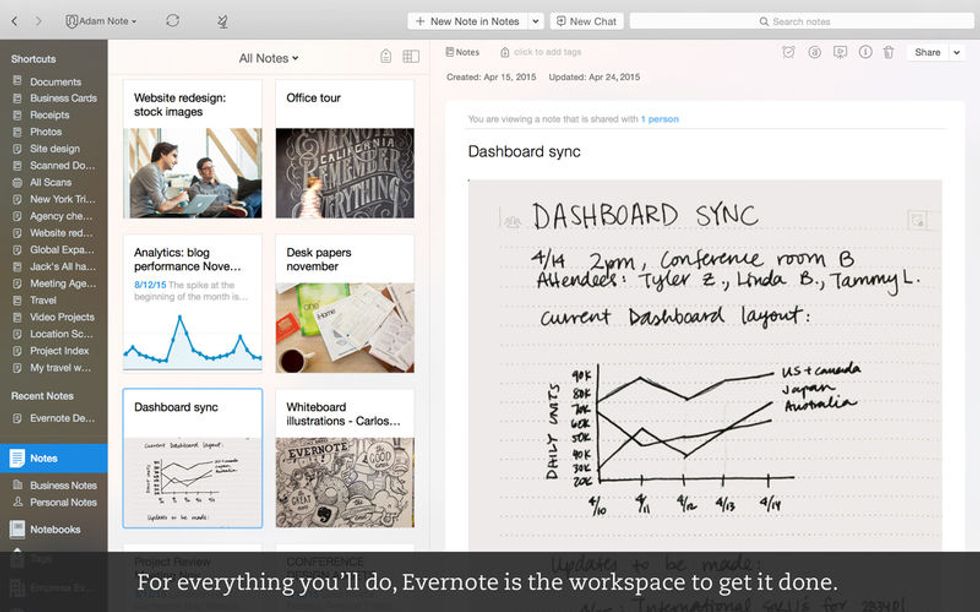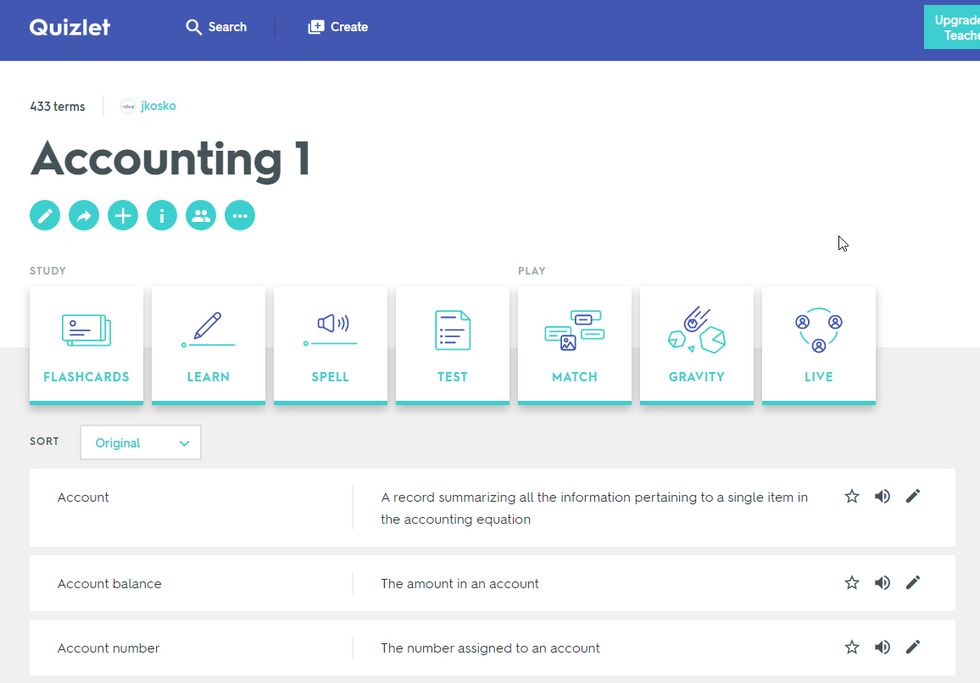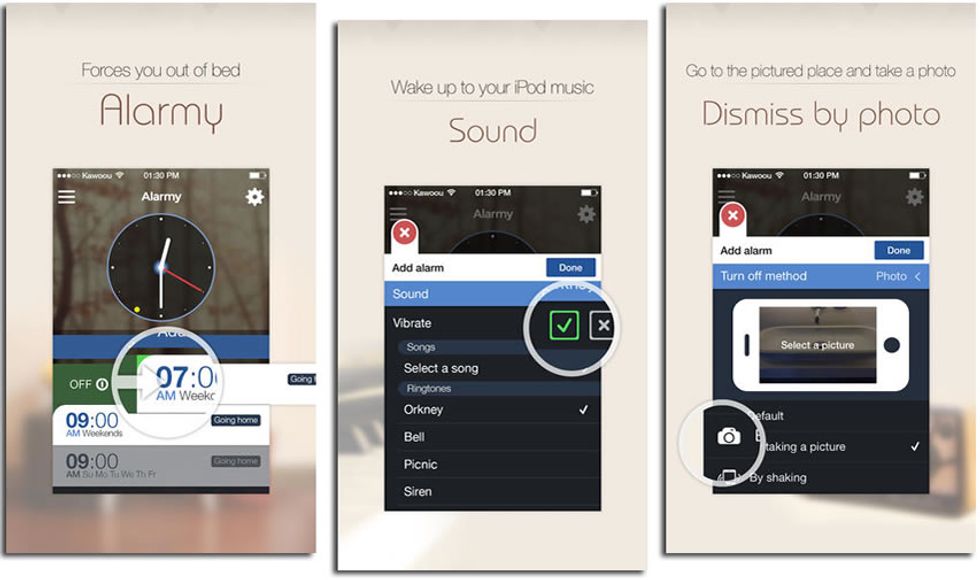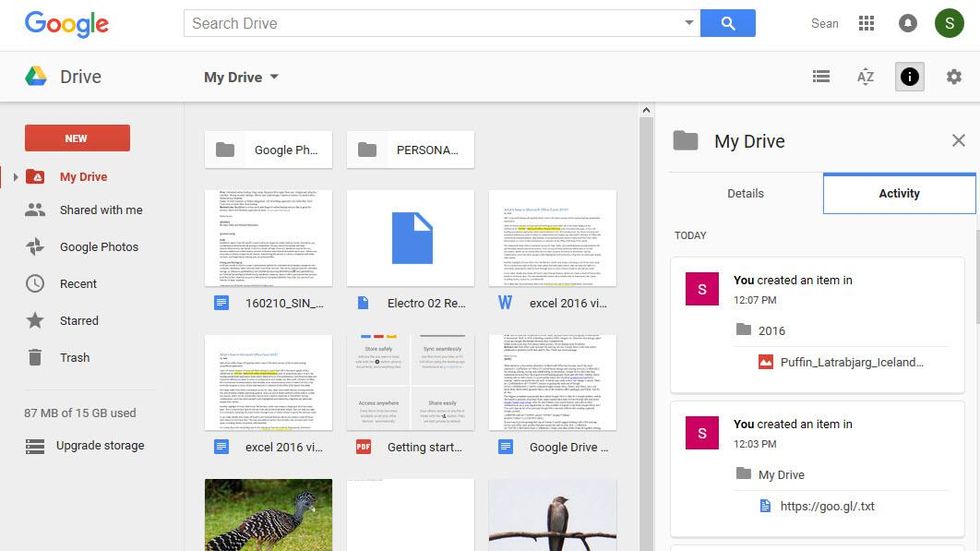Hi friends! Finals are coming up very fast (probably too fast) and I have put together some apps to help you effectively work/study for finals.
Organization
1. Trello
Trello is great for organizing through boards, lists and cards that you can work collaboratively on with friends. You can even integrate your other apps into Trello such as Evernote or Dropbox and more. If you work on more than one device like me, it also syncs across all. Get Trello here!
2. Habitica
Habitica is an app that helps you get work done through gaming and habit building. It's basically video gaming but helps you get stuff done. You track your habits and goals, get rewards and play with friends who also have Habitica. You can sign up for free, here.
3. Wunderlist
Keep your life in sync with Wunderlist. You can organize all of your lists and set reminders to complete them. If you're someone who likes to have a paper and pen, you can even print your lists out. To help complete your goals you can collaborate with others who have Wunderlist on iPhone, Android, Mac, Ipad, Applewatch, Kindle Fire, Windows Phone and Chromebook. Download it here .
4. Evernote
Evernote is similar to the previous apps mentioned except that it encompasses it a lot more. Besides being apple to organize your lists with reminders and collaborate with others, Evernote allows you to integrate notes, tables, attachments, audio recordings even handwritten notes. However, if you want all of these specs, you have to pay. It's free to sign up but the plus, premium and business accounts will cost you. Find their prices here.
Reminders App
A lot of people forget about this great app that Apple has in every iPhone (sorry Android) nowadays. If you're just looking for something to remind yourself to do things throughout the day use the reminder app right in your home screen (and it's free).
Studying
1. Study Blue
Study Blue is an online flashcard maker that you can study from. Before you make your own flashcards, you can check to see if someone from your university/college or even your own class has made flashcards that you can use. StudyBlue also has flashcards according to different topics. Find out more about StudyBlue here
2. Quizlet
Quizlet is just like StudyBlue in that it helps you study via flashcards. However, if you want StudyBlue and all of its specs (StudyBlue Pro) you have to pay. Quizlet, on the other hand, includes a lot of different options such as voice recording to help you study your flashcards, games and diagrams (all of which are free to use). I personally prefer Quizlet over StudyBlue but hey, everyone has their preferences.
3. Oxford English Dictionary
Ever feel like you don't understand what you're reading while studying? Use Oxford English Dictionary to help you look up those words you don't understand.
For Sleep
1. Alarmy (Sleep If U Can)
Say hello to the world's most annoying alarm clock. If you're a heavy sleeper this is the app for you. This alarm clock makes you complete a task in order for it to shut off such as taking a photo of your sink or solving a math equation. You can get it here
2. Sleep Cycle Alarm Clock
This app monitors your sleeping habits and allows you to see when you're awake and restless through graphs and charts as well as an alarm that slowly awakens you. It can show you which parts of the nights you are the most restless to give you a better night's sleep.
Writing
1. EasyBib
EasyBib is a free Bibliography Generator that can make citations in APA, MLA and Chicago formats instantly once you enter the website, book, video/film, journal, database, etc. It takes all the time out of creating citations for papers and makes sure they're 100% correct. I use this for every paper I write.
2. Grammarly
Grammarly is a free grammar checker that automatically checks for every possible error in any type of writing you have. I use this for everything I write and unfortunately it does not yet support Google Docs directly but you can still manually put it your writing and just copy and paste the newly edited work back into Google Docs. I love Grammarly - it's basically an editor who is consistently proofreading your work as you type. You can download it to chrome here.
Group Work
1. Google Drive
Many college students use this already, but if you're looking for a document styled way to create a group project that enables users to see what others are doing in the moment you should use Google Drive. It includes Google Documents, Google Slides (basically a powerpoint) Google Sheets and more. All are free here with a google account.
2. Dropbox
Dropbox is a tool designed to keep all your files in place and synced across all of your devices. You can also work collaboratively with others with files all at your fingertips. Find out more here.
3. Prezi
Prezi is "designed for people who aren't designers". It's an innovative software that allows users to create a unique presentation through different styles, images and cues. I've used Prezi for many group presentations and it takes a lot of time out of having to edit the presentation to how you want it to look.