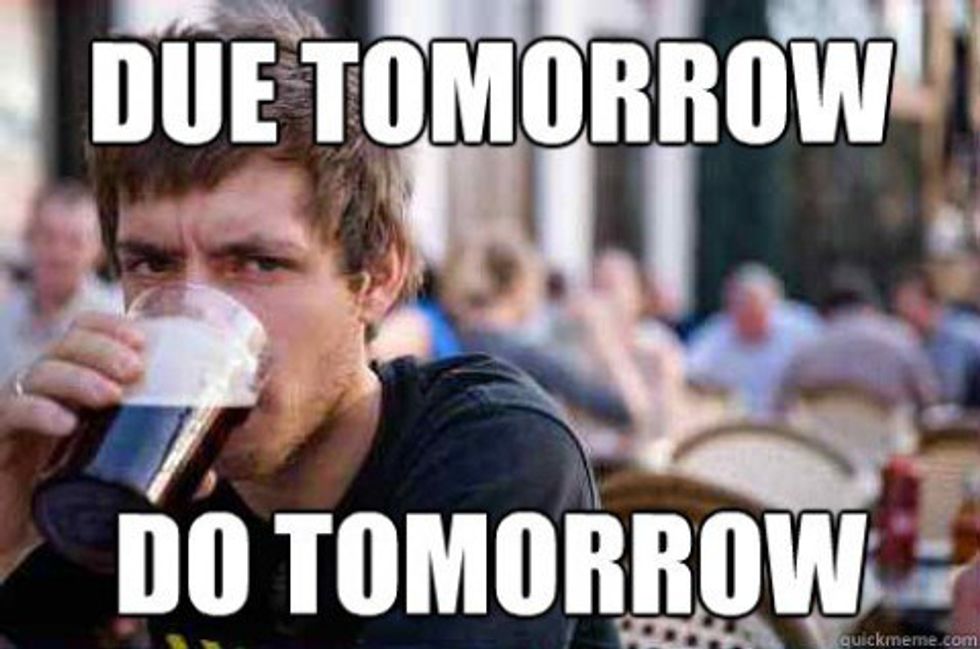Keeping up with the 21st Century can be tough for grandparents. They grew up in a time when they had to write their college papers all by hand, so technology can be a flabbergasting, confusing topic. Here are some common questions that I have gotten from my grandparents. I hope that they clear up some of the fog.
"Why do you keep changing the Google logo all the time?"
As much as I wish that I had a job with Google, I actually don't have that much power to change it! Google is a search engine that lets you search something on the internet. They change their logo to interact with users. It has become a tradition at Google to change their logo during different holidays or along with current events that are happening around the world.
"Why aren't you getting my text?"
Make sure you are pressing "send." It's the bright colored button most likely at the bottom right of the screen!
"Why do you keep 'lol'ing at me?"
"Lol" is an abbreviation for "laugh out loud!" Therefore, you are probably saying something funny. Since you can't hear my voice laughing at you, texting "lol" means that you should imagine me laughing.
"Why did I not get your call?"
You have to make sure that your phone is on! The cool thing about smartphones these days is that you rarely have to ever turn them off. Instead, you can just put them to sleep. Think of it as taking a nap. Pressing the side or top button on the frame of your phone lets your phone nap until it receives a notification like a phone call.
"What if I get a new computer? How do I transfer my email?"
You will be happy to know that you do not have to go through the struggle in transferring all of your emails because the internet gives you access to them anywhere. Every email company (Google, Yahoo, AOL, etc.) is use powered through the internet. As long as you have a device that connects to WiFi, you will be able to access your email.
"How do I use Dropbox?"
Dropbox is a type cloud storage service that lets users store files on a server. It also gives the user an ability to share files with others. I have attached very simple directions and an overview of how to start using Dropbox here.
"Where is my Facebook?"
Facebook is a website. On your computer desktop, click either Safari, Google Chrome, Firefox, or Internet Explorer (these are all different types of web browsers). Think of them like different brands of chocolates. Dove, Hershey's, and Godiva are all chocolates, but each has their own taste.
"How do I air print?"
Air print is used for apple devices only. I have attached directions here.
"What's the difference between a pound sign and a hashtag?"
This may blow your mind, but try to stay with me. A hashtag is a pound sign. I know, it's confusing, right? In my generation, people use a pound sign before a word to create a link. Therefore, by putting a hashtag before a word and posting it on social media anyone can click on that word and see millions of similar posts about that word. For example, a common that one you see is a specific hashtag at a wedding. Throughout the night, people can post pictures, comments, and thoughts about the wedding night. By using #AllemanWedding, anyone can click it and see all of the posts that are associated with that event.
"Why do people like things that are sad on Facebook?"
The Facebook "like" button can be a confusing concept. The layout on facebook is set up so that for every post, picture, or comment someone adds there is an ability for someone to press the "like" button. There are many happy posts that people tend to write about on facebook. It may be a sentimental paragraph about graduating, a shout out to a best friend, or a happy birthday poem. These are all topics that, of course, anyone would like. It gets confusing when there are posts about topics on depression or a death in the family. When you like the post, you're not saying that you like that their friend, family member, or dog died. It is a simple act of kindness through social media to show them that you care.
"How do I Twitter?"
Someone doesn't "Twitter." The proper grammar is to say, "How do I tweet?" Twitter is a social media website that many people use through an app. The app makes it easier to navigate, connect with friends, and post. Think of it like it's a digital newspaper. People can follow their local news stations, sports teams, organizations, favorite celebrities, and friends to find out quick updates. For example: in high school, I followed my superintendent on twitter. During the winter, every morning I would check Twitter when I woke up to see if he tweeted if there was a delay or closure due to weather conditions. It was a fast, easy way to know If I had to get up and get ready for the day or if I could sleep in and enjoy my snow day.