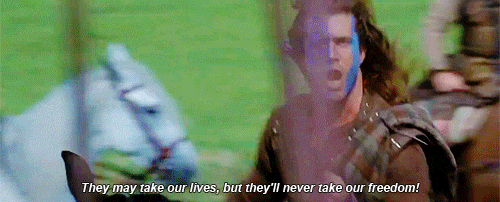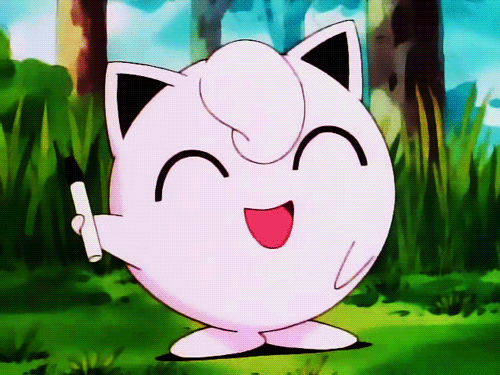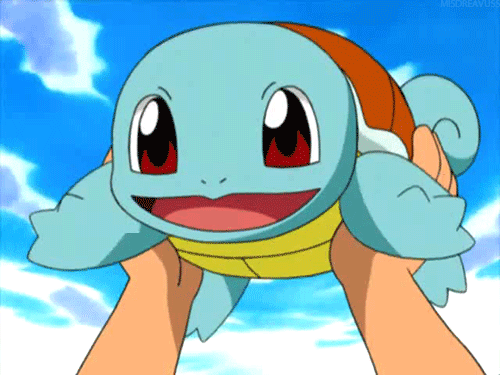Less than one week ago, I was hanging out in a group of about 15 college freshmen and high schools seniors. We were at a park in downtown Nashville at night, and within a span of about three hours, at least 30 people, young and old, family members, dog walkers, loners, and lovers, strolled by and offered yells of comradeship when they learned that the majority of our group were out hunting Pokemon, too.
For all the Pokemon trainers out there, here are 10 Pokemon Go! hacks that will make your life easier.
1. Start the game with Pikachu.
At the start of the game, when prompted to choose one of three Pokemon to begin with, simply walk away from them. As you walk away, they will eventually reappear. Do this three to five times, and eventually Pikachu will appear next to them. That is when you can catch him like any other Pokemon, and proceed into the game with him.
2. Save Pokeballs.
When you throw a Pokeball but miss your target, you can quickly tap on it to pick it back up. This saves you from having to visit a Pokestop.
3. Throwing curveballs.
You can also throw curveballs at the Pokemon for extra experience points. Tap and hold your Pokeball, while moving it in a circular motion, then throw it to capture your Pokemon.
4. Your environment can help you find specific Pokemon.
Different types of Pokemon are easier to find depending upon the environments you’d guess they’d live in. For example, fire and ground Pokemon are easier to find in desert areas, water Pokemon reside near the ocean, lakes, and water areas. Lastly, spirit and fairy type Pokemon are more common at night.
5. Making aiming easier.
To more easily aim and catch Pokemon, temporarily switch out of AR mode at the top right side of your screen. That puts the Pokemon in an all-virtual environment, as opposed to an augmented-reality, with no moving background for an easier shot.
6. The footprints.
In your nearby list, every footprint beneath Pokemon you can catch represents 100 meters between you and that Pokemon. So, three footprints beneath a potential Pokemon means it is approximately 300 meters away.
7. Downloading the offline map of your local area.
This can speed up the game and reduce battery usage. To do this, go into Google Maps, navigate to your local area, slide open the menu and pick “offline areas”. Hit the plus symbol and save some of the local area.
8. Hatching eggs more quickly.
It can take a lot of walking to hatch eggs, so open Pokemon go, place your phone on a record player and let the record player spin. This, or any other rotating platform, can help hatch eggs much faster without much physical effort.
9. The upside down trick.
When you have battery saver mode on, turn your phone upside down to make the screen go black. It will no longer draw the map, put less strain on your battery life, and still track Pokemon from the comfort of your pocket.